

Both YuJa’s hardware capture appliance and desktop-based software capture solution integrate remote management capabilities that include automated recording, remote-start, and remote monitoring facilities.
Automated recording enables YuJa to capture lectures without any instructor or IT involvement. It’s a hands-off process that runs itself, making lecture capture accessible for every instructor and classroom.
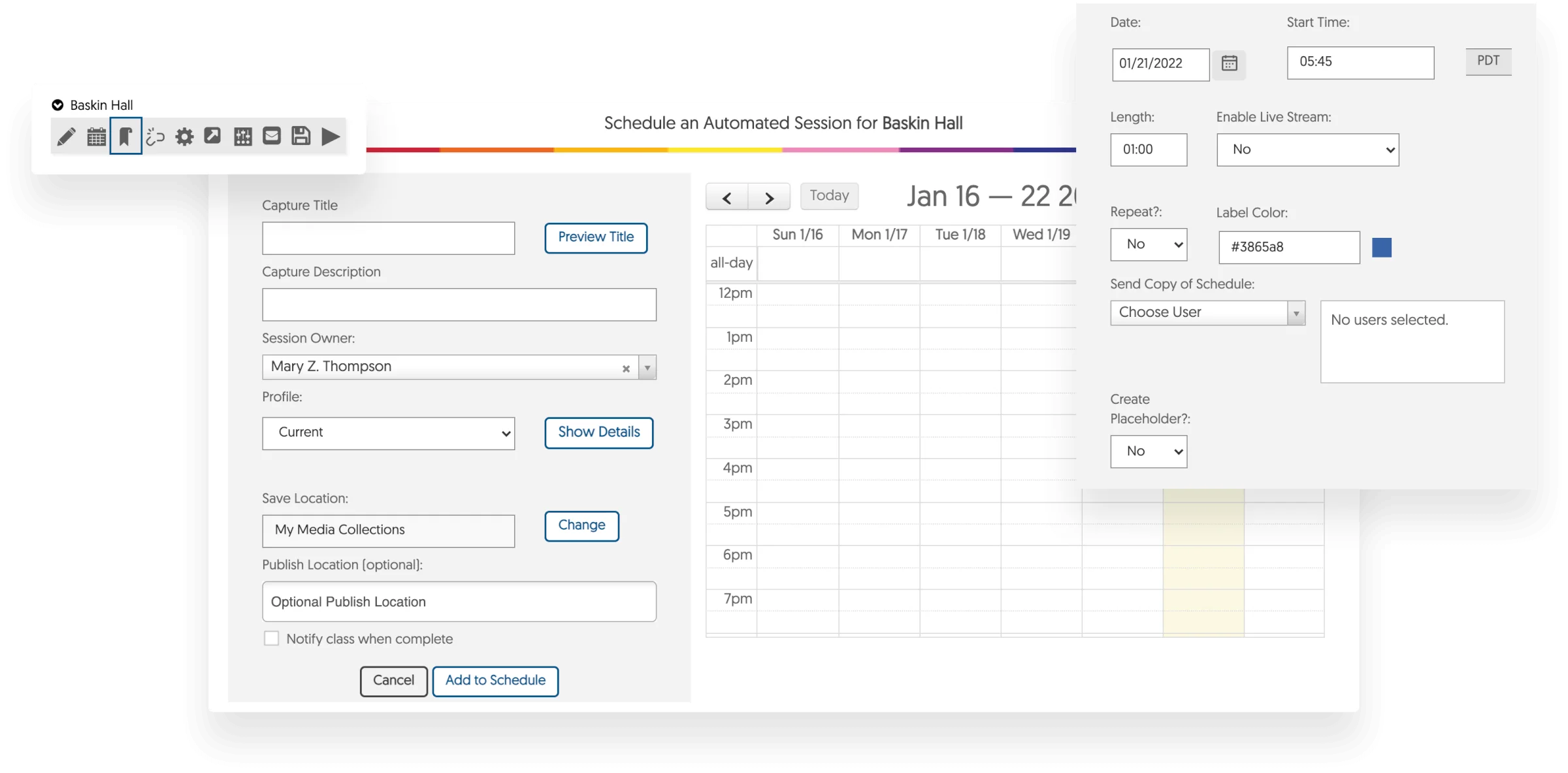


To reduce costs and continue to provide a robust, scalable solution, Trent University’s Learning Technologies Team compared several video platform solutions to their video platform solution at the time.
YuJa provided a lecture capture solution, software stations within classrooms and flipped, classroom-style recording. YuJa was also able to meet data sovereignty requirements by storing data in an AWS data center within Canada.
Read the case study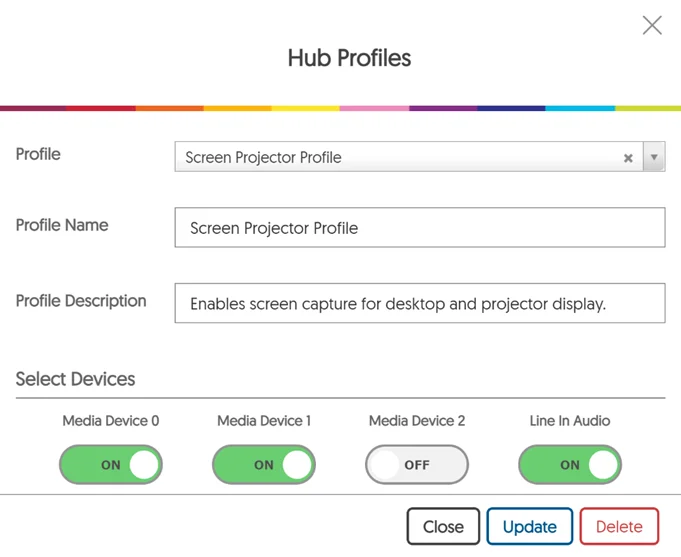
With remote Device Profile Management tools, Administrators can define their room types and configure recording templates for various event types. Recording profiles can be associated with both ad-hoc and automated recording events.
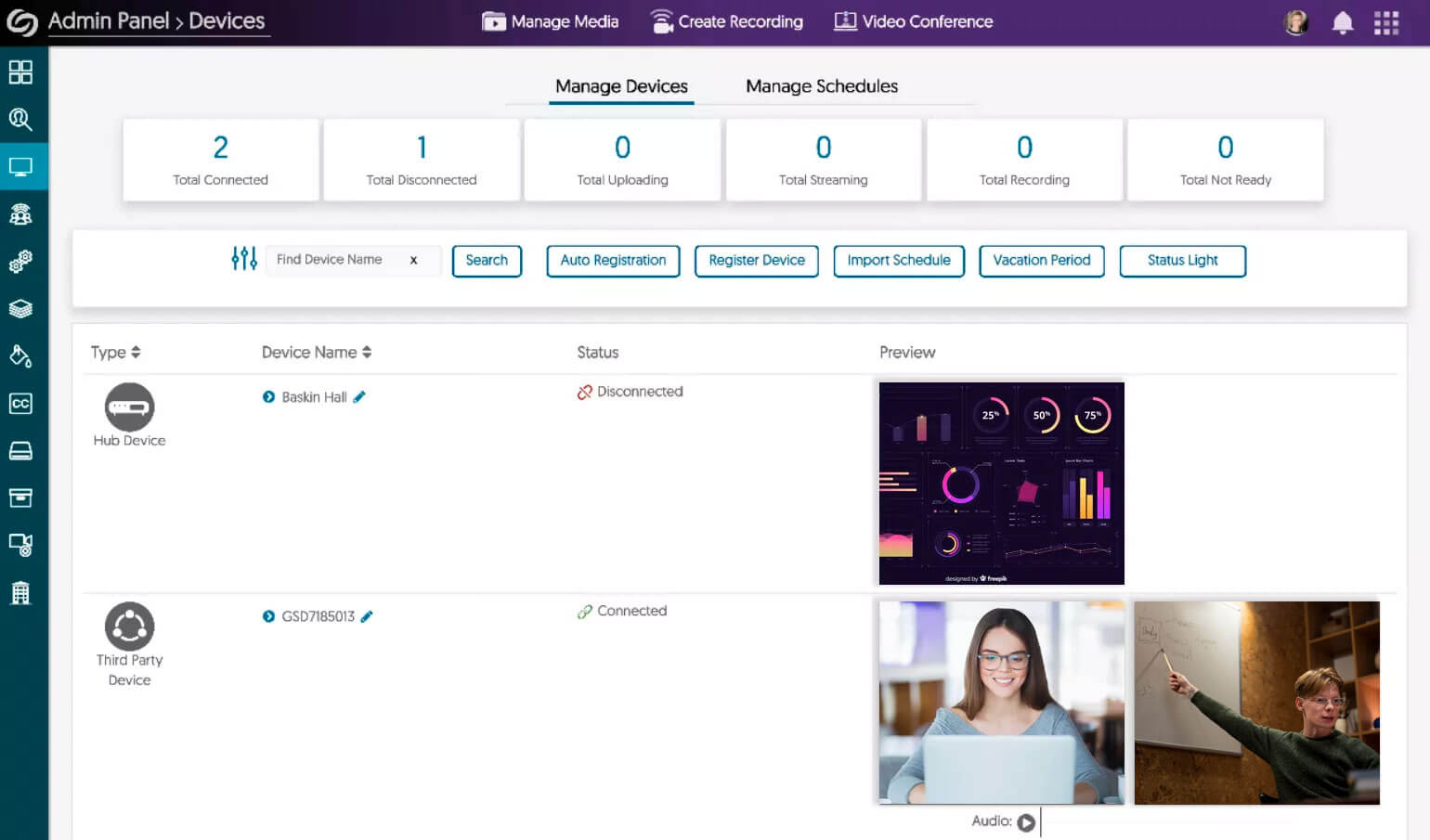
The Devices Panel provides a unified view of Hardware Hub units and classroom-installed Software Capture application including capabilities to remotely create custom profiles, update configurations, and adjust bitrate and recording settings.
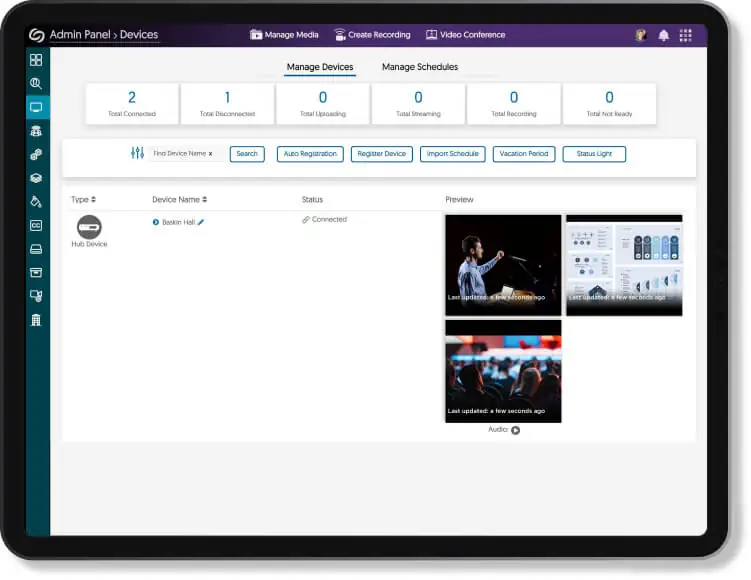
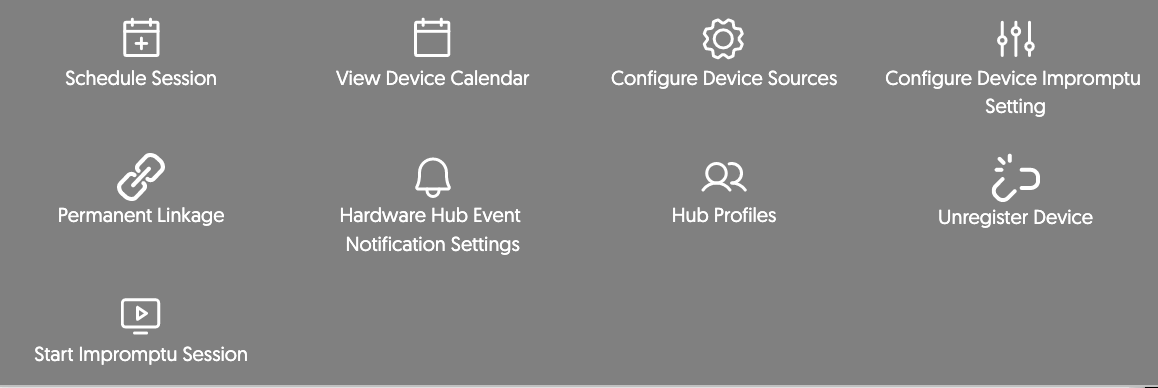
With YuJa, your IT Teams and A/V staff can monitor the status and activity of remote recordings. Additionally, the Device Status dashboard provides both summary statistics and detailed historical logs to ensure IT staff can effectively monitor the health of all classroom captures.
Automated recording and room Scheduling facilitates seamless touch-free lecture capture
Scheduled recordings eliminate the risk of human error. The YuJa software or appliance doesn’t forget to record your lectures!
Instructors who may be uncomfortable with technology can use lecture capture without direct involvement – just walk in and present.
We strongly believe in the value of teamwork. Ensure customer success, and the good will come around. At YuJa, we are open and encouraging to everyone we work with.
With automated recording, you increase instructor or individual compliance with company or institution-wide recording policies.