YuJa Panorama
Product Updates
-
October 1, 2024
YuJa Website Accessibility Widget Update – September 2024
We have successfully pushed an update to all YuJa Website Accessibility Widget instances residing in the US, Canada, Australia, Singapore, the Middle East, and the European Union. This update includes a redesigned Website Accessibility installation page.
Redesigned Website Accessibility Installation Page
The Website Accessibility Widget installation page now offers a new visual interface with clearer step-by-step instructions, making it easier for Content Creators to install the widget on their website. We have also included a tutorial video directly on the installation page for those who would like to listen and follow along.
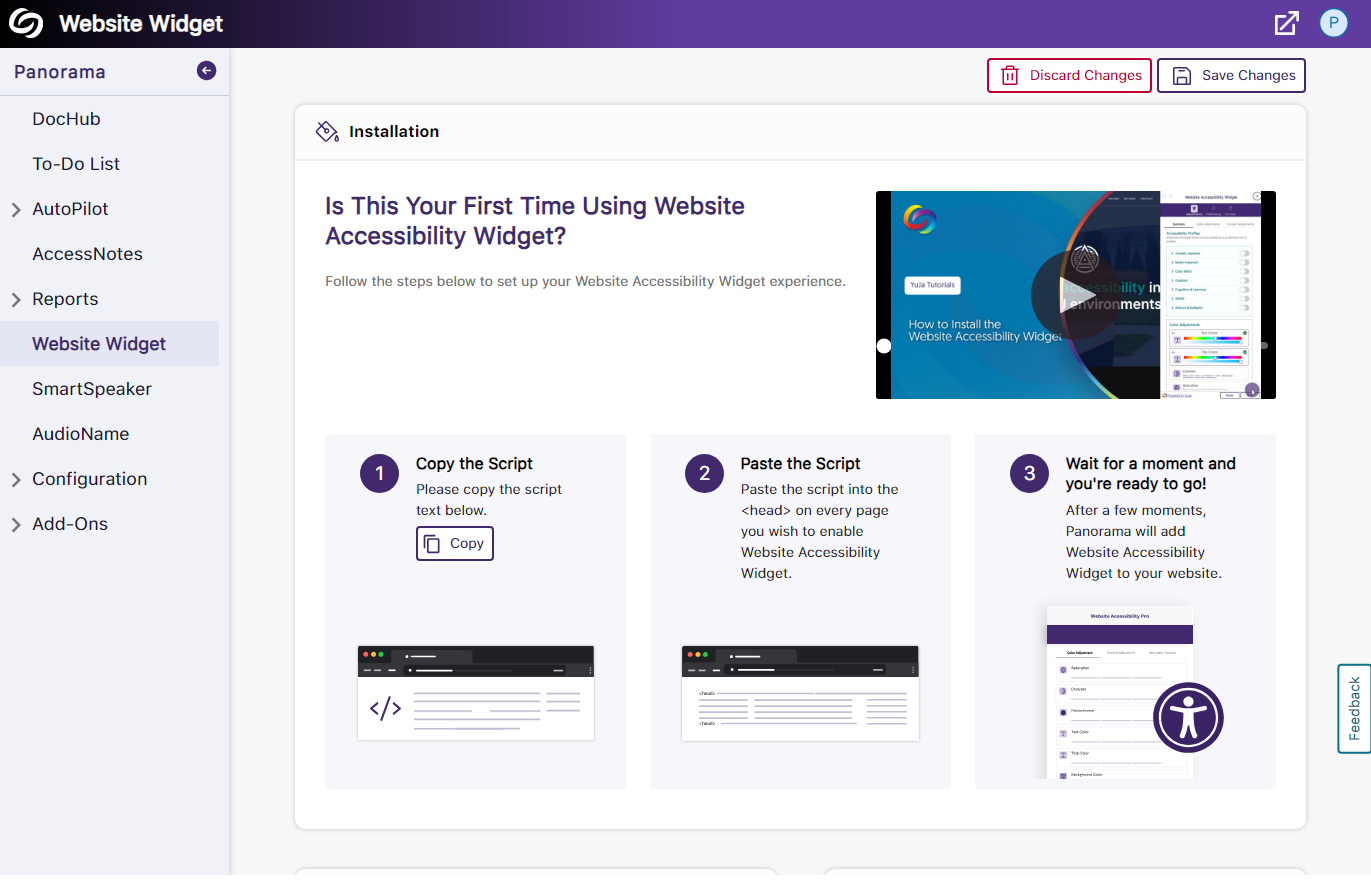
-
August 2, 2024
YuJa AccessNotes Platform – August 2024
We have successfully launched a new add-on to all YuJa Panorama Digital Accessibility Platform instances residing in the US, Canada, Australia, Singapore, the Middle East, and the European Union.
AccessNotes PRO allows users to perform audio-based note-taking and transcribe audio for lectures, meetings, interviews, and more.
AccessNotes Pro for Audio-Based Note-Taking
AccessNotes Pro removes the need for hours of manual note-taking in classrooms, meetings, and interviews and allows you to record audio directly within the application or upload existing recordings.

Follow Along With Your Audio-Based Notes Using AI-Generated Transcripts
AI-generated transcripts of your audio can be created with timestamps to help you easily follow along with your notes.

In-Depth Integration With Panorama’s Alternative Formats
AccessNotes Pro comes integrated with Panorama’s Alternative Formats, allowing the conversion of transcribed audio into any format, including PDF, braille, text, math, and EPUB. These generated formats can then be exported as downloadable files.

Organize Notes on the Panorama Platform into Folders and Subfolders
Panorama enables you to create folders and subfolders, helping you organize your notes efficiently when uploading or recording them.
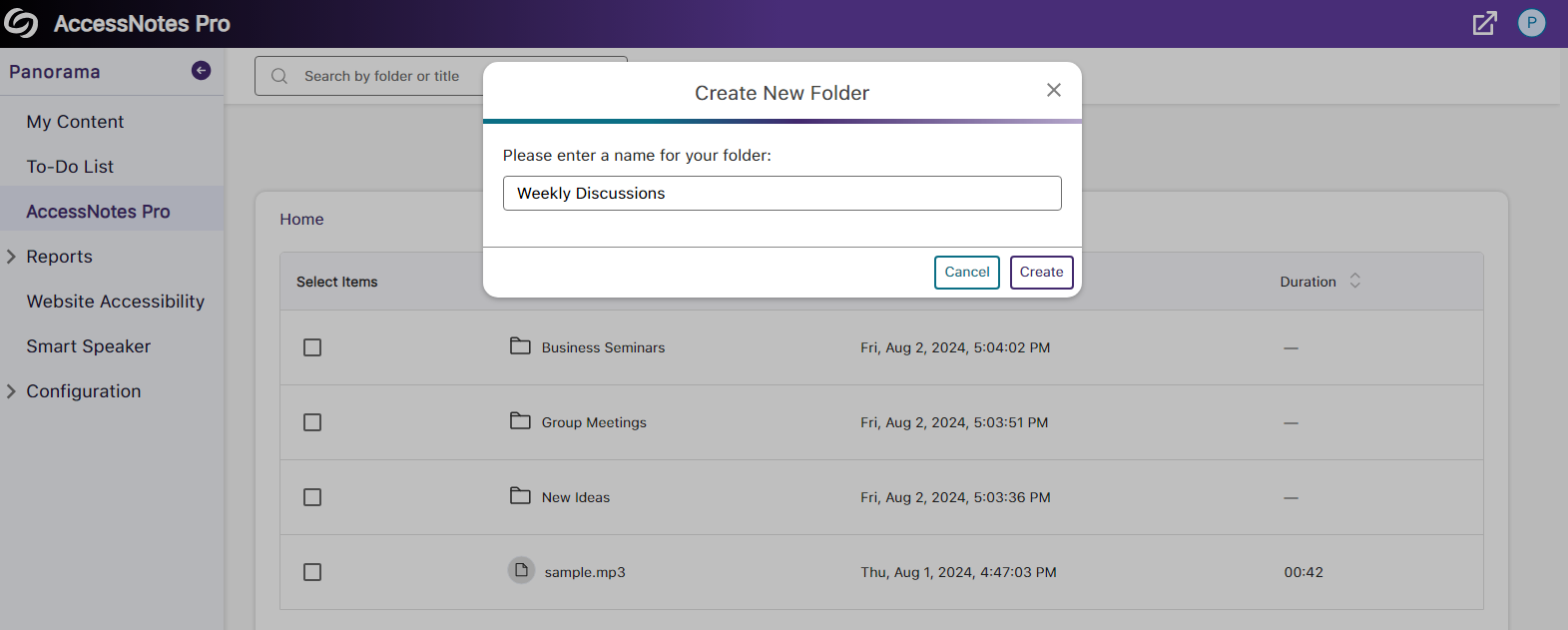
Take Your Notes on the Go With a Downloadable Audio File
Whether on a walk or commuting, you can easily review your notes on the go by downloading an MP3 version of your audio file.
-
August 2, 2024
YuJa AudioName Platform – August 2024
We have successfully launched a new add-on to all YuJa Panorama Digital Accessibility Platform instances residing in the US, Canada, Australia, Singapore, the Middle East, and the European Union.
AudioName PRO allows you to record the pronunciation of your name and select your preferred pronouns so that others can address you correctly.
Use AudioName to Create an Inclusive Learning Environment With Name Coaching
AudioName allows you to introduce yourself exactly how you want, promoting an inclusive learning environment that enables others to read, pronounce, and hear your preferred name.
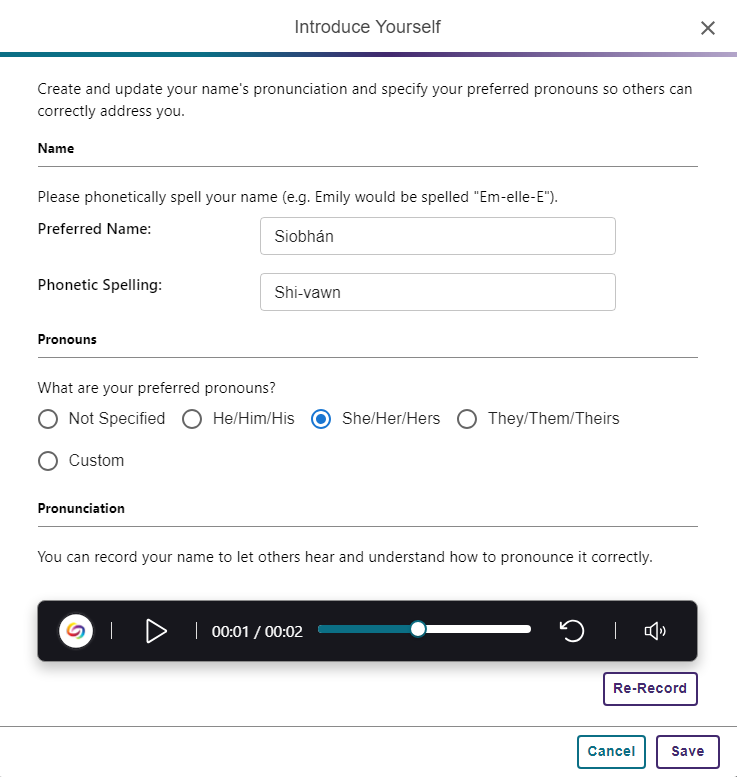
Listen to Names to Hear their Correct Pronunciation
Not sure how to pronounce someone’s name? We’ve all been there. With AudioName, you can listen to an audio recording of the person pronouncing their name.
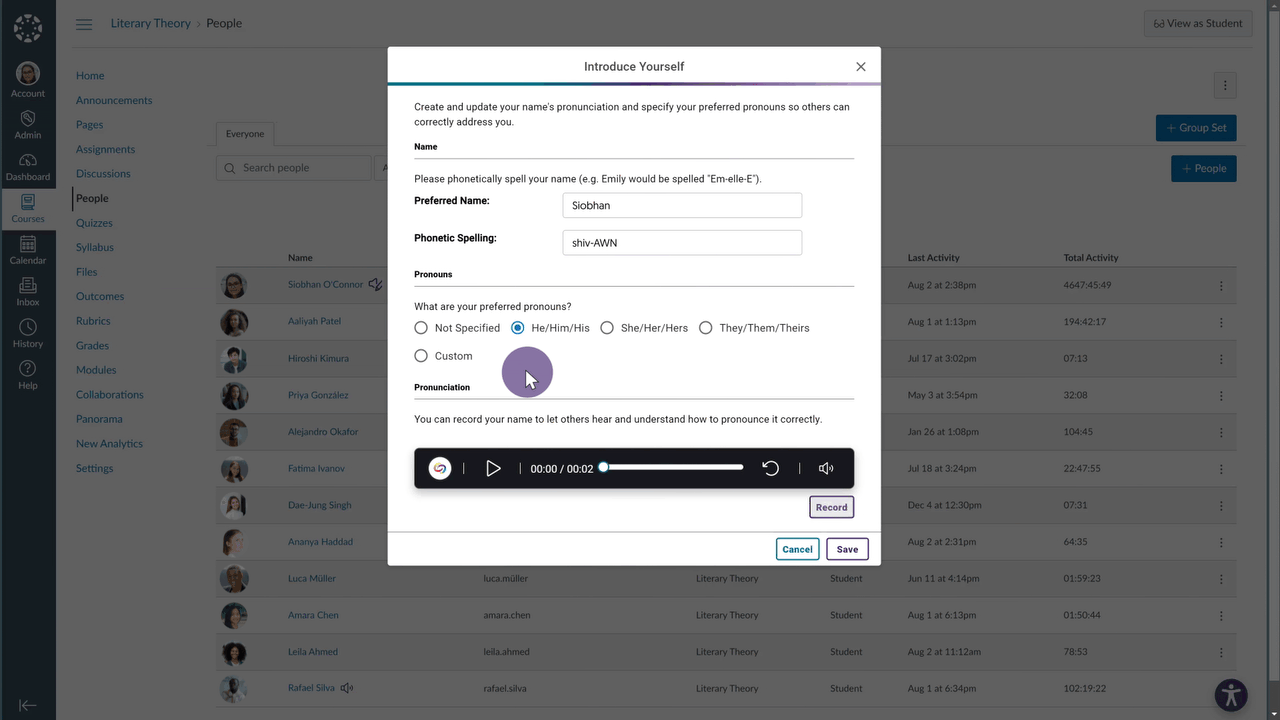
Create a Sense of Belonging by Selecting Your Preferred Pronouns
With AudioName, you can choose your preferred pronouns, ensuring that others can address you correctly and respectfully.
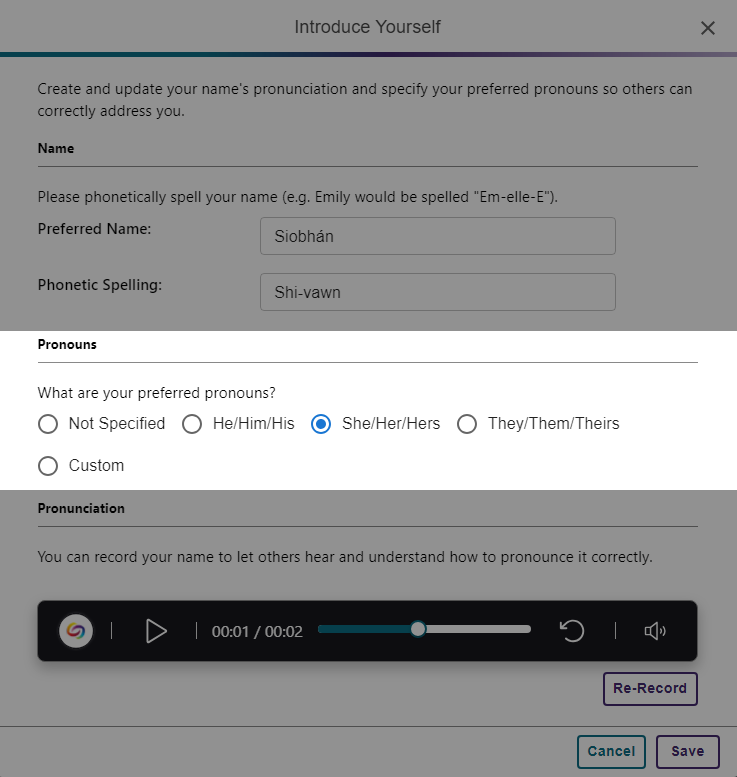
-
August 2, 2024
YuJa Structural Remediation Max Add-On Platform Update – August 2024
We have successfully pushed a new tool for all YuJa Panorama Digital Accessibility Platforms residing in the United States, Canada, European Union, and Australia.- Assign One-Time Credits to Panorama’s PDF Remediation Engine Max and Autopilot Pro
In one-off cases where an institution requires more credits than their monthly limit, they can contact their Client Success Manager to add additional credits that will remain on their platform until used.
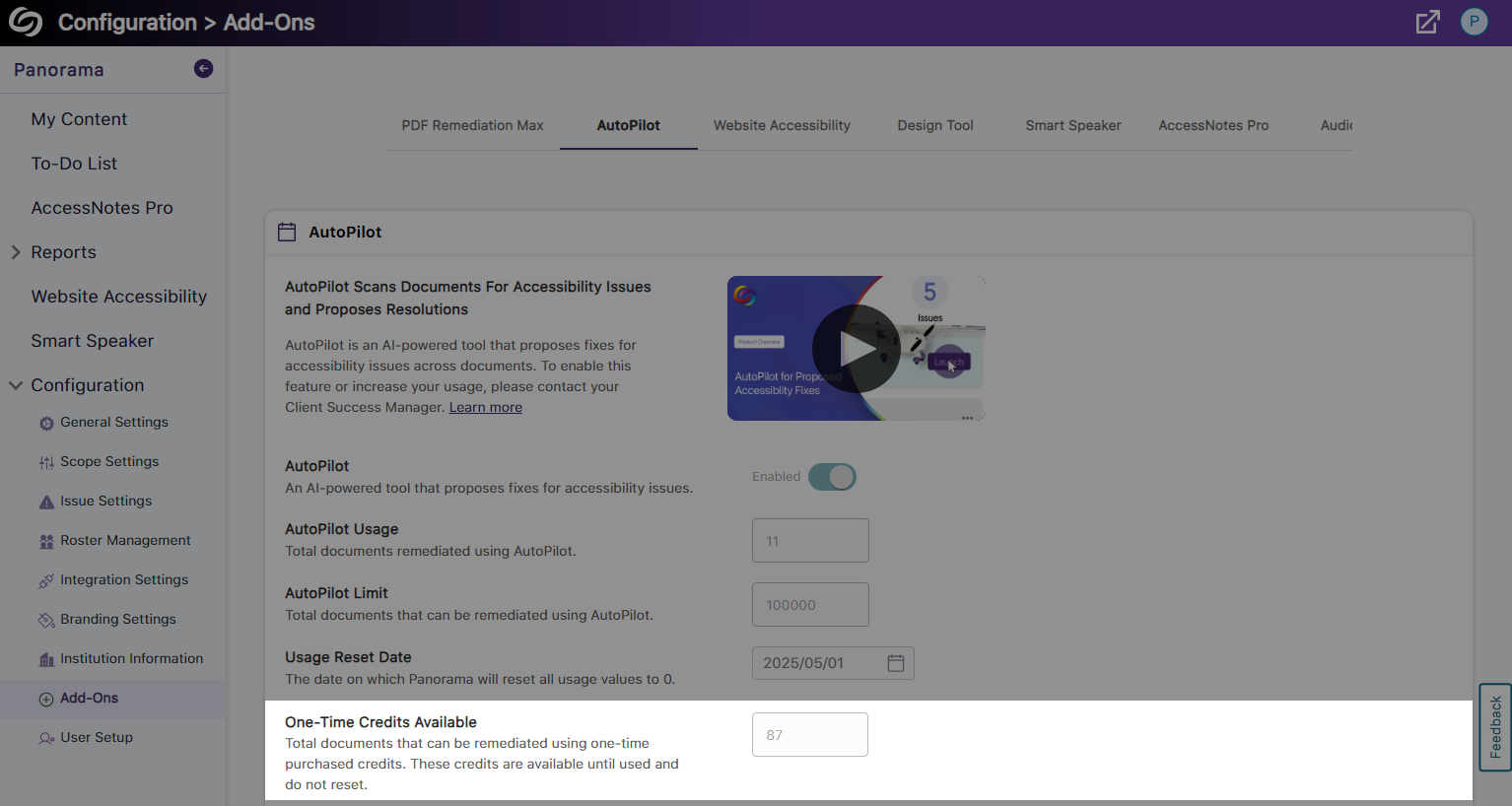
- Assign One-Time Credits to Panorama’s PDF Remediation Engine Max and Autopilot Pro
In one-off cases where an institution requires more credits than their monthly limit, they can contact their Client Success Manager to add additional credits that will remain on their platform until used.
-
August 2, 2024
YuJa Panorama Digital Accessibility Platform Update – August 2024
We have successfully pushed an update to all YuJa Panorama Digital Accessibility Platform instances residing in the US, Canada, Australia, Singapore, the Middle East, and the European Union. This update includes web and HTML view for WYSIWYG content, preview adjustments for color contrast issues, disable scans for unpublished content in Canvas, a new accessibility check for outdated file formats, customized branding for the Panorama LTI navbar, support for detecting accessibility issues in the WYSIWYG editor for Canvas Quizzes, support for Moodle page descriptions, a manual override for the reading order check, improved processing speeds when generating reports, and more.- Accessibility Reports Offer Web and HTML View for WYSIWYG Content
Content creators can review their WYSIWYG Accessibility Reports in a visual web format or HTML text. The web format lets creators see their content exactly as it appears to others, while the HTML view provides insight into the page’s structure to review issues.
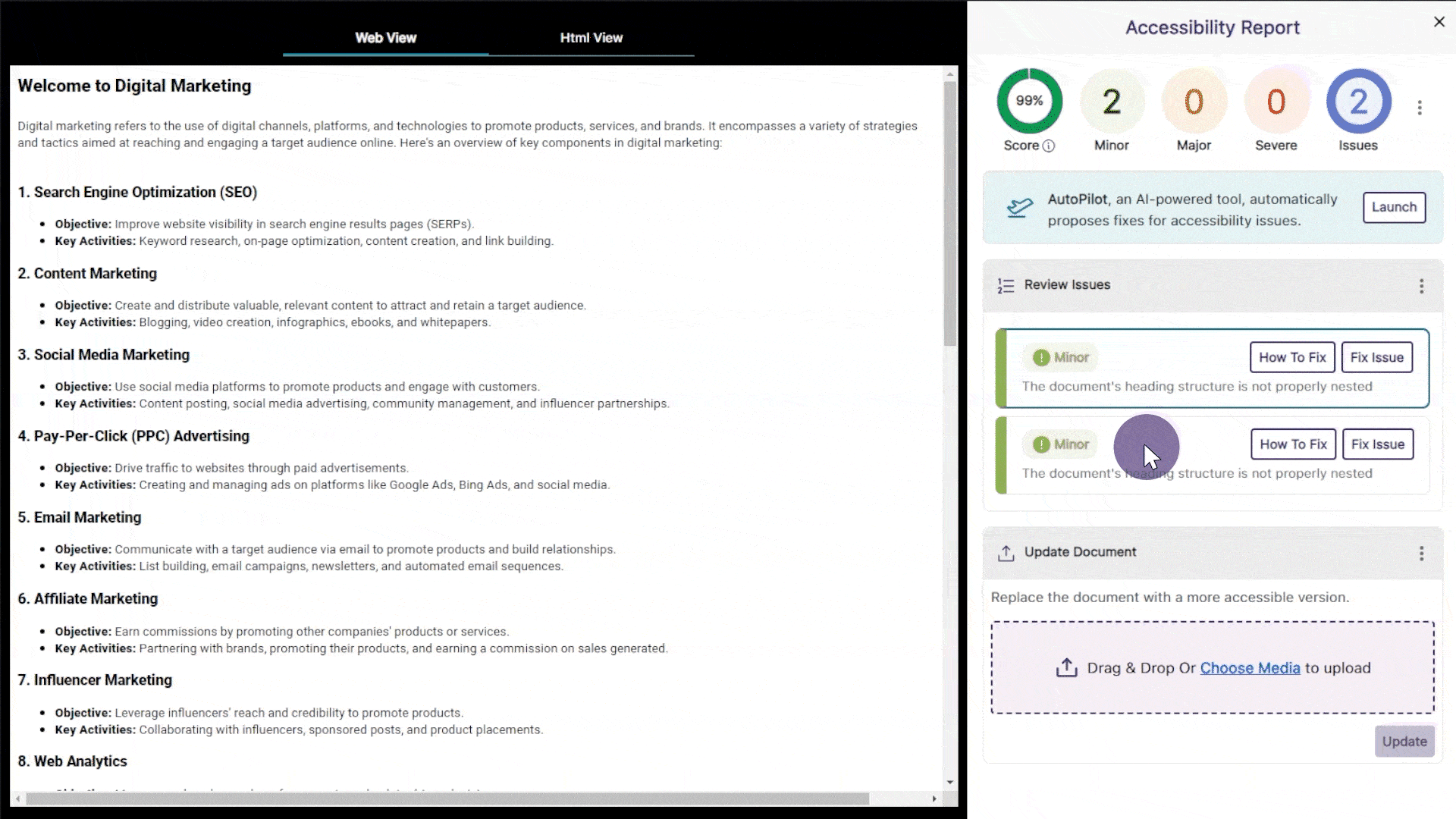
- Preview Adjustments When Resolving Color Contrast Issues
When addressing insufficient contrast between text and background colors, Panorama provides a preview and calculates the contrast ratio to ensure your newly selected colors meet accessibility standards.
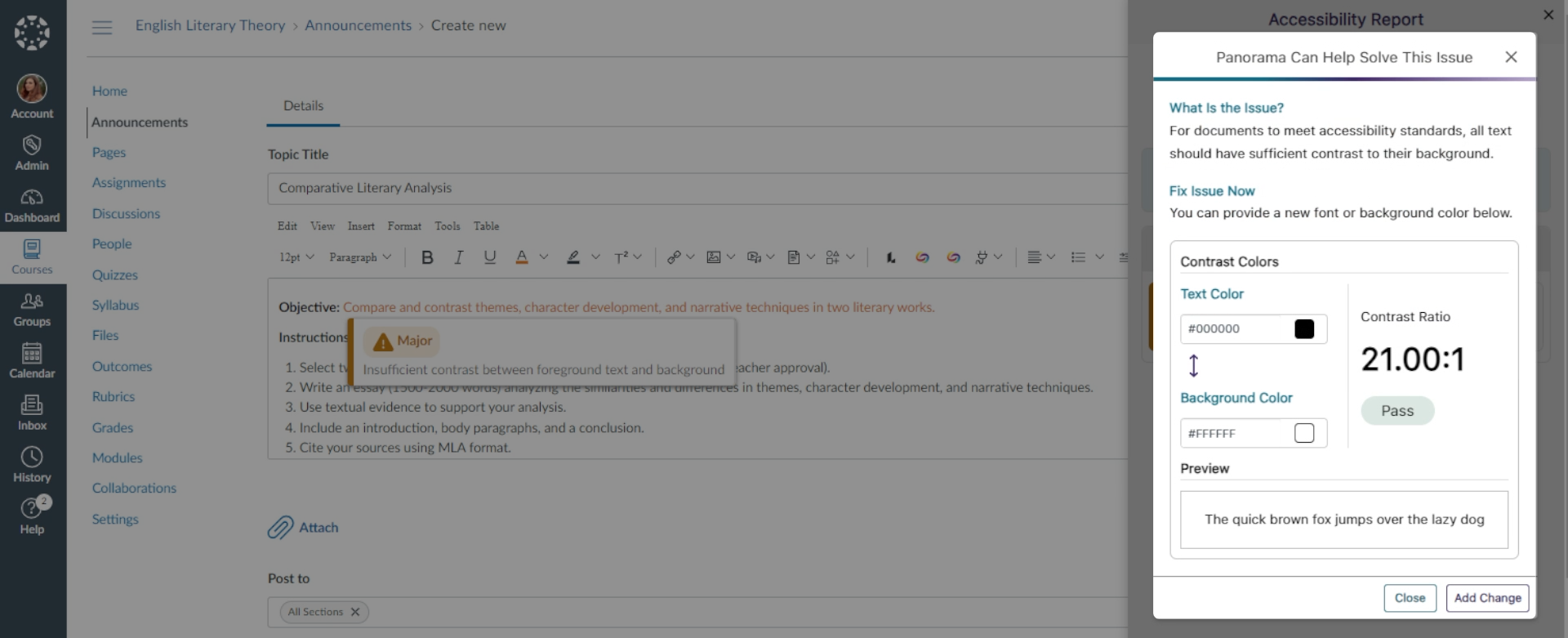
- Disable Accessibility Scans for Unpublished Content in Canvas
Canvas admins and instructors can disable accessibility scans for unpublished documents and pages, ensuring that course and institution accessibility scores reflect only what is available to view.
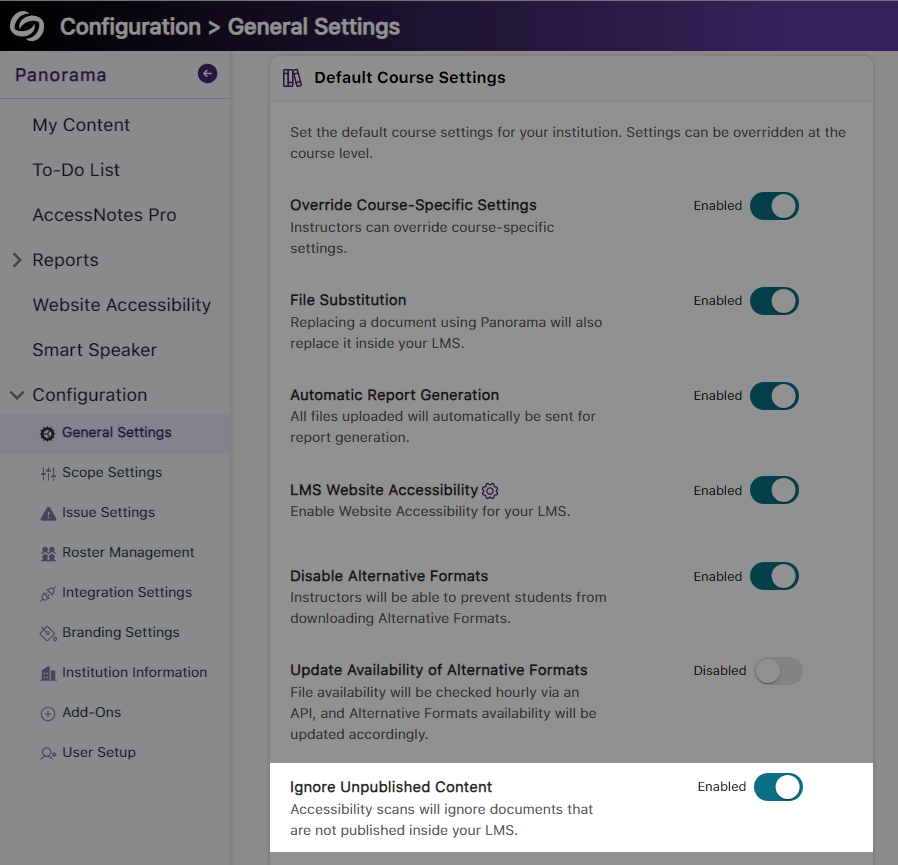
- New Accessibility Check for Outdated File Formats
The Accessibility Report will verify that DOCX, PPTX, and XLSX documents are updated to the latest file versions and provide steps for updating them if needed.
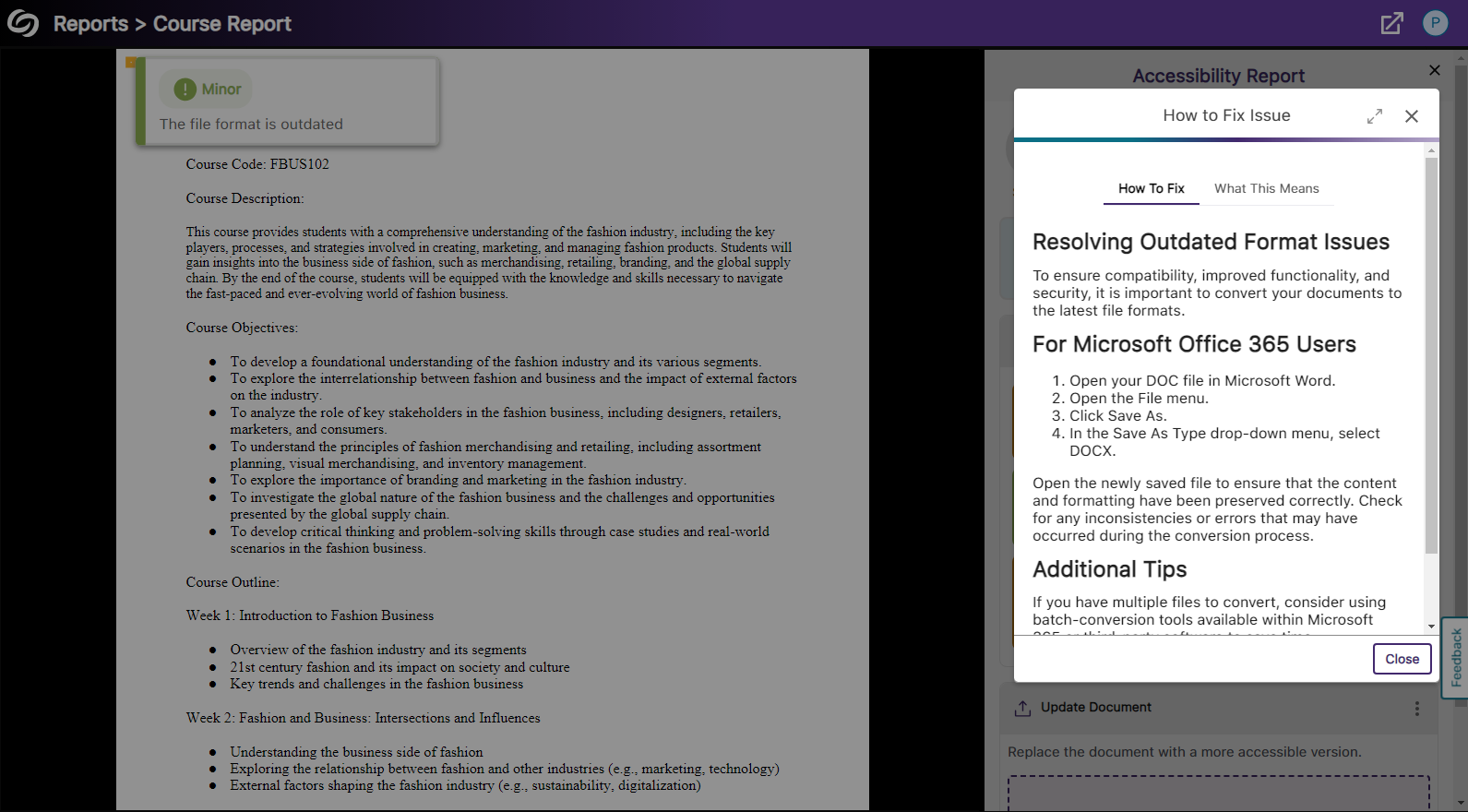
- Customize the Branding of the Panorama LTI Navbar
The background and text color of the Panorama LTI navbar can be customized to match your institution’s branding.
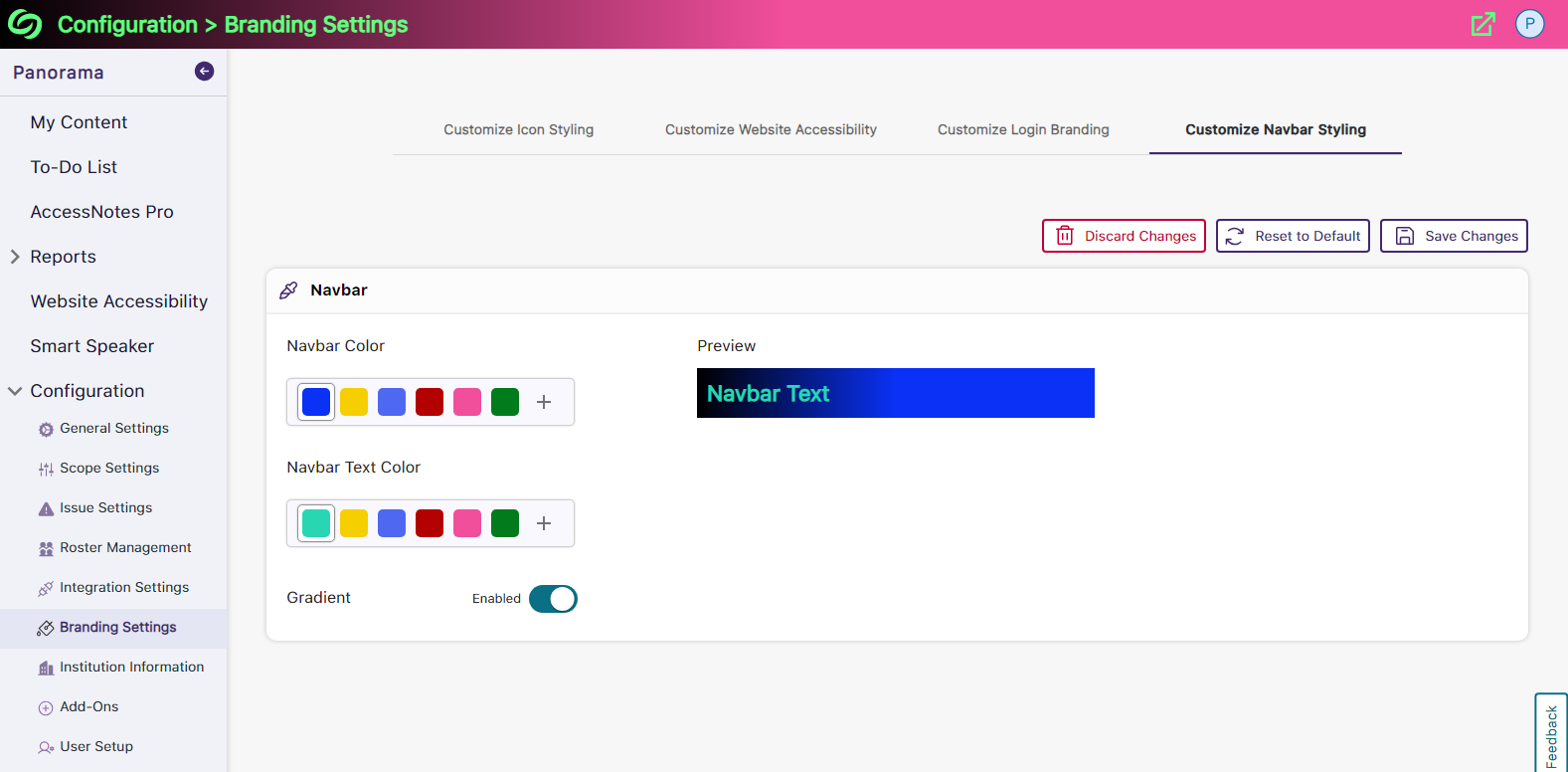
- Expanded Support for the WYSIWYG Editor Inside Canvas Quizzes
As part of our ongoing efforts to increase accessibility in all areas of Canvas, we now support real-time accessibility checks within the WYSIWYG editor for Quizzes.
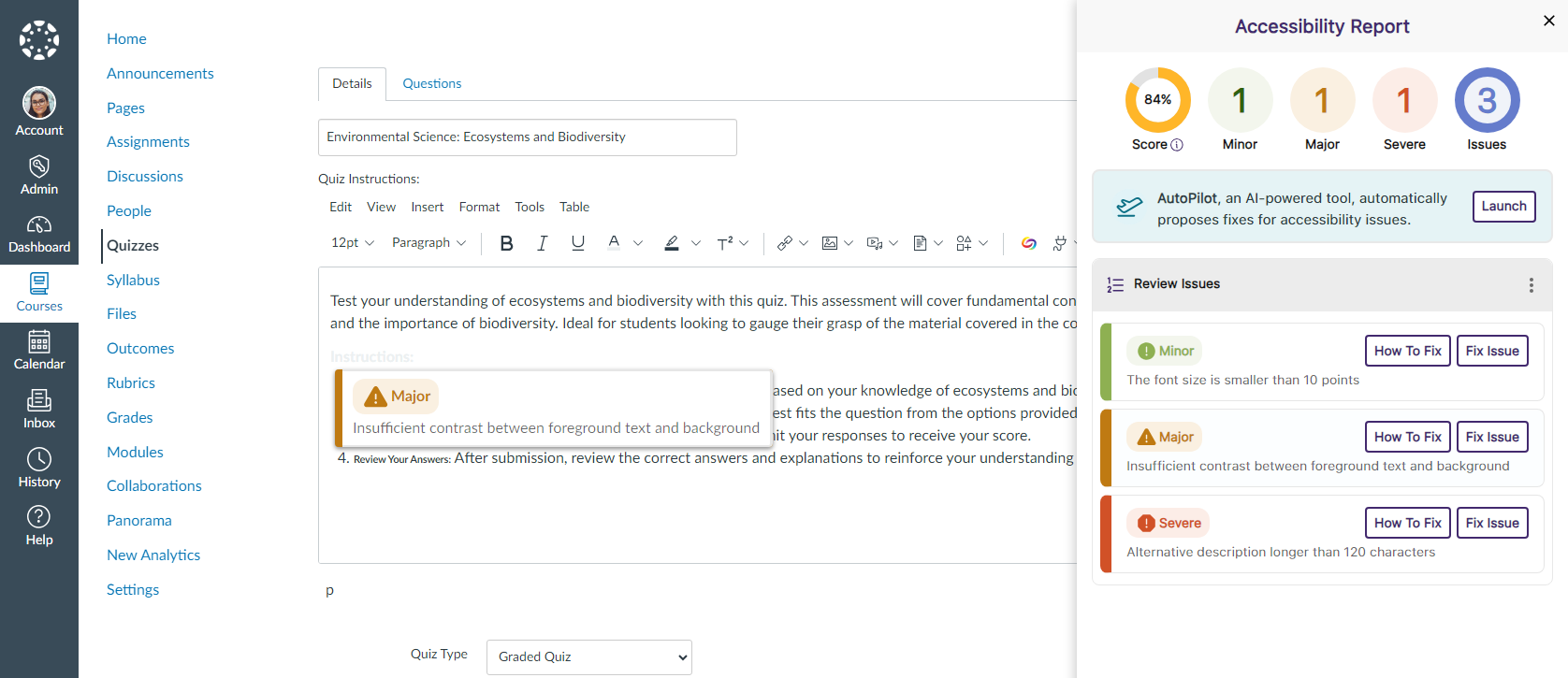
- Moodle Page Descriptions Will Be Scanned to Detect Accessibility Issues
We have expanded Panorama’s capabilities to include an Accessibility Report for descriptions created on Moodle Pages.
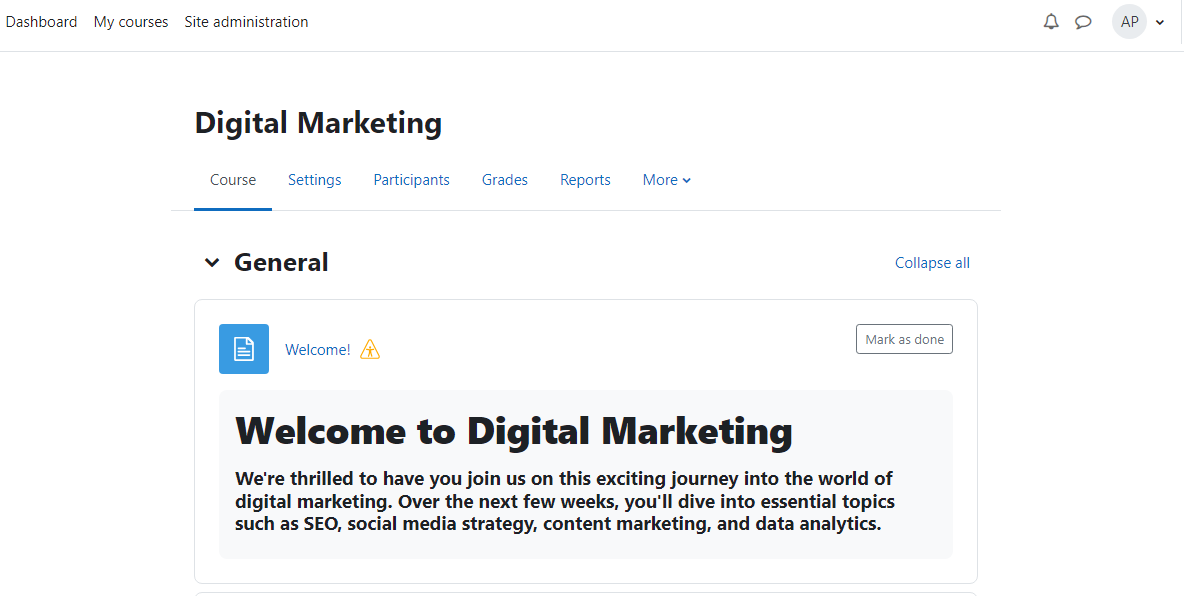
- Manually Verify the Reading Order of Documents
In cases where Panorama identifies the reading order as an issue, content creators may prefer to retain their original order. To accommodate this, we’ve introduced a “Verify reading order” checkbox, which will prevent Panorama from flagging the reading order issue upon rescanning the document.
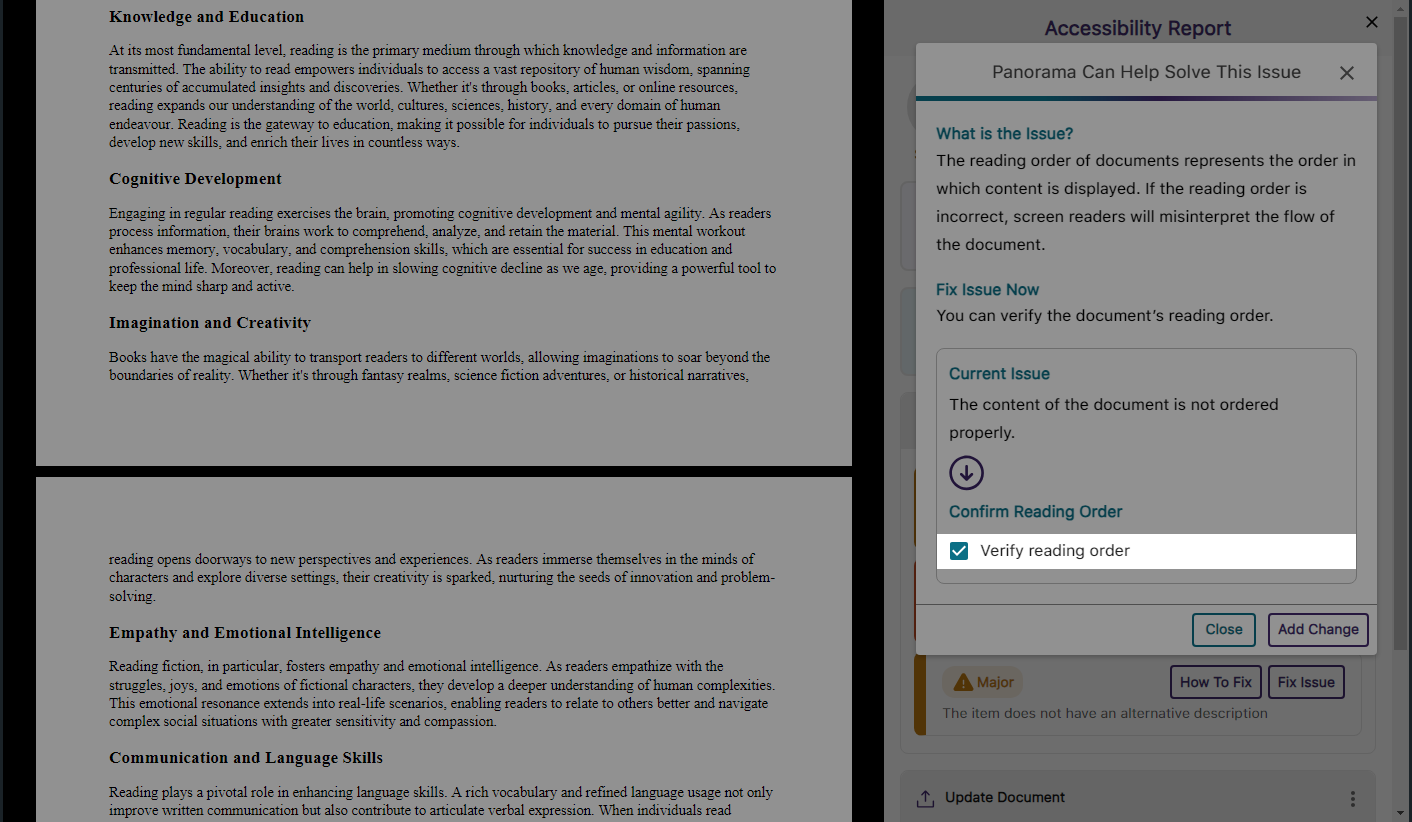
- View an Organized List of Accessibility Issues and Non-Accessibility Issues
With Panorama’s vast range of checks, it’s important for content creators to recognize that some issues detected by Panorama may not directly impact a document’s accessibility but could affect its usability, such as a document containing broken links. To help distinguish between these issues, the Issue settings now include two separate tabs: Accessibility Issues and Non-Accessibility Issues.
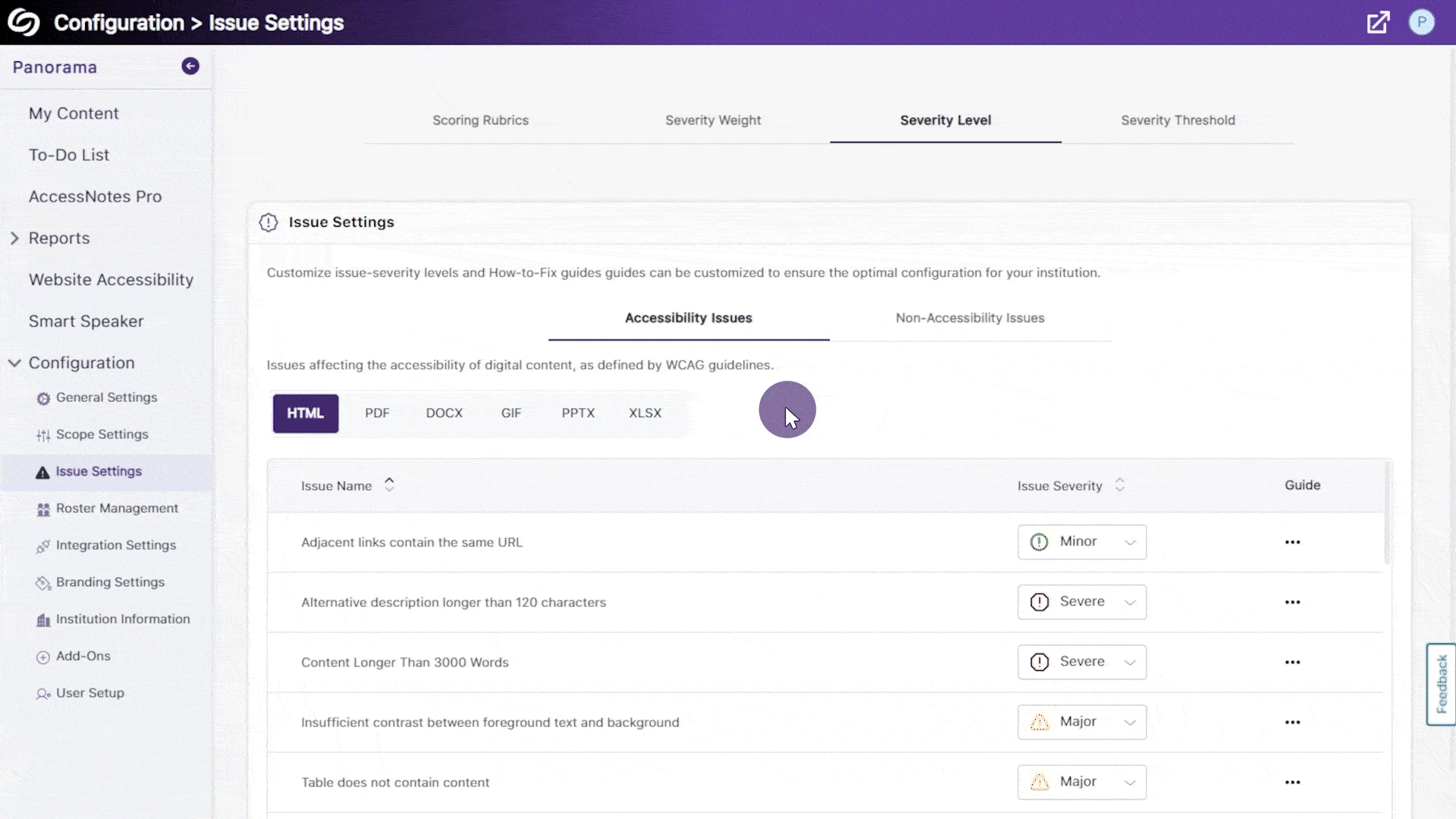
- Improved Iconography and UI When Reviewing Issues in the Accessibility Report
We’ve enhanced the iconography and user interface of the Review Issues panel in the Accessibility Report to more clearly indicate the severity levels of the issues being reviewed.
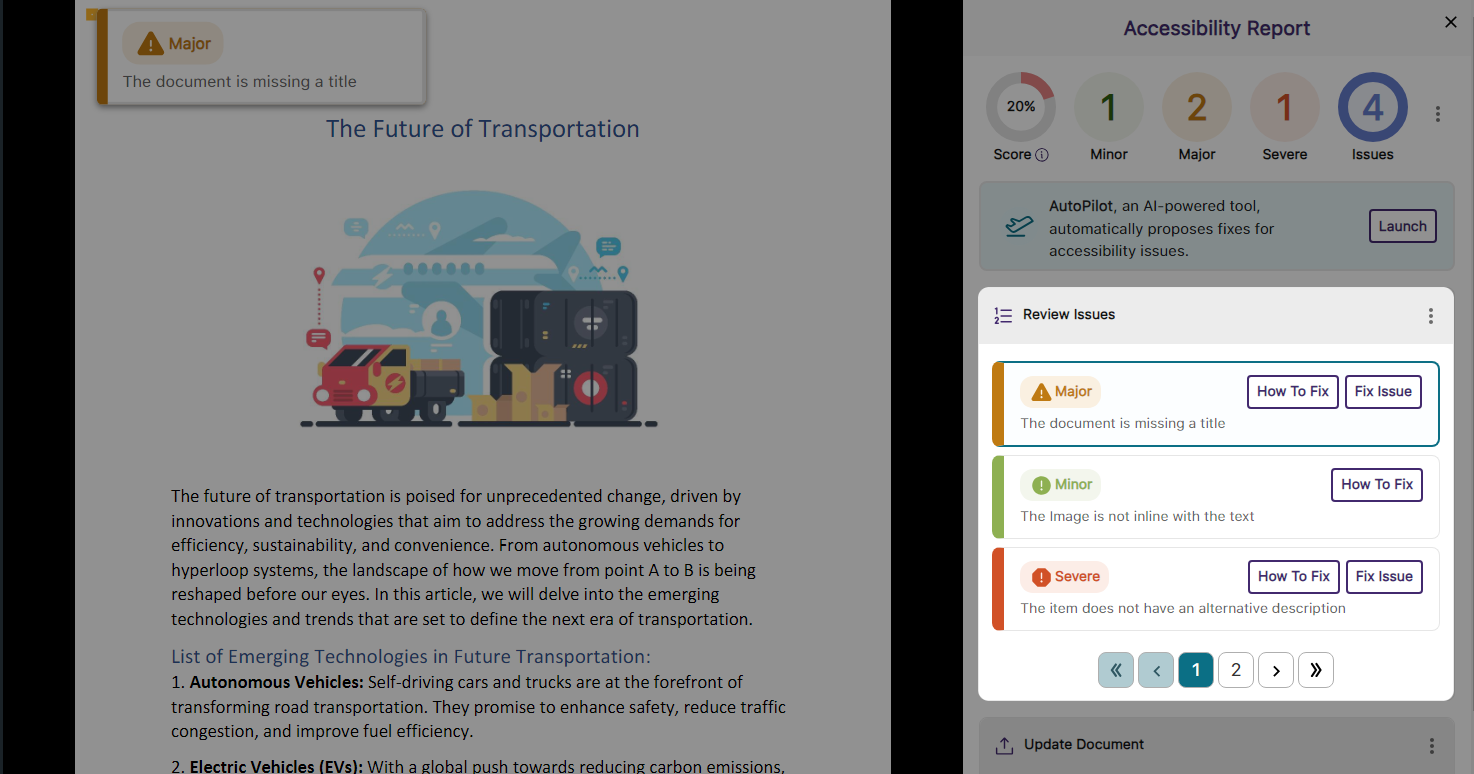
- Improved Processing Speeds for Requested Reports We’ve optimized our processing times to ensure downloadable reports are received more quickly.
- View Live Data on the Current Month’s Accessibility Trends
The highlight cards in each Panorama report provide a quick snapshot of the current month’s trends, allowing you to easily compare the accessibility performance of various areas.
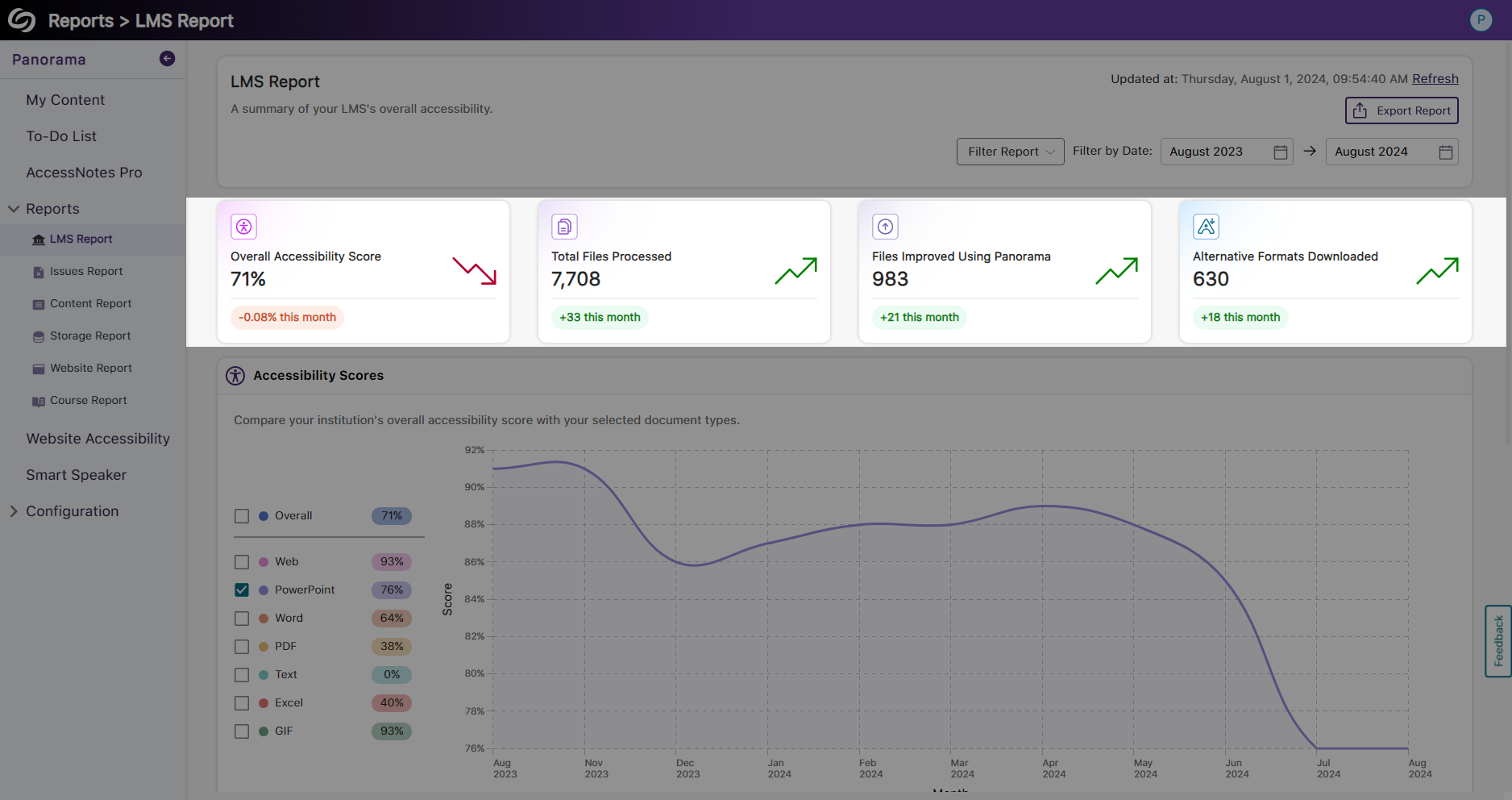
- In-Depth Filtering for Search Results in My Content
The My Content section in Panorama now features in-depth filtering options to search results based on specified files.
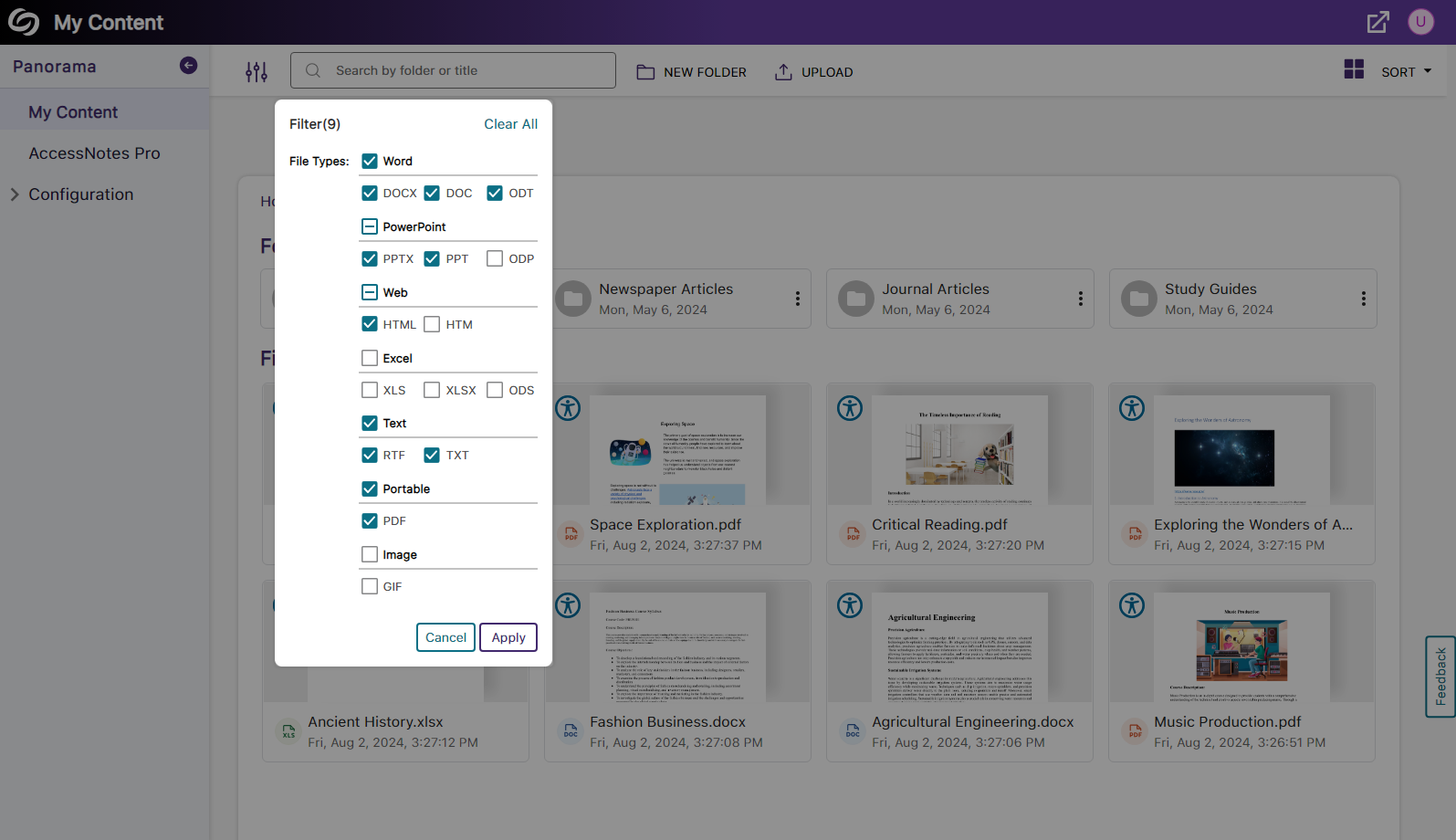
- RESTful APIs Can Filter Accessibility Scores When using Panorama’s APIs to retrieve data, users can now retrieve accessibility scores based on sub-accounts, courses, and terms.
- Accessibility Reports Offer Web and HTML View for WYSIWYG Content
Content creators can review their WYSIWYG Accessibility Reports in a visual web format or HTML text. The web format lets creators see their content exactly as it appears to others, while the HTML view provides insight into the page’s structure to review issues.
Join the 1,000+ Organizations Deploying High-Impact Solutions
