YuJa Panorama
Product Updates
-
December 22, 2024
EqualGround Accessibility Governance Platform Update – v24.9.0 Release
Australia Zone Canada Zone European Union Zone New Features United States Zone YuJa EqualGroundThe release includes a new Policy Hub to create specific rules to retrieve content, media, and documents on websites, a new usability report to view overall scores and scores for individual issues, new checks of personal information and unsafe domains from the usability engine, and information on how usability scores will be improved when each issue is resolved.
New Policy Hub to Create Specific Rules to Retrieve Information on Website Content, Media, and Documents
Your organization’s website will constantly need to be updated as things change, and it can be tedious to locate all the items that need updating. To help you locate such items, we’re introducing the Policy Hub, which allows for the automatic identification of specific types of content, media, or documents across your web pages. For example, in certain situations where you need to locate specific images to replace on your website, you can create a policy to match the exact image name and find them across all web pages. You can even run multiple policies at once on a website to:
- Locate web content, such as text, HTML elements, and links
- Identify media by file name, size, or type (e.g., images, audio, or video)
- Check for alt text in images for accessibility
- Identify specific document types, names, or sizes
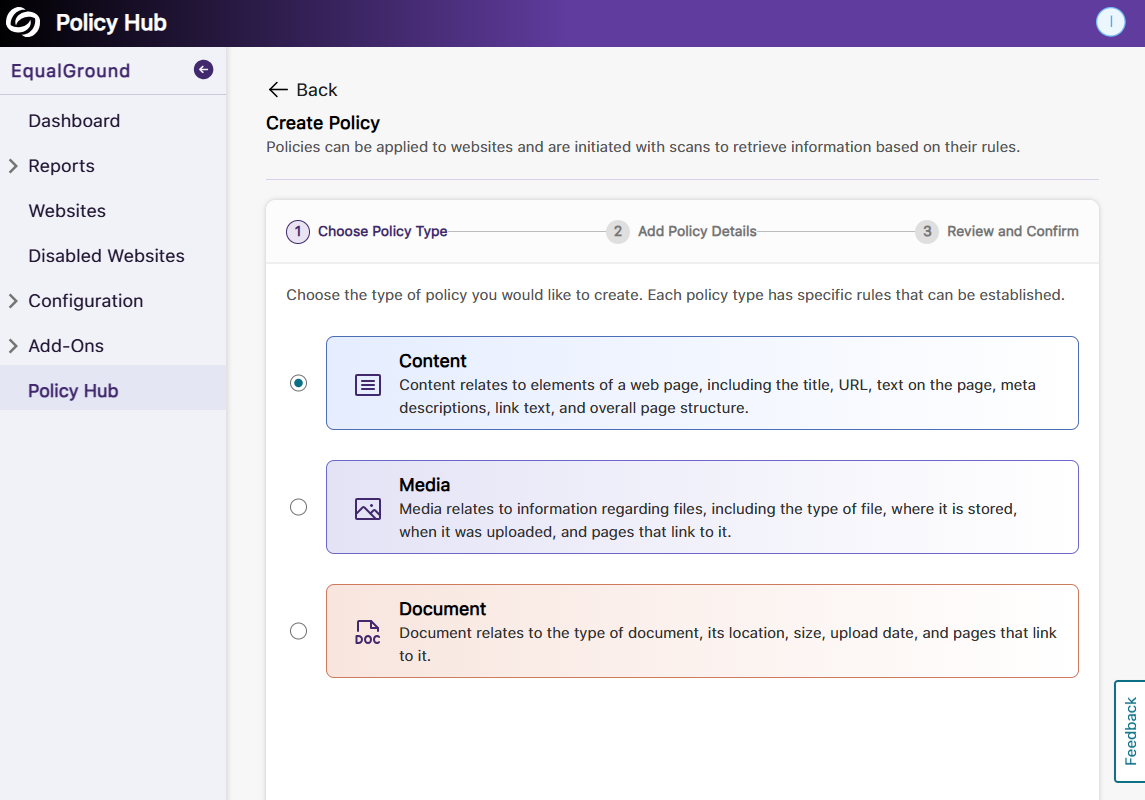
New Usability Report to View Scores for Individual Issues and the Overall Score Over Time
The new Usability Report provides an overview of your organization’s usability scores, along with detailed insights into individual usability criteria. This allows you to monitor usability performance over time and offers actionable insights to improve user interactions and engagement across your sites. Key highlights of the report include:
- View usability scores and issue counts across various criteria such as readability, spelling, broken links, personal information, and unsafe domains.
- Compare overall scores or specific usability criteria over time to identify trends and measure improvements.
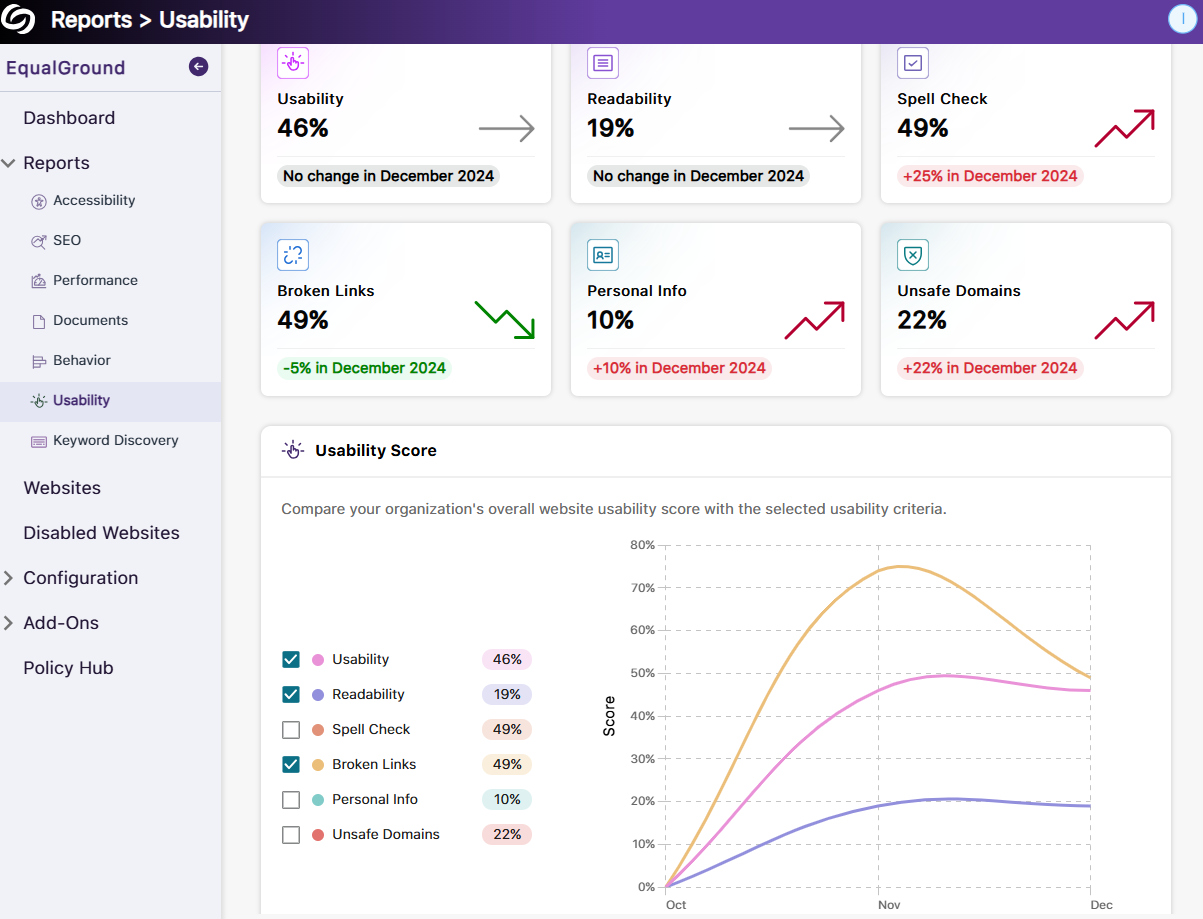
The Usability Engine Provides More Checks to Ensure the Privacy of Content and Safety of Visitors
YuJa EqualGround now includes more advanced checks on your web pages to prevent the public exposure of sensitive data and enhance your visitors’ safety. The new checks include:
- Personal information, such as
- Email addresses
- Phone numbers
- Social Insurance Numbers
- Unsafe domains, such as
- Phishing or malware sites
- Harmful application download links
- Links that prompt users to share confidential information
For cases where certain information, such as an organization’s email or phone number, needs to be publicly displayed, you can add them to the exclusion list to prevent unnecessary flagging.
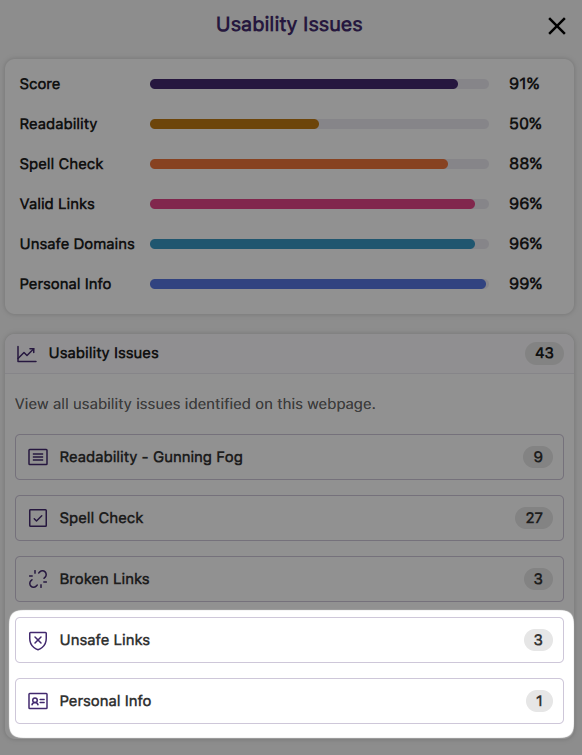
- Personal information, such as
Information on How Your Score Will Improve When Usability Issues Are Resolved
The new usability score improvement indicator lets you know the percentage increase in the overall score when a usability issue is resolved, providing a more accurate forecast of improvements and helping you to prioritize which issue to address first.
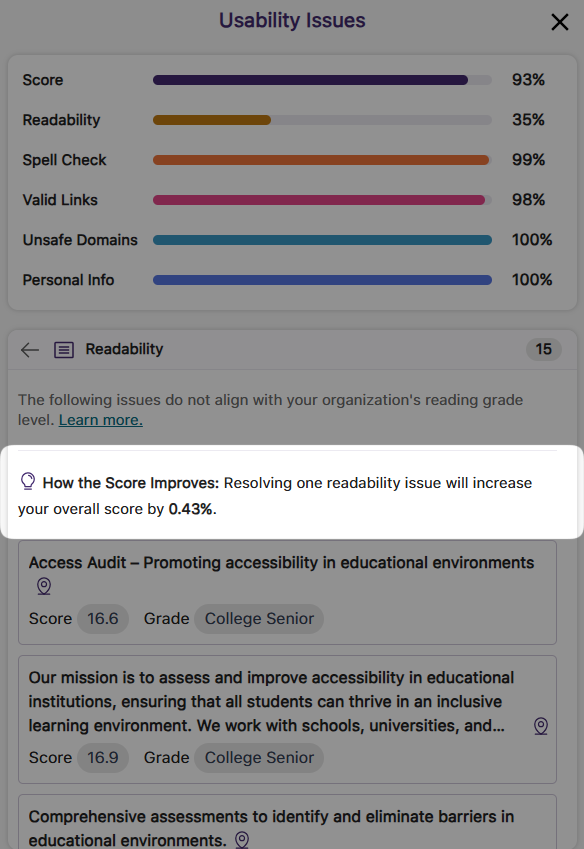
-
December 20, 2024
YuJa Panorama LMS Accessibility Platform Update – v24.9.0 Release
Australia Zone Canada Zone European Union Zone Middle East Zone New Features Singapore Zone United States Zone YuJa PanoramaWe have successfully pushed an update to all YuJa Panorama LMS Accessibility Platform instances residing in the US, Canada, Australia, Singapore, the Middle East, and the European Union. This update includes a new alternative format of library reference, new how-to-fix guides and tutorials for HTML content, a new option to organize content by transferring items across folders, and more.
New Alternative Format: Create a Library Reference to Help Locate Your Reading Material
In certain situations, such as when only a chapter of a text is provided, your readers may want the complete reference for material so they can find it on their own. To assist them, we have introduced a new Library Reference Alternative Format that allows you to include details about the reading material, such as the author’s name, date of publication, and publisher.
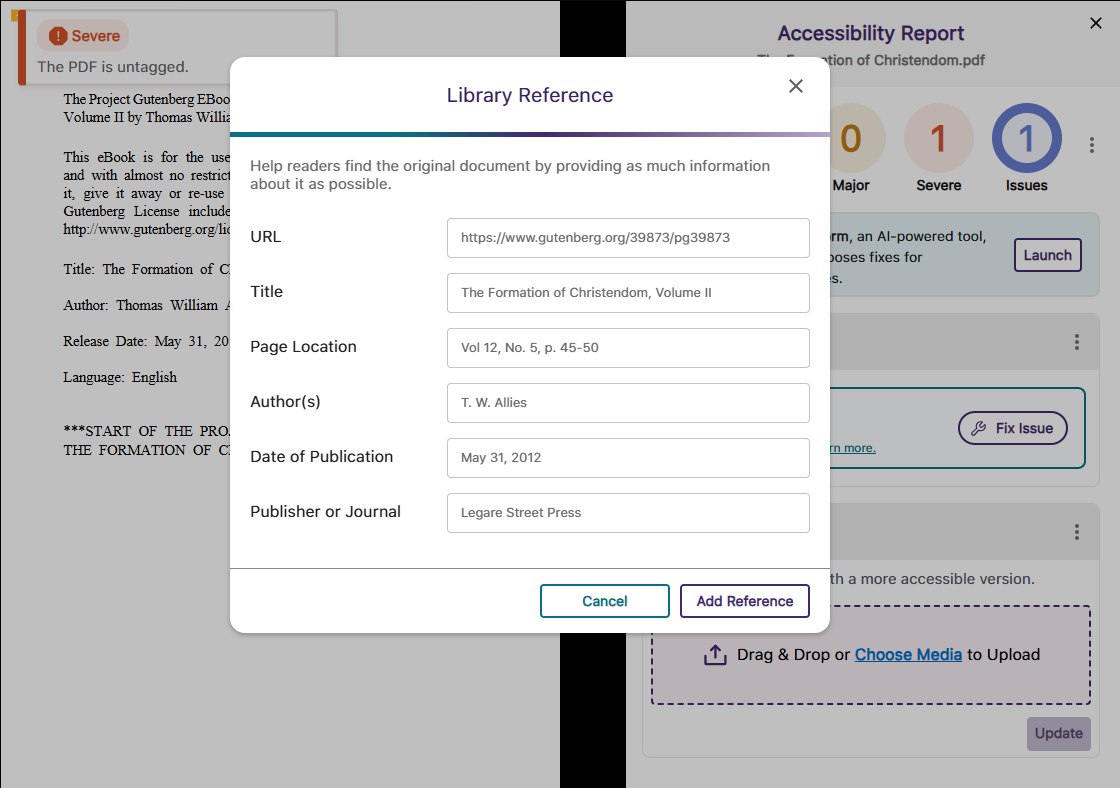
New How-to-Fix Guides and Video Tutorials for HTML Content Specific to the LMS
To make our embedded “How to Fix” guides more accessible and easier to follow, we have focused our efforts on an industry-first project to create over 90 guides and video tutorials that address HTML accessibility issues specific to D2L Brightspace, Canvas, and Moodle. This will ensure that whenever you are unsure how to resolve an issue manually, each guide is tailored to your LMS so that you can follow the steps exactly as they are shown.
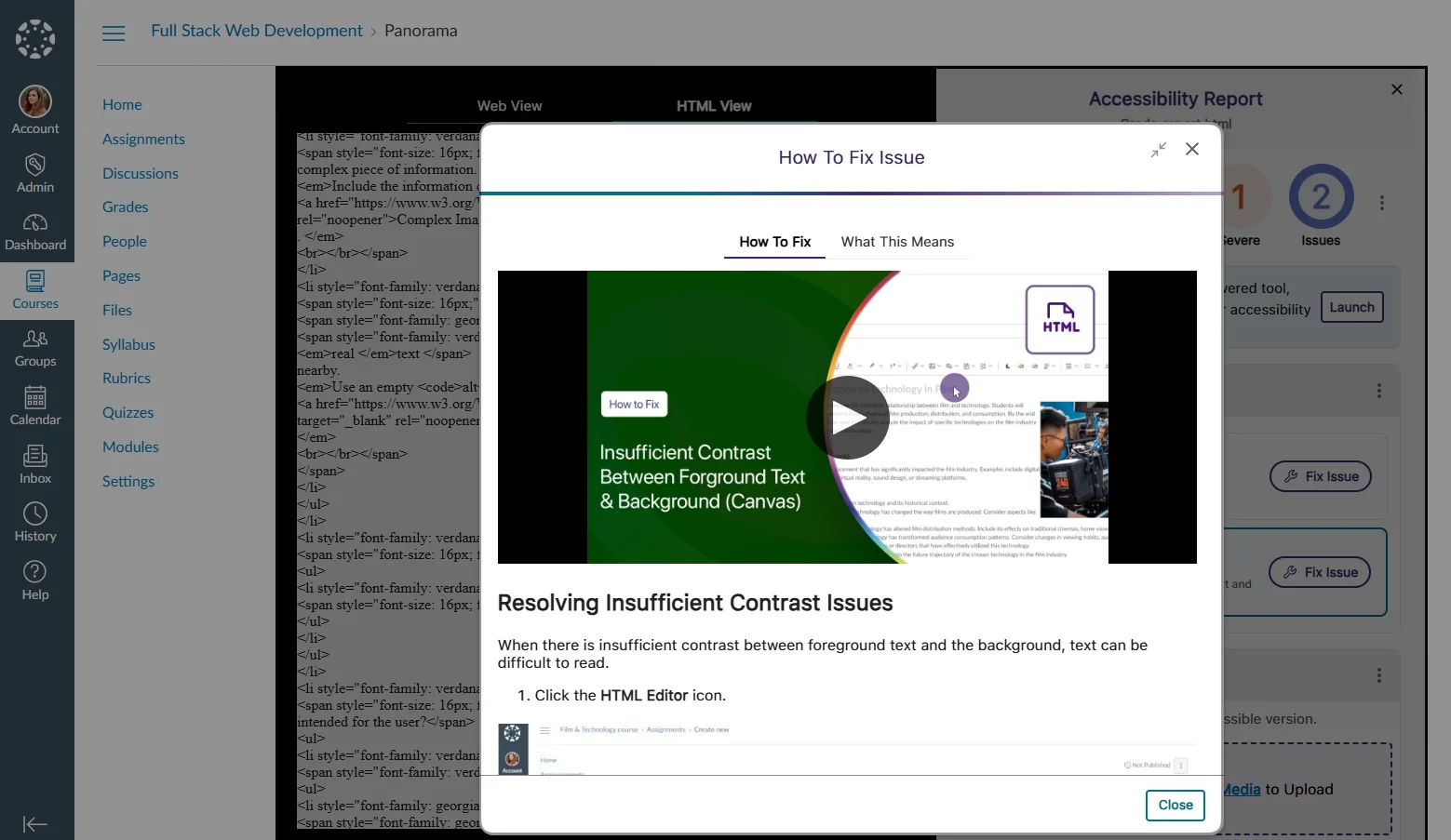
Organize Content by Transferring Items from One Folder to Another in DocHub
With our new options for moving items between folders, organizing content in DocHub is easier than ever. You can select the content you want to move and click the Move button to transfer files or folders. Alternatively, you can simply drag and drop your items into and out of folders.

Optimized First-Time Scans for D2L Brightspace Courses to be More Efficient
By optimizing how we handle our API calls for D2L Brightspace, we’ve addressed throttling issues to ensure that first-time scans for newly created courses start immediately and are completed within 20 minutes or less rather than being delayed to a later date.
Resolve Missing Human-Generated Caption Issues by Manually Verifying that Captions are Present for Video Content
In cases where human-generated captions are not required or feasible for all videos, YuJa Panorama will identify the issue and allow you to override it by confirming that the video has at least auto-generated captions.
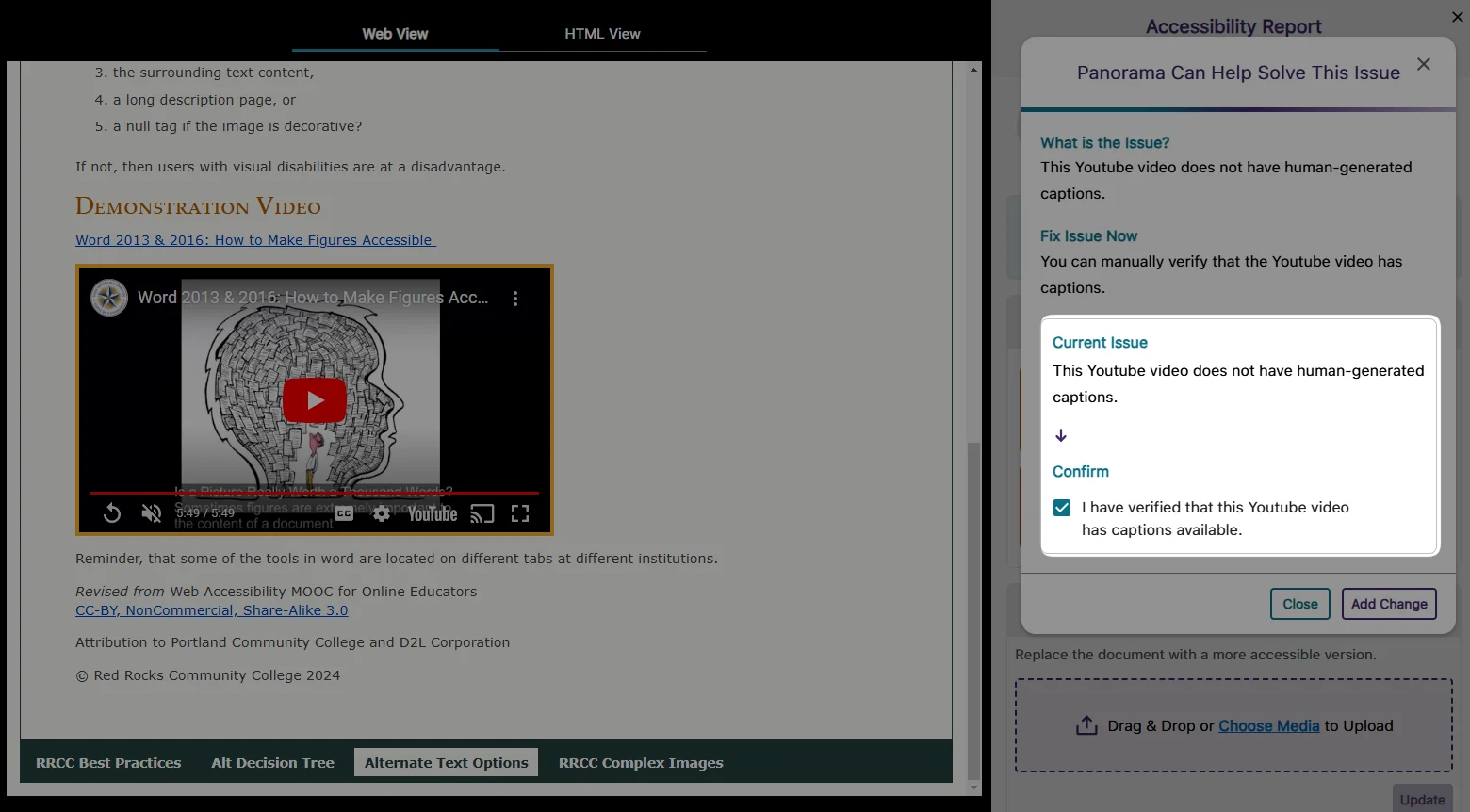
High-Performance Administrator Audit Log to Track All Major Activities on the Platform
In this release, we have set up our backend infrastructure to fully support in-depth audit logging for administrators to monitor user actions and changes performed on YuJa Panorama. Administrators will soon have access to the audit logs, allowing them to view users’ activities, such as deleted items, configured settings, downloaded reports, and more. Keep an eye out for the next YuJa Panorama update alert, which will provide a full-featured release of our audit logging capabilities.
User-Friendly Improvements to the Remediation Process
We have made a couple of tweaks to the remediation process to help you fix your documents more quickly.
Turn off the Confetti Animation:
To make remediating many documents less disruptive, you can disable the confetti animation that activates after a document is remediated.
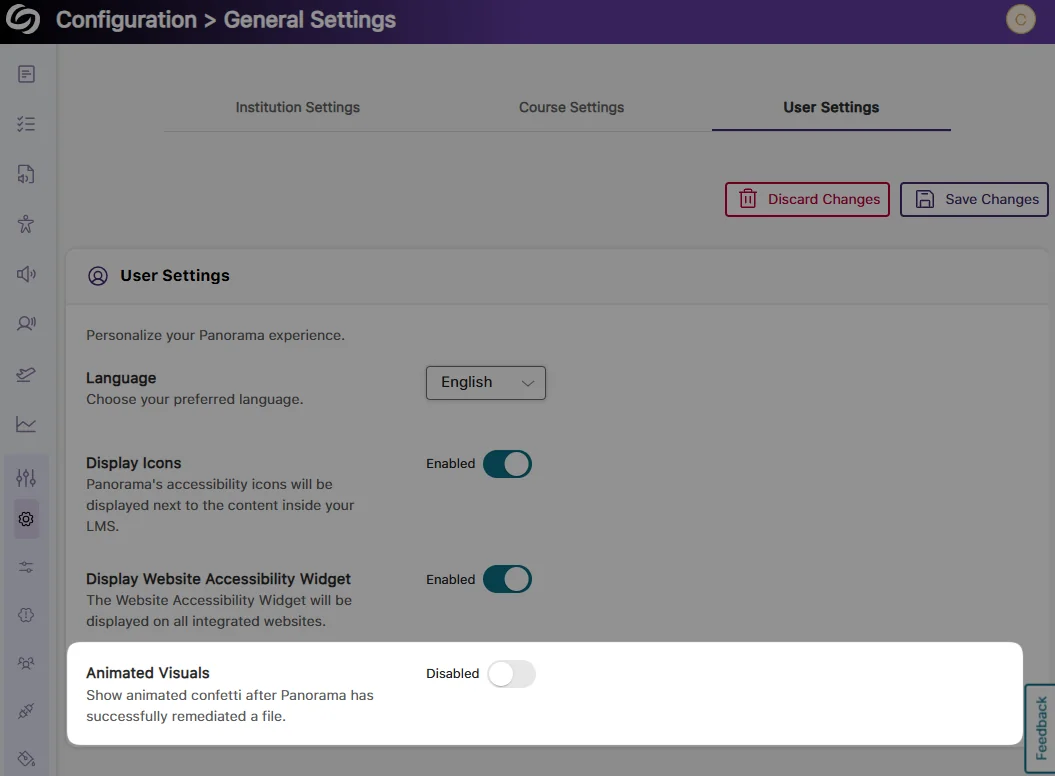
Updated Buttons in the Accessibility Report:
The “Fix Issue” button is now the primary indicated action you can take to fix issues. If you prefer to manually know how to fix issues, the “Learn more” link replaces the “How to Fix” button, providing access to our step-by-step guides.
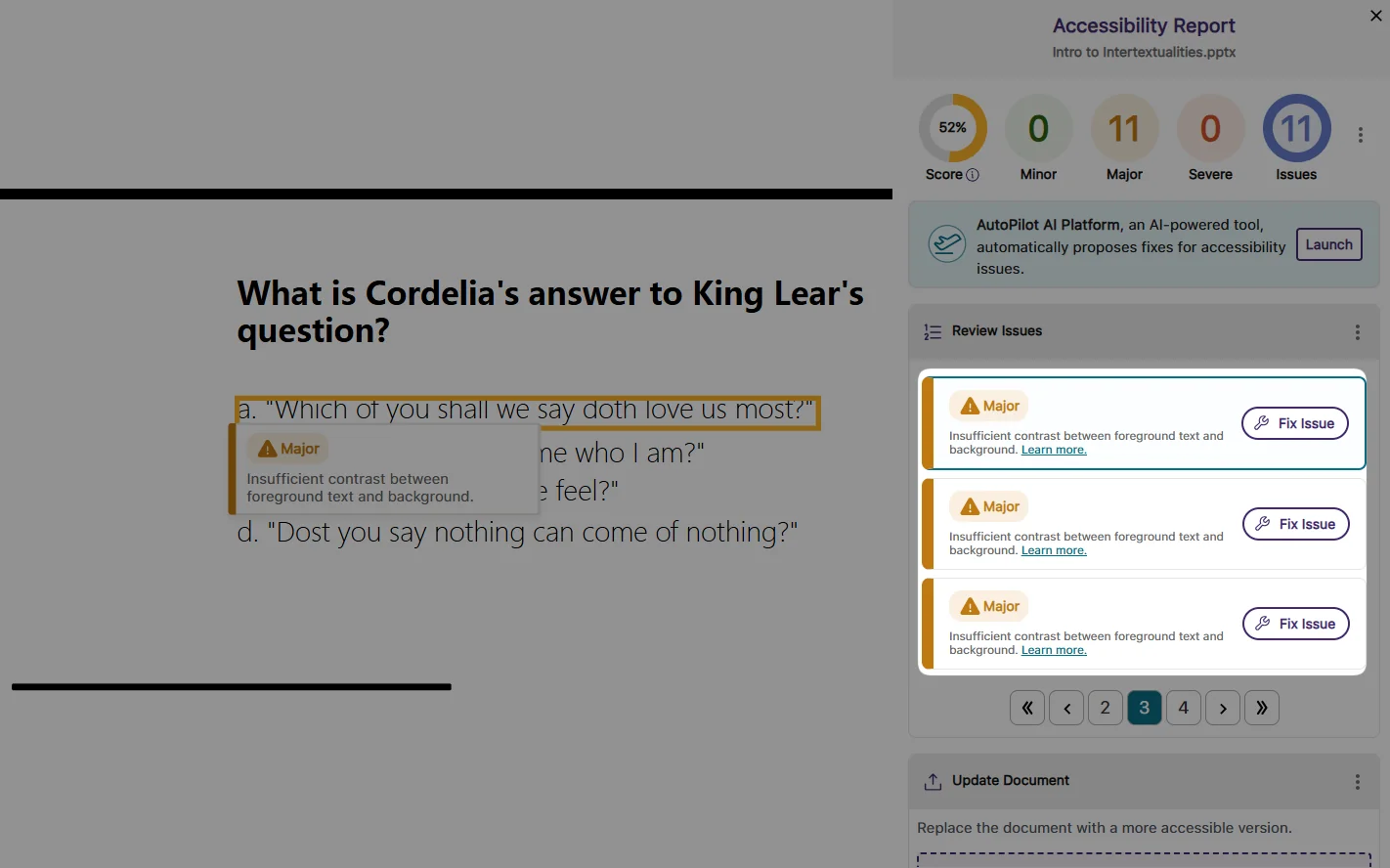
Significantly Faster Accessibility Report Generation for HTML Content
We have improved the process for generating Accessibility Reports for HTML content, ensuring reports are generated up to 60% faster.
D2L Brightspace Support for Viewing “Accordion” Content in the Gradient Reader and Enhanced HTML
We have expanded YuJa Panorama to new areas of D2L Brightspace. Now, for Content pages that organize items using an “accordion,” the Gradient Reader and Enhanced HTML formats can be generated to display content within the layout.
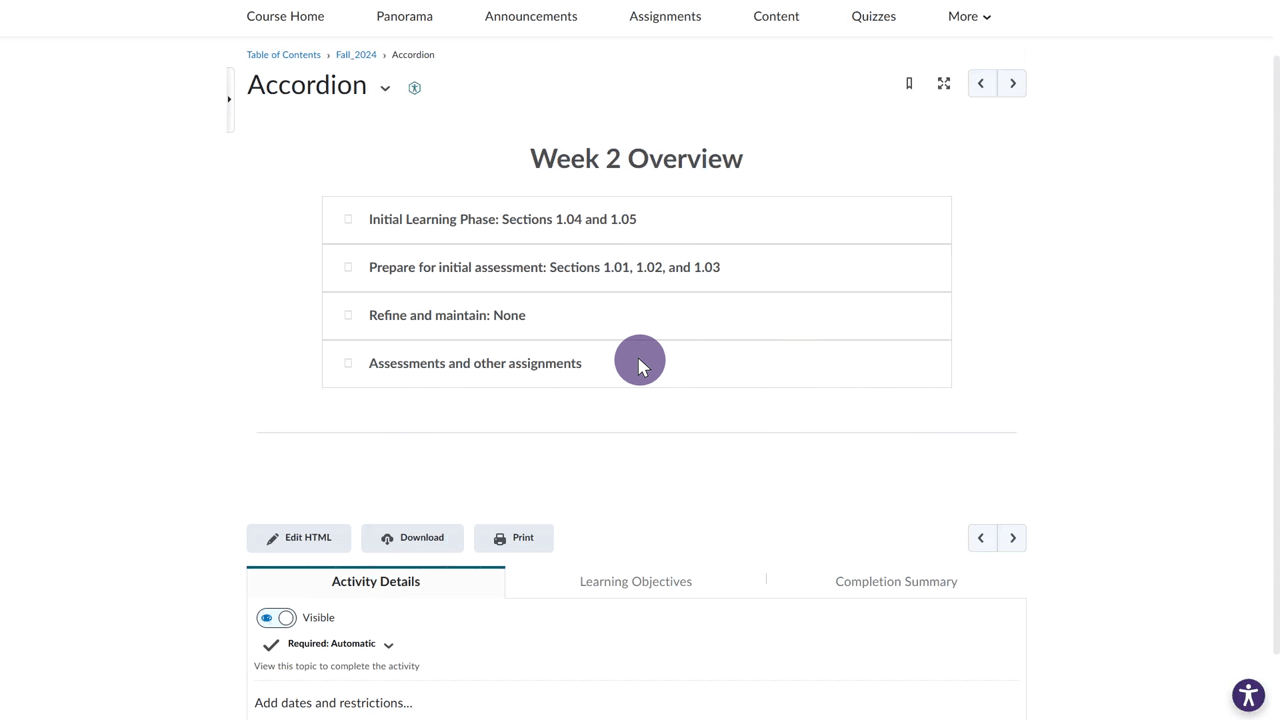
Improved Capabilities for Retrieving Files in Moodle Instances Using AWS Storage
For institutions that utilize AWS storage with their Moodle instance, we have updated YuJa Panorama to retrieve these files more accurately, allowing Accessibility Reports to be generated more consistently.
-
December 20, 2024
YuJa AccessNotes Note-Taking Platform Update – v24.9.0 Release
Australia Zone Canada Zone European Union Zone Middle East Zone New Features Singapore Zone United States Zone YuJa AccessNotes Note-TakingWe have successfully pushed an update to all YuJa AccessNotes Note-Taking Platform instances residing in the US, Canada, Australia, Singapore, the Middle East, and the European Union. This update includes the option to ask AI Assistant to auto-create quizzes based on recordings, enable auto-transcript scrolling with audio playback, a new search bar in transcripts to search content, a new option to disable the audio file downloads, and more.
Use GenAI to Auto-Create Quizzes Based on Your Recording to Help You Study
Using our genAI capabilities, YuJa AccessNotes can help you replace traditional flashcard-based studying by analyzing your notes and generating self-study quizzes in multiple-choice or True/False formats. As you take the quiz, answers are provided immediately after responses, allowing you to immediately identify areas of improvement. If you didn’t perform well, you can retake the quiz, or for an additional challenge, create a new set of questions to further test your understanding.
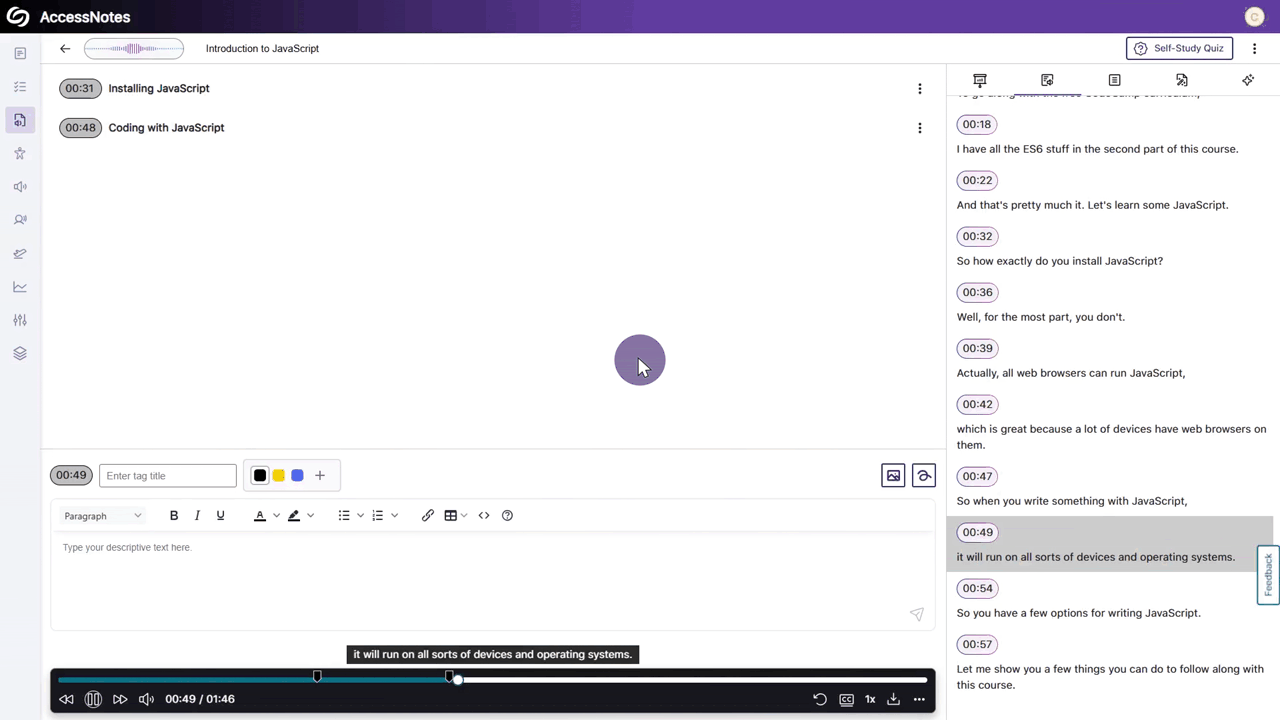
Enable Auto-Transcript Scrolling That Syncs with Audio Playback
During audio playback, you will no longer be required to manually scroll through the transcript when reading along. Simply enable the new auto-scroll setting from Advanced Options > Transcript Auto-Scroll.
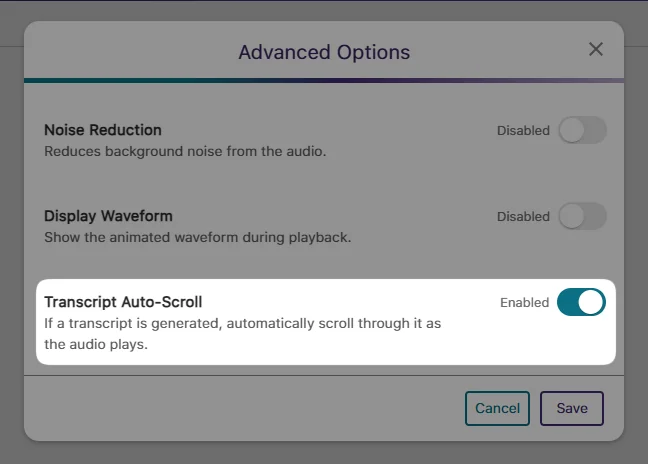
Generated Transcripts Feature a Search Bar to Help Find Content
We have provided a search bar that shows results alongside their audio timestamps to help you locate content more easily in your transcripts. You can then click on the search result to begin playing your audio note.
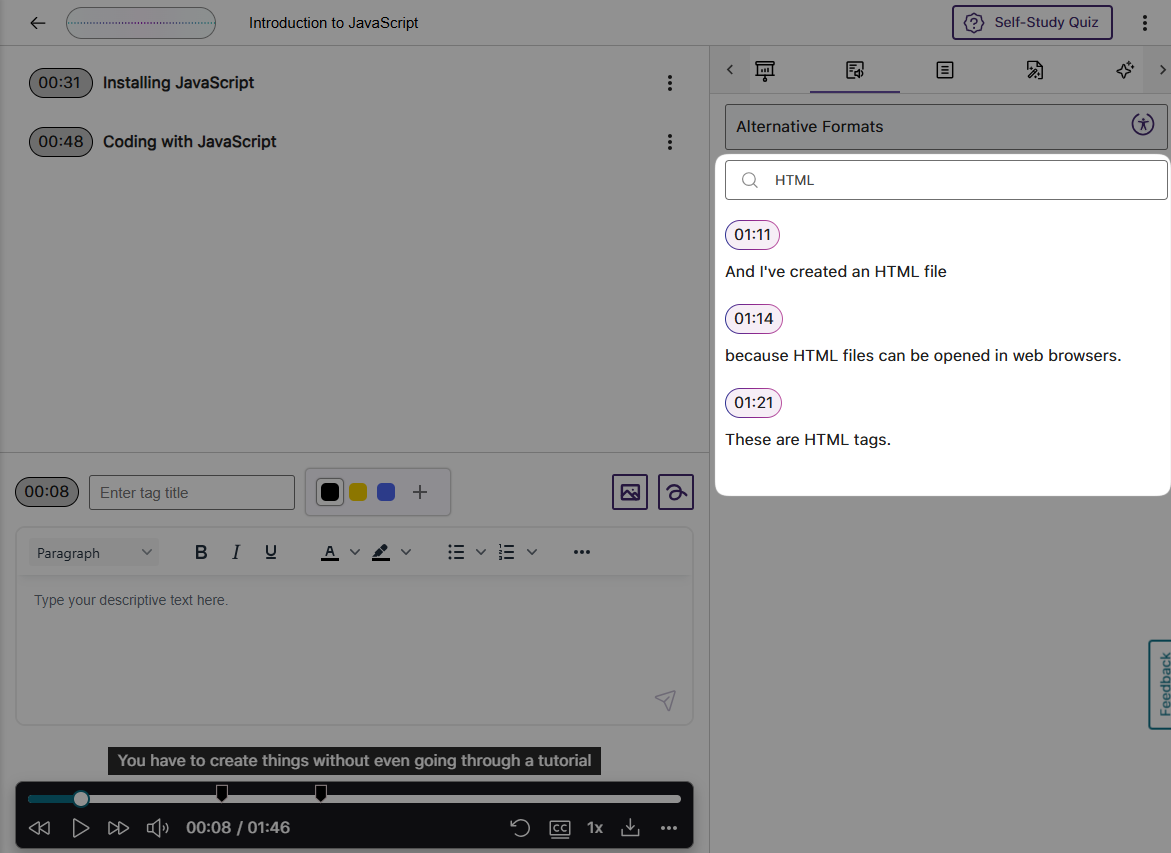
Administrators Can Disable the Downloading of Audio Files
As an administrator, you can disable audio file downloads to protect content privacy. This ensures that recordings, such as lectures or business presentations, remain accessible only within YuJa AccessNotes and cannot be downloaded to personal computers.
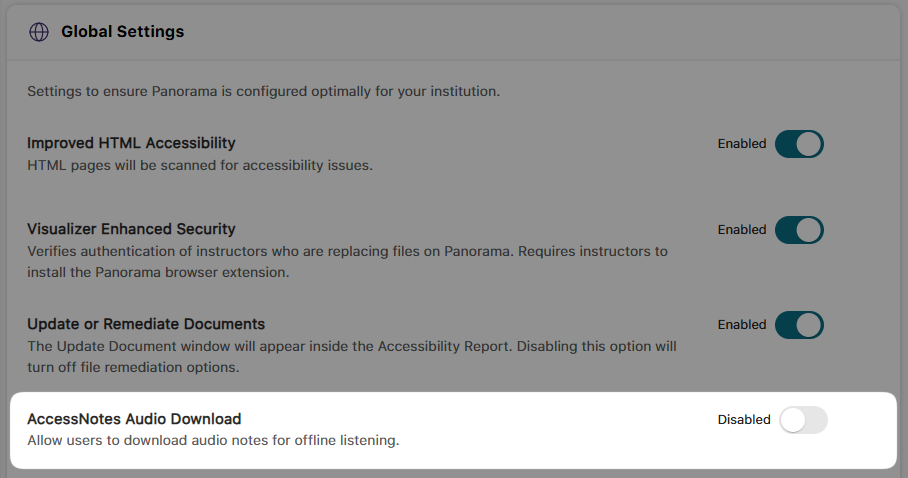
Create Organized Outlines of Your Notes Using Clear Headings
When a presentation or lecture lacks structure and a simple summary is not enough to understand the content, YuJa AccessNotes can help by generating an outline. Outlines structure entire presentations into clear, text-based formats, including headings and descriptions that summarize the discussions held in each identified audio section.
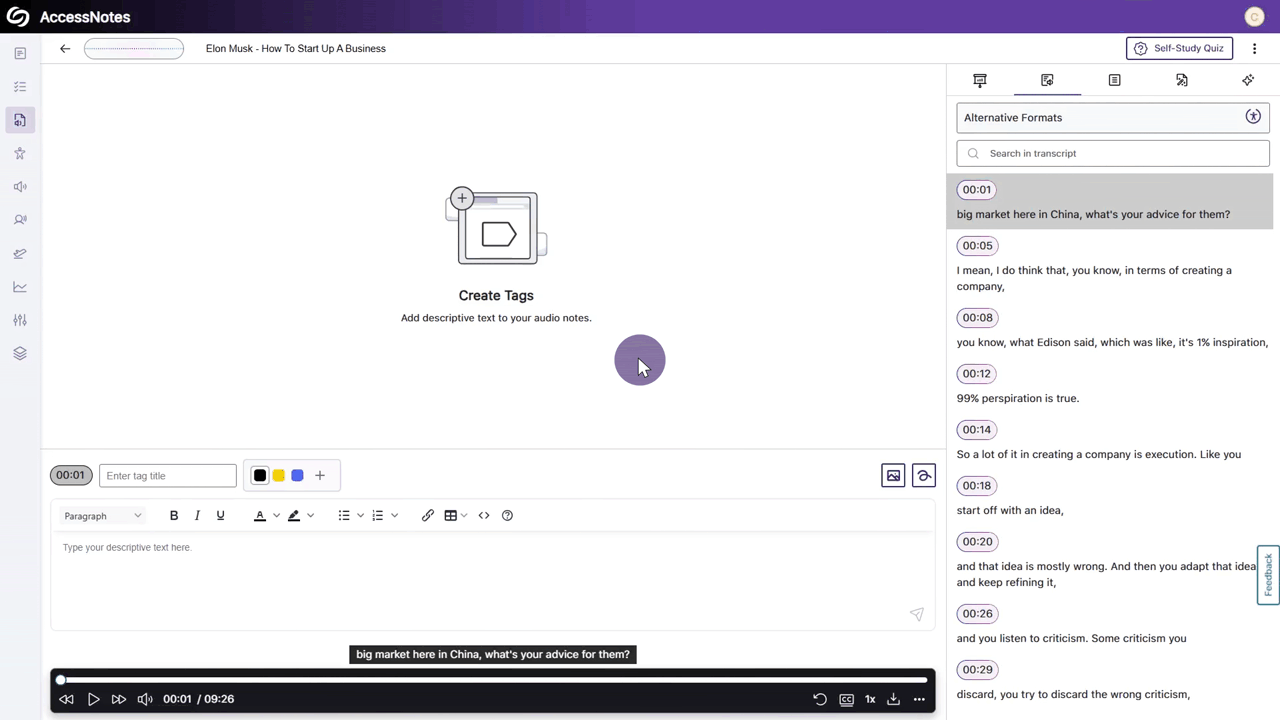
Organize Content by Transferring Items from One Folder to Another
With our new options for moving items between folders, organizing content in YuJa AccessNotes is easier than ever. You can select the items you want to relocate and click the Move button to transfer files or folders. Alternatively, you can simply drag and drop your items into and out of folders.
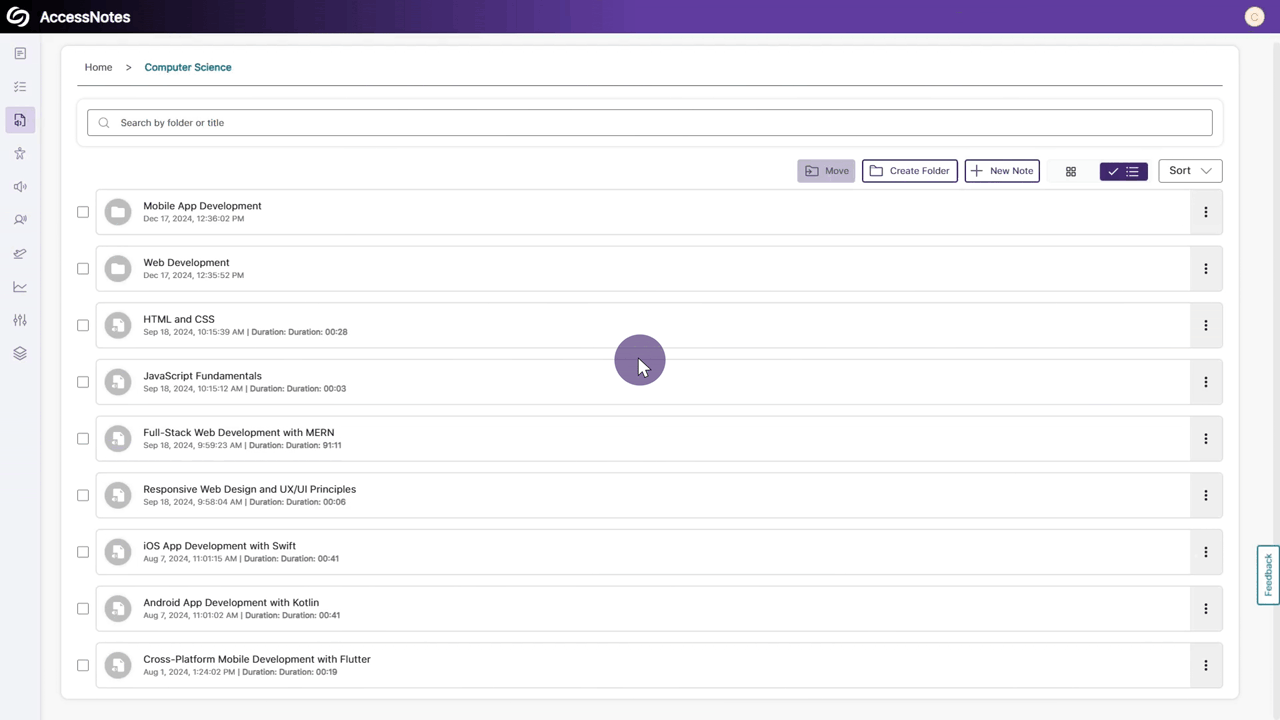
-
December 20, 2024
YuJa SmartSpeaker AI Platform Update – v24.9.0 Release
Australia Zone Canada Zone European Union Zone Middle East Zone New Features Singapore Zone United States Zone YuJa SmartSpeaker VocalizationWe have successfully pushed an update to all YuJa SmartSpeaker instances residing in the US, Canada, Australia, Singapore, the Middle East, and the European Union. This update includes a new YuJa SmartSpeaker report which shows key analytics such as total requests and storage used.
New YuJa SmartSpeaker Report to View In-Depth Usage Analytics
As an administrator, you can now view your institution’s YuJa SmartSpeaker report, which includes key analytics such as the total number of requests, generated summaries, and total storage used. You can analyze these metrics over time by selecting the date range for which you want to view historical usage.
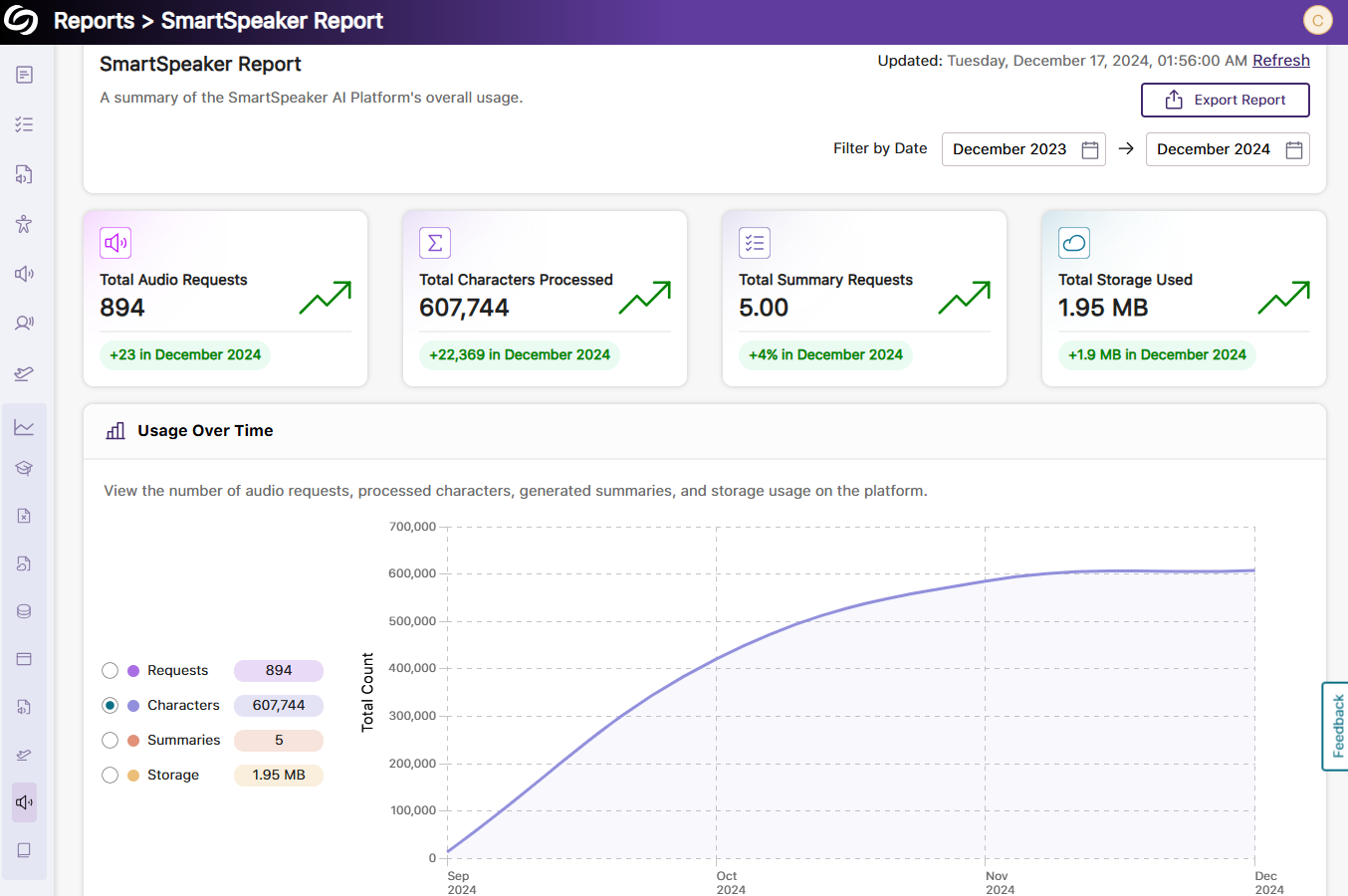
-
December 20, 2024
YuJa Website Accessibility Widget Update – v24.9.0 Release
Australia Zone Canada Zone European Union Zone Middle East Zone New Features Singapore Zone United States Zone YuJa Website WidgetWe have successfully pushed an update to all YuJa Website Accessibility Solutions instances residing in the US, Canada, Australia, Singapore, the Middle East, and the European Union. This update includes a new option to create and save custom profiles with your color and content adjustments.
Create and Save Custom Profiles in the YuJa Website Accessibility Widget With Your Color and Content Adjustments
We have introduced customizable profiles to give individuals with unique accessibility needs quick access to how web content should appear on specific websites. Simply select your preferred content and color adjustments and click the Save as Profile option to save them in the Profile tab.
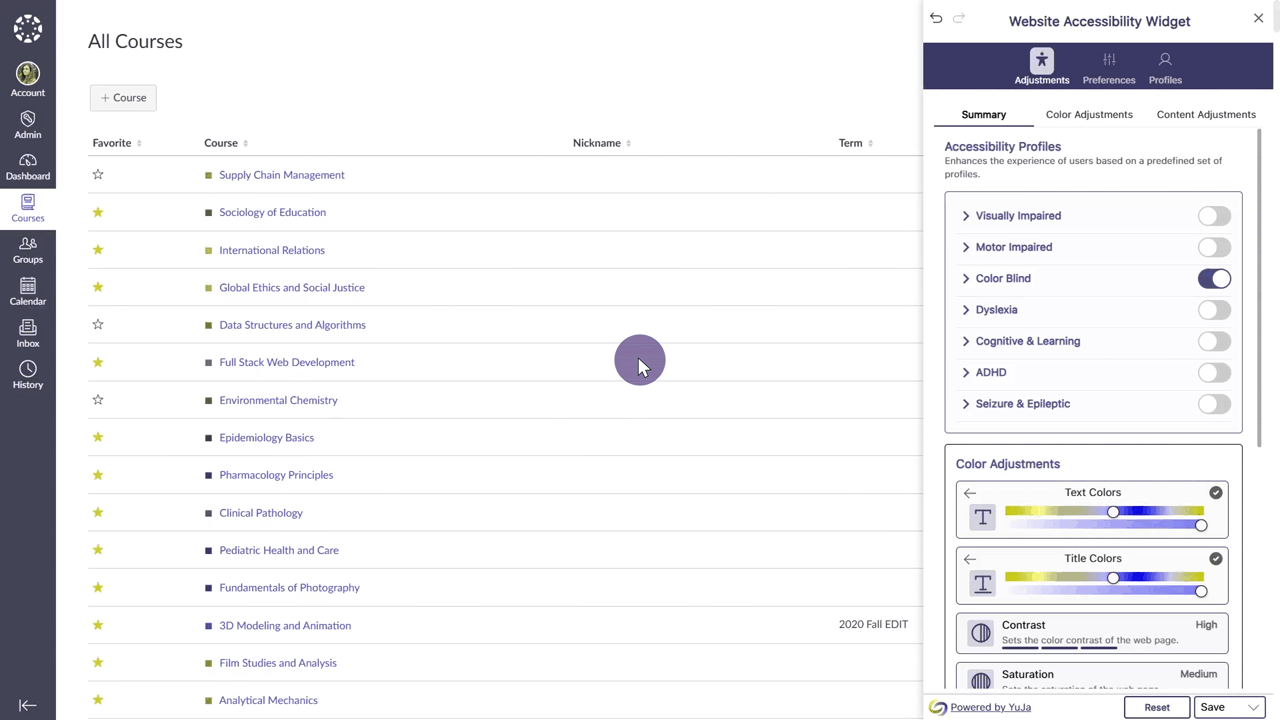
Join the 1,000+ Organizations Deploying High-Impact Solutions
