YuJa Panorama
Product Updates
-
July 23, 2024
YuJa Verity Test Proctoring Platform Update – July 2024
Australia Zone Canada Zone European Union Zone New Features United States Zone YuJa VerityWe have successfully pushed an update to all instances residing in the United States, Canada, Australia, and the European Union. This update includes a streamlined wizard to create proctored assessments, LMS hierarchy support, email confirmations for registered live assessments, custom suffix settings, guided steps for test-takers, video tutorials for adding applications to a blocked list, improved integration with Aleks, and a new add-on: Live Check-In.- Streamlined Wizard to Quickly Create Proctored Assessments
We now provide a step-by-step walkthrough for setting up Verity when creating a proctored assessment on an LMS or with a third-party proctoring tool. Assessment creators will be guided through each step of the process, from platform and configuration selection to live session setup, ensuring assessments are ready for test-takers.
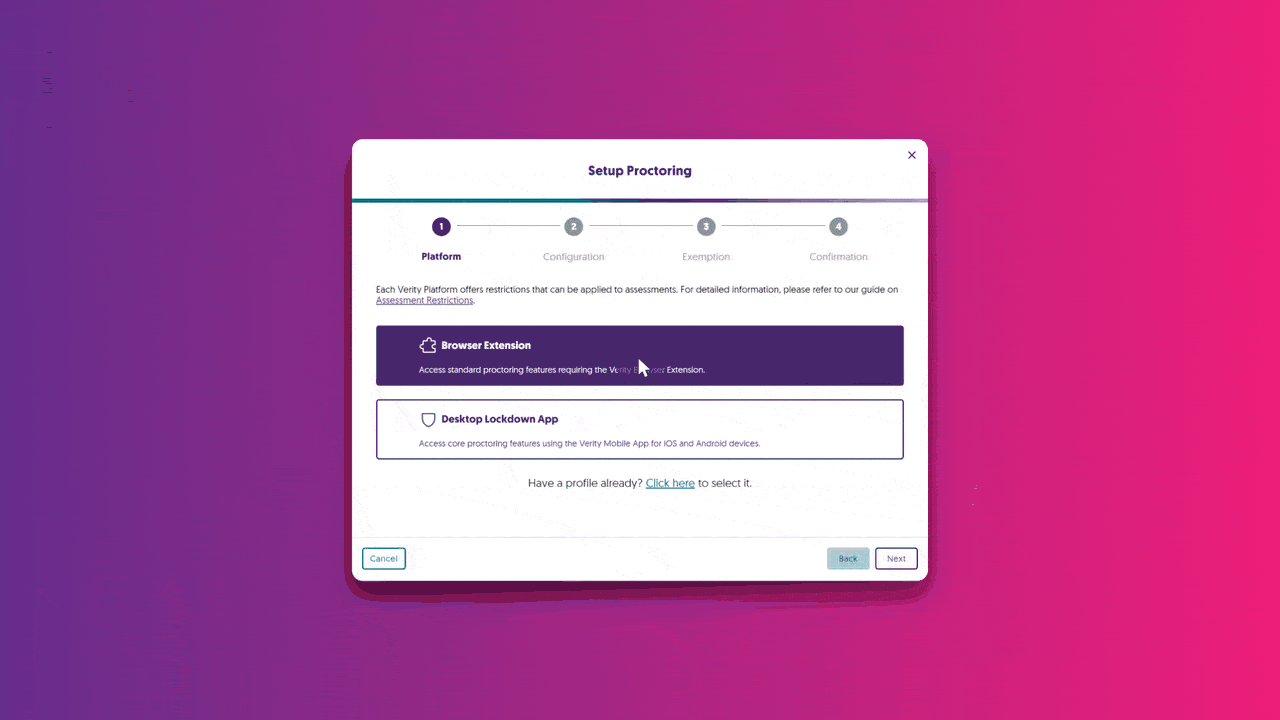
- LMS Hierarchy Support for Sub-Accounts, Nodes, and Sub-Orgs: Enable Verity for Specific LMS Hierarchies or Courses
We’ve implemented a scope setting that allows administrators to enable Verity-only specific LMS sub-accounts / sub-org / BB Node.
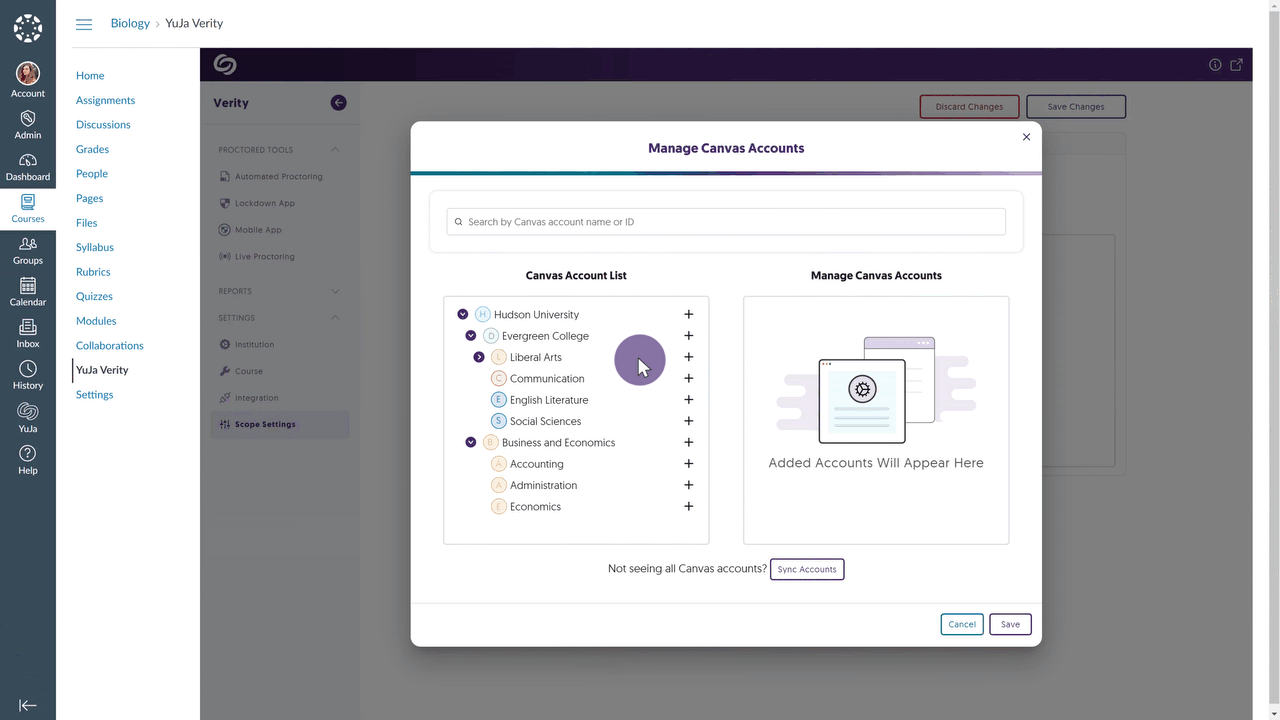
- Email Confirmations for Registered Live Proctoring Session
Test-takers who register for a live proctoring session will receive a confirmation email detailing their registration.
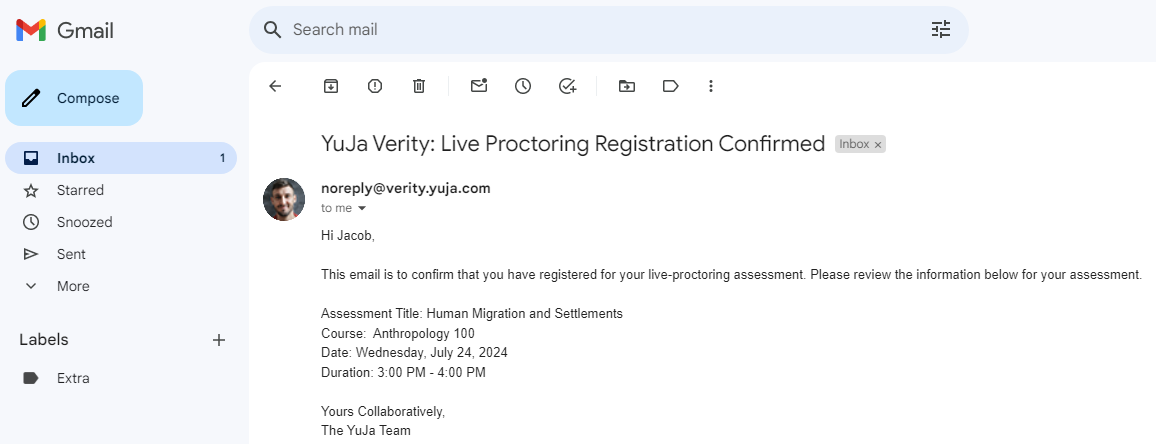
- Customize the Suffix to Distinguish Proctored Assessments
Verity has always provided a suffix at the end of a proctored assessment name to distinguish it from other assessments. Administrators can now customize or remove their suffixes to suit their institution’s preference.
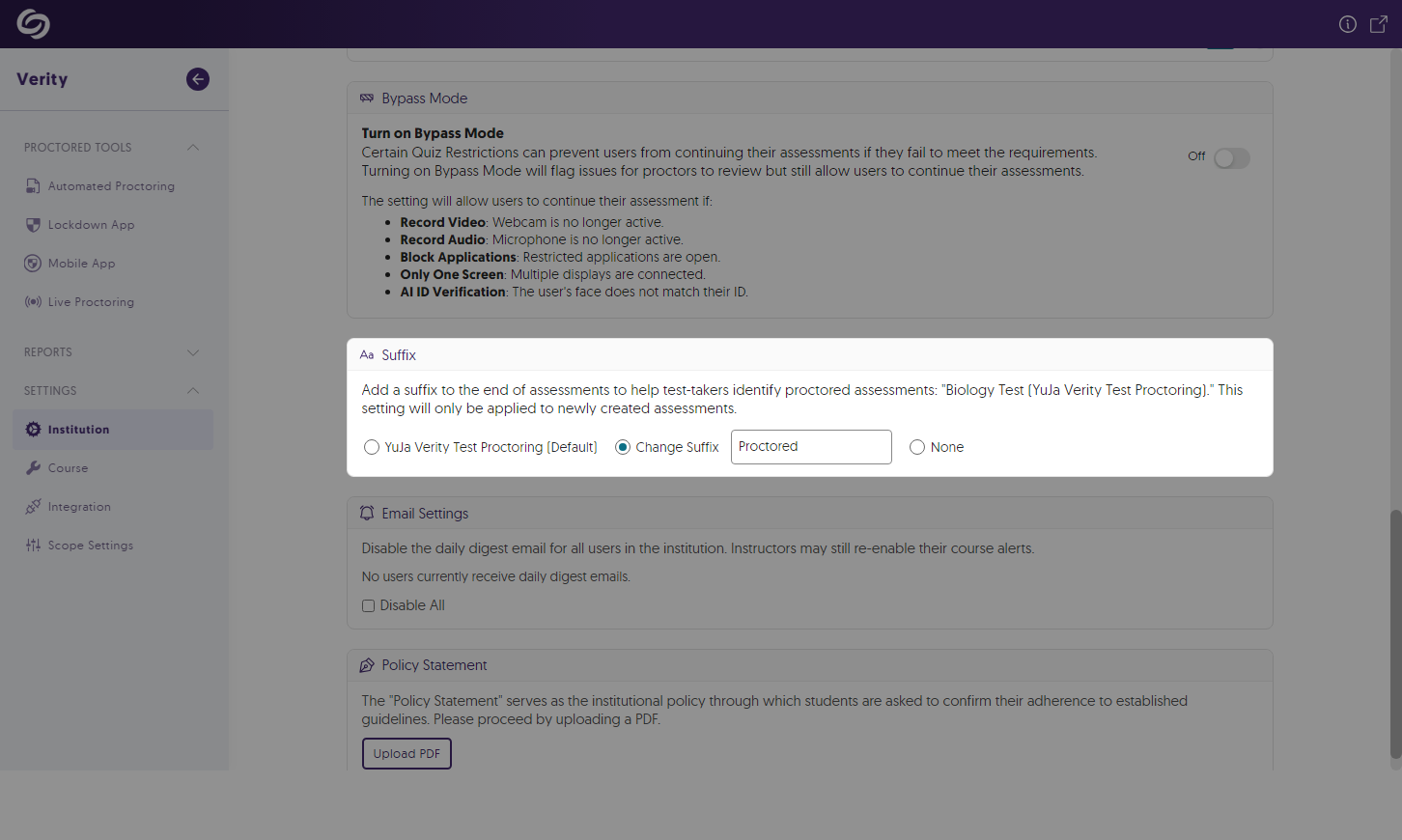
- Canvas Now Supports Auto-Detection and Student Walkthrough of Student Setup
Test-takers attempting to access a proctored assessment without the Verity Browser Extension will automatically receive step-by-step guidance on how to download the extension and access their assessment. We expect to roll out this same capability for D2L and Moodle in the next release cycle. To enable this capability, please contact your Client Success Manager.
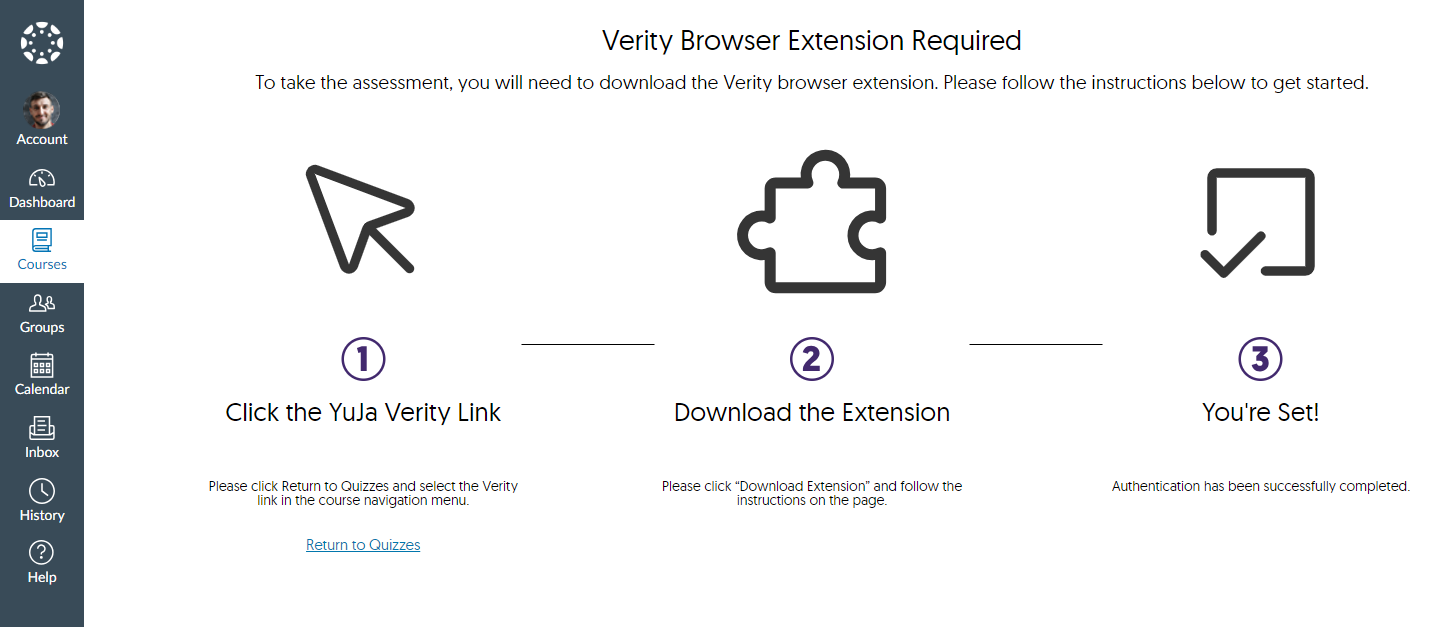
- On-Demand Video Tutorials to Help Add Blocked Applications for Windows and Mac
In an effort to provide on-demand support, we’ve included tutorial videos for both Windows and Mac devices on how to manually add programs to Verity’s blocked application list. This will ensure that test-takers cannot access specific programs during their proctored assessments.
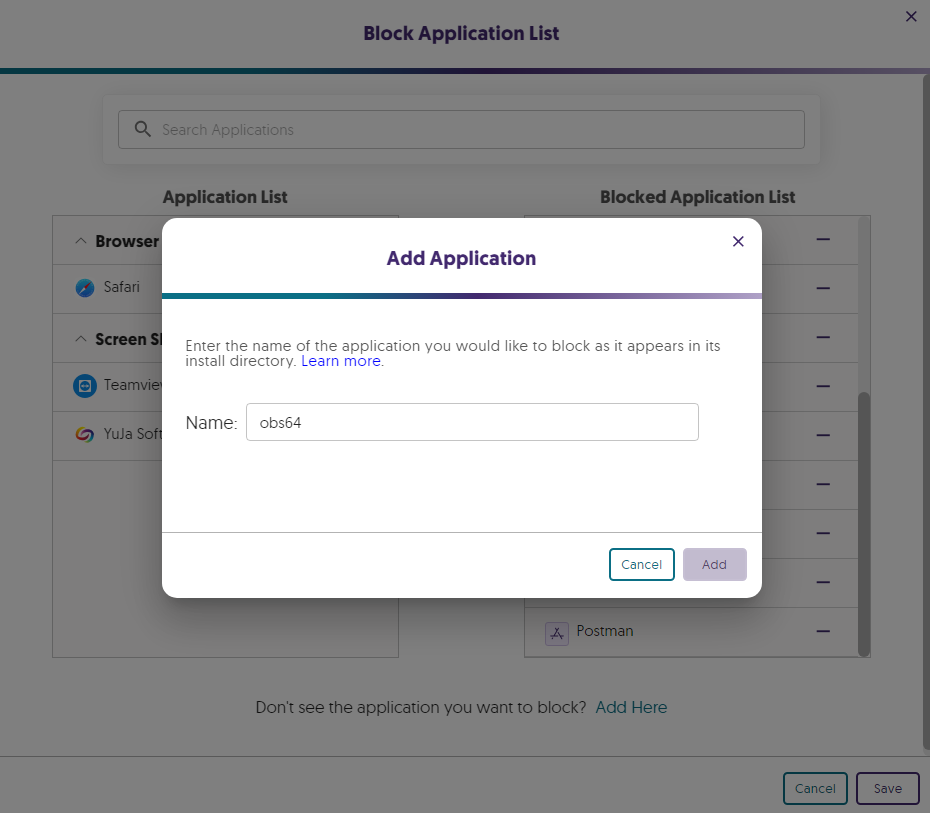
- Improved Third-Party Integration With Aleks
When creating a third-party assessment with Aleks, Verity will now automatically enter the password for test-takers to access the assessment.

Verity Add-On: Live Check-In
- New Proctoring Add-On: “Live Check-In” to Remotely Monitor Assessments Upon Misconduct
Complementing our existing Live Proctoring options, Live Check-In (similar to Live Pop-In) leverages Verity’s live monitoring infrastructure to flag and, in real time, notify human proctors of potential misconduct. Proctors can then remotely enter a test-taker’s environment to address the issue. This new offering provides institutions with choices when selecting their preferred proctoring options, as we aim to act as a one-stop shop for all proctoring needs.
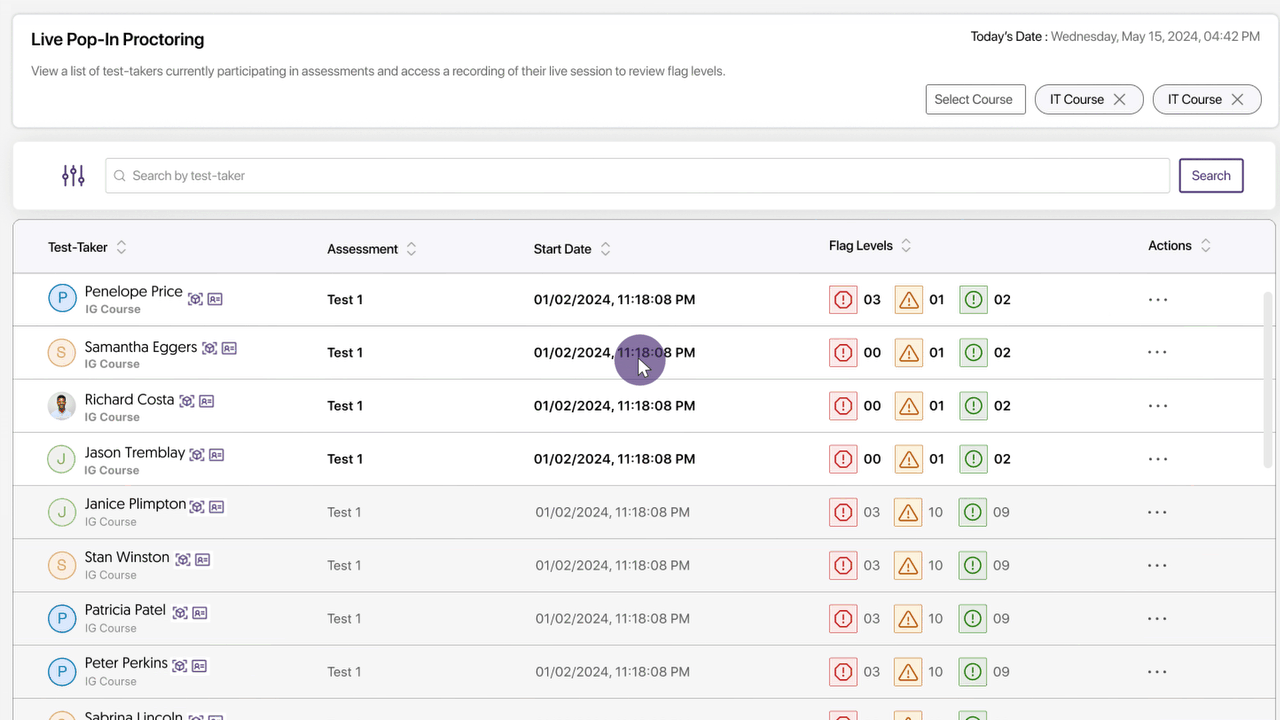
- Streamlined Wizard to Quickly Create Proctored Assessments
We now provide a step-by-step walkthrough for setting up Verity when creating a proctored assessment on an LMS or with a third-party proctoring tool. Assessment creators will be guided through each step of the process, from platform and configuration selection to live session setup, ensuring assessments are ready for test-takers.
-
May 17, 2024
YuJa Verity Test Proctoring Platform Update – May 2024
Australia Zone Canada Zone European Union Zone New Features United States Zone YuJa VerityWe have successfully pushed an update to all instances residing in the United States, Canada, Australia, and the European Union. This update includes real-time notification to live proctors, institution-wide proctoring restrictions, a new workflow for creating a list of approved URLs, enhanced proctoring restrictions UI, the option to send proctor recordings to specified emails, new filtering options for recordings, and quality of live improvements to the media player.- Real-Time Notifications to Live Proctors for Flagged Restrictions
During a live assessment, the Events log will provide proctors with a list of flagged restrictions that have occurred for each user in real time. Proctors can use this information to immediately view a user’s environment and create any notes regarding the flagged restriction.
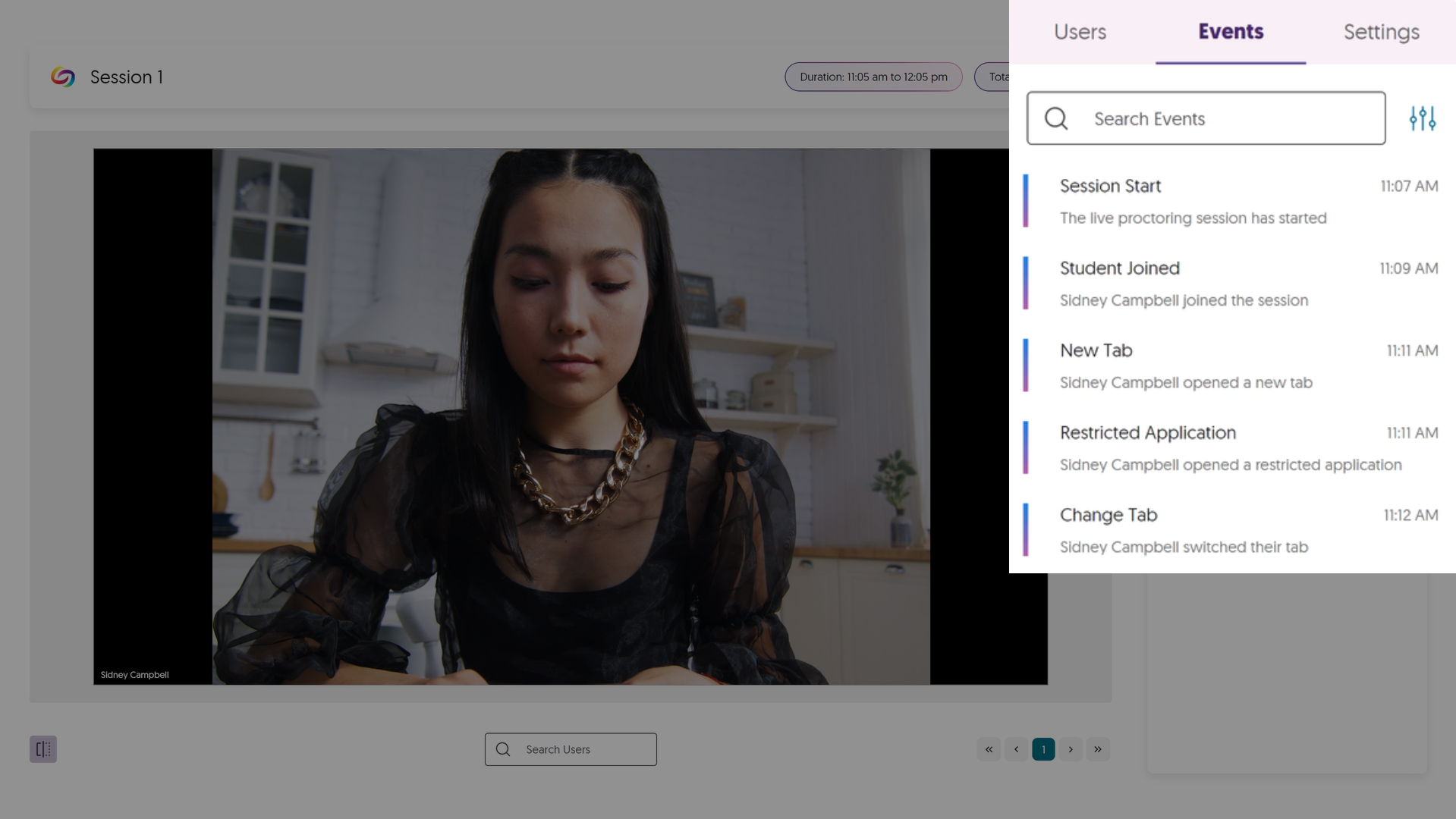
- Institution-Wide Proctoring Restrictions Such as Disabling Room Scan
Administrators can choose to disable specific proctoring restrictions across their entire institution, ensuring they are not applied to any assessments. This can be used to disable restrictions that may not comply with an institution’s state-level or even federal policies.
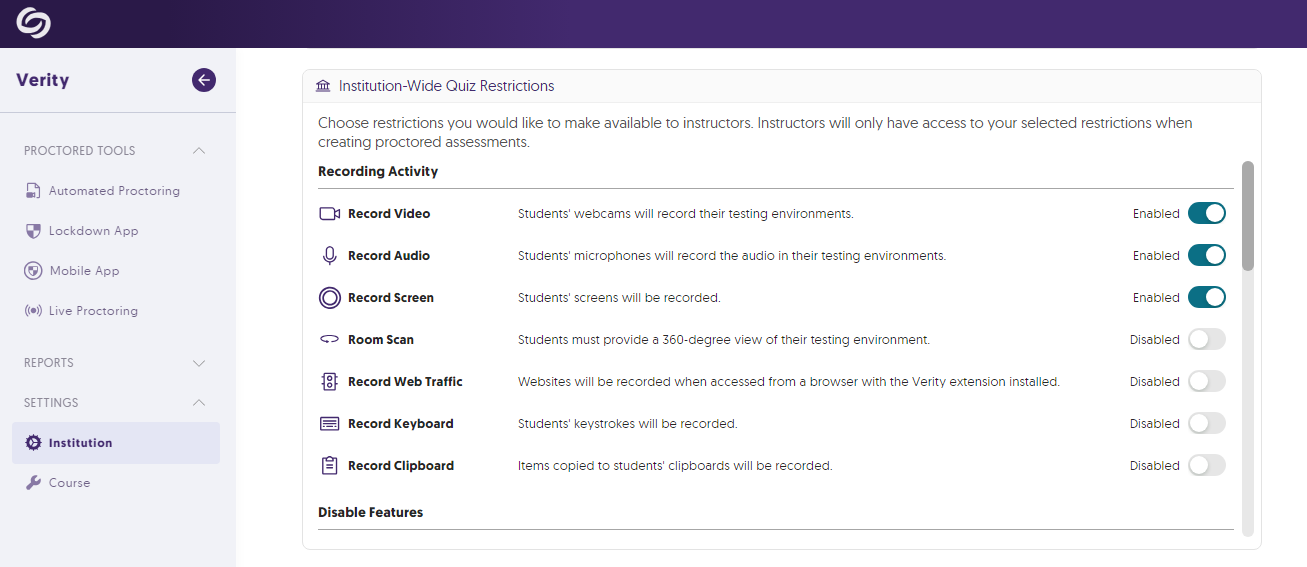
- Create a List of Approved URLs That Can Be Accessed During Assessments
Previously, the option to create a list of approved URLs was hidden inside the Close Open Tabs and Disable New Tabs restrictions. We have now added the Website Access feature inside the Proctoring Restrictions to allow an approved list of URLs to be accessed during an assessment.
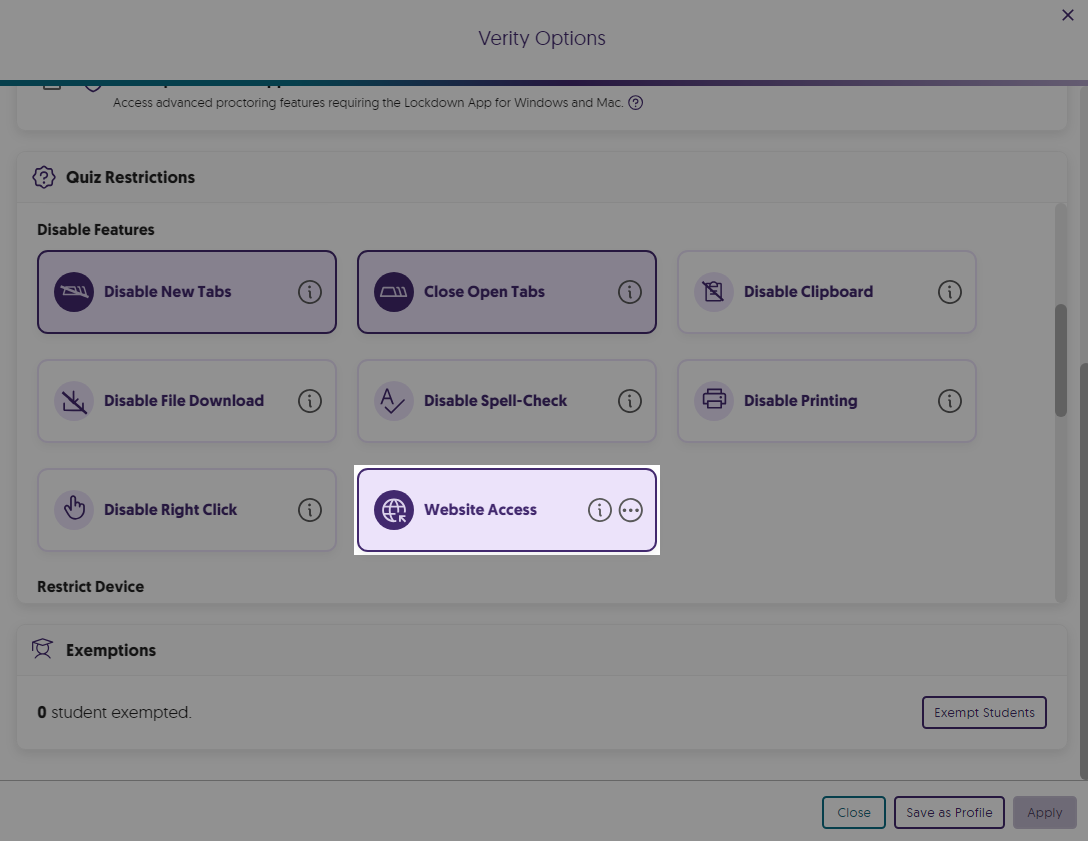
- Enhanced Proctoring Restriction UI When Selecting Proctoring Platforms
Some quiz restrictions apply exclusively to specific platforms, like the Desktop Lockdown App. Verity will notify those creating a proctored assessment of any disabled restrictions when they select an alternative platform, such as the Mobile Lockdown App.
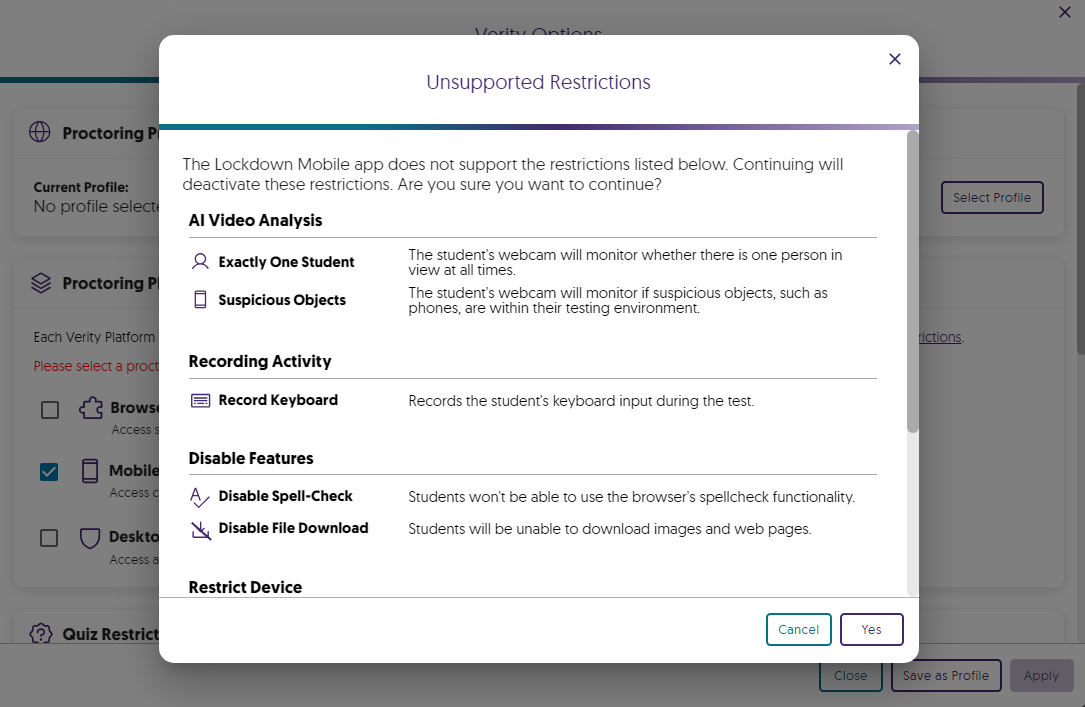
- Ability to Send Proctor Recordings to Specified Emails
Proctors reviewing assessments can send recordings to any specified email address.
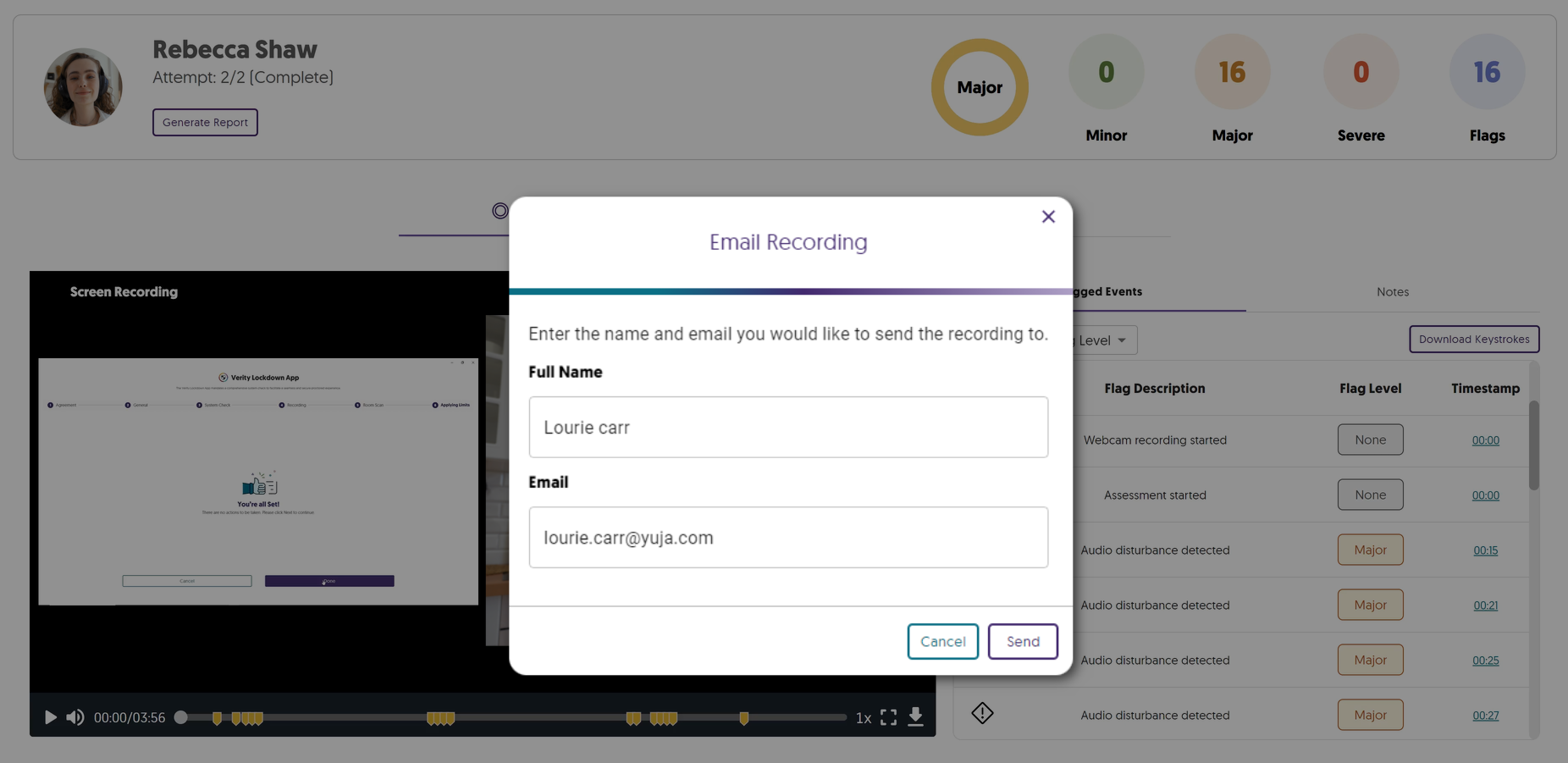
- New Capabilities to Filter Recordings by Notes
A new filter has been implemented in the Verity Results table to help proctors identify recordings that include notes.
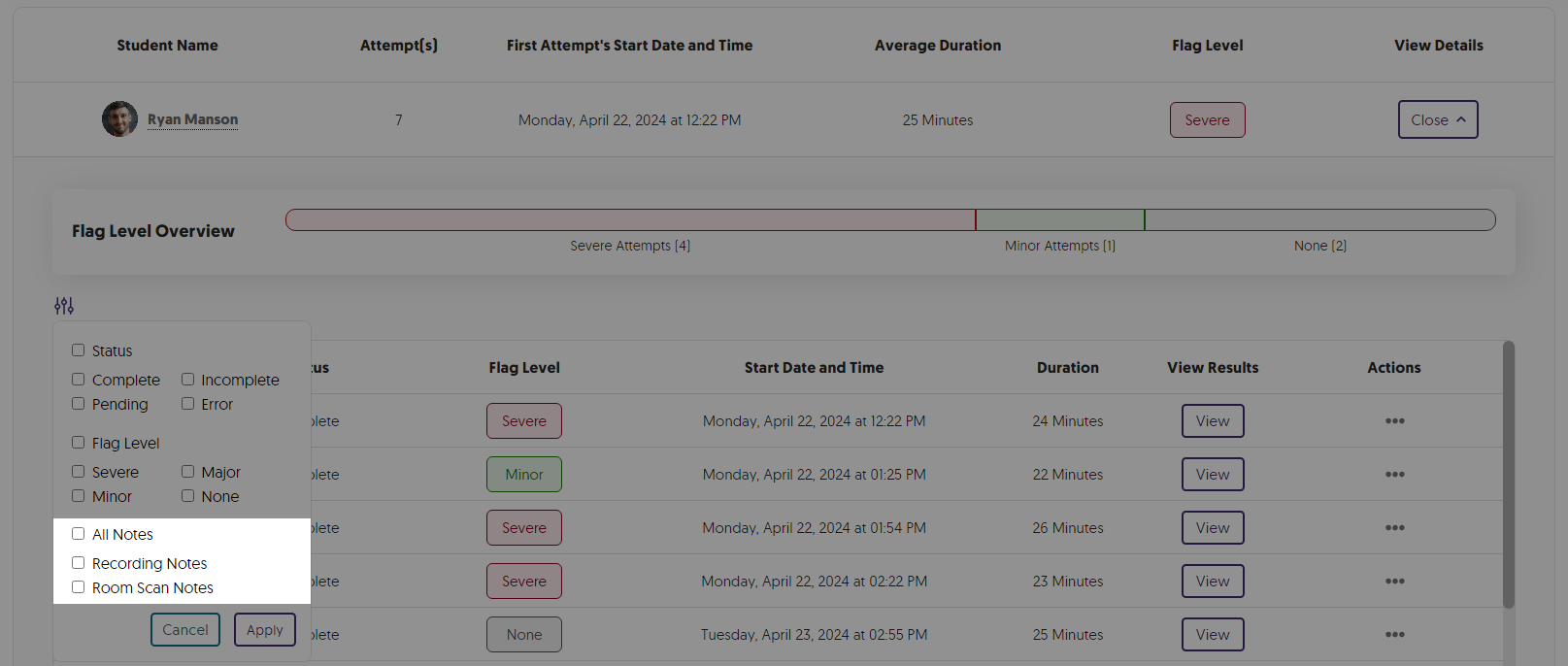
- Quality of Life Improvements to the Verity Media Player
In the Verity media player, proctors can control the playback of assessments by simply clicking within the viewing area to play, pause, or resume the video. Additionally, we have implemented a new UI to indicate the end of a recording.
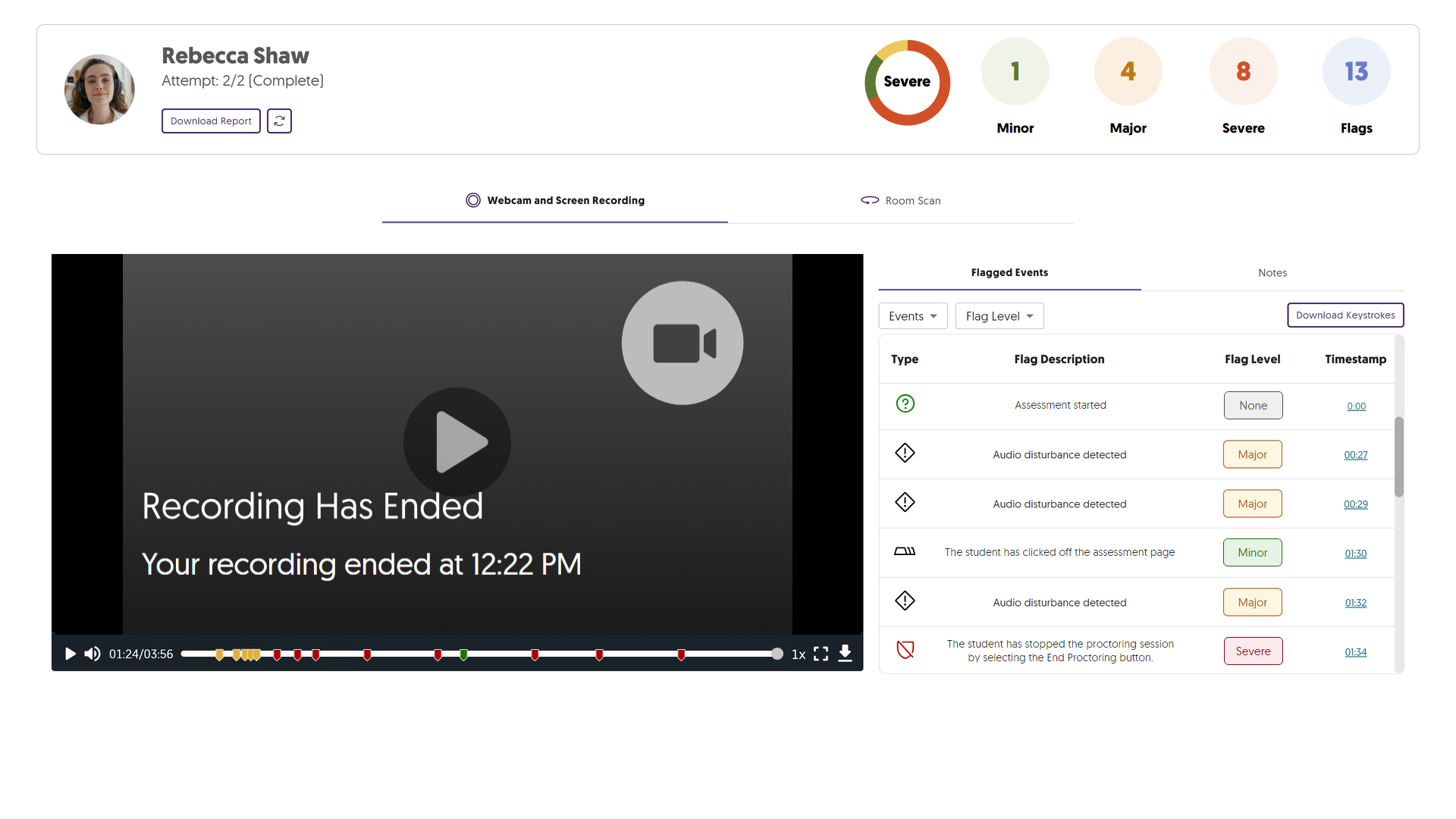
- Real-Time Notifications to Live Proctors for Flagged Restrictions
During a live assessment, the Events log will provide proctors with a list of flagged restrictions that have occurred for each user in real time. Proctors can use this information to immediately view a user’s environment and create any notes regarding the flagged restriction.
-
April 8, 2024
YuJa Verity Test Proctoring Platform Update – “Sapphire”
Australia Zone Canada Zone European Union Zone New Features United States Zone YuJa VerityWe have successfully pushed an update to all instances residing in the United States, Canada, Australia, and the European Union. This update includes the new Mobile Lockdown App for iOS and Android, settings to establish optional and mandatory institution-wide profiles, the option to apply specific proctoring profiles to individual students, enhanced options for the media player, and the option to download assessment results.- New Mobile Lockdown Apps for iOS and Android Devices with Support for Automated and Live Proctoring
Our Lockdown Application module just got more powerful with iOS and Android support. Now instructors can opt to enable students with the ability to take assessments on the Verity Lockdown Mobile app. The new application supports Mobile Lockdown for both Automated and Live proctoring scenarios.
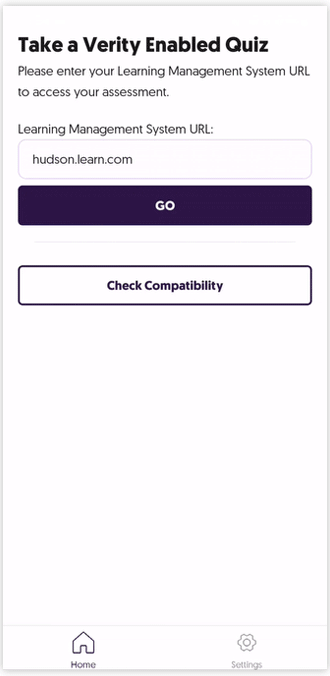
- Mobile Proctoring Platform Options Integrated
We have added the Mobile Lockdown App as a new proctoring platform, allowing assessment administrators to offer instructors the option of selecting their preferred set of plans.
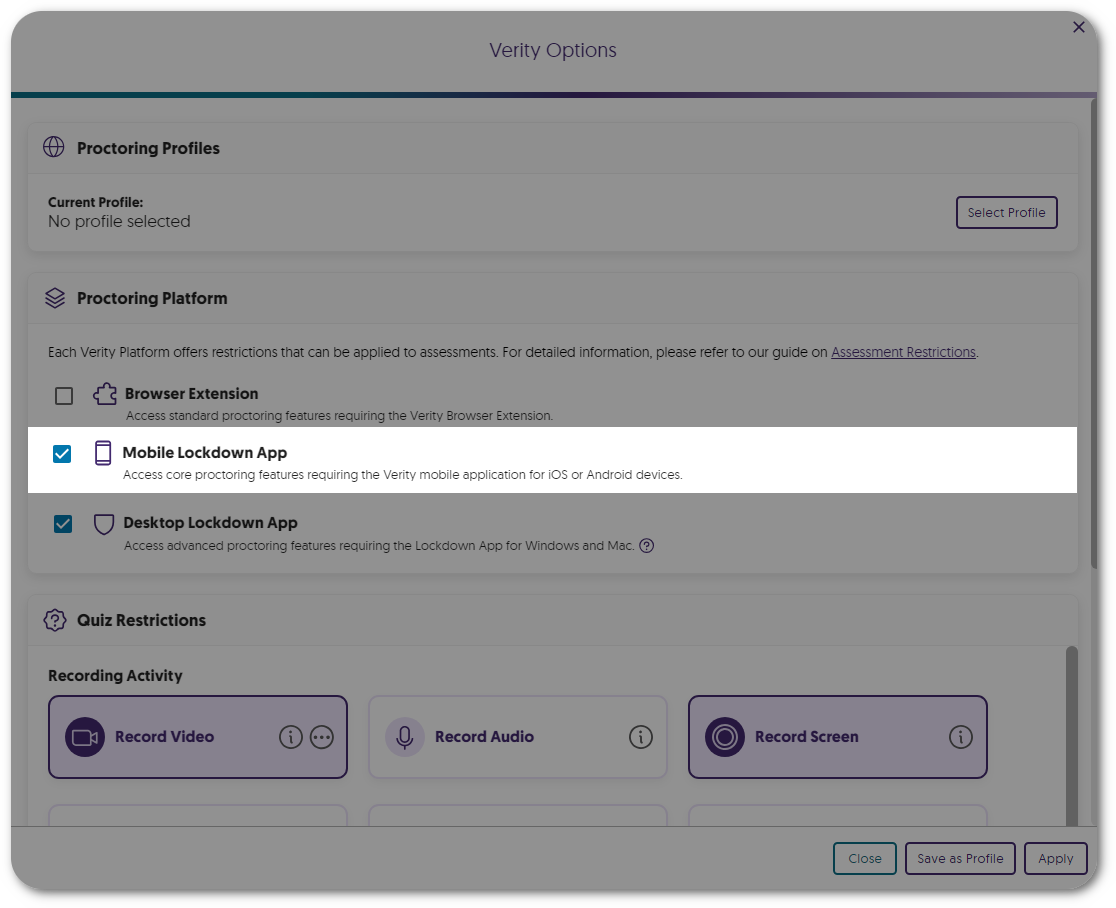
- Establish Optional or Mandatory Institution-Wide Profiles for Assessments
Institution administrators can create profiles that can be applied to assessments.
- Institution-Wide Profiles: Optional profiles from which assessment administrators can select.
- Designated Institution-Wide Profiles: Mandatory profiles from which assessment administrators must select.
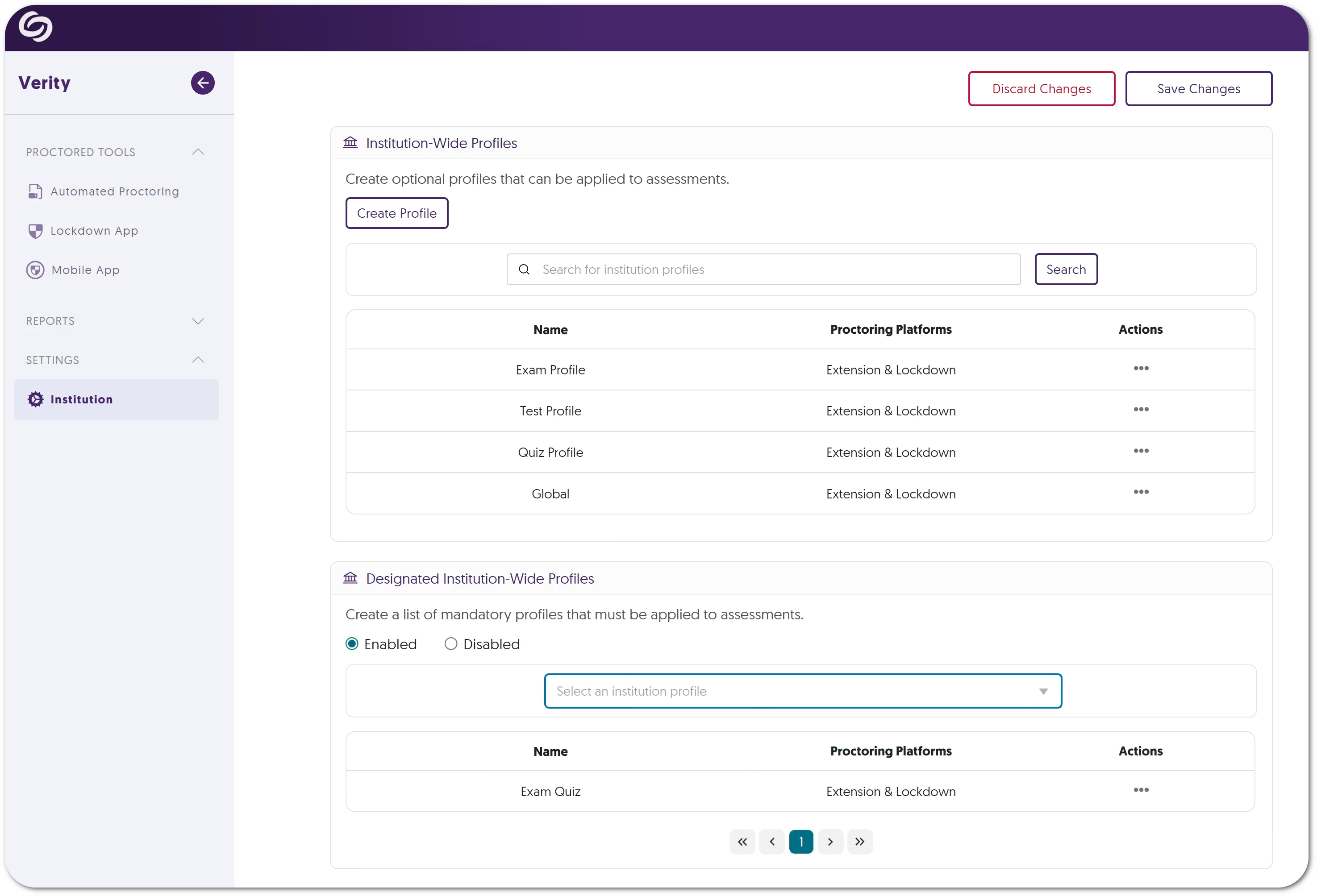
- Apply Profiles to Individual Students Based on Special Needs or Accommodations
Assessment administrators can apply unique proctoring profiles to individual students who may have special needs or have an approved accommodation.
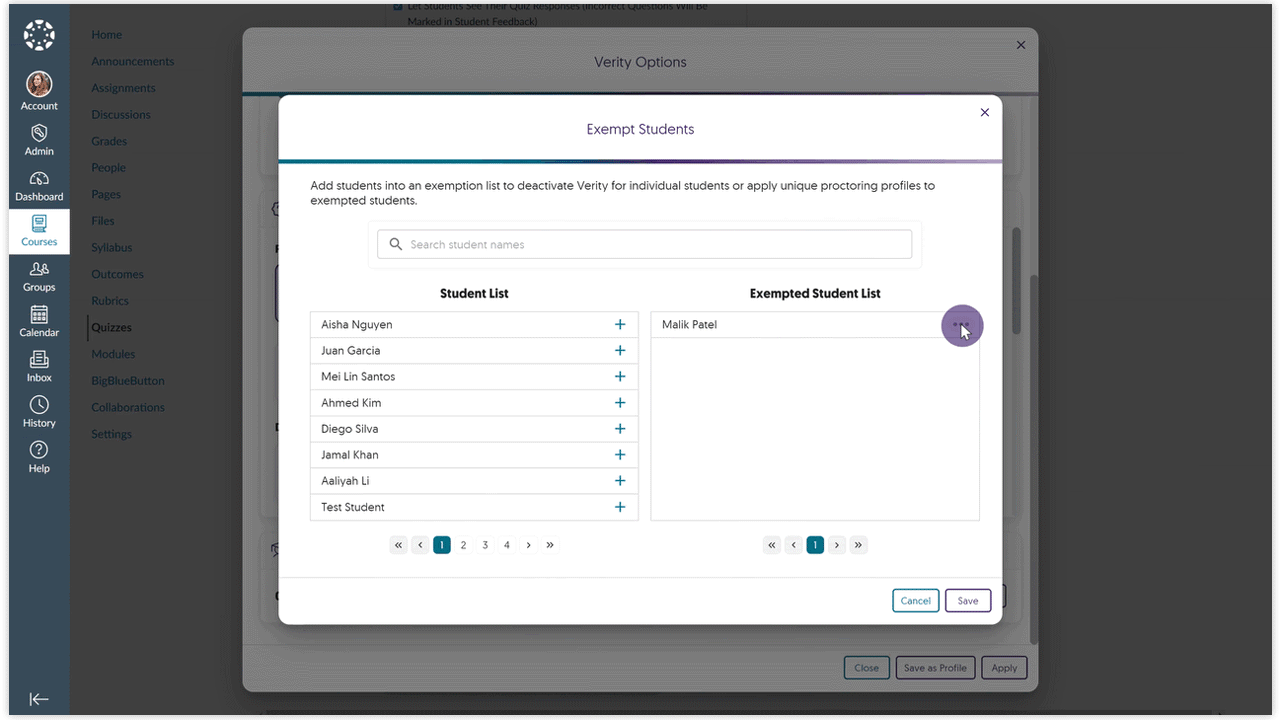
- Enhanced Media Player for Reviewing Proctored Assessments
We’ve made several improvements to Verity’s media player for reviewing proctored assessments.
- Selecting flagged points in the play bar will highlight issues in the Flagged Events list.
- Scrubbing through recordings provides dynamic video thumbnails.
- Keystrokes are available for download.
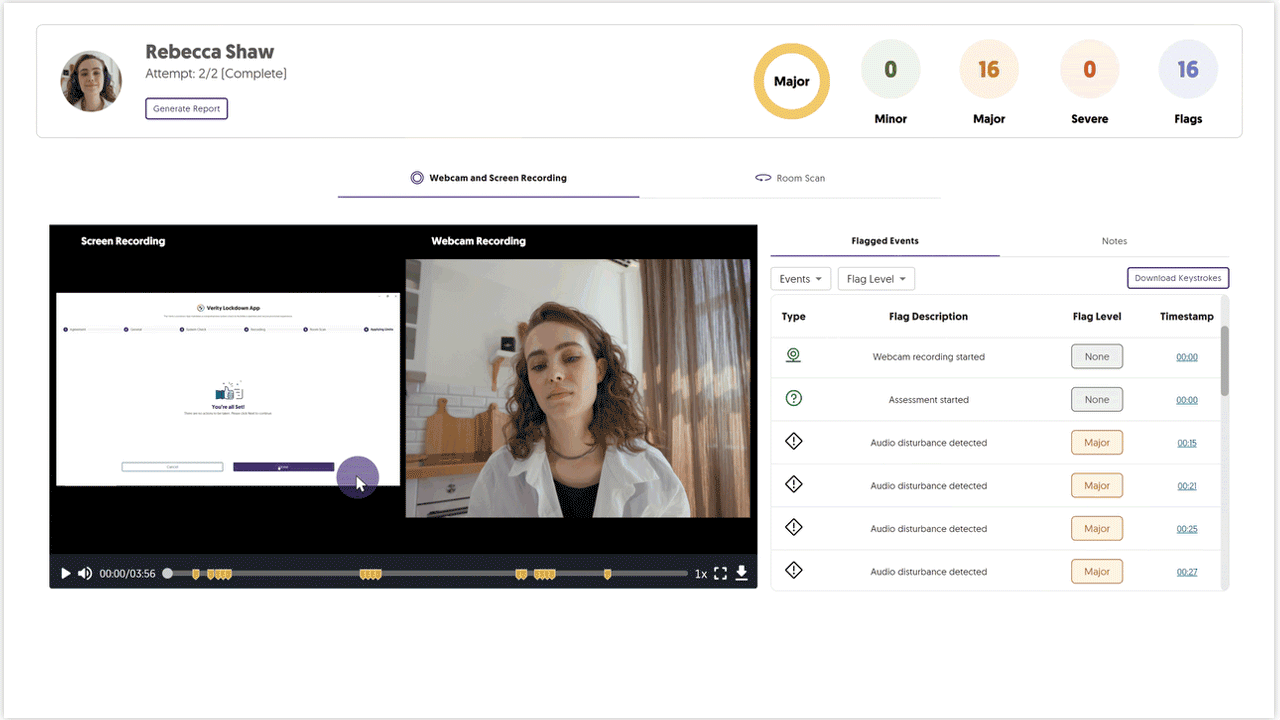
- Download Assessment Results for Offline Viewing
Assessment Administrators can download a PDF report for any assessment, which includes detailed information regarding flag levels, notes, and keystrokes.
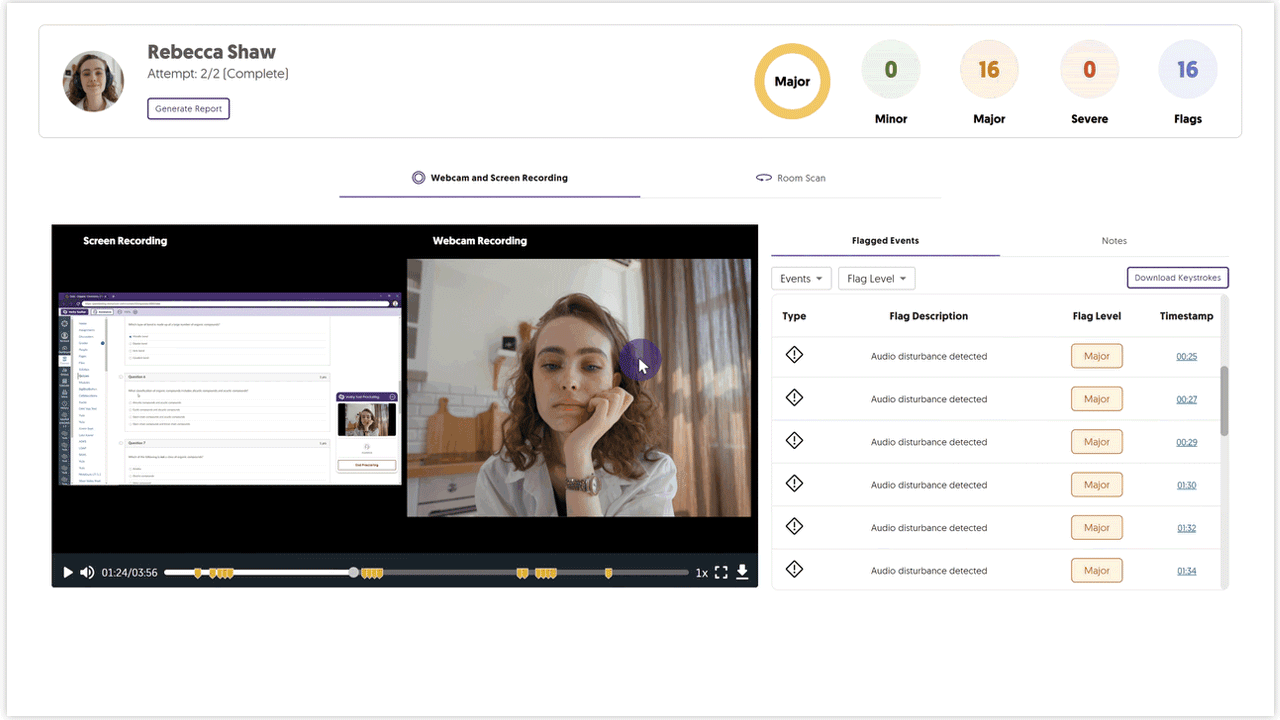
- New Mobile Lockdown Apps for iOS and Android Devices with Support for Automated and Live Proctoring
Our Lockdown Application module just got more powerful with iOS and Android support. Now instructors can opt to enable students with the ability to take assessments on the Verity Lockdown Mobile app. The new application supports Mobile Lockdown for both Automated and Live proctoring scenarios.
-
March 7, 2024
YuJa Verity Test Proctoring Platform – “Ruby” – Post Release Update to US, CAN, AUS, and EU Zones
Australia Zone Canada Zone European Union Zone New Features United States Zone YuJa VerityWe have successfully pushed a hotfix to all instances residing in the United States, Canada, Australia, and the European Union. This hotfix allows administrators to establish default institution-wide profiles, the option for assessment administrators to organize profiles, and more frequent AI monitoring for suspicious objects.- Establish a Default Institution-Wide Proctoring Profile
Institution administrators can set a default proctoring profile, which is automatically applied to all proctored assessments. This guarantees that, in accordance with the institution’s policy, the necessary proctoring tools will be preselected for every proctored assessment.
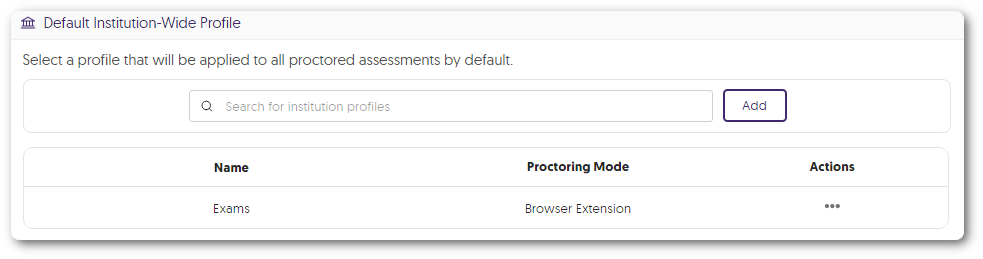
- Create and Organize Profiles for Institutional, Course, and Personal Use
Proctoring profiles can now be created and organized into one of several categories:
- Institution Profiles: Profiles available for all assessment administrators in the institution.
- Course Profiles: Profiles accessible only within the course in which they were created.
- For Myself: Personal profiles you have created for yourself.
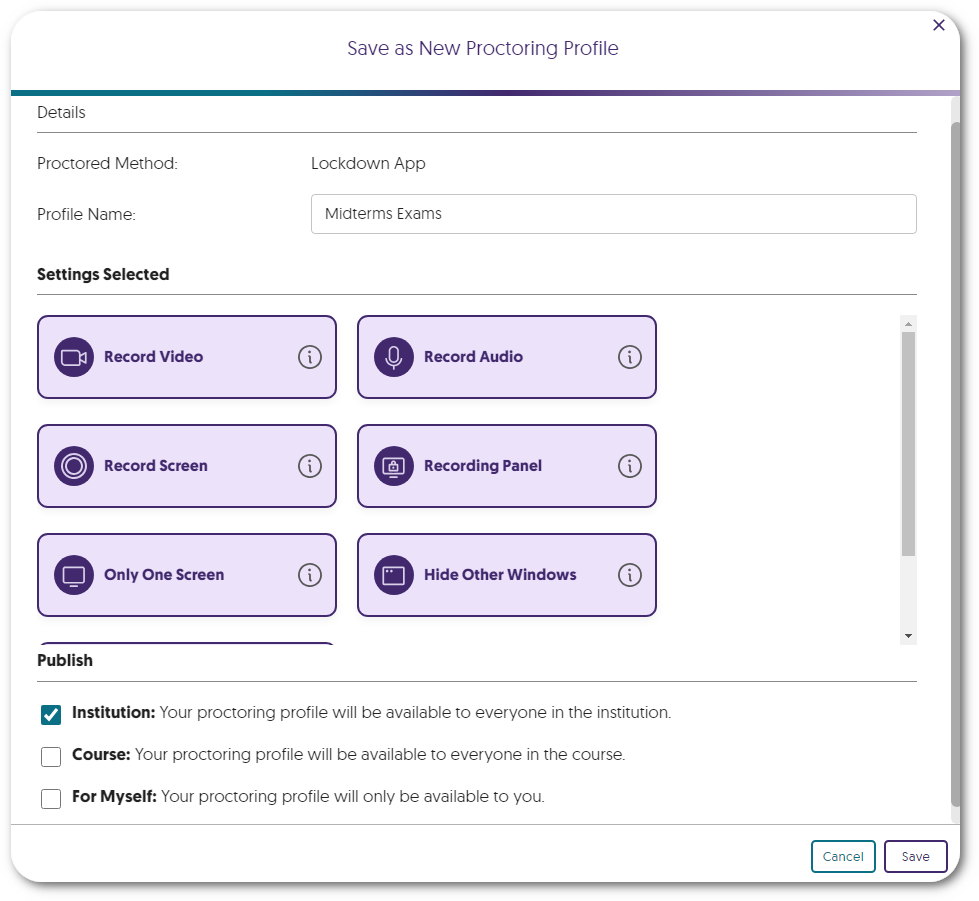
- More Frequent AI Monitoring for Suspicious Objects
In our previous update, we introduced an AI analysis tool designed to detect suspicious objects like phones, books, and monitors within the student’s environment at the start of an assessment. We have now enhanced this feature to monitor objects more frequently through the student’s assessment.
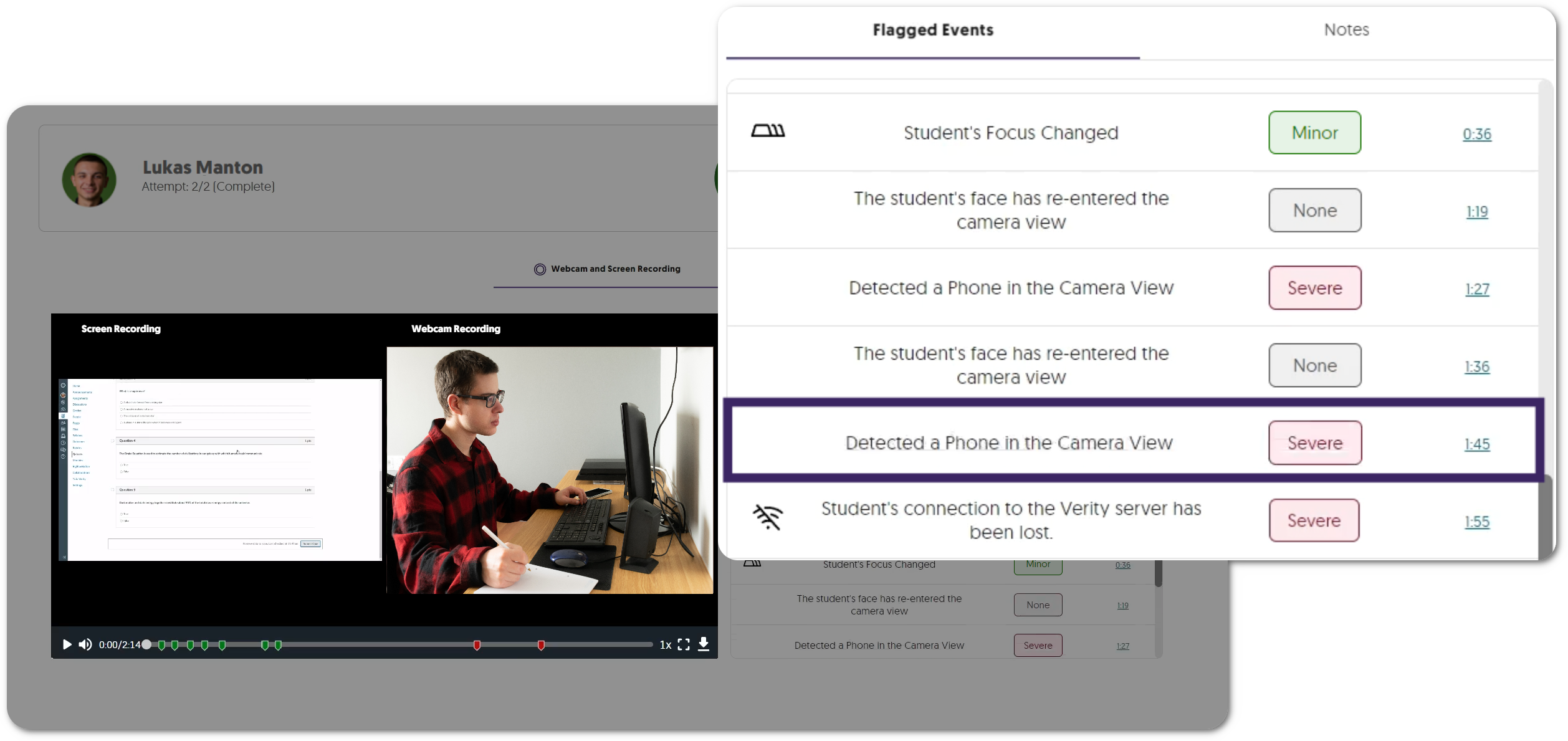
- Establish a Default Institution-Wide Proctoring Profile
Institution administrators can set a default proctoring profile, which is automatically applied to all proctored assessments. This guarantees that, in accordance with the institution’s policy, the necessary proctoring tools will be preselected for every proctored assessment.
-
February 23, 2024
YuJa Verity Test Proctoring Platform – “Ruby” Released to US, CAN, AUS, and EU Zones
Australia Zone Canada Zone European Union Zone New Features United States Zone YuJa VerityWe have successfully pushed an update to all instances residing in the United States, Canada, Australia, and the European Union. This update includes AI Video Analysis and Room Scan proctor settings, a redesign for the student proctoring report, new whiteboard and scientific calculator tools for the Recording Panel, a visual list of applications for the Block Applications feature, and a new privacy policy check for students.
- New Proctor Setting: AI Video Analysis for Both Browser Extension and Lockdown App Proctoring
Utilizing the student’s webcam, the AI Video Analysis module will monitor the testing environment to flag suspicious activities and detect faces.
- Exactly One Person: The student’s webcam will monitor whether there is one person in view at all times.
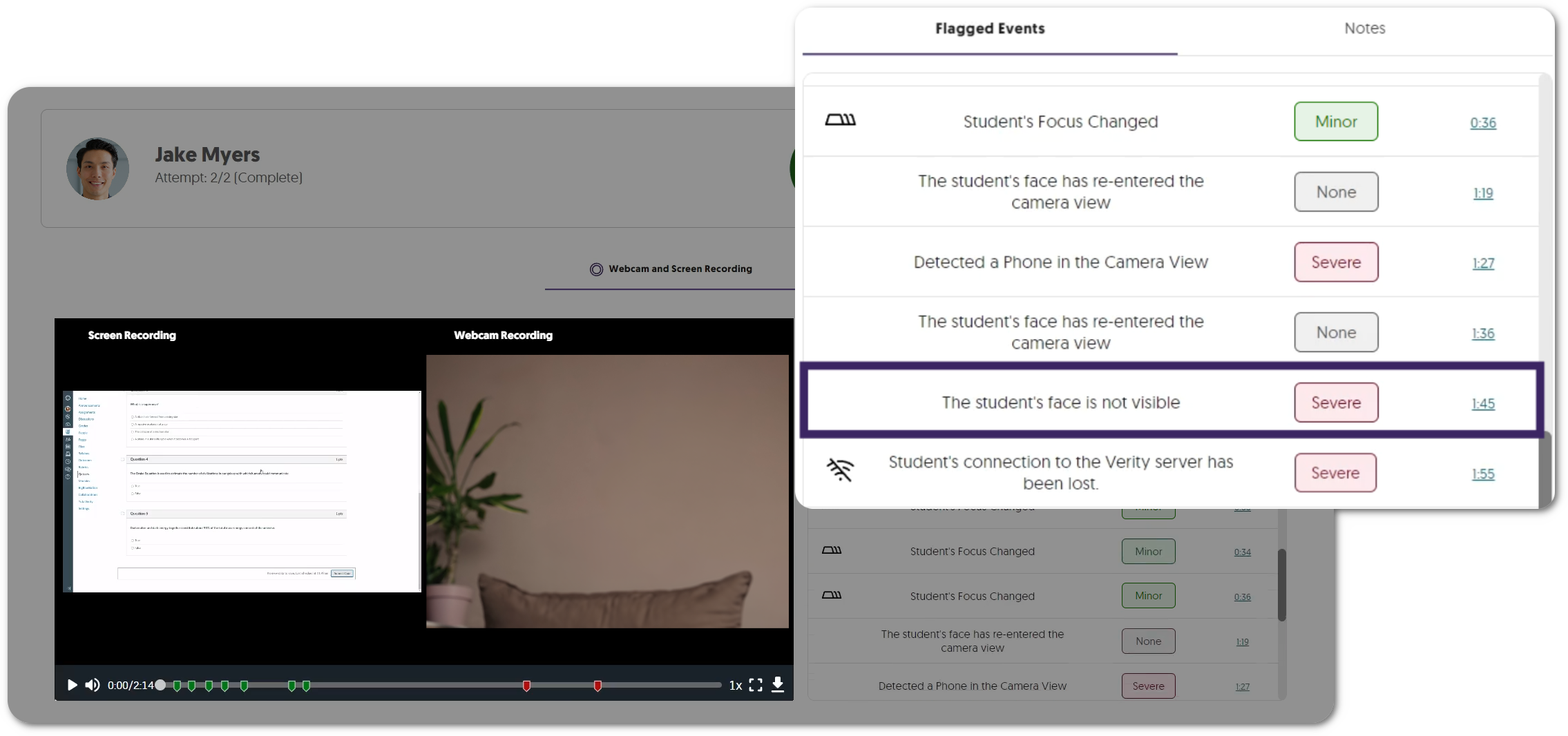
- Suspicious Objects: The student’s webcam will monitor if suspicious objects, such as phones, are within their testing environment.
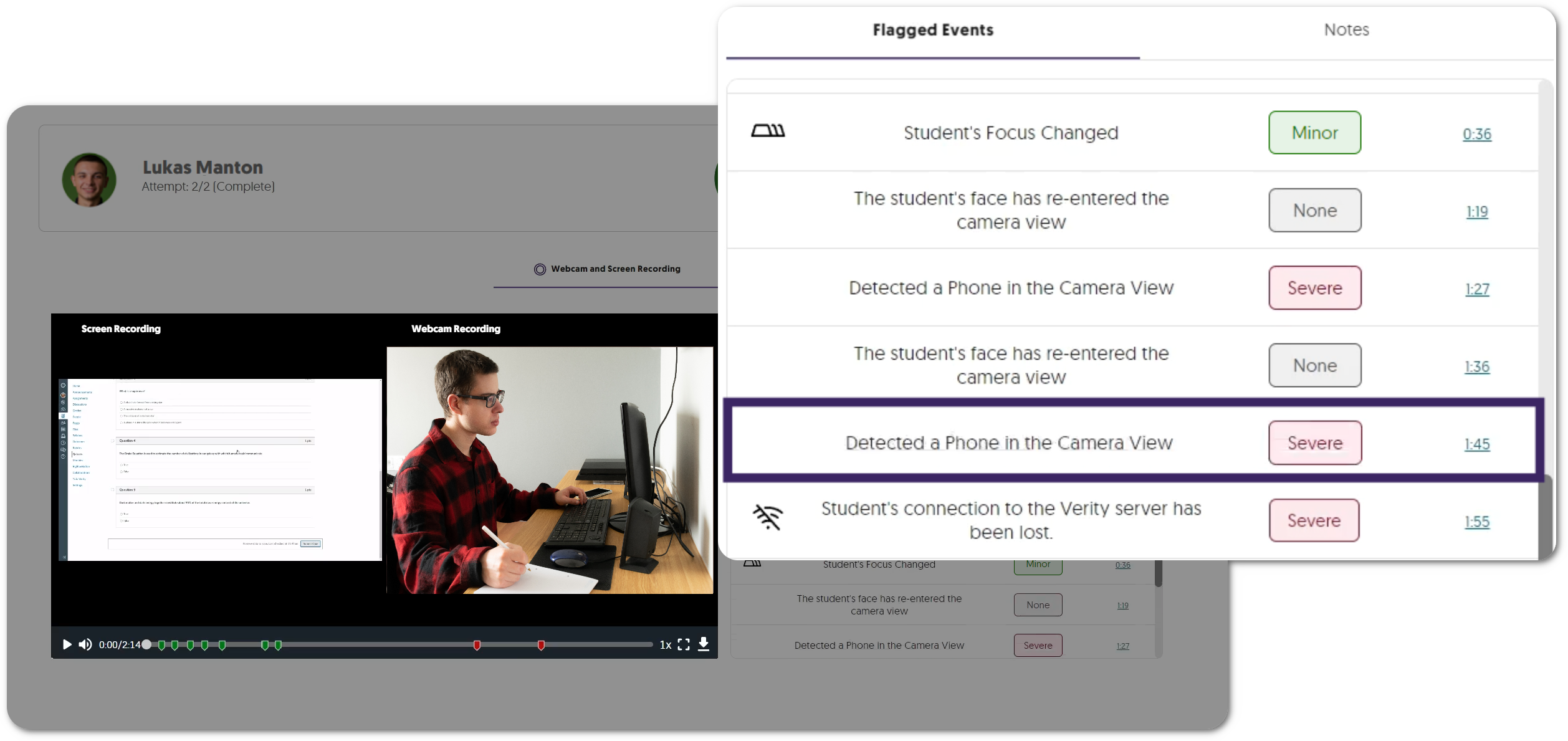
- Exactly One Person: The student’s webcam will monitor whether there is one person in view at all times.
- New Proctor Setting: Enhanced Room Scan for Both Browser Extension and Lockdown App Proctoring
To ensure testing environments are free of any prohibited material, assessment administrators can now require students to provide an enhanced 360-degree view of their surroundings by scanning their rooms using their laptops or webcams.
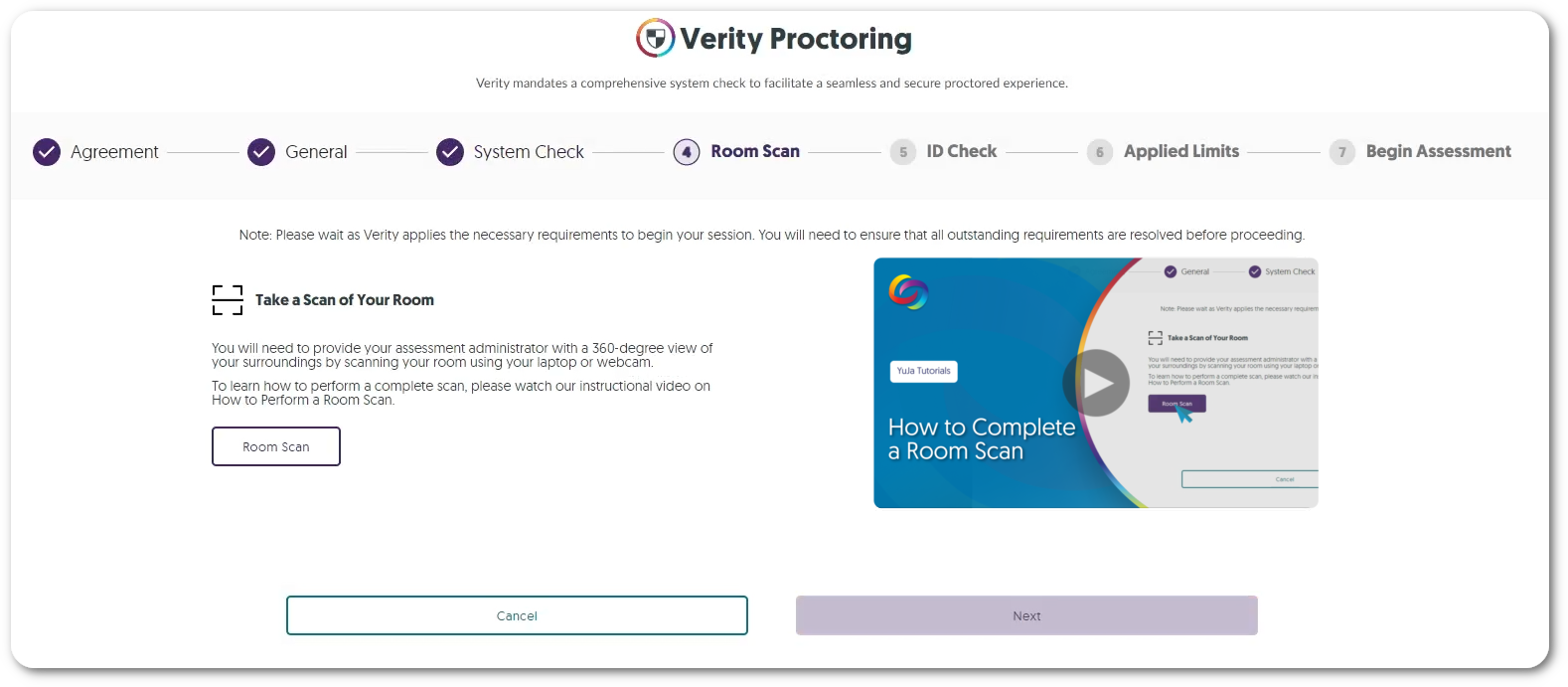
- New User Experience for Student Proctoring Report
We’ve modernized Verity’s proctoring report with improved summary analytics and flag-level insights, as well as introduced a new color palette and refined button designs in alignment with our branding goals. Those reviewing the assessments will gain access to comprehensive analytics, presenting insights into student attempts and the total number of students with severe, major, and minor flag levels.
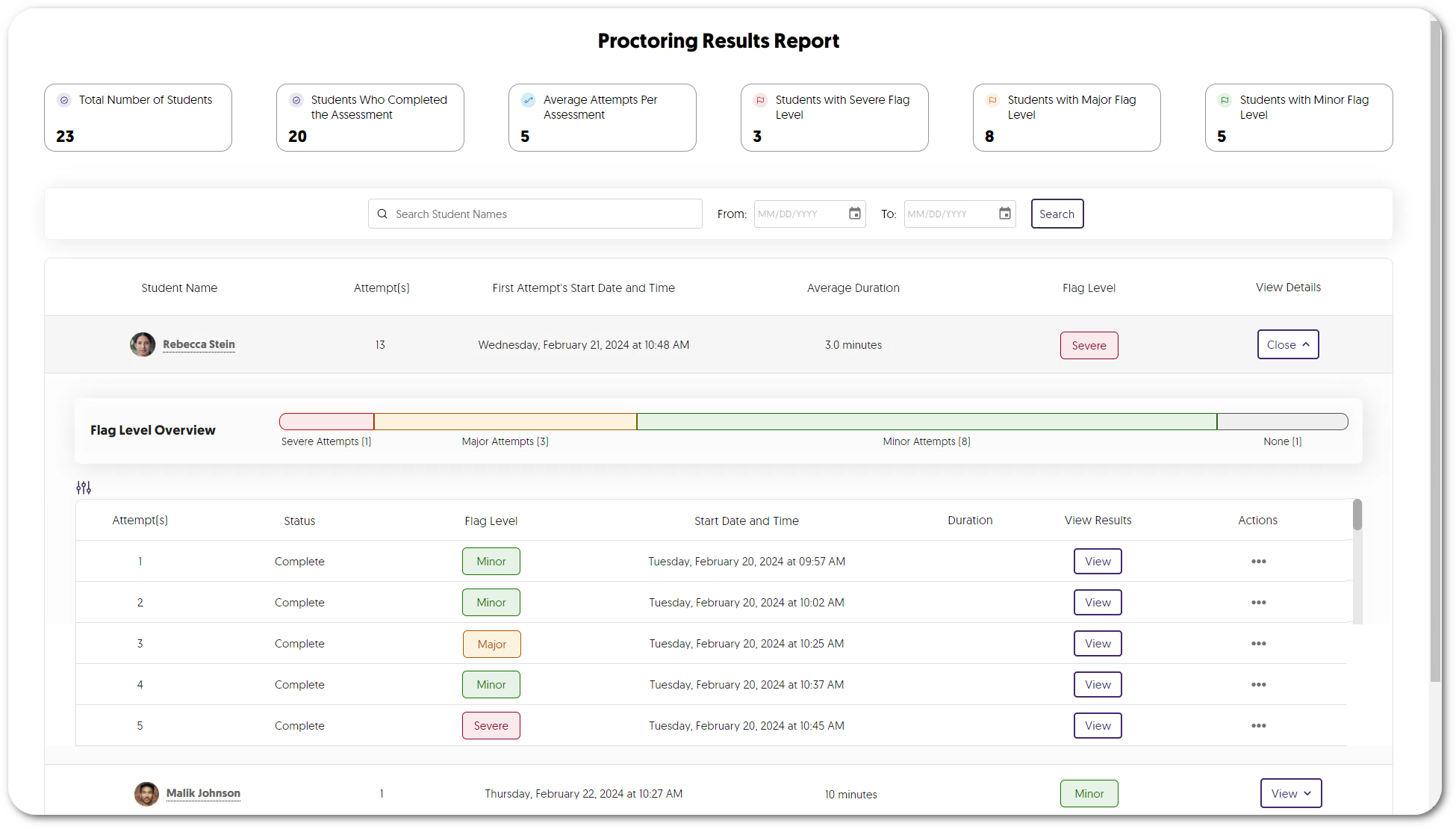
- Enhanced Media Player for Reviewing Proctored Assessments
Verity’s Media Player has been updated to provide redesigned icons and now offers integrated multi-stream recordings, combining webcam and screen captures into one recording. Those reviewing the assessment can then filter flagged events within a dedicated tab to quickly navigate to the most concerning issues within the recording.
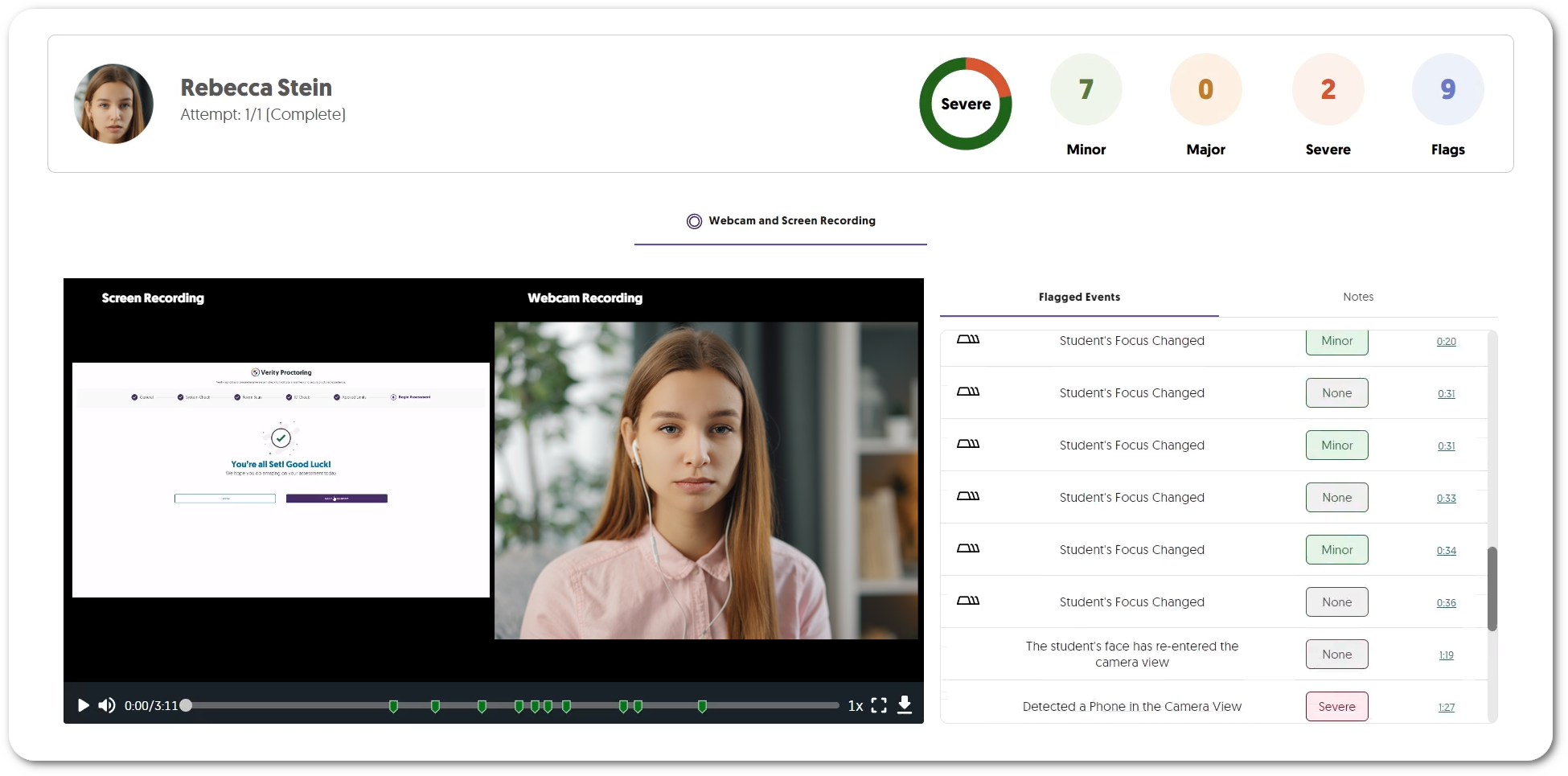
- New Whiteboard and Scientific Calculator Tools for the Recording Panel for Both Browser Extension and Lockdown App Proctoring
The Verity Recording Panel now offers more tools to help students during their assessments.
- Whiteboard: Students can use the whiteboard to take notes during their assessment by drawing, typing, and creating images with various shapes.
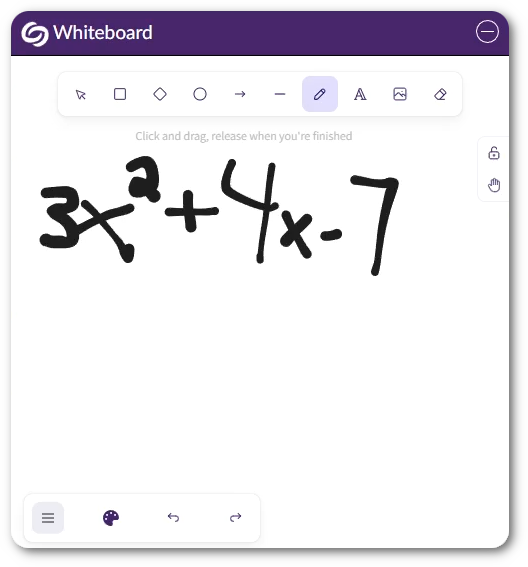
- Scientific Calculator: Students can use the Verity built-in scientific calculator to ensure they do not need extra material on their desks or additional programs on their computers.
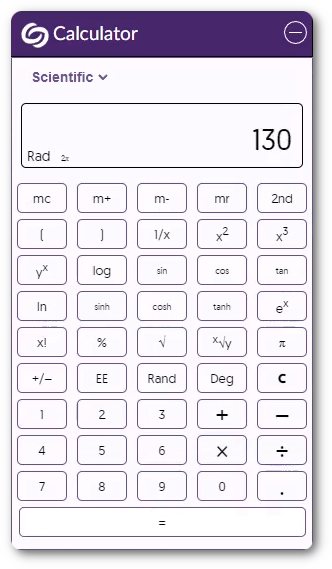
- Whiteboard: Students can use the whiteboard to take notes during their assessment by drawing, typing, and creating images with various shapes.
- Improved Block Applications with a Visual Selection List of Common Applications
We have enhanced Verity’s Block Applications feature, now offering assessment administrators a pre-populated selection of applications, allowing them to easily choose which programs to block on a student’s device.
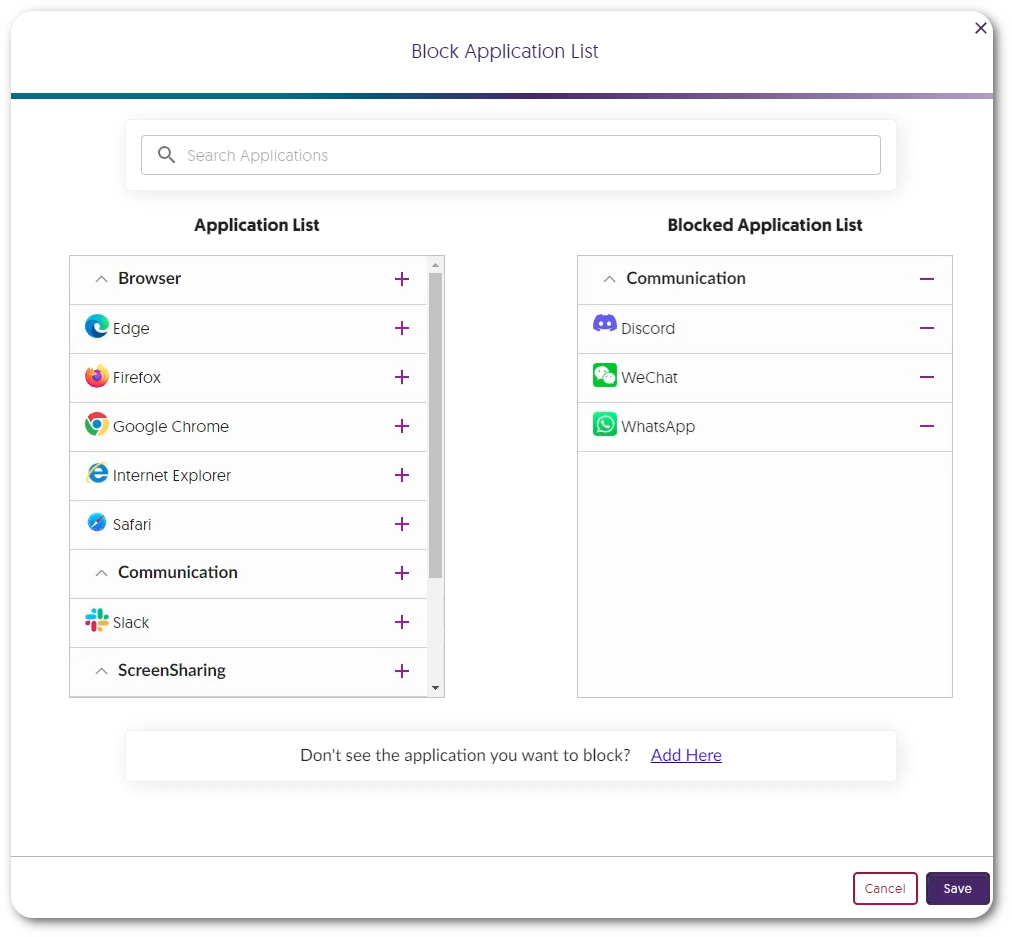
- Privacy and Academic Integrity Agreement Check
With the advancement in our remote monitoring capabilities, YuJa Verity is committed to being transparent with how data is collected and stored. That is why we have added a privacy and academic agreement check at the beginning of every assessment to ensure students are informed about who has access to their data.
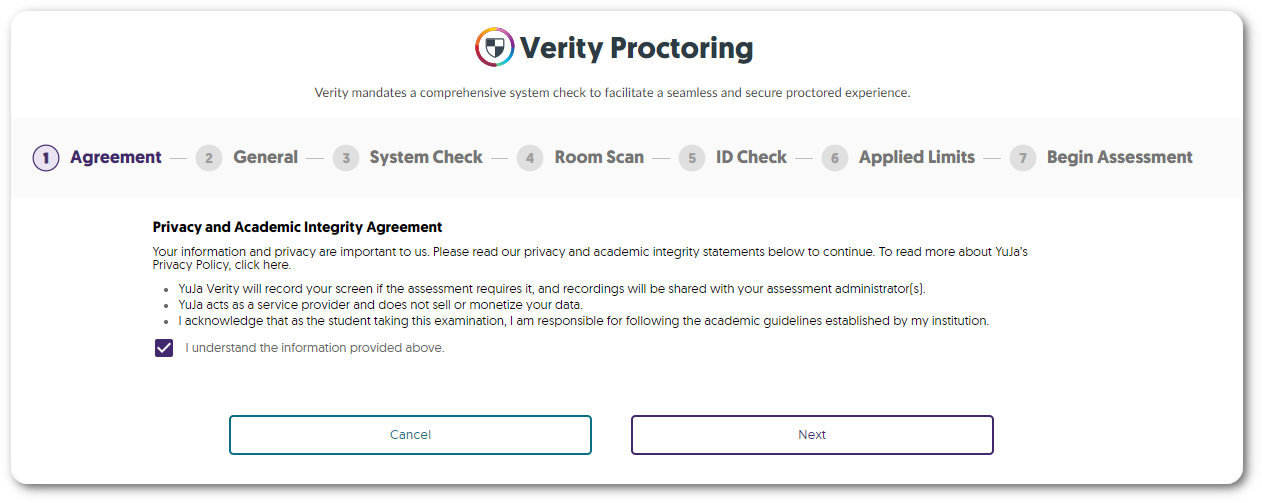
- New Proctor Setting: AI Video Analysis for Both Browser Extension and Lockdown App Proctoring
Utilizing the student’s webcam, the AI Video Analysis module will monitor the testing environment to flag suspicious activities and detect faces.
Join the 1,000+ Organizations Deploying High-Impact Solutions
A collection of logos representing various organizations and institutions that use YuJa’s platform.
