YuJa Panorama
Product Updates
-
August 21, 2025
YuJa Engage Student Response System Update – v25.6.0 Release
Australia Zone Canada Zone European Union Zone Geographic Zone Middle East Zone Modules New Features Singapore Zone United States Zone YuJa EngageThis release enhances the PowerPoint integration experience with streamlined workflows and improved presenter controls and introduces automated monthly usage reports that deliver key platform insights directly to administrators via email.
-
Enhanced PowerPoint and Keynote Integration Streamlines Presentation Workflows
Both PowerPoint and Keynote plugins deliver significant workflow improvements and enhanced user control:
-
Improved UI Experience: Expanded from simple question title slides to full-width screenshot slides that capture complete question and activity details.
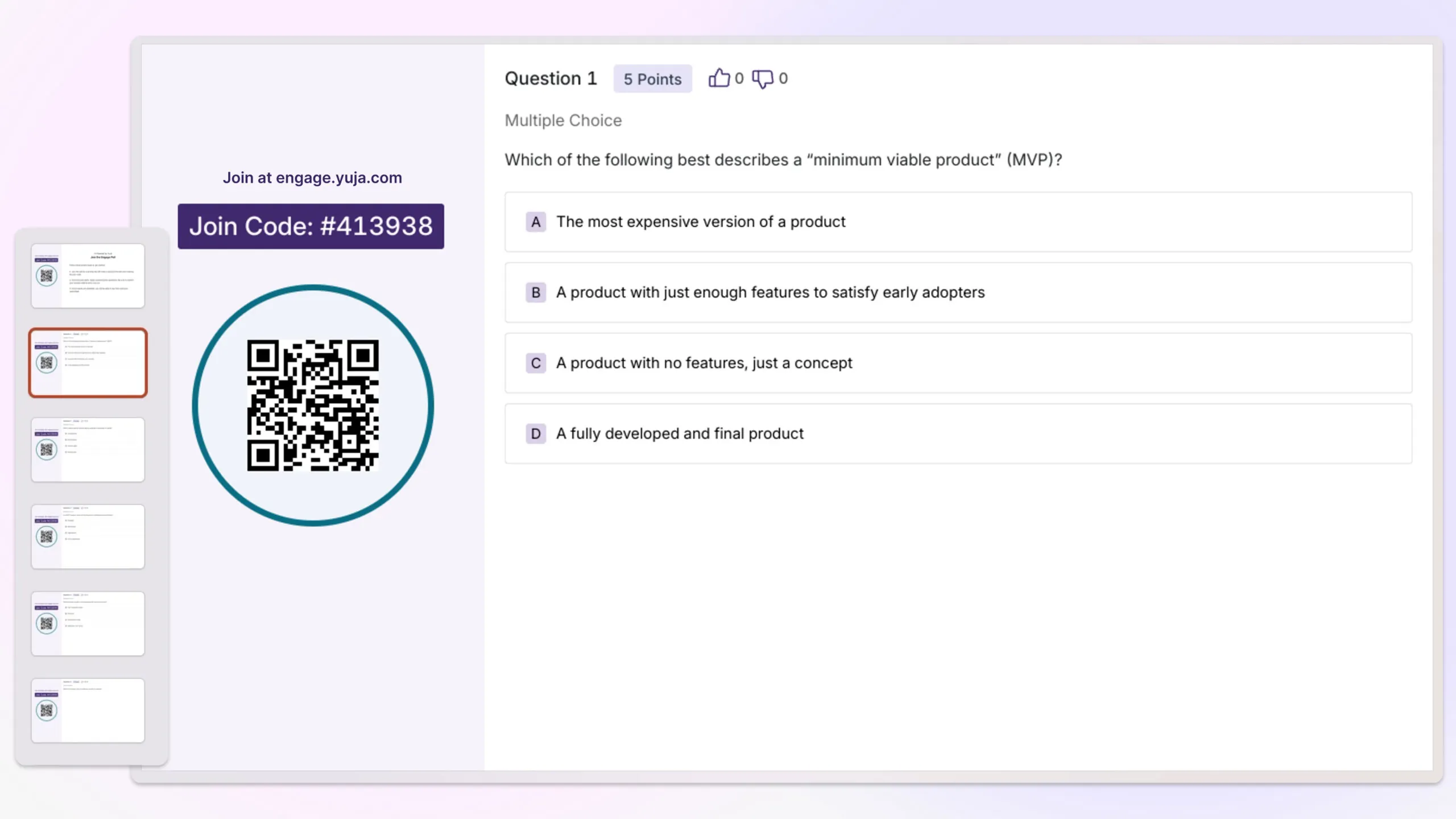
-
New Workflow Option: In addition to inserting individual question slides, users can now insert all questions into a single slide. The Release button then publishes all questions at once for streamlined activity management.
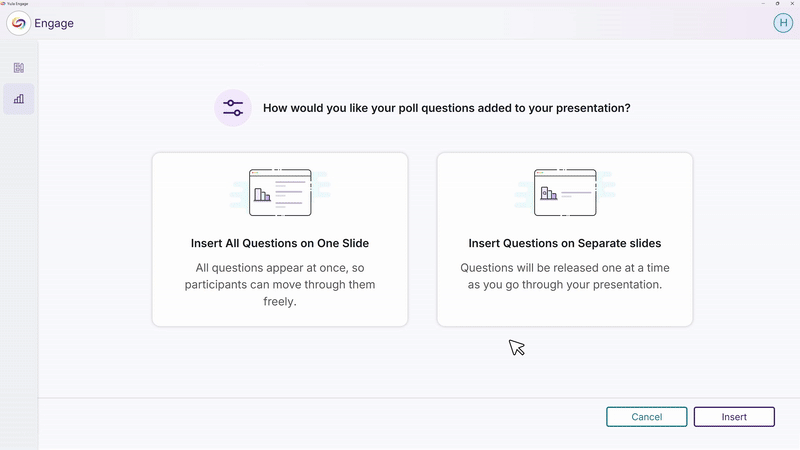
-
Presentation Page Redesign: Enhanced the in-presentation experience to match the web application’s design style, providing a consistent and modern interface.
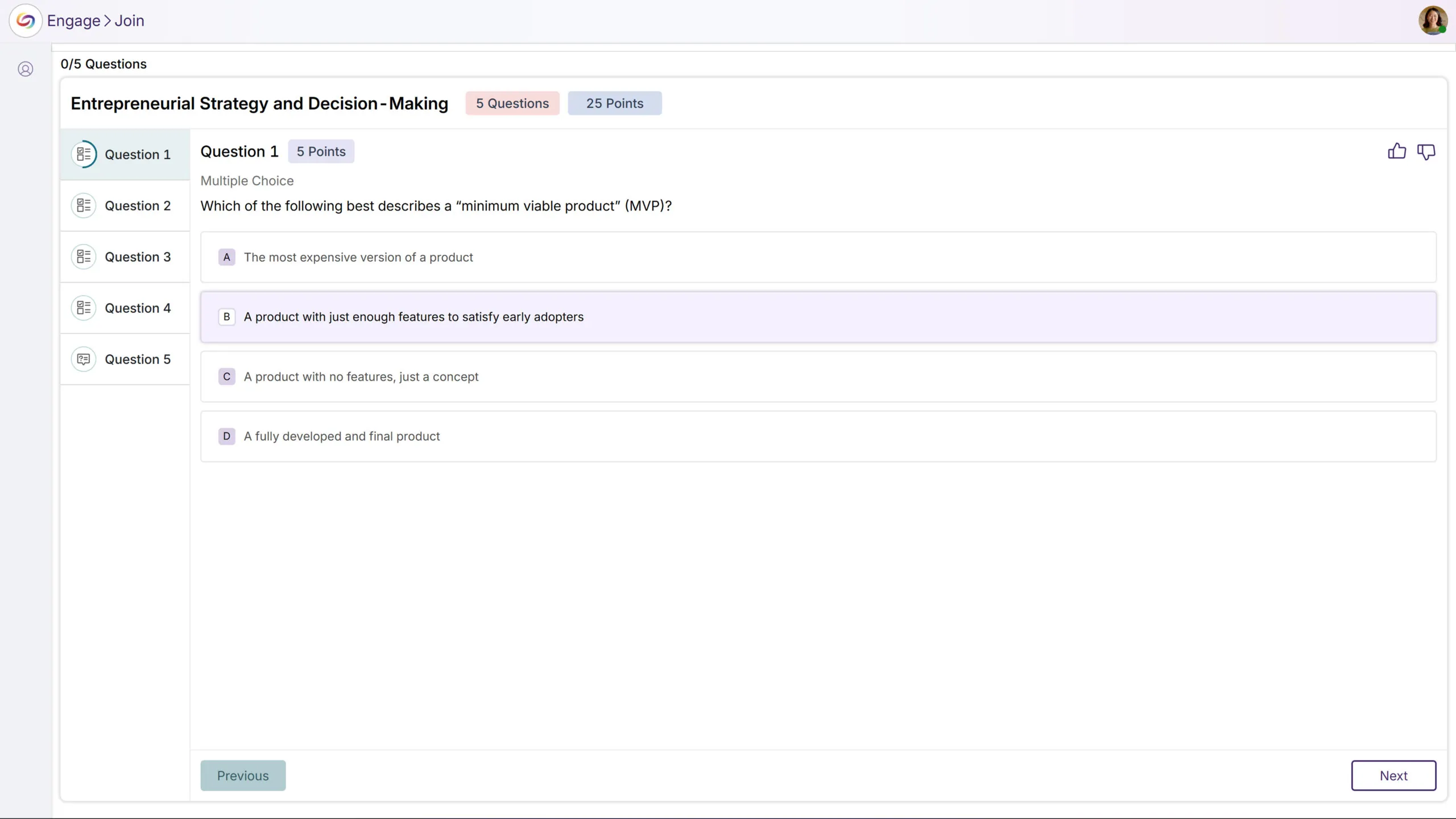
-
Controlled Question Sharing: Previously, questions were shared automatically when presenting slides. Now, presenters have full control to decide when to share or stop sharing questions and activities.
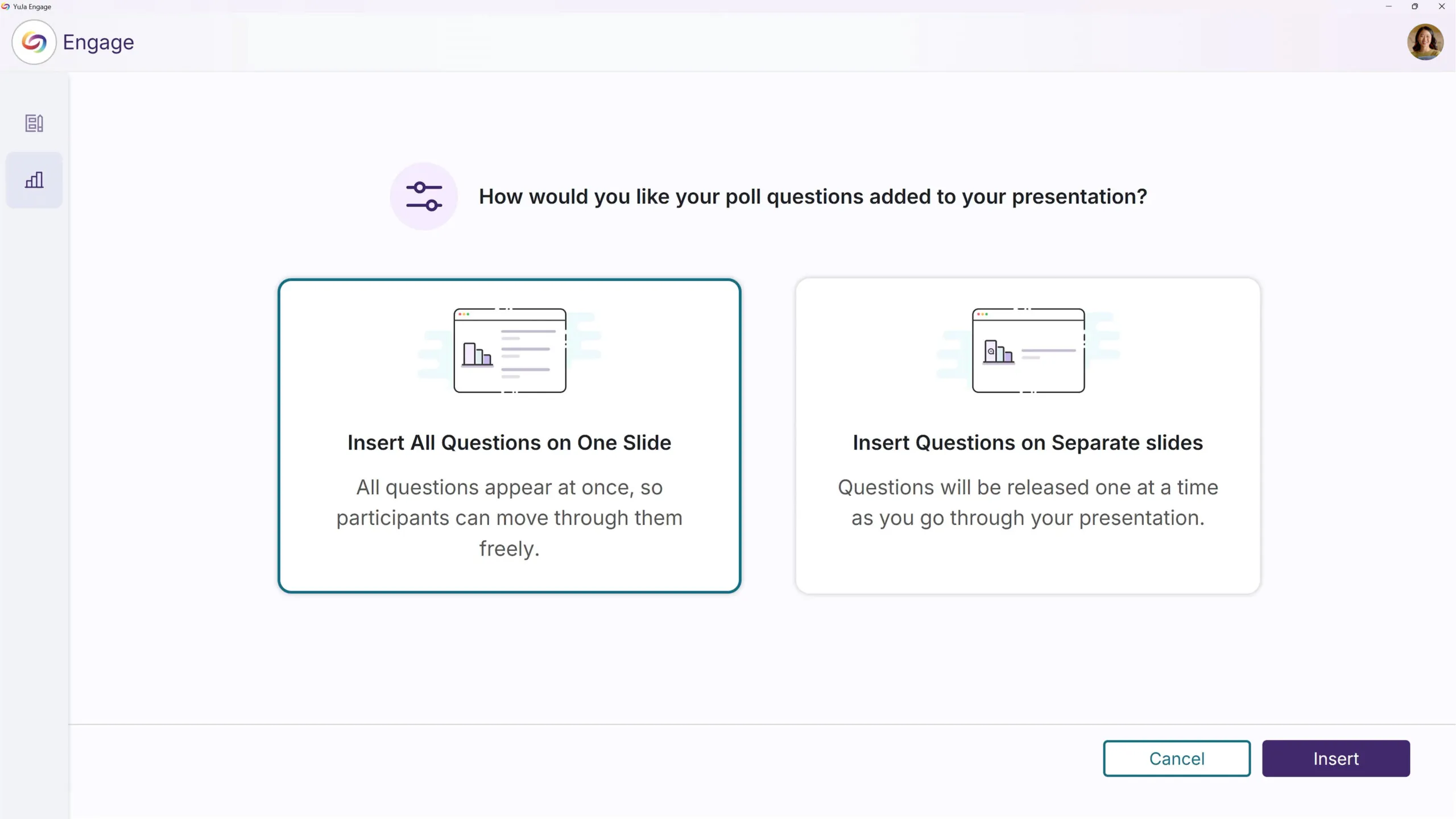
Additional PowerPoint Plugins updates include:
-
Enhanced User Guide: Added tutorial videos and intuitive visuals to make installation and updates easier to follow.
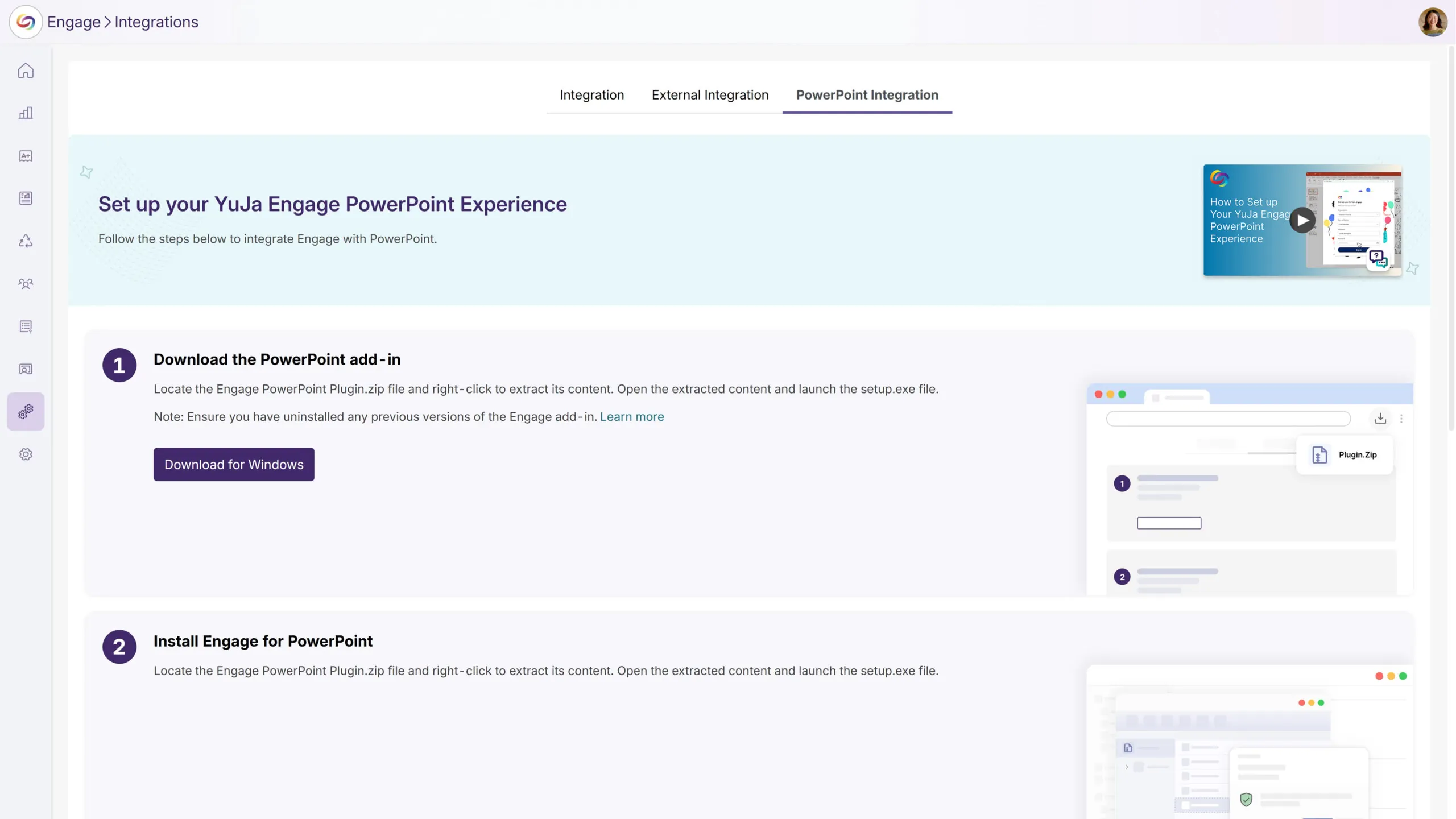
-
Refined Menu Design: Updated menu icons to align with the company design system, and removed ribbon menus to minimize confusion and create a cleaner interface.
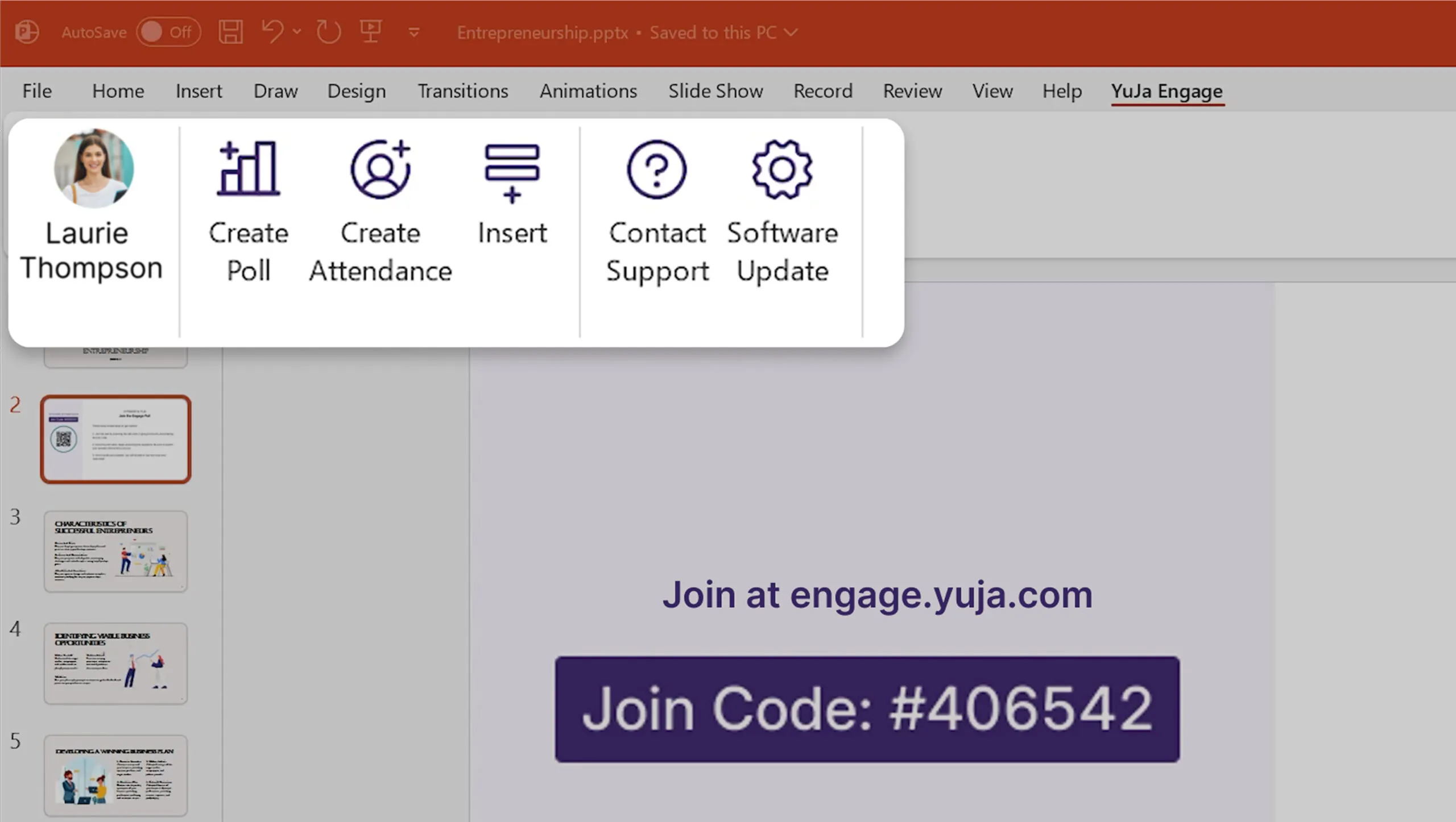
-
-
Monthly Usage Reports Will Be Automatically Emailed to Platform Administrators
Administrators will receive automated monthly email reports highlighting platform usage and trends. Emails will provide administrators with at-a-glance insights into platform performance and user engagement.
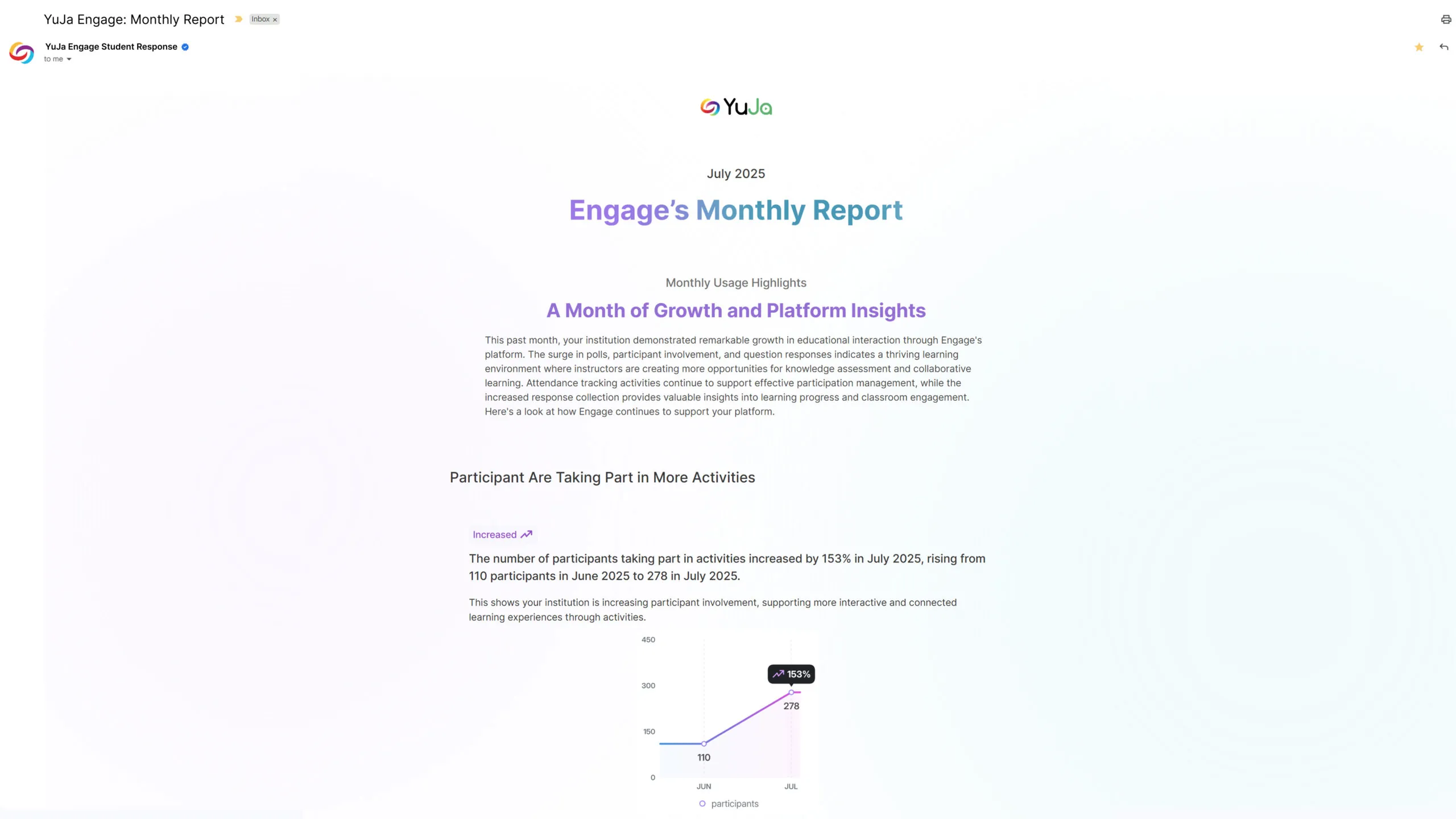
-
-
August 19, 2025
Lecture Capture Module Update – PC/Mac Capture and Hardware Hub Updates – v25.6.0 Release
Australia Zone Canada Zone European Union Zone Geographic Zone Lecture Capture Middle East Zone New Features Product Singapore Zone United States ZonePC Software Capture
Over the next few weeks, we’ll roll out updates to Software Capture for PC. This update focuses on enhanced user experience and system reliability with automatic updates enabled by default, improved session monitoring through toolbar timer displays, and streamlined administrator tools.
-
Automatic Updates Ensure Latest Features and Updates
YuJa Software Capture for PC will now automatically update by default, ensuring users always have the latest improvements and security fixes without manual intervention. Users who prefer to control update timing can opt out through application settings, providing flexibility while maintaining optimal software performance for most installations.
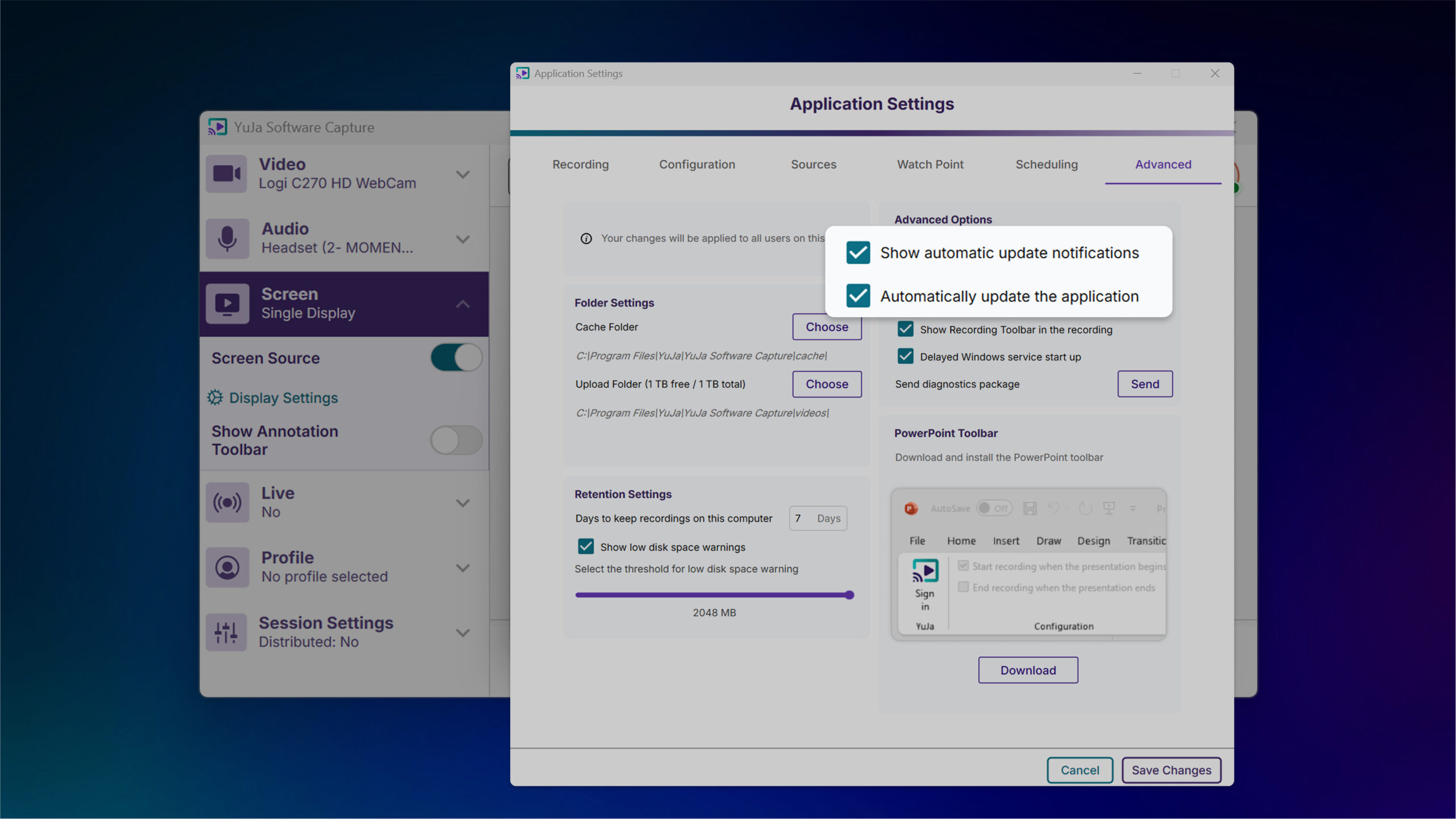
-
Recording Timer Added to Toolbar for Improved Session Monitoring
The recording toolbar will now display a timer showing elapsed recording time to provide visibility into session duration without accessing the confidence monitor.
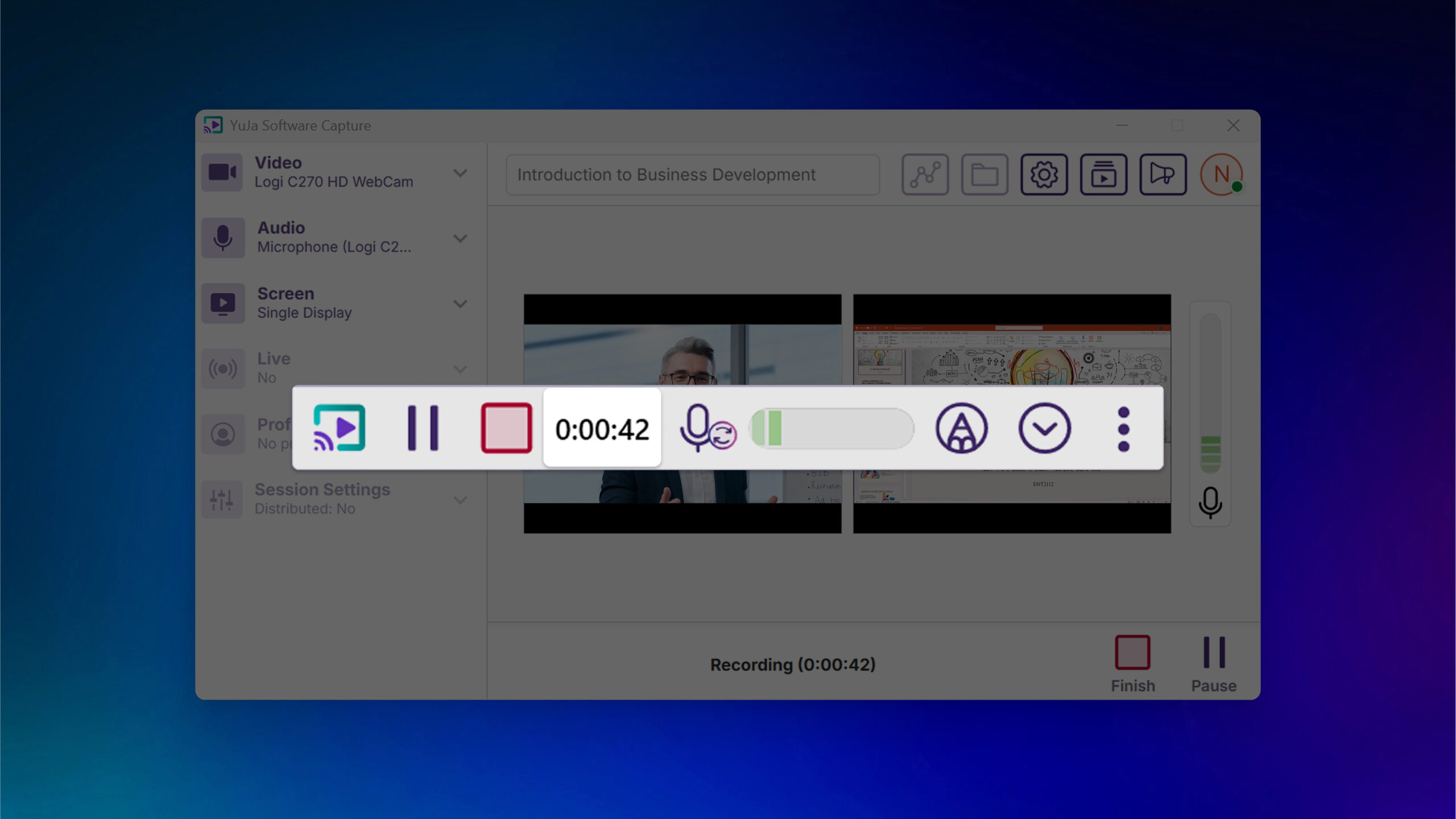
-
Enhanced System Monitoring Helps Prevent Recording Disruptions
When CPU resources reach critical levels, PC Capture will log events to the audit trail for administrator review, helping prevent crashes and frozen screens by alerting IT staff to potential hardware issues.
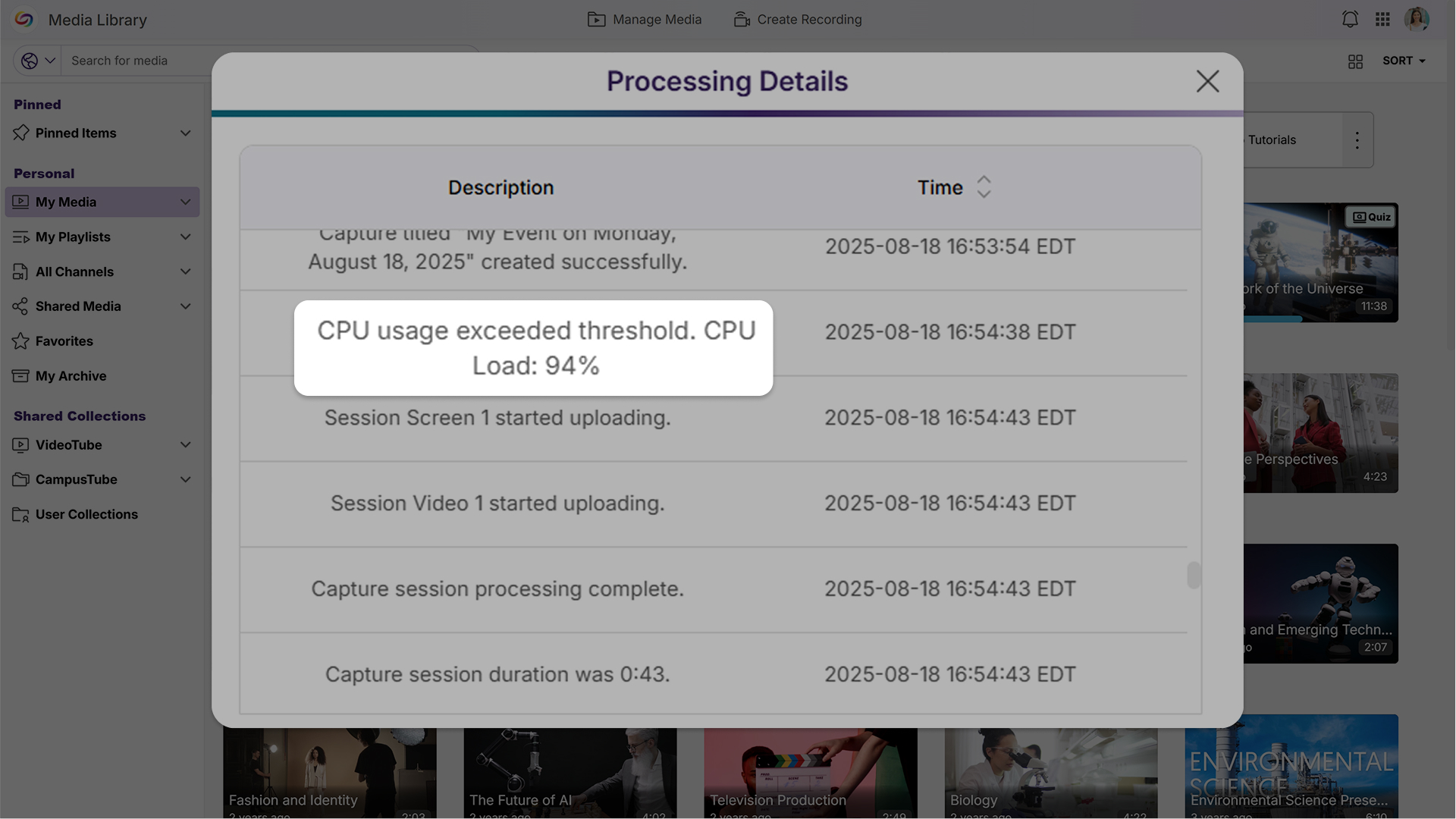
-
Streamlined Audit Logs Improve Readability
Audit logs will now display simplified device names like “Screen 1” and “Camera 2” instead of technical file IDs, while reducing technical details that are primarily useful for support troubleshooting to create a cleaner, more user-friendly experience for administrators.
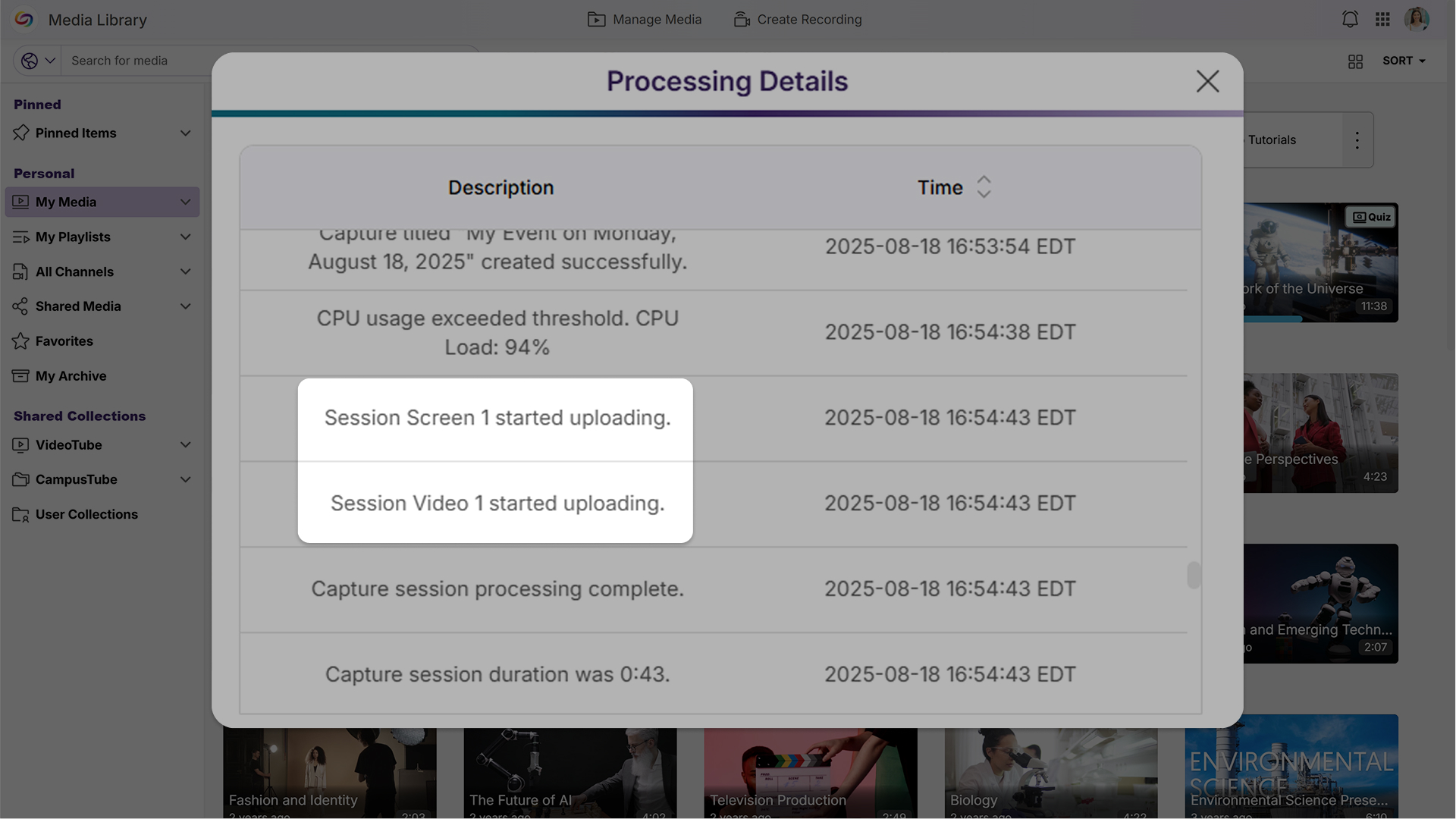
-
Screen Selection Previews Simplify Display Configuration
A new screen selection preview will allow users to quickly verify which display they’ve chosen, eliminating guesswork when configuring multi-monitor recording setups.
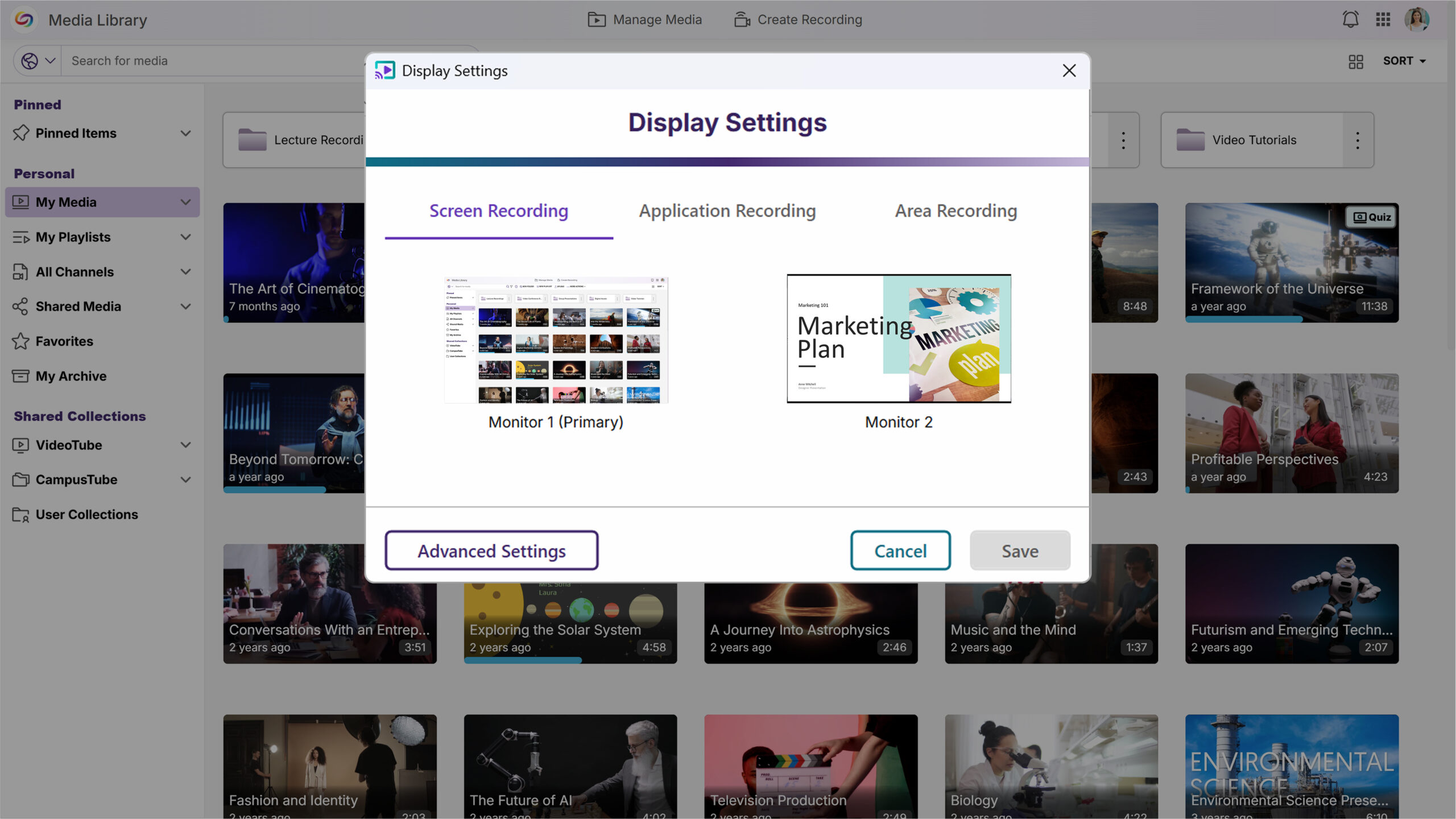
Mac Software Capture
For YuJa Software for Apple, this update will deliver enhanced workflow efficiency and recording precision with automatic updates enabled by default, direct one-click access to My Media in the Lumina Video Platform, and new application window recording capabilities.
-
Enable Automatic Updates by Default for Optimized Performance
Updates will now be automatically installed to help ensure users benefit from the latest bug fixes and feature improvements. An opt-out setting will be available for users who prefer manual update control.
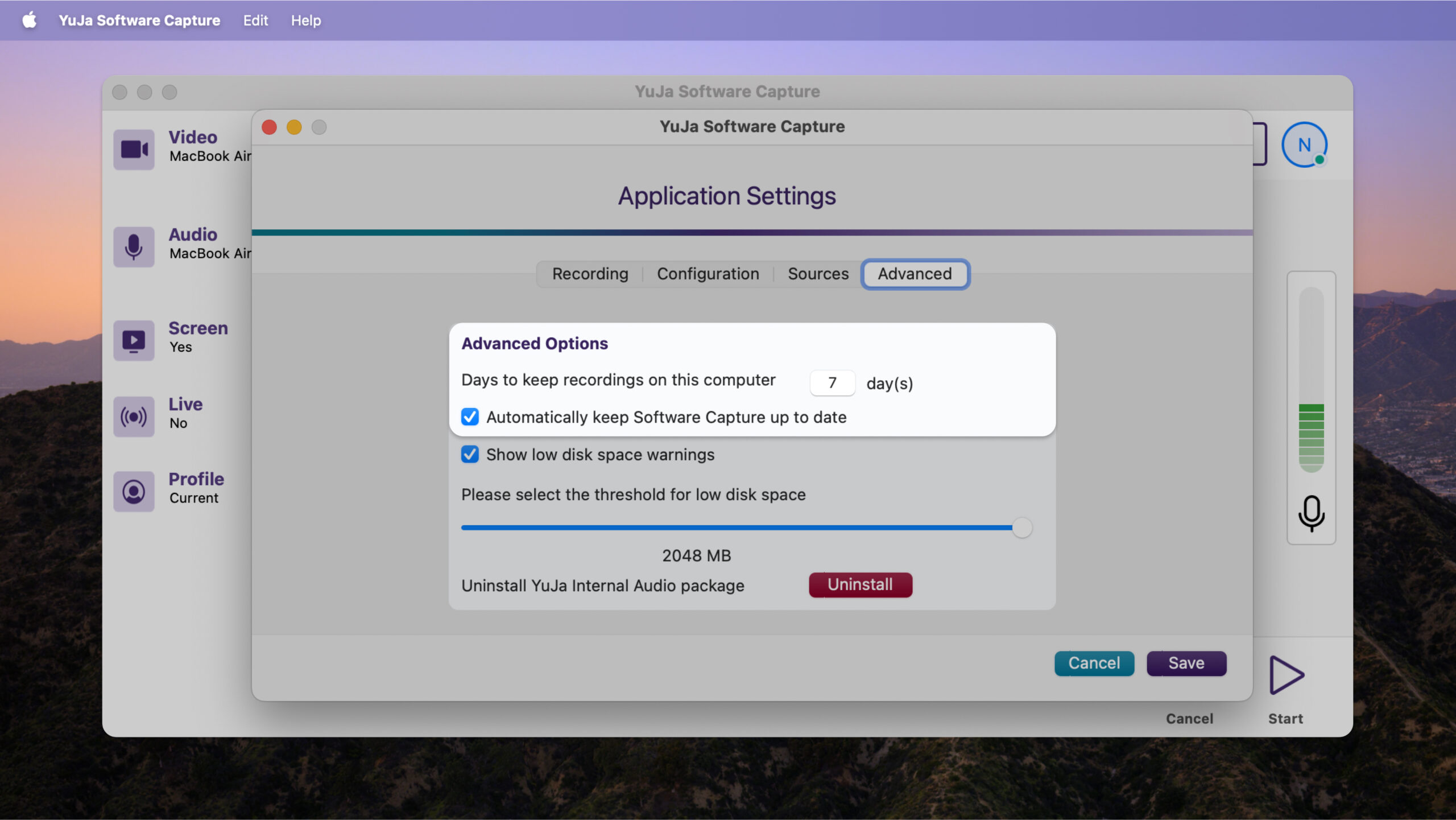
-
Direct ‘My Media’ Access Streamlines Content Management
A new button will provide one-click access to My Media in the Lumina Video Platform, automatically logging users in and eliminating the need to navigate separately between applications for content management.
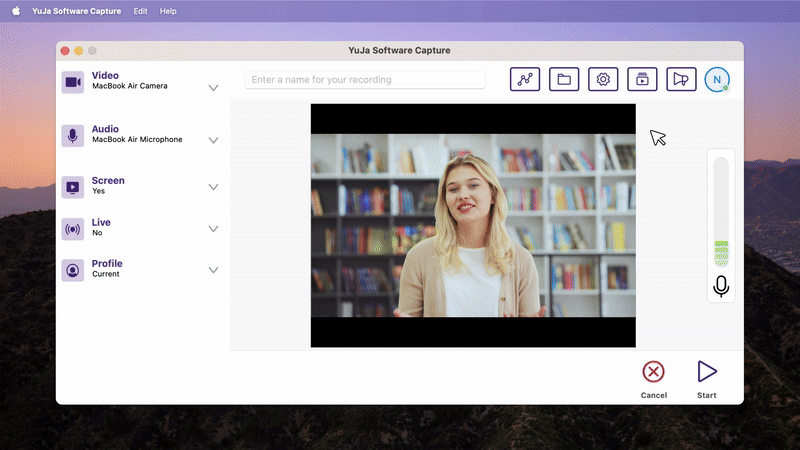
-
Application Window Recording Provides Focused Content Capture
Users can now record specific application windows instead of the entire screen, offering more precise content capture and reducing distractions from other desktop activities during recording sessions.
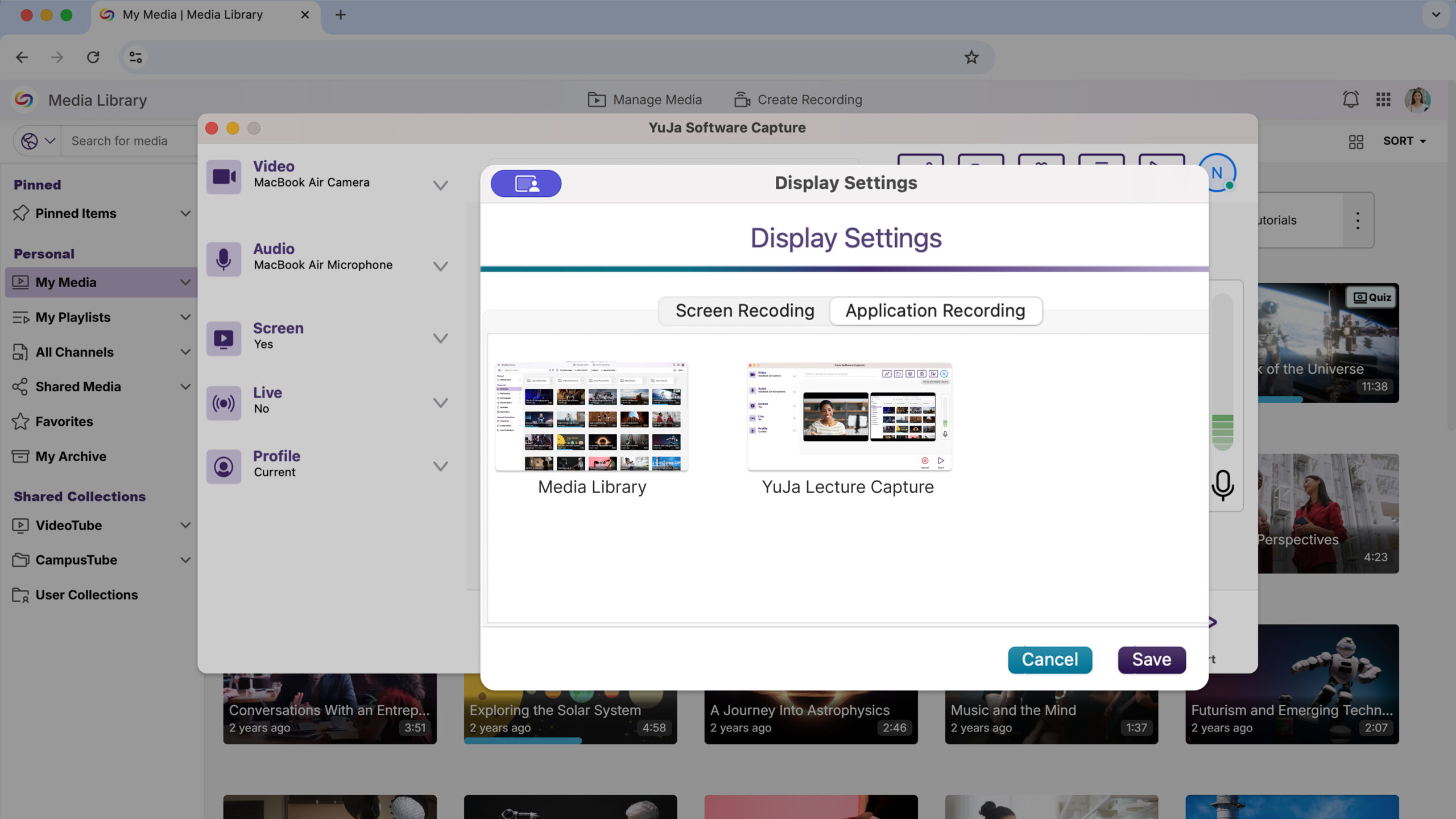
Hardware Hub
This Hardware Hub update will significantly expand device compatibility and management capabilities with support for NDI sources in Hub Profiles and unlimited device connections.
-
Flexible Device Management Expands Recording Capabilities
The YuJa Hardware Hub will now support adding any connected device, including NDI cameras and USB peripherals, replacing the previous limitation to just three PCI devices. Users will be able to see and manage all connected hardware through an updated interface for more versatile recording setups.
-
-
August 13, 2025
YuJa Lumina Video Platform – v25.6.0 Release
Australia Zone Canada Zone European Union Zone Geographic Zone Middle East Zone New Features Product Singapore Zone United States Zone YuJa LuminaThe YuJa Enterprise Video Platform is now the YuJa Lumina Video Platform. The name reflects the platform’s role in providing clear insights and enhanced user experiences. Over the next few weeks, we’re rolling out significant improvements to multi-campus management, video processing performance, and analytics capabilities. Key highlights include streamlined umbrella system administration with unified campus navigation, dramatically faster video editing with up to 8x speed improvements for cut operations, and enhanced analytics featuring heat map visualizations and folder-based reporting.
-
Accelerated Video Processing Delivers Dramatically Faster Cut Operations
Video editing cuts will now process significantly faster, making quick content edits far more efficient for content creators. The enhanced cut functionality transforms editing workflows with substantial performance improvements—processing time for hour-long videos with multiple cuts can be reduced from 15 minutes to just 2 minutes. This update allows content creators to quickly trim and refine their videos, eliminating lengthy processing delays that previously interrupted productive editing sessions.

-
Video Engagement Heat Map Visualizes Course Activity Patterns
A new heat map report in Usage & Analytics provides visual insights into video viewing patterns across courses, allowing administrators and instructors to quickly identify engagement trends by student. The interactive visualization shows how students interact with course videos, with downloadable data for deeper analysis and reporting needs.
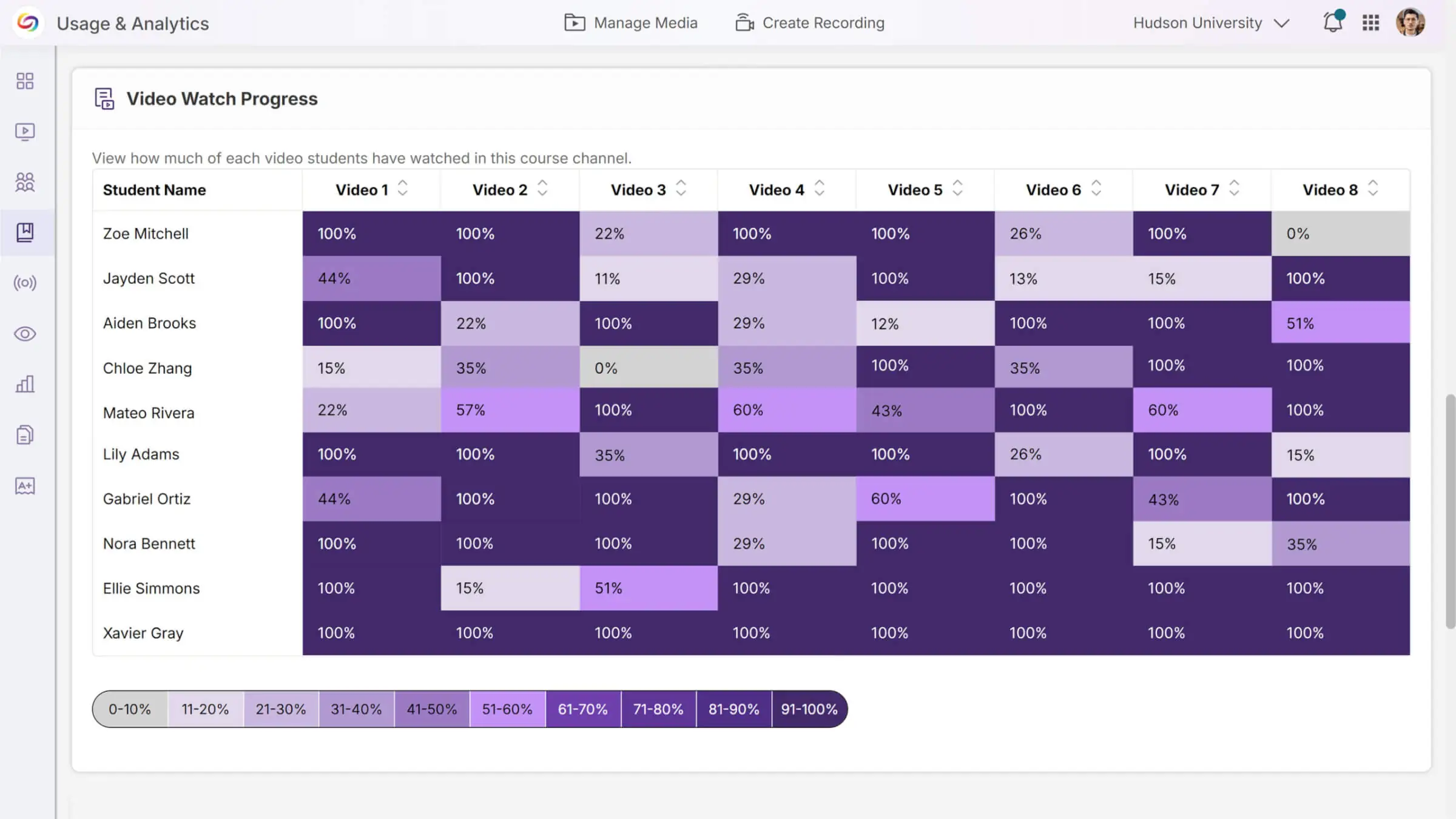
-
Explore a Marketplace of Platform Additions to Enhance Your Experience
When it comes to maximizing your video platform capabilities, there’s a wide range of specialized tools and integrations available to meet your unique needs. The Marketplace will provide a one-stop destination for platform enhancements. Browse the catalog of solutions and discover what works best for your institution. When something catches your eye, contact your dedicated Customer Success Manager to learn more and get everything set up.
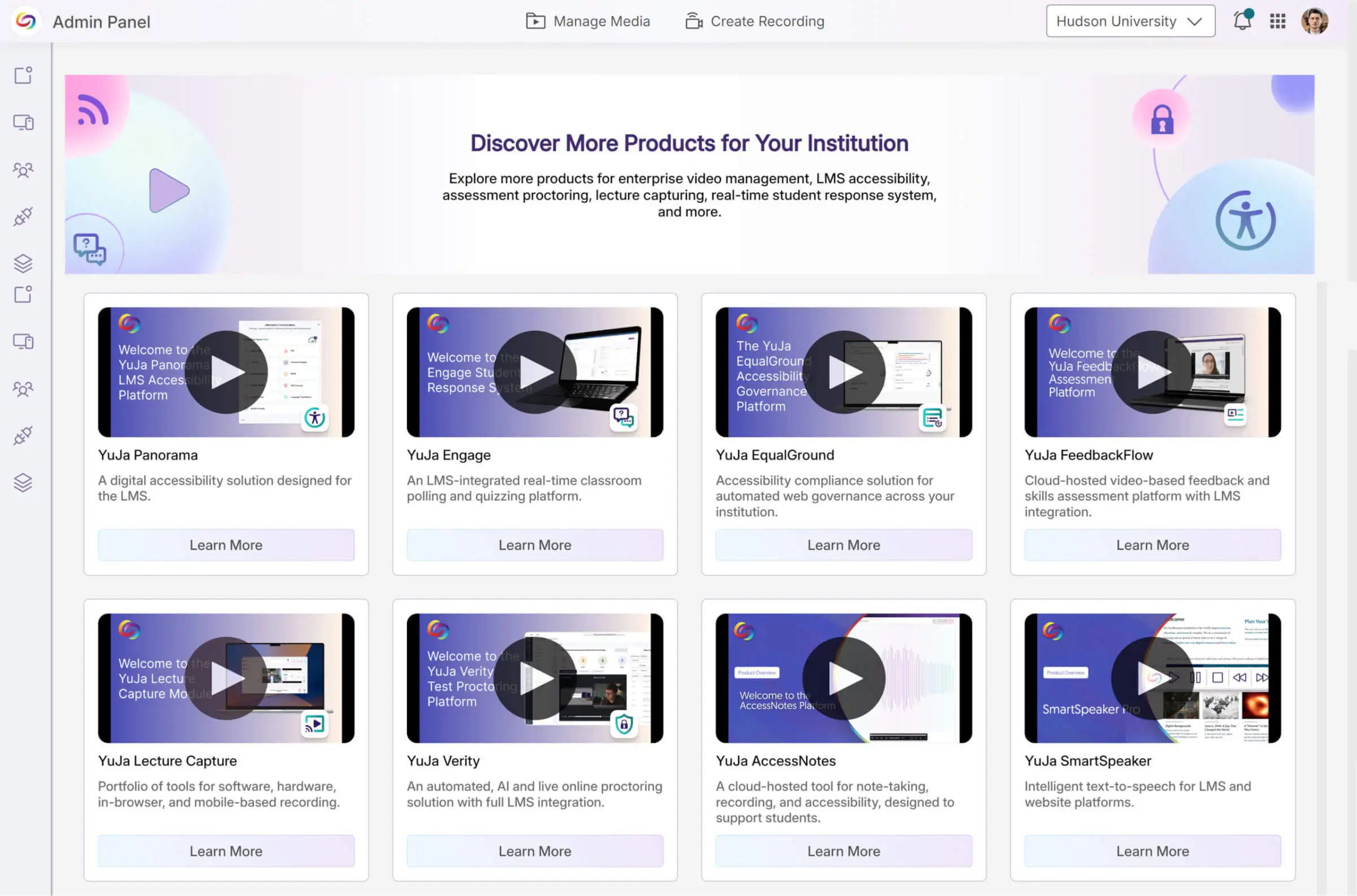
-
Folder-Based Analytics Provide Comprehensive Content Insights
Usage & Analytics will now support detailed reporting for both regular and shared folders, allowing instructors to track engagement patterns beyond traditional course channels. The enhanced Content report features dropdown filtering to select videos from specific folders or courses, with location-specific analytics that show where and how content is being accessed across the platform.
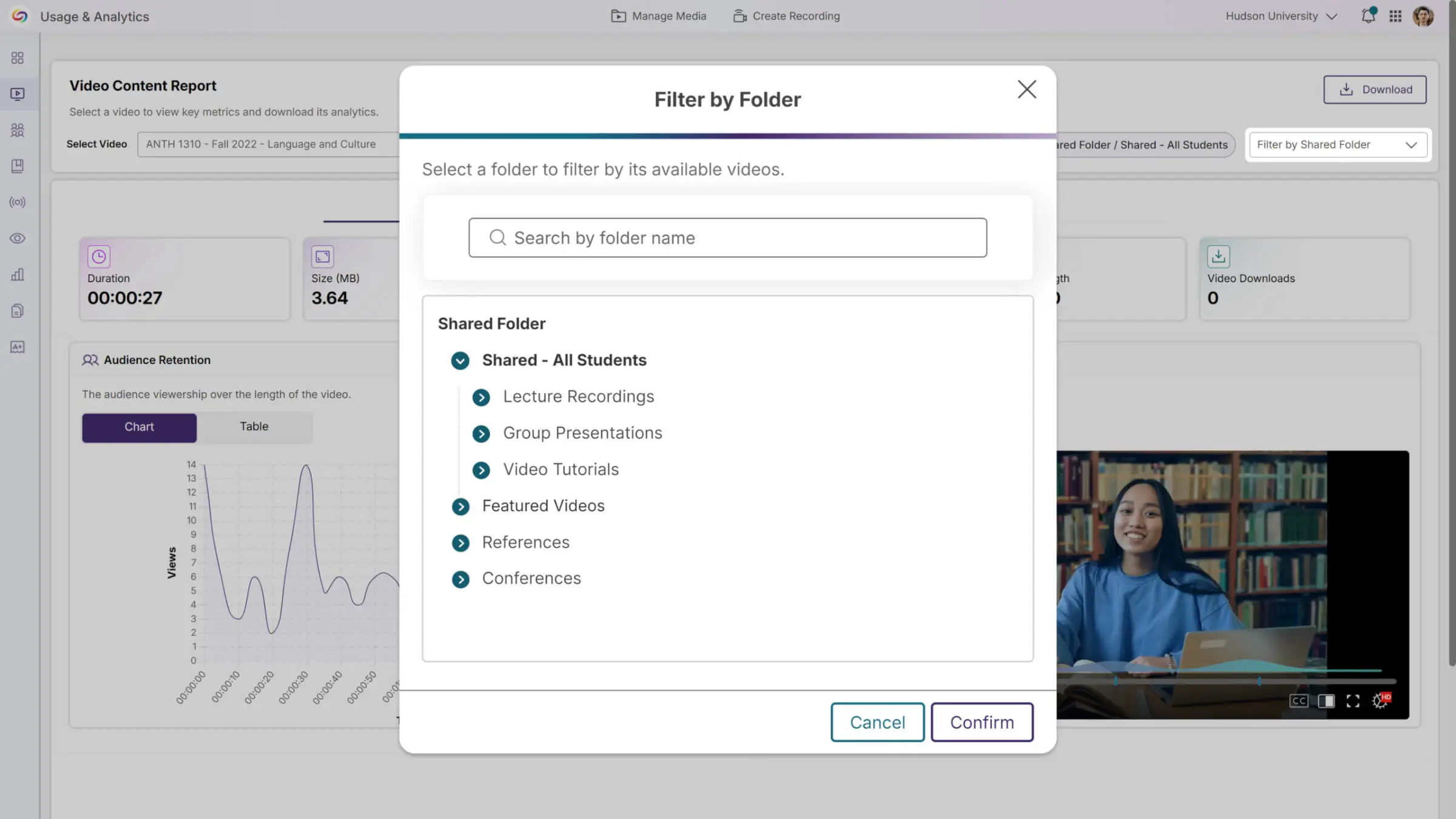
-
Updated Umbrella System Structure Streamlines Multicampus Management
Parent institution IT managers will now have complete administrative access across all campus organizations through a simplified role structure. A new campus navigation dropdown in the top bar will enable seamless switching between institutions, providing unified oversight and control from a single interface.
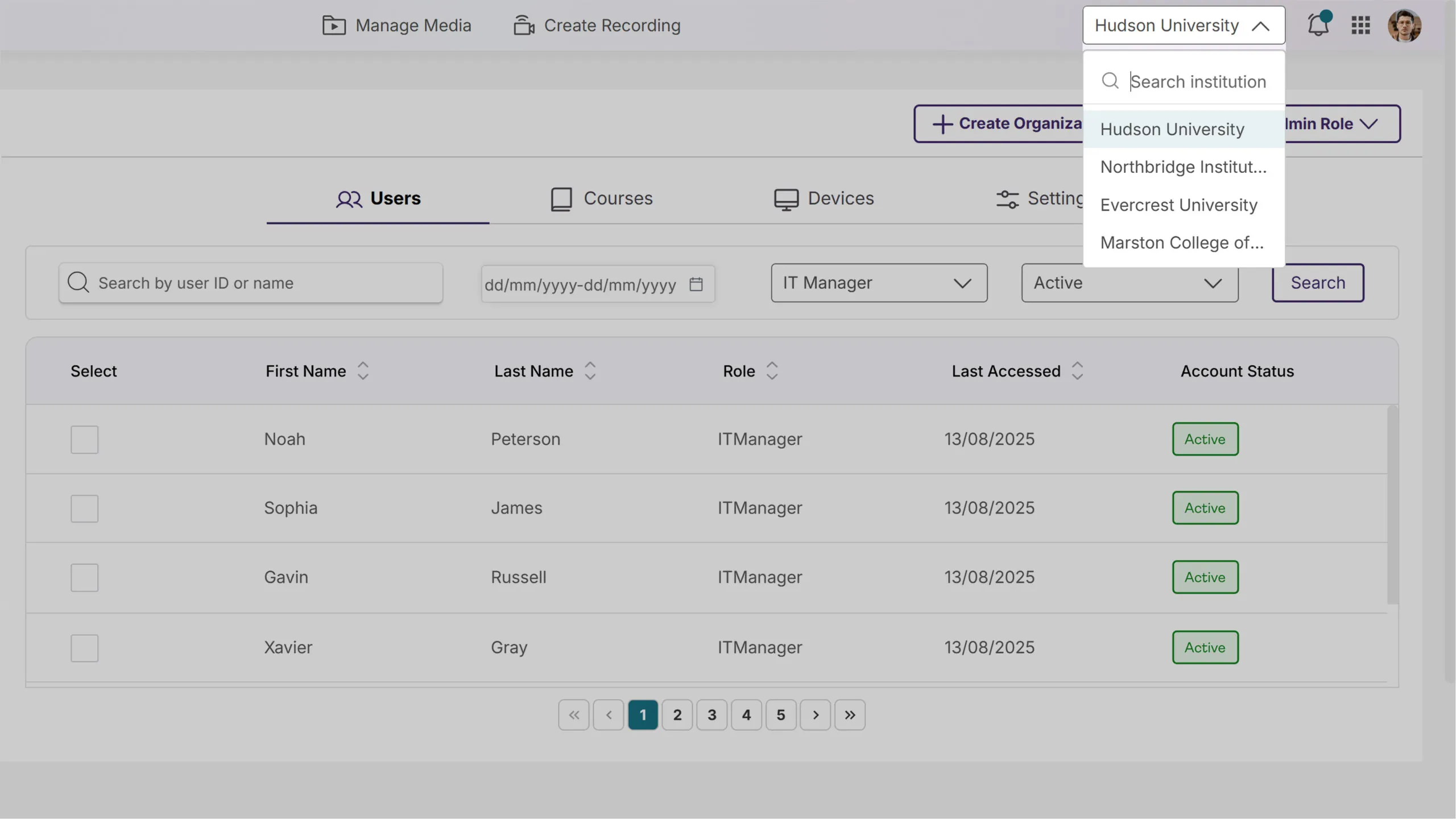
-
Streamlined RTMP Management with a Refreshed Interface
The RTMP Streams admin page now features an updated design aligned with the platform’s design system, including improved table layouts and clearer navigation. Enhanced explanatory content helps administrators better understand RTMP functionality, with a comprehensive UX overhaul coming in future releases.
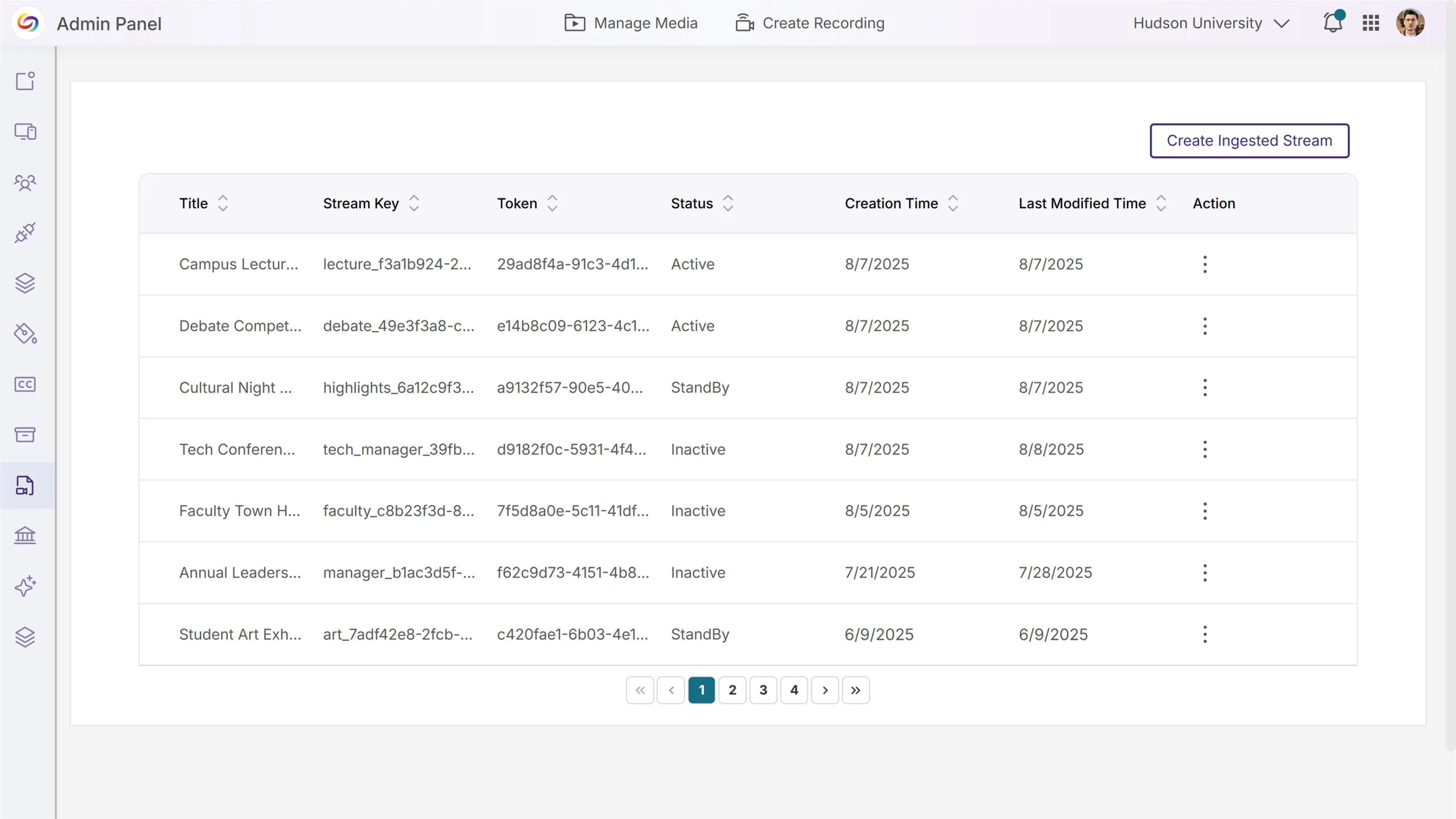
-
-
August 13, 2025
YuJa FeedbackFlow Assessment Module Update – v25.6.0 Release
Australia Zone Canada Zone European Union Zone Geographic Zone Middle East Zone New Features Product Singapore Zone United States Zone YuJa FeedbackFlow AssessmentsRolling out over the next few weeks, this update introduces group-based assessments with collaborative workflows and group feedback. This includes a streamlined setup, intuitive collaboration, enhanced instructor oversight, and flexible team dynamics.
-
FeedbackFlow Group Assessments Enable Collaborative Student Evaluation
FeedbackFlow will now support group-based assessments where students collaborate on responses and submit feedback as a team. Key features will include:
-
Automatically connects course rosters and allows flexible group creation through manual assignment or random distribution for a streamlined setup.

-
Students seamlessly join or create groups and work together on shared responses without workflow friction for more intuitive collaboration.
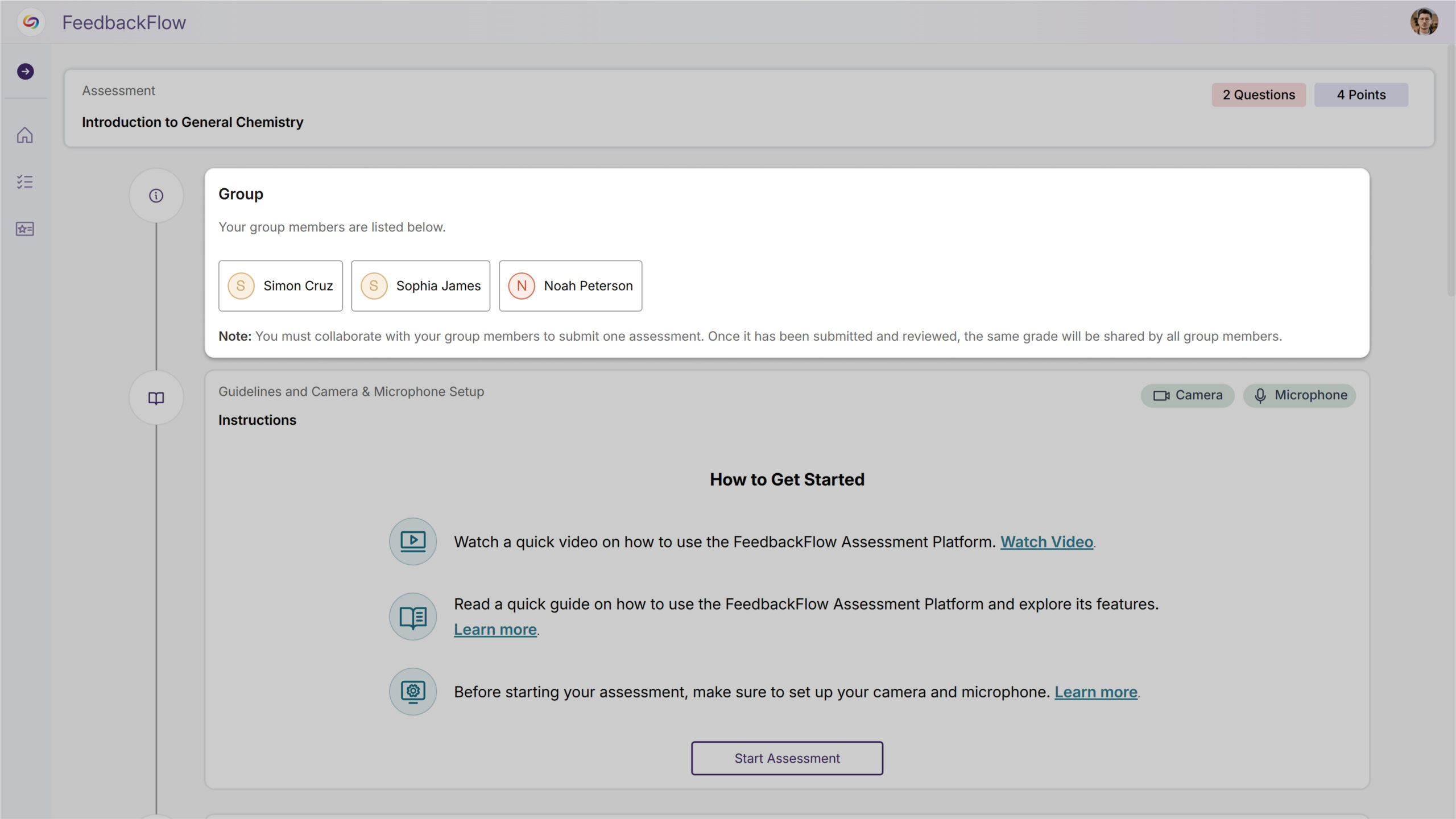
-
Complete visibility and control over group formation, assessment management, and collaborative progress across multiple courses for enhanced instructor oversight.
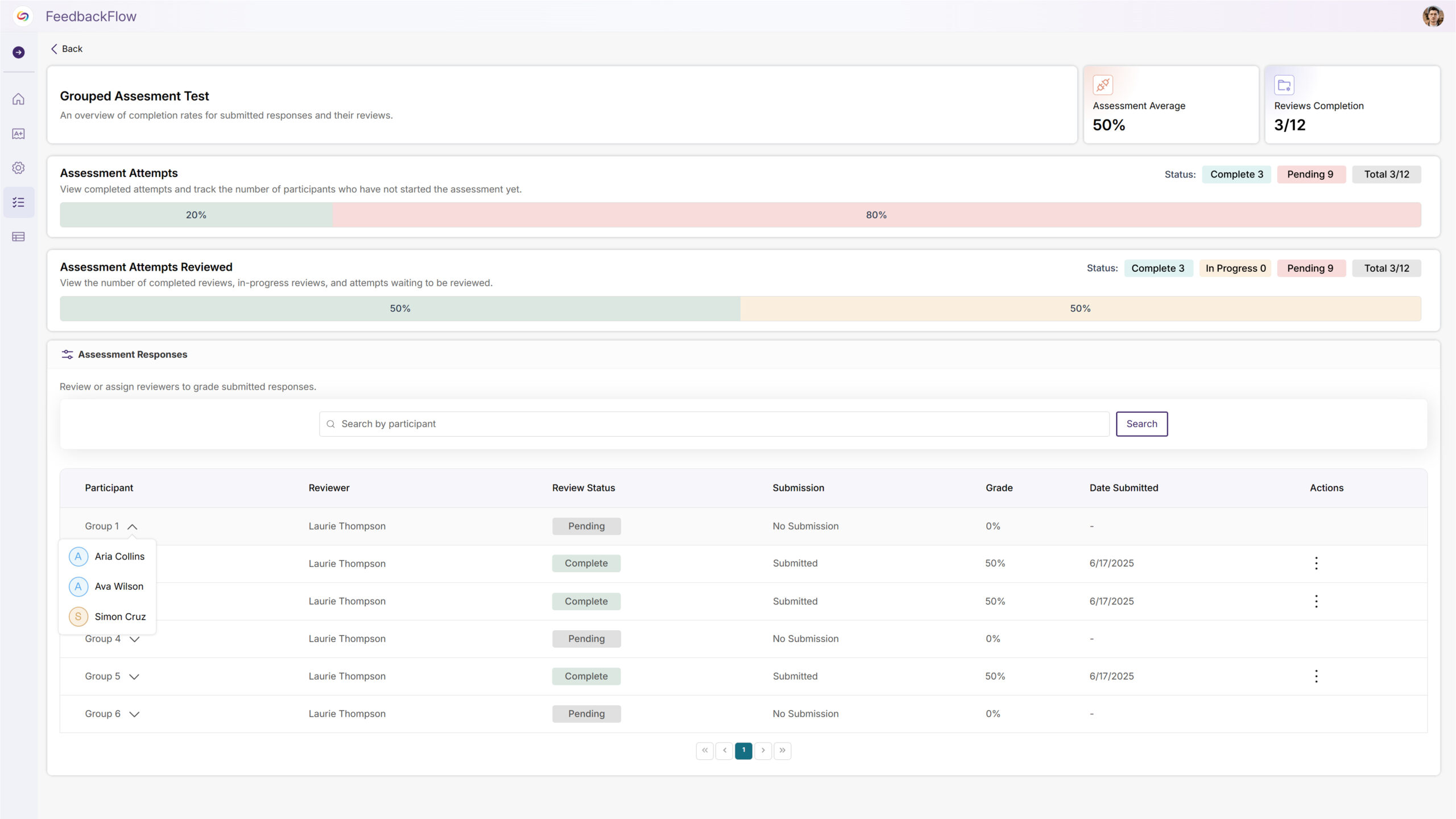
-
Groups can build on each other’s work with collaborative editing and submission updates that preserve the team-based process to create flexible team dynamics.
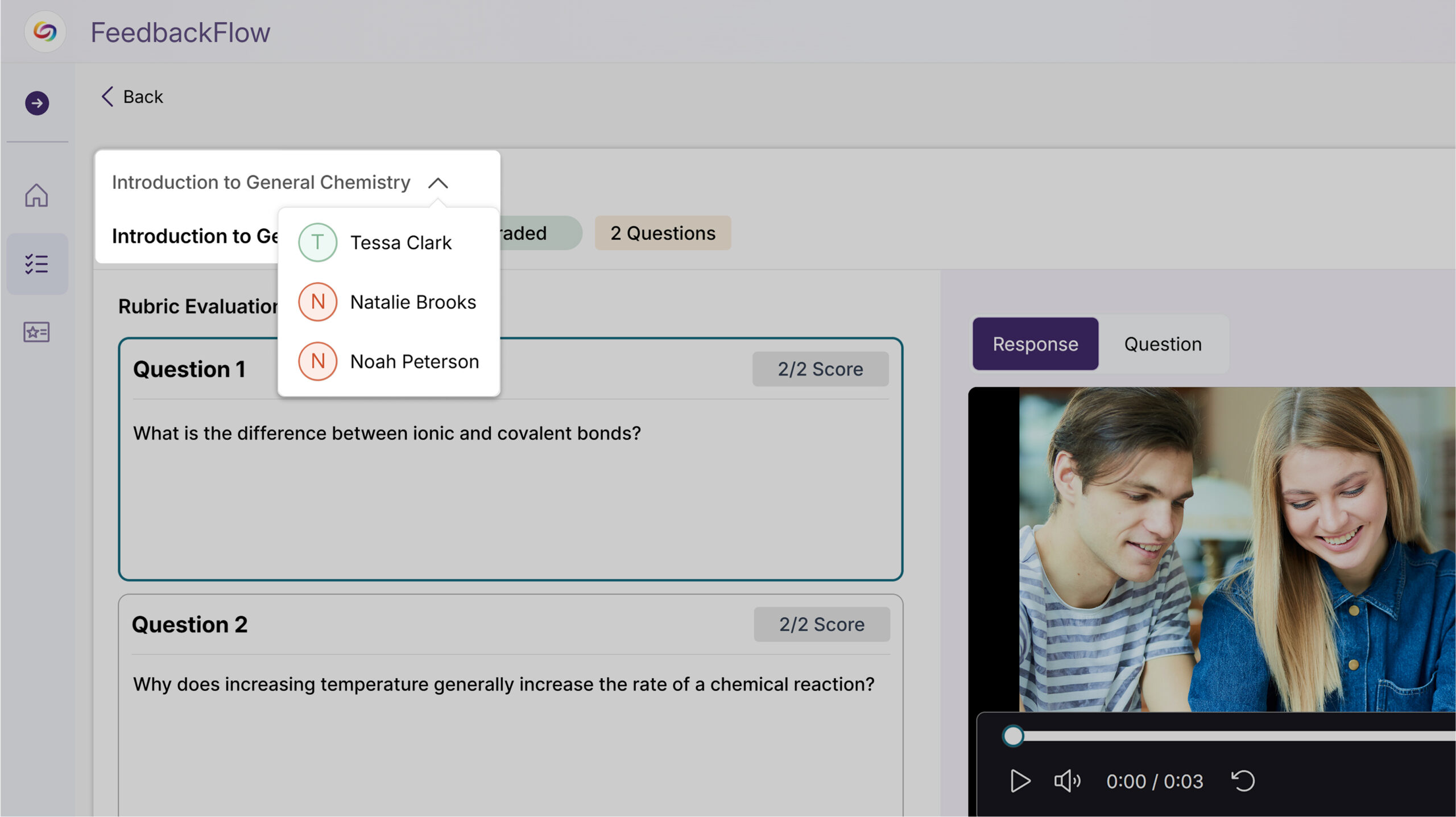
-
-
-
August 6, 2025
YuJa EqualGround Accessibility Governance Platform Update – v25.5.0 Release
Australia Zone Canada Zone European Union Zone Geographic Zone Middle East Zone New Features Product Singapore Zone United States Zone YuJa EqualGroundOver the next few weeks, we’ll update YuJa EqualGround with new features and capabilities. Key updates will include a website accessibility widget for enhanced user experience, automated monthly usage reports for administrators, and comprehensive audit logging with daily activity tracking. Additional improvements include TYPO3 plugin integration, flexible scoring models for customized assessments, streamlined SEO remediation with automated fix proposals, integrated marketplace access, and enhanced team and role management capabilities with simplified workflows.- The EqualGround Website Accessibility Widget is Now Available
Organizations will now be able to deploy EqualGround’s Website Accessibility Widget directly on their websites, enabling visitors to customize content display and color adjustments to improve readability and viewability.
Users will have access to predefined accessibility profiles or they can create and personalized profiles that will automatically apply to future visits. The draggable widget interface ensures convenient access without disrupting site design.
The widget will also identify and provide alternative format options for documents found on web pages, creating a comprehensive accessibility solution for all site visitors.
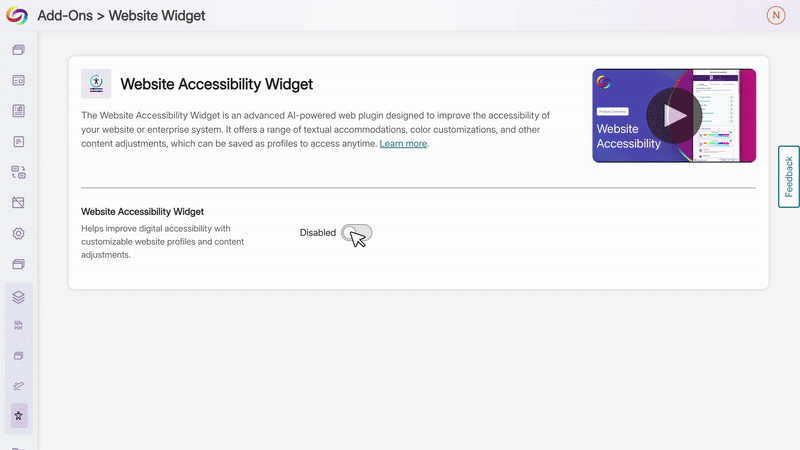
- EqualGround WebFlow Accessibility Module Now Available
A new EqualGround module will support web app scanning, including for single-page applications. The module will offer:
- Real-time accessibility checking for web applications as users interact with dynamic content
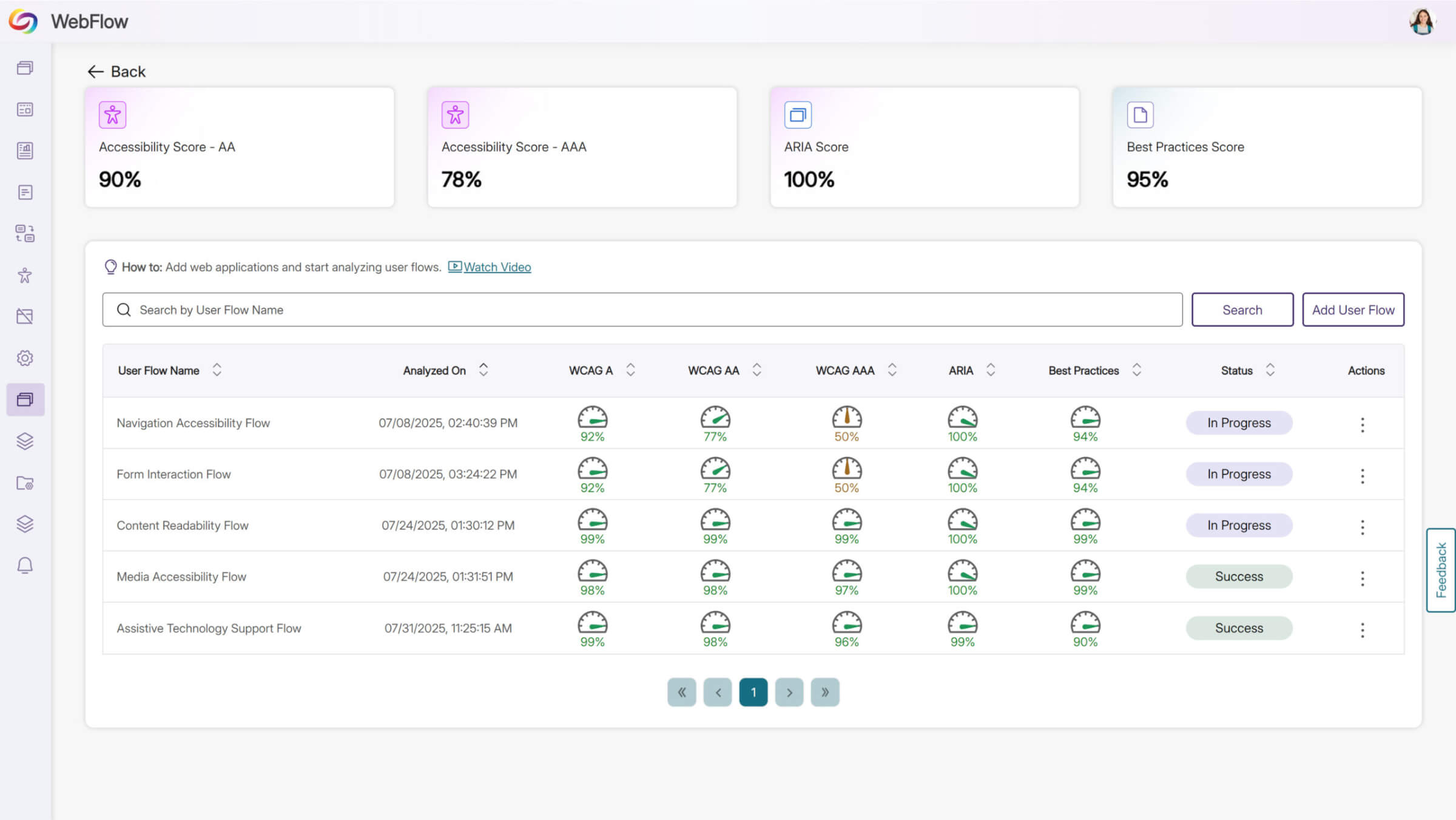
- Workflow recording capabilities to identify issues across every state and user journey within applications
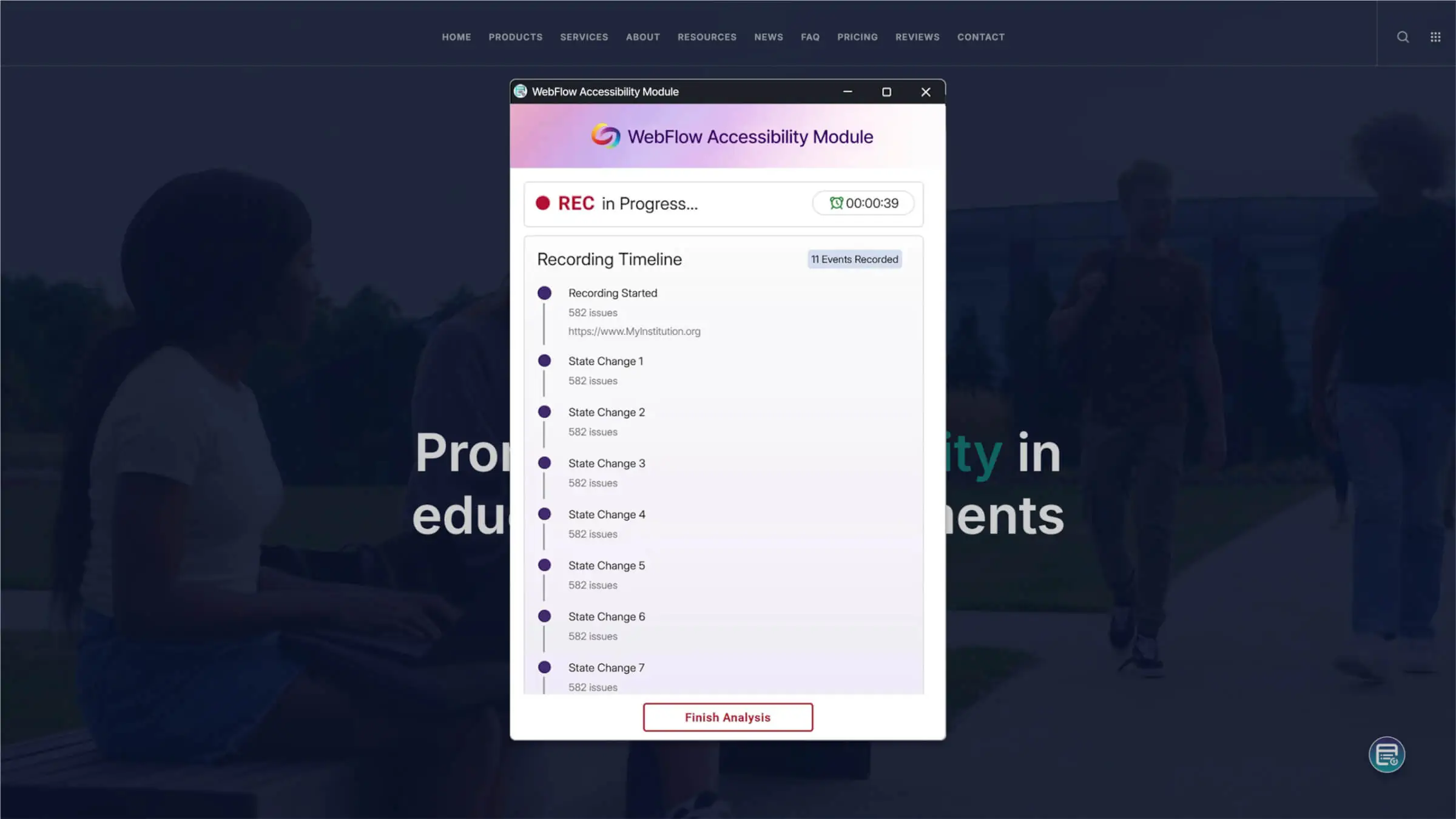
- Automated scheduled replay scans for routine accessibility monitoring without manual intervention
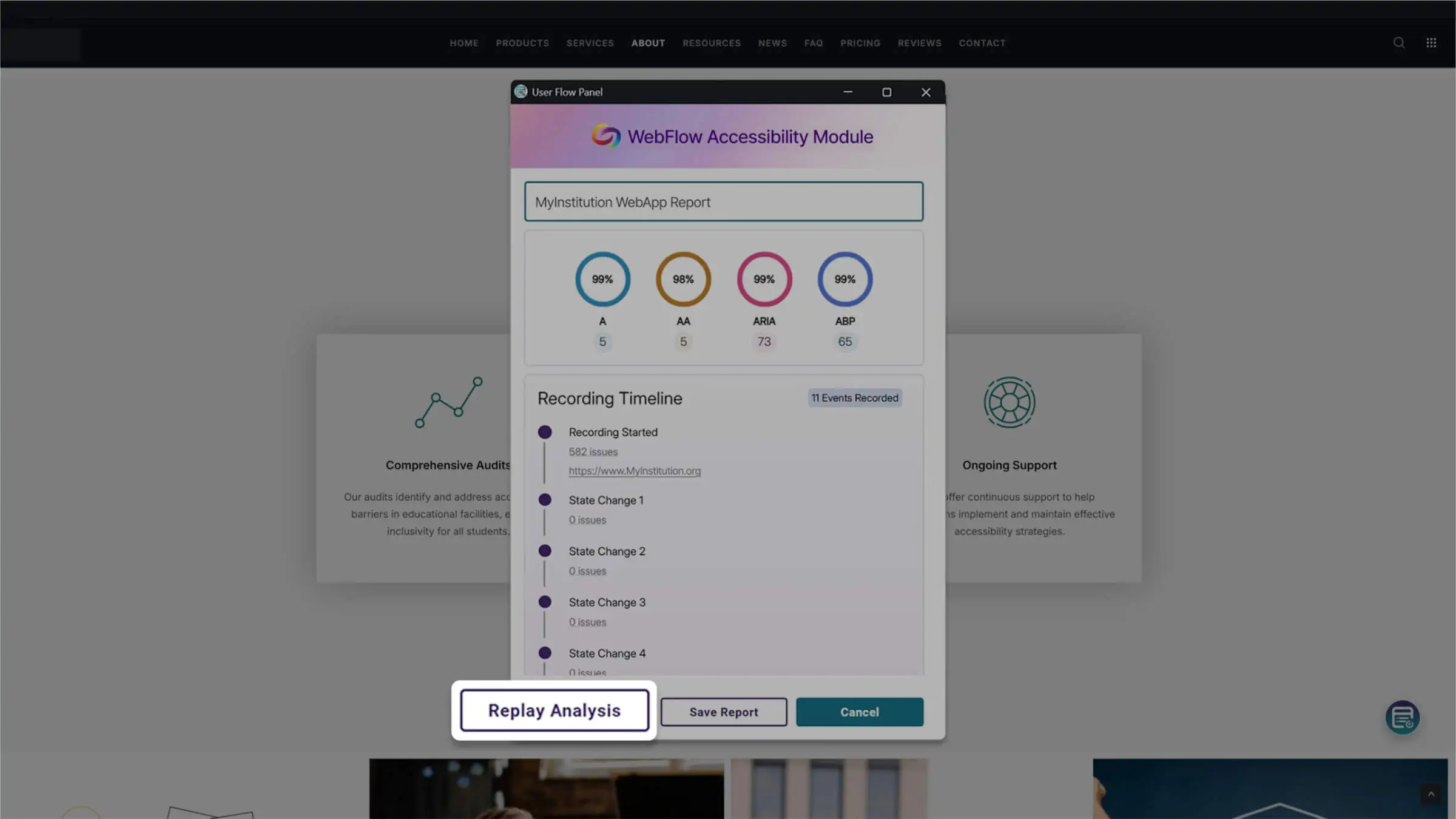
- Complete reporting functionality similar to website scanning, ensuring full visibility into accessibility compliance across interactive experiences
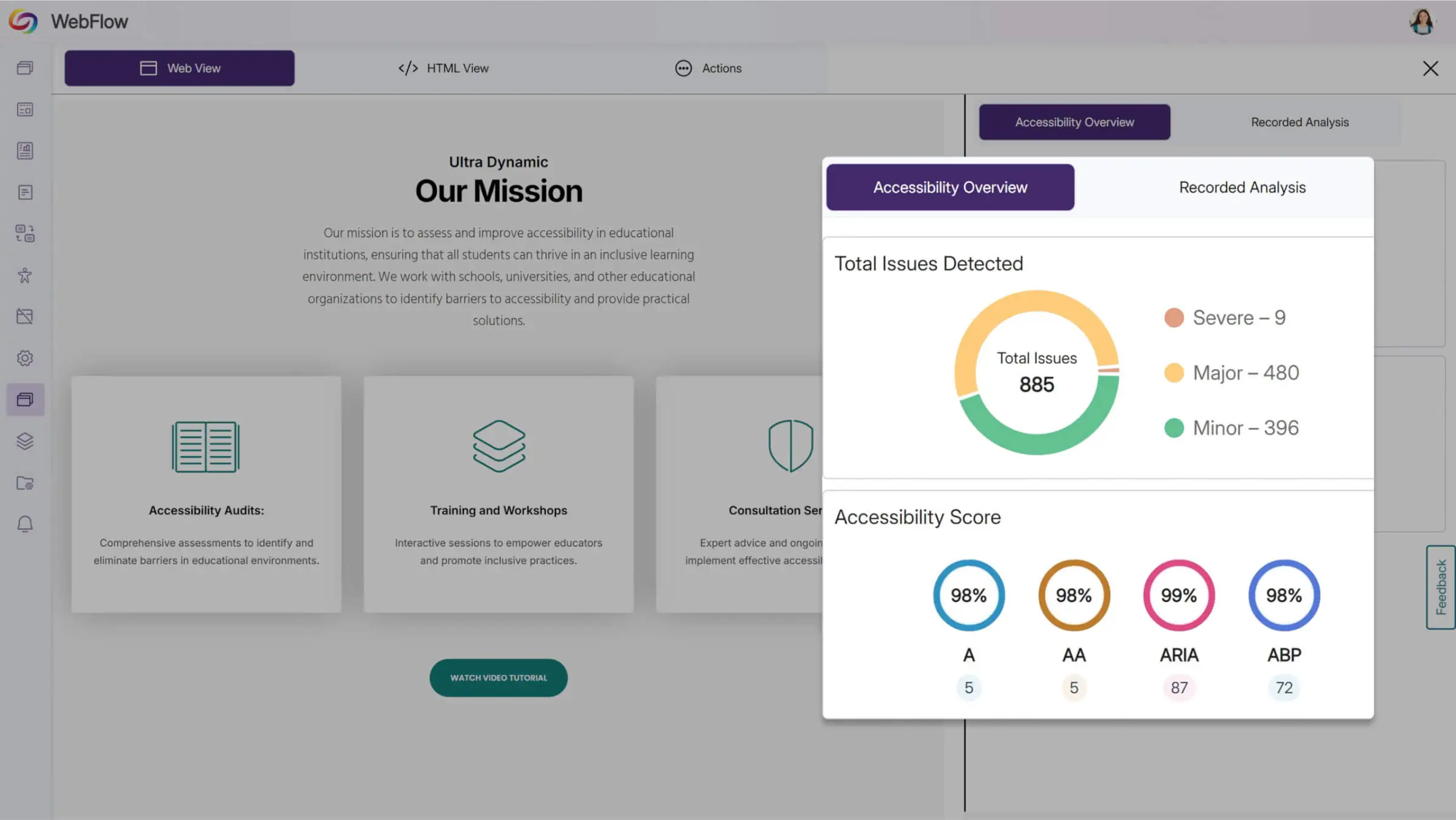
- Real-time accessibility checking for web applications as users interact with dynamic content
- TYPO3 Plugin Now Available for Direct CMS Integration
YuJa EqualGround will offer a new plugin for TYPO3, a popular open-source content management system, which will provide seamless access to accessibility scanning directly within the TYPO3 backend. This will enable content creators to identify and address issues without disrupting their workflow.
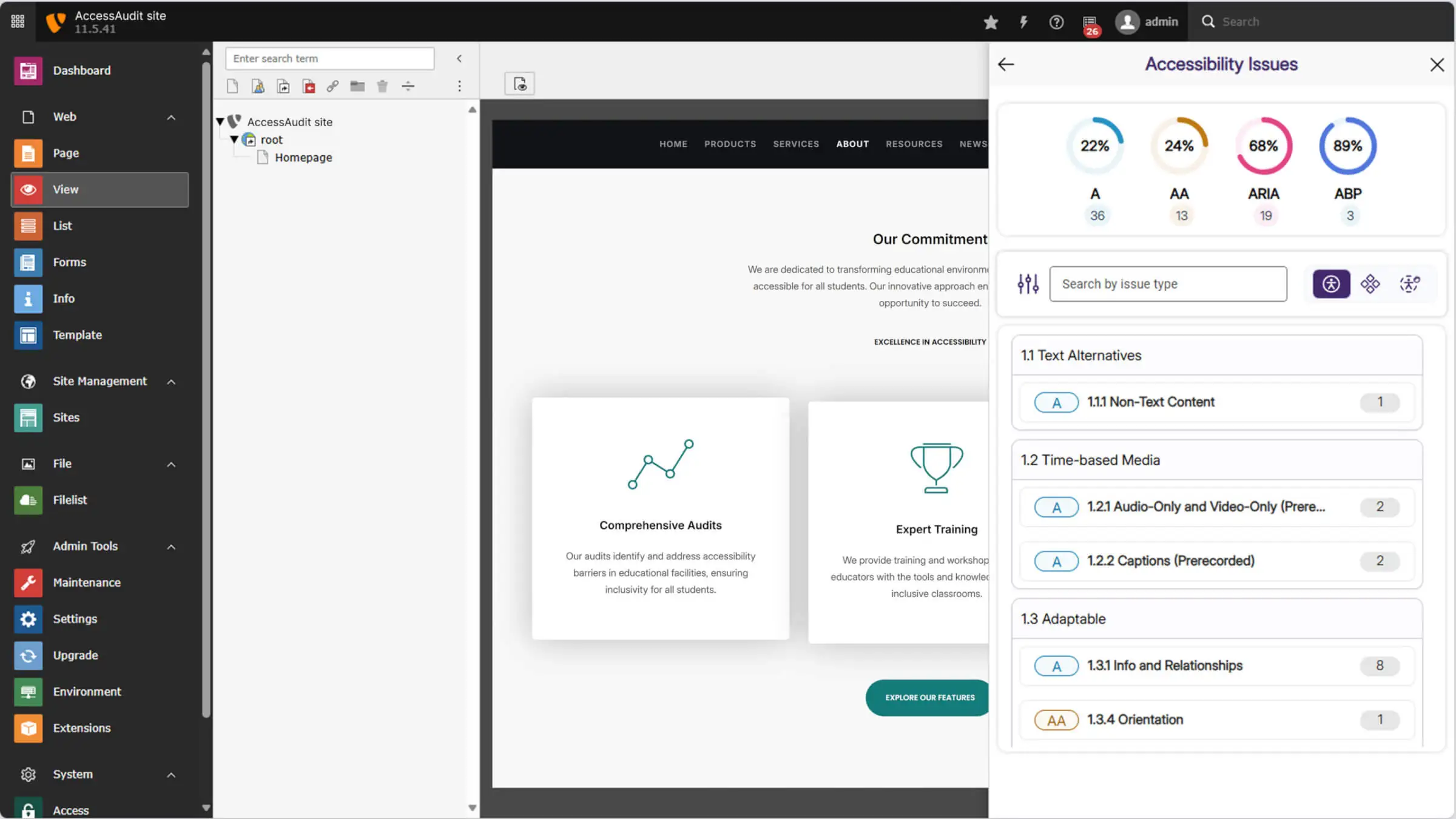
- Monthly Usage Reports Will Be Automatically Emailed to Platform Administrators
Administrators will receive automated monthly email reports highlighting platform usage and trends. Emails will provide administrators with at-a-glance insights into platform performance and user engagement.
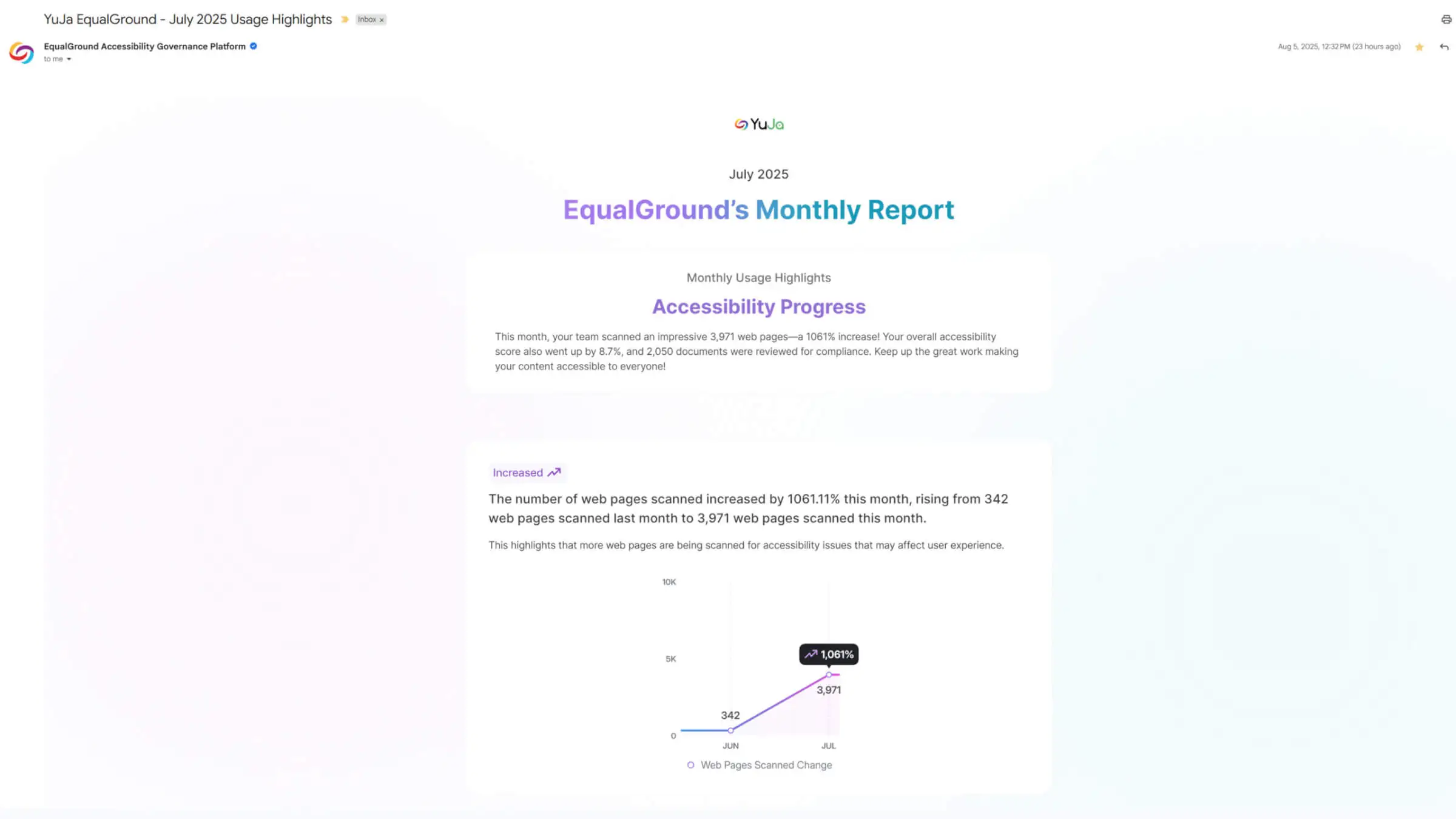
- Comprehensive Audit Log Provides Daily Activity Reports
Administrators will gain access to a detailed audit log that tracks and categorizes all platform activities within their organization through a dedicated activity sidebar. The system will generate comprehensive daily reports showing key metrics and events, while advanced filtering capabilities will enable quick searches for specific website activities or disabled sites.

- New Document Issues Report to Provide Organization-Wide Accessibility Oversight
Users will gain access to a comprehensive Document Issues Report that provides visibility into accessibility problems across all documents at the organization, website, and individual webpage levels. The new issues tab will follow the familiar format of existing SEO reports, making it easy to search and navigate document-specific accessibility concerns.
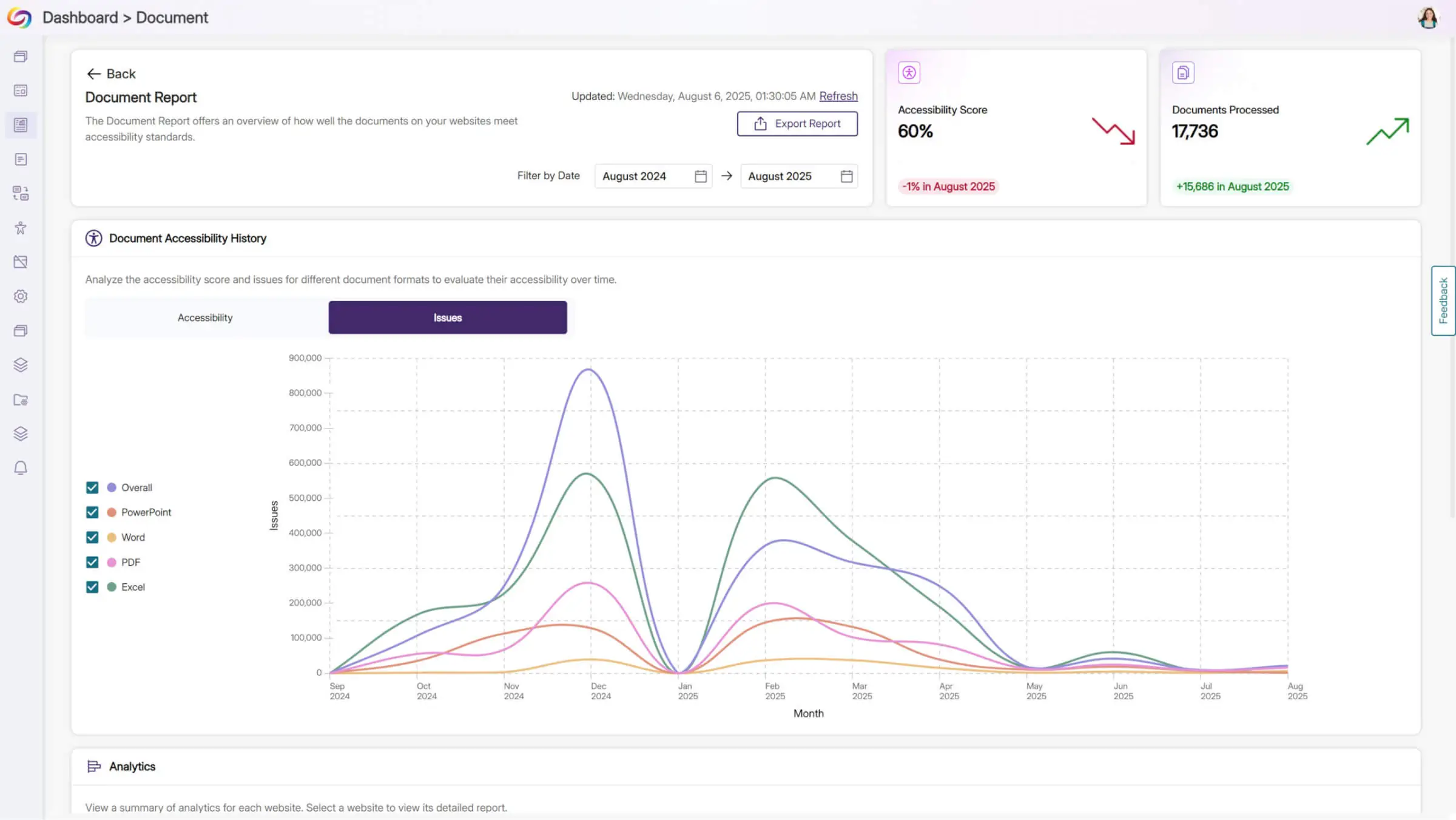
- Flexible Scoring Models Enable Customized Accessibility Assessments
Administrators will be able to choose from a variety of scoring rubrics to align accessibility scoring with their organization’s specific standards and priorities. Each model will allow for weight adjustments and custom issue severity settings to help ensure scores reflect what matters most to individual institutions.
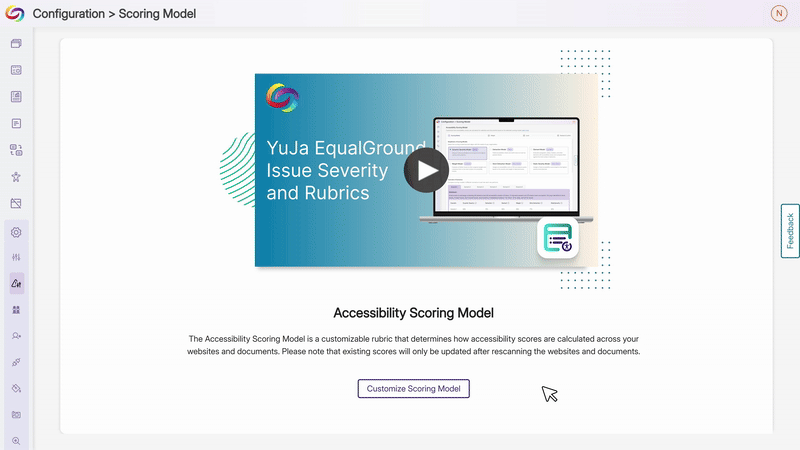
- Streamlined SEO Issue Resolution with Automated Fix Proposals
Users will be able to access “Propose Fix” functionality for all SEO issues identified during website scans, matching the remediation capabilities already available for accessibility concerns. This enhancement will provide instant, actionable solutions for SEO problems, enabling web teams to resolve issues quickly without requiring specialized technical expertise.
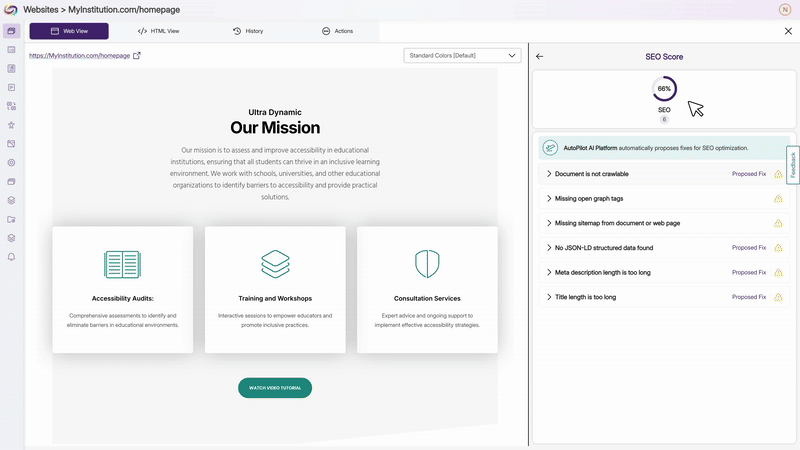
- Integrated Marketplace Access for Enhanced Platform Capabilities
With this update, users will gain access to an integrated marketplace for seamless browsing and selection of additional tools and services.
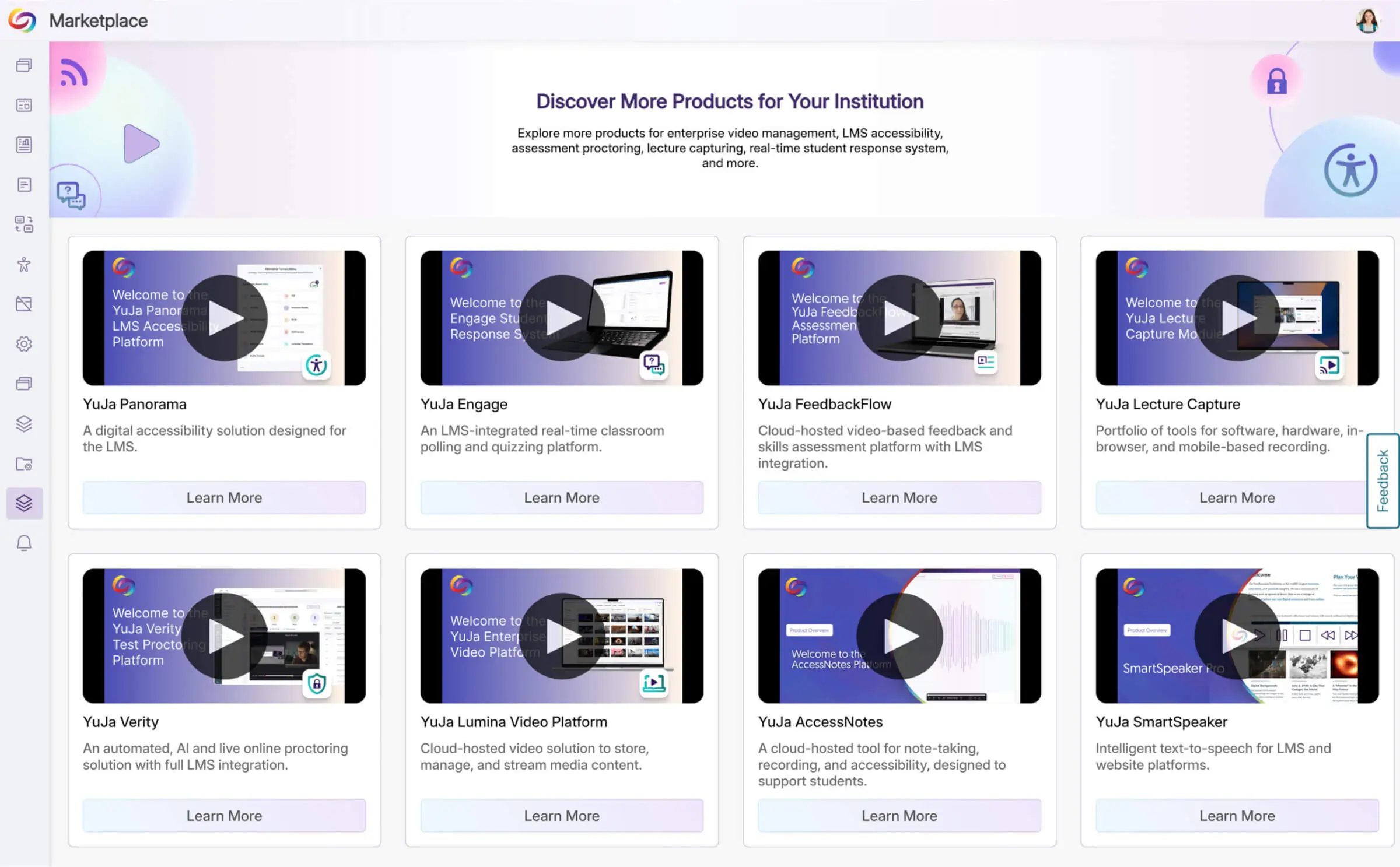
- Institution-Level DocHub Folder Management and Default Settings
Administrators will now be able to configure default folder structures at the institution level within DocHub, ensuring consistent document organization across all users. New users will automatically inherit these predefined folder settings, while administrators retain the ability to add and delete folders as organizational needs evolve.
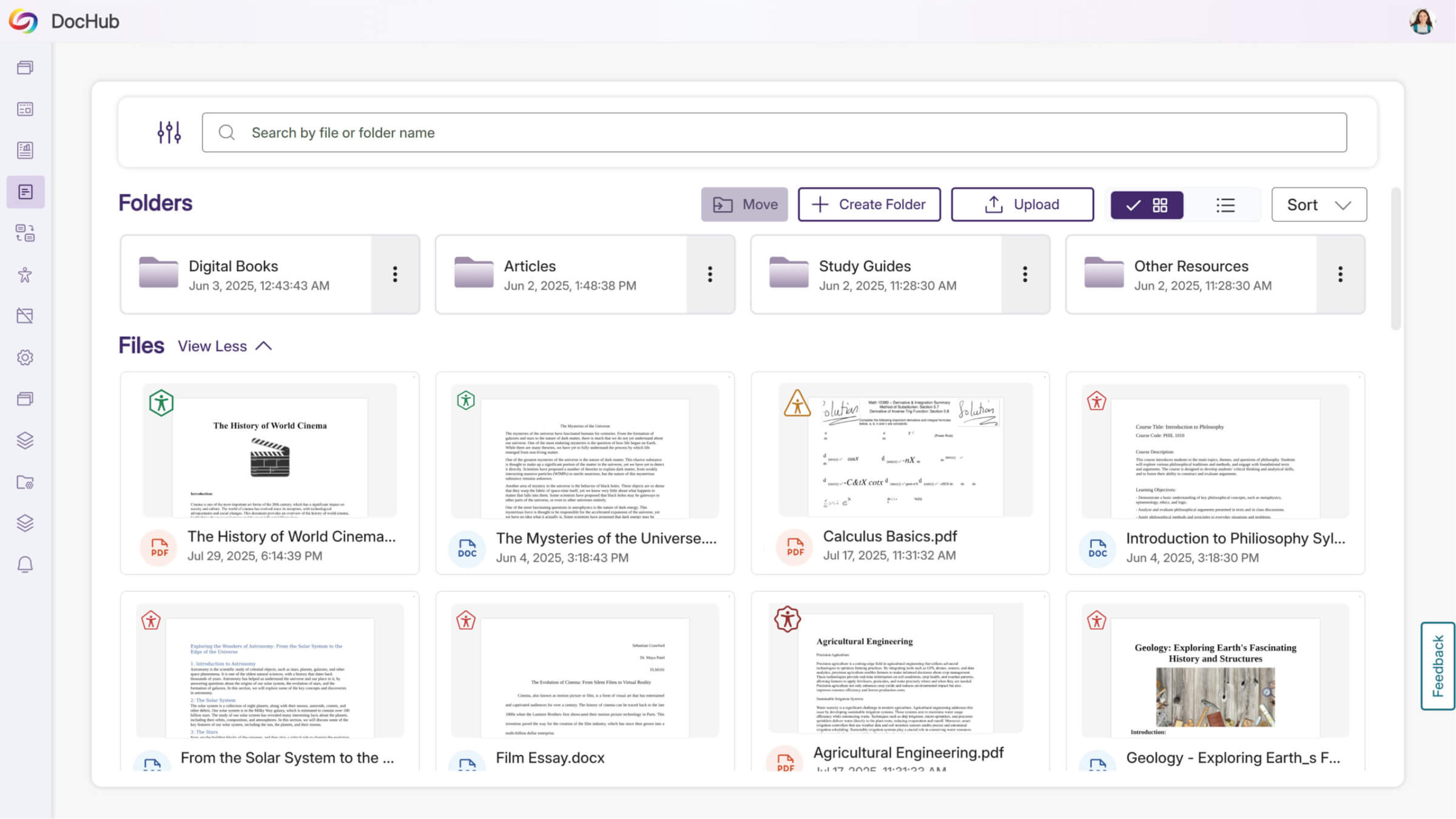
- Permanent User Deletion Added for Streamlined Roster Management
Administrators will be able to permanently delete users from the platform both through bulk selection checkboxes and individual action menus within the roster management interface.
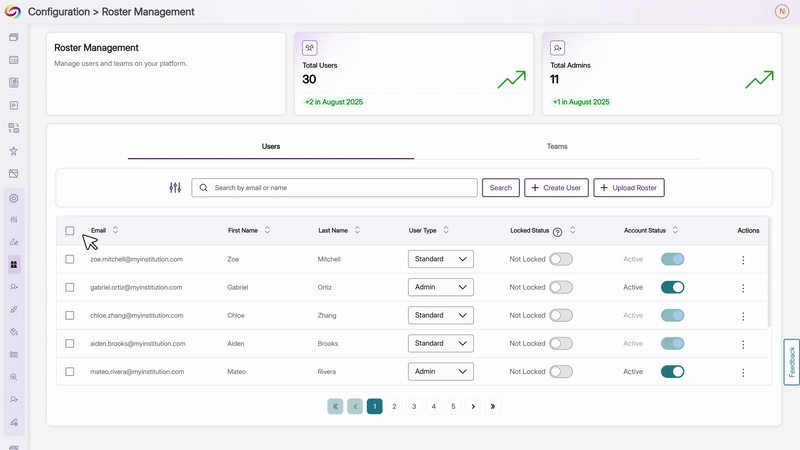
- Simplified Team and Role Management
Administrators will benefit from a streamlined two-step team configuration process that separates member selection from access management, enhanced team overview with total website access counts, and improved user creation with team assignment and duplicate email validation. The redesigned role management features unique name validation and streamlined filter interfaces for more straightforward navigation.
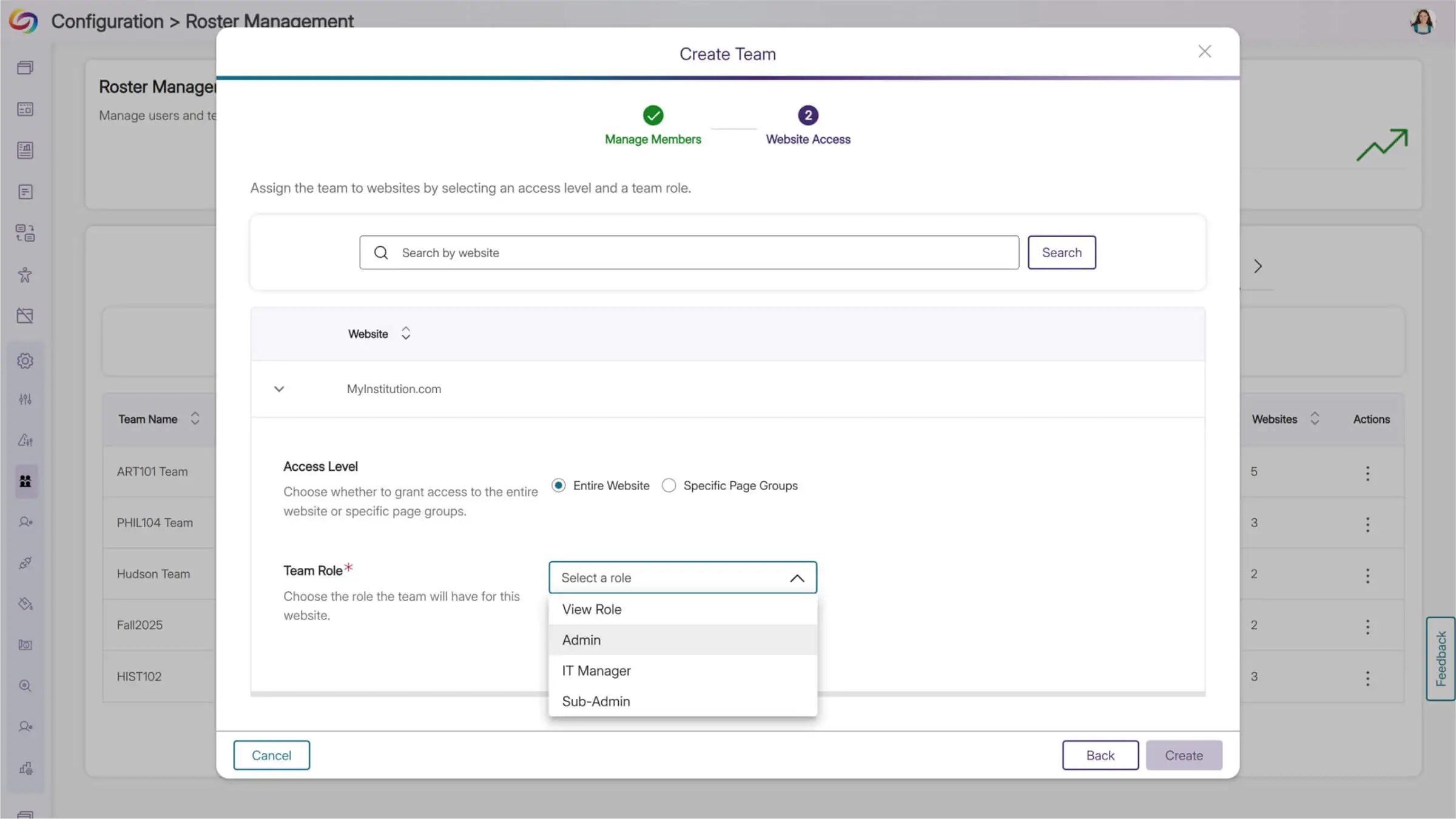
- Quarterly NPS Survey Will Collect Administrator Feedback
Administrators will receive a quarterly Net Promoter Score (NPS) survey to gather feedback on platform satisfaction and administrative experience. This will help improve YuJa EqualGround based on direct administrator input.
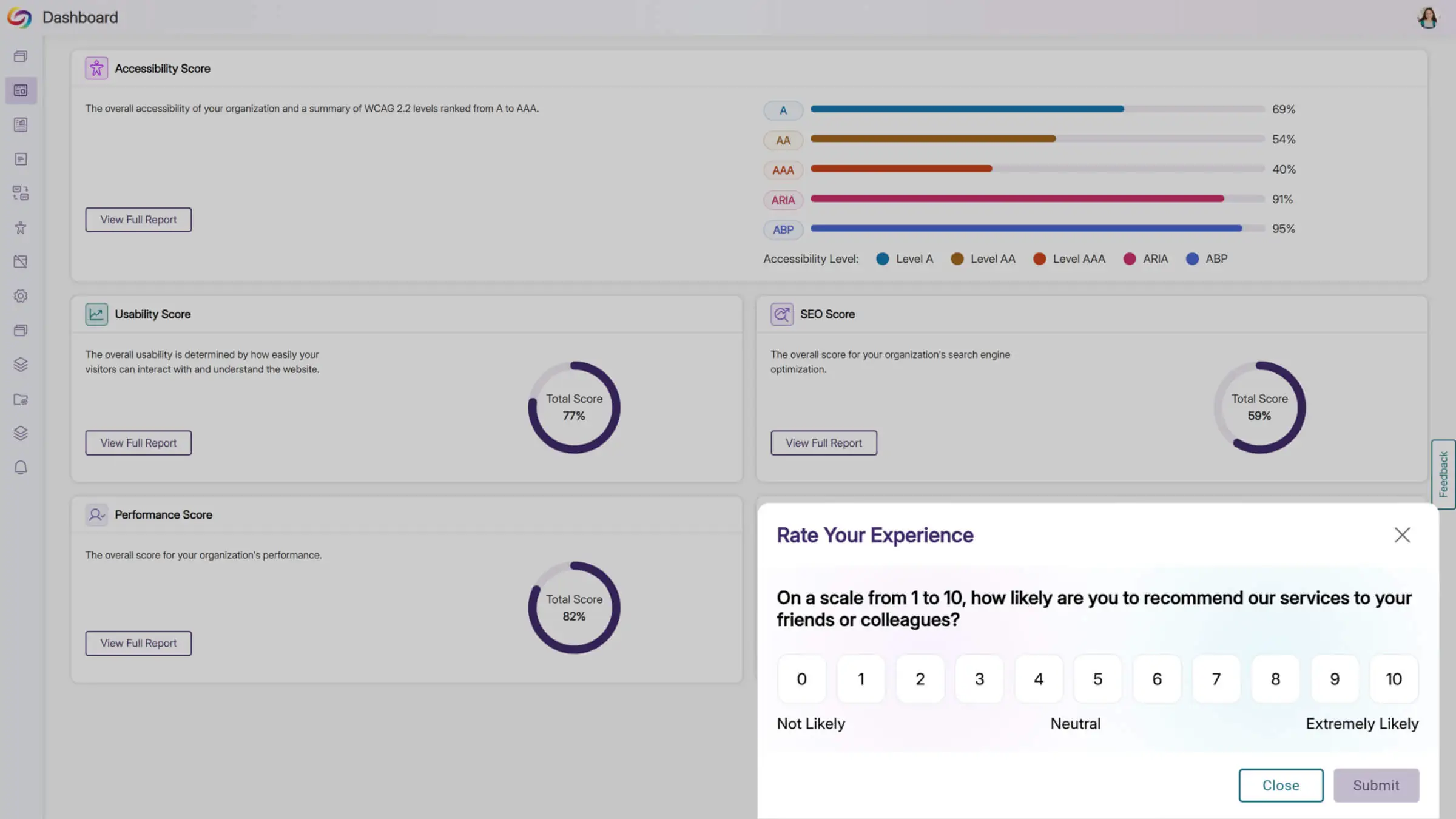
- The EqualGround Website Accessibility Widget is Now Available
Organizations will now be able to deploy EqualGround’s Website Accessibility Widget directly on their websites, enabling visitors to customize content display and color adjustments to improve readability and viewability.
Users will have access to predefined accessibility profiles or they can create and personalized profiles that will automatically apply to future visits. The draggable widget interface ensures convenient access without disrupting site design.
The widget will also identify and provide alternative format options for documents found on web pages, creating a comprehensive accessibility solution for all site visitors.
Join the 1,000+ Organizations Deploying High-Impact Solutions
