YuJa Panorama
Product Updates
-
April 21, 2025
YuJa Verity Test Proctoring Platform Update – v25.3.0 Release
Australia Zone Canada Zone European Union Zone Geographic Zone Middle East Zone New Features Product Singapore Zone United States Zone YuJa VerityWe have successfully pushed an update to all YuJa Verity Testing Proctoring Platform instances residing in the US, Canada, Australia, and the European Union. This release provides improved administrative capabilities, enhanced student experience during exams, and more powerful tools for live proctoring sessions.-
Native D2L Extension Available for YuJa Verity Direct LMS Integration
Building on extensions with Canvas and Moodle, we’ve expanded our LMS integration capabilities with a new offering built using the D2L Extension framework. Now, rather than hitting a roadblock when they attempt to access a password-protected assessment without the required browser extension, test-takers will be guided through YuJa Verity setup and then be directed to their quiz.

-
Enhanced Quiz Configuration Display for Quick Restriction Verification
YuJa Verity’s Quiz Configuration Summary and Verity Results pages now display additional configuration options beyond top-level settings, such as specific detection parameters for video recordings or allowed websites for web traffic monitoring, giving instructors visibility into their proctoring settings. This update makes it easier to verify all enabled restrictions and troubleshoot potential issues.

-
Support for Moodle Course Copying Simplifies Course Setup
Proctoring settings now transfer seamlessly when copying or importing courses and assessments in Moodle. This capability ensures all proctoring settings transfer automatically to the new assessment, streamlining course setup and maintaining consistent security protocols.
-
New “Raise Hand” Feature Alerts Instructors in Live Proctoring Module
Test-takers can now raise their hand during live proctored assessments. Proctors receive sound notifications when hands are raised and can view all raised hands in a dedicated list, with options to lower individual hands or all hands at once.
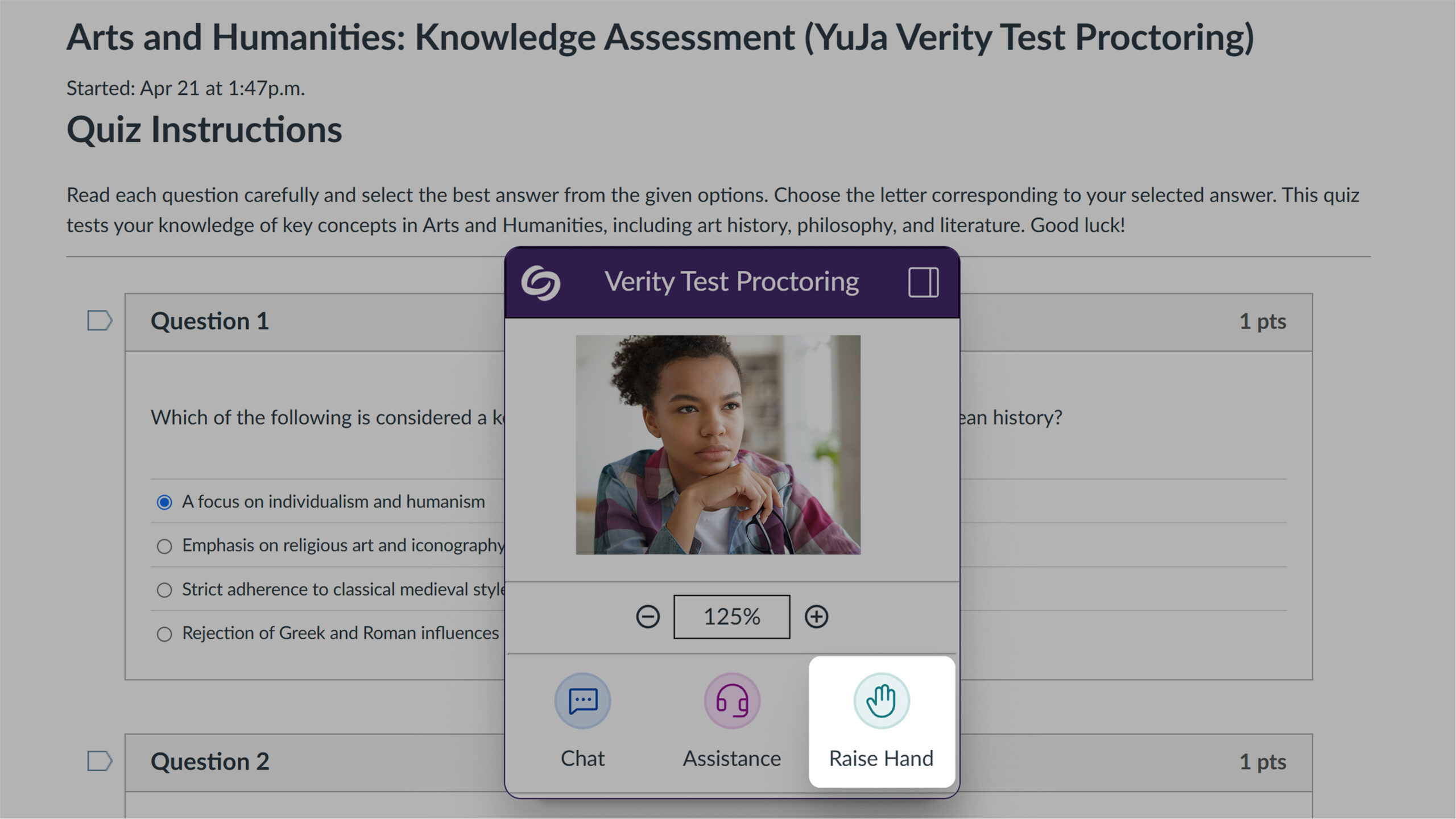
-
New Group Communication Tools for Live Proctors
Live proctors can now communicate with all test-takers simultaneously through a new “Everyone” tab in the Chat panel. This feature enables announcements, time warnings, and general instructions to make live proctoring more efficient and responsive for both instructors and test-takers.

-
New Node-Based Administration Controls for Improved Access Management in Shared LMS Environments
Administrators can now view institutional reporting, course reporting, and settings filtered by organizational nodes. This update improves access management in shared LMS environments while providing separation of administrative responsibilities.

-
Resource Links in Quizzes Are Automatically Whitelisted
Links added to question content are now automatically added to the whitelist when using the “Disable New Tabs” or “Close Open Tabs” options in D2L and Canvas Classic Quizzes. This update helps ensure test-takers can access instructor-provided resources without interruption while maintaining assessment security.

-
Moodle Category and D2L Organizational Unit Support for Sub-Account Visibility and Control
YuJa Verity now provides organizational hierarchy support to Moodle and D2L learning management systems, complementing the existing functionality in other LMS platforms. Administrators can sync category structures from these platforms using the Scope Settings management tool for consistent sub-account visibility and control.
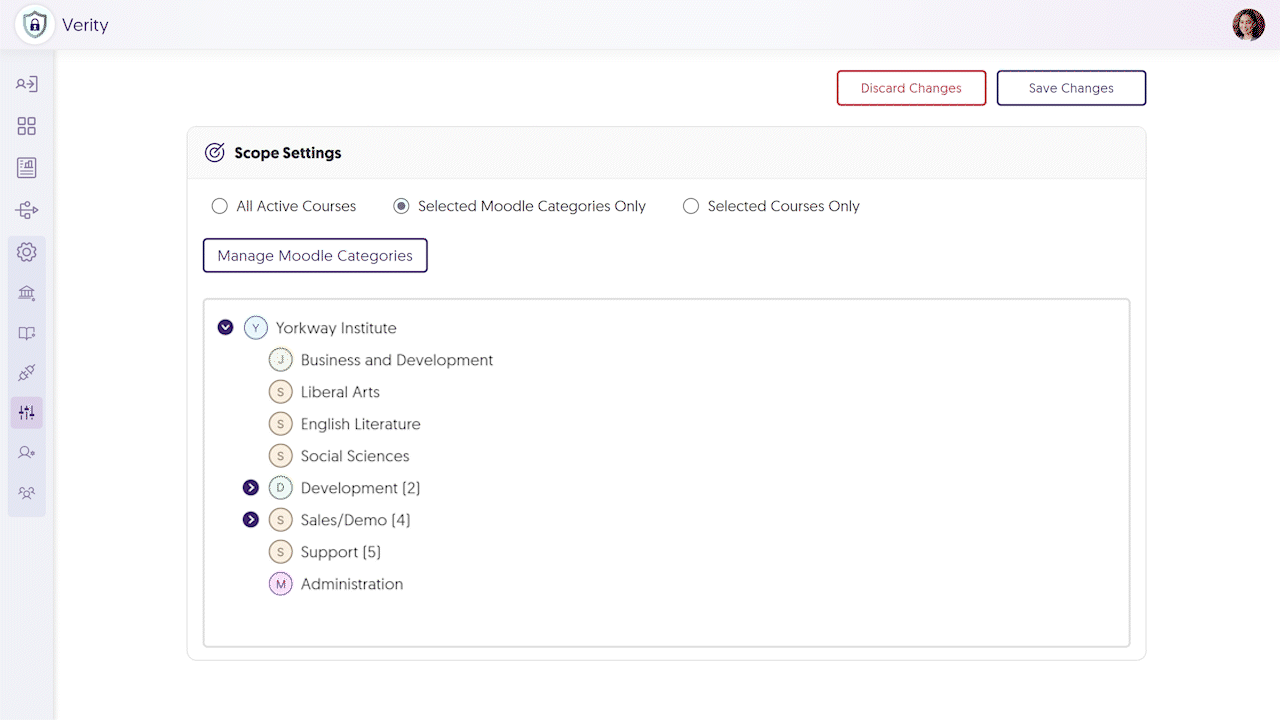
-
Enhanced Student Accommodation Controls for Streamlining the Exemption Management Process
Instructors can now add detailed accommodation notes to individual test-takers directly from the redesigned Accommodations tab. This updated interface streamlines the exemption management process while providing space for instructors to document specific student needs or approved modifications.
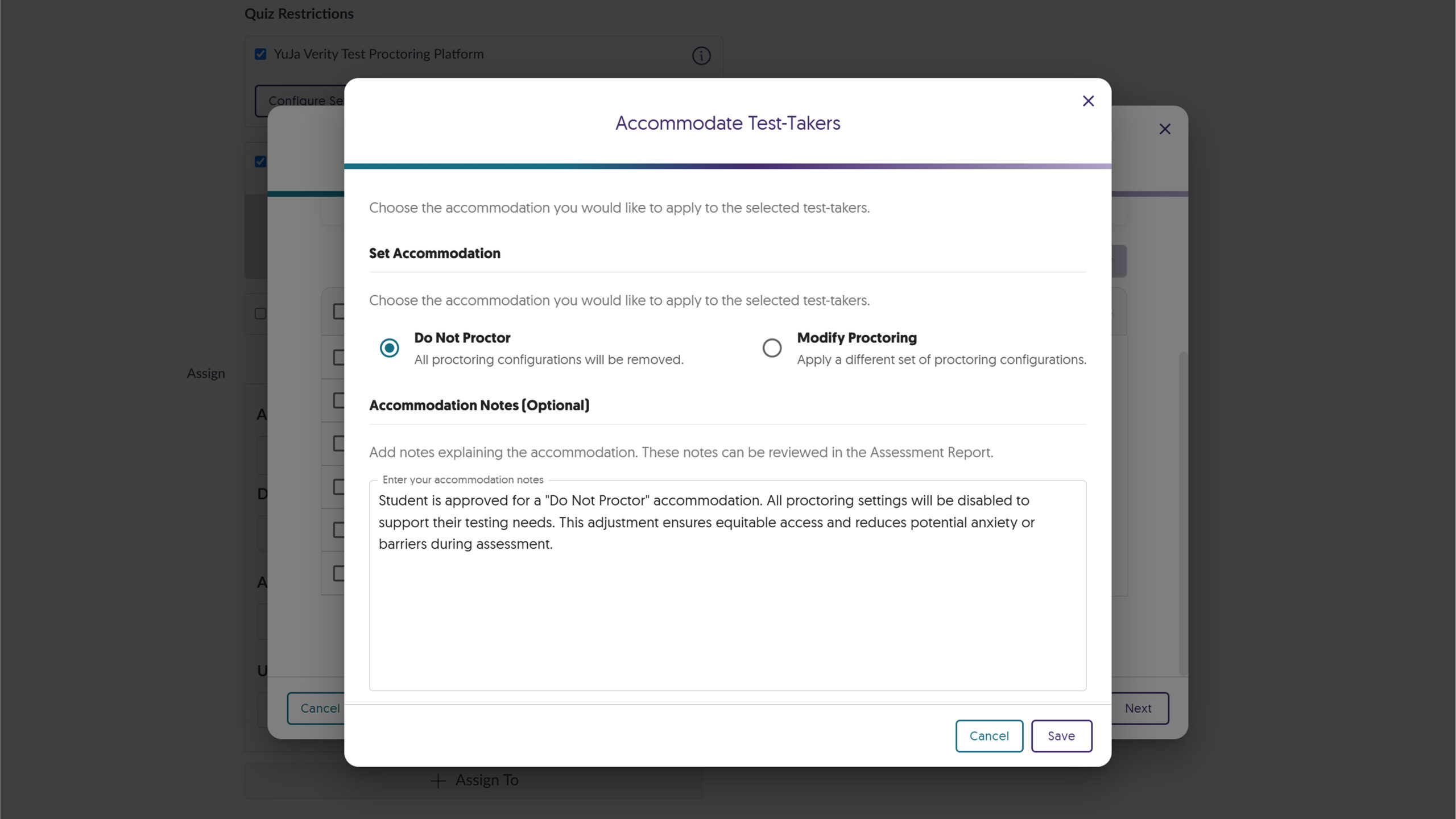
-
New Institutional Roster Management With Advanced Search Capabilities
YuJa Verity now has an institutional roster system. Administrators can create, modify, and manage user accounts from a centralized dashboard, with advanced search capabilities and downloadable roster reports.
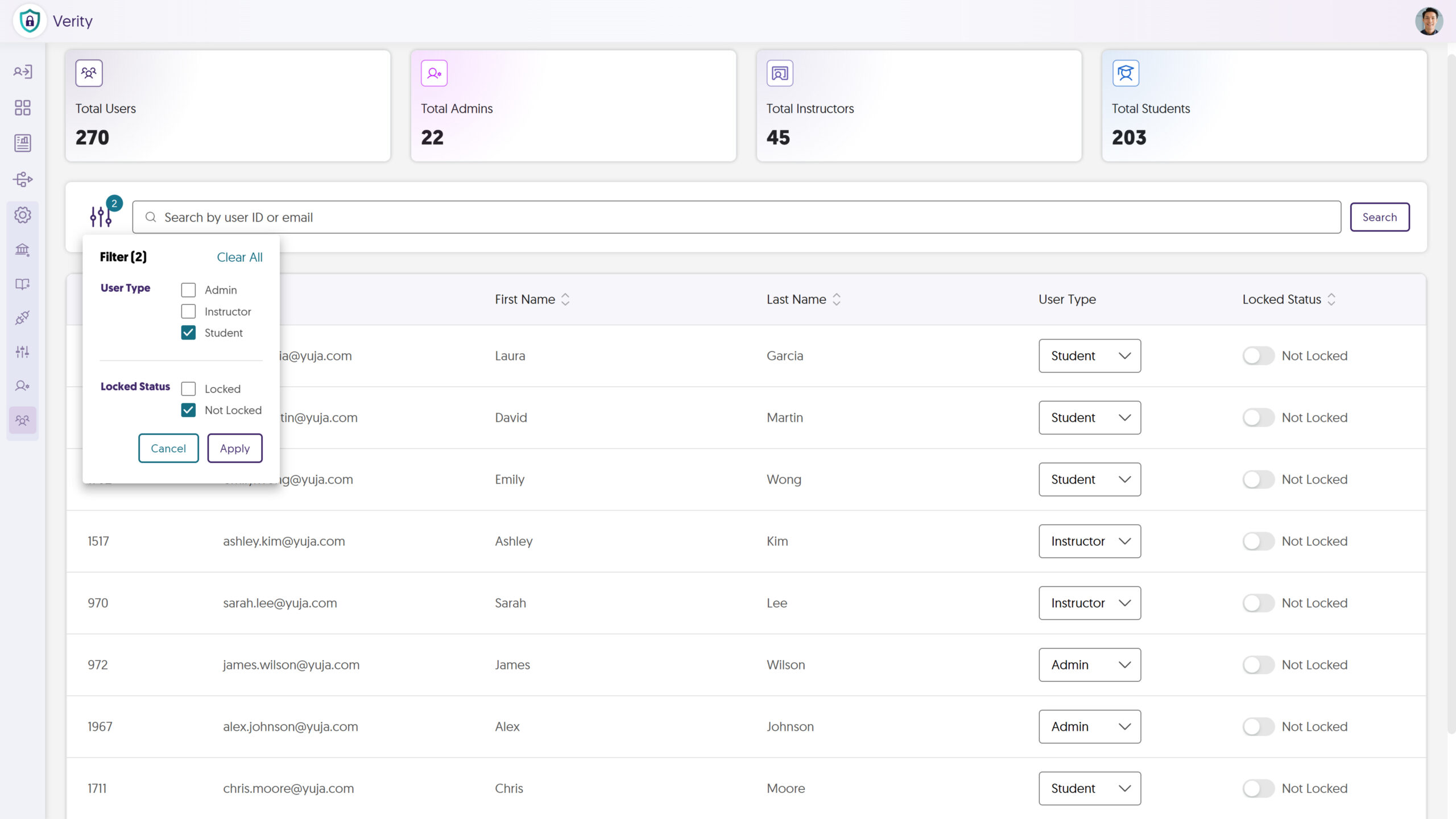
-
-
April 11, 2025
YuJa Engage Student Response System Update – v25.3.0 Release
Australia Zone Canada Zone European Union Zone Geographic Zone Middle East Zone New Features Singapore Zone United States ZoneWe have successfully pushed an update to all YuJa Engage Student Response System instances. This release includes new question-type labels, improved mobile navigation with sticky controls, updated authentication workflows with institutional branding capabilities, automated grade book sync for Canvas and D2L Brightspace, and a refreshed mobile poll interface.-
Automated Grade Book Sync for Canvas and D2L Brightspace
Building on our automatic Blackboard Grade Book sync, we’ve added grade book sync between YuJa Engage and LMS grade books for Canvas and D2L Brightspace. Previously, participants were required to log in to the LMS to take polls and have their results synced. Now, their results are automatically synced to the grade book after completing polls through the YuJa Engage mobile app or website, eliminating the need to log in. To configure this option, simply select “Allow only course members to join under Participant Restrictions,” and assign the poll to your desired course from the drop-down menu.
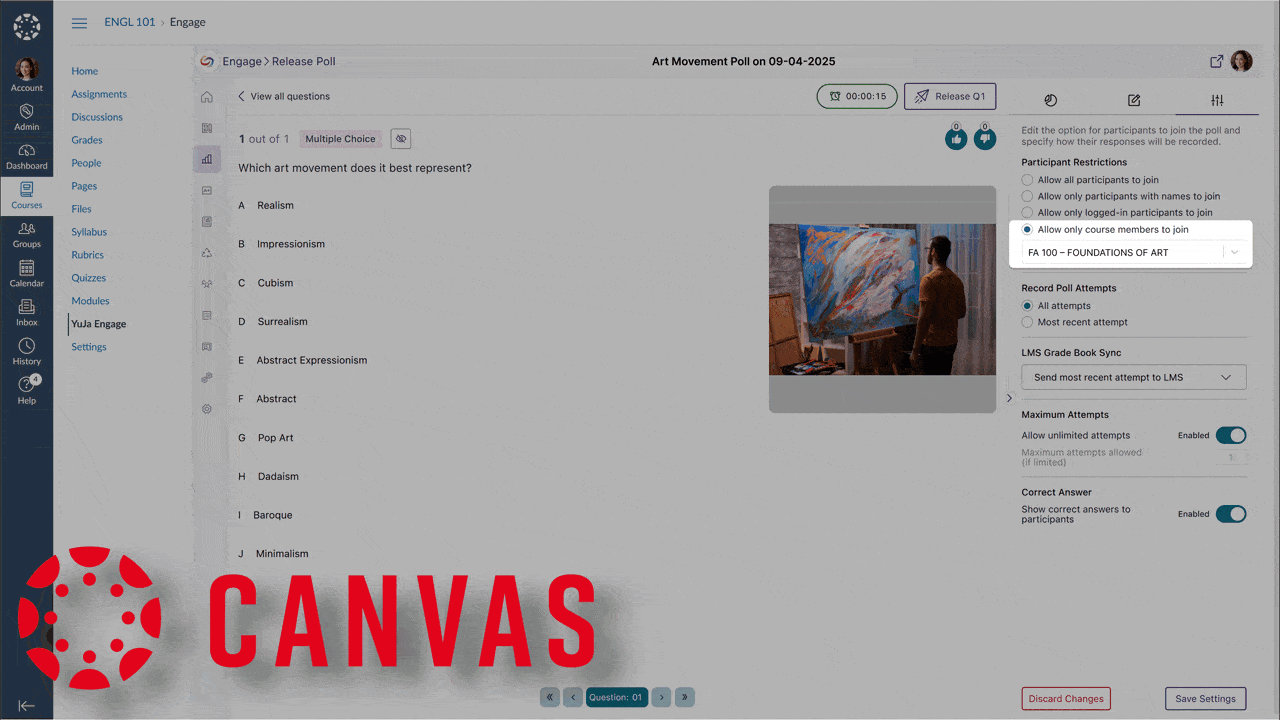
-
New Question-Type Labels Added
We’ve added support for custom question-type labels that allow instructors to maintain their preferred terminology when transitioning from other platforms. Instructors can now create familiar activity types such as ‘Icebreaker,’ ‘Retrospective,’ and ‘Brainstorm’ while leveraging YuJa Engage’s powerful short answer functionality.

-
Improved Mobile Navigation with Sticky Controls
We’ve improved the mobile experience in YuJa Engage with sticky navigation controls that remain visible at the bottom of the screen while scrolling through poll questions.

-
Updated Authentication Workflow with Institutional Branding
We’ve refreshed the YuJa Engage authentication screens with a contemporary design that enhances usability and security. The update introduces institutional branding capabilities that display your organization’s logo during sign-in, improve keyboard navigation accessibility, and provide clearer feedback throughout the authentication process.

-
Refreshed Mobile Poll Interface
We’ve redesigned the student poll-taking experience in our mobile apps to align with our web interface, providing improved navigation and a more intuitive layout for students participating via smartphones and tablets.
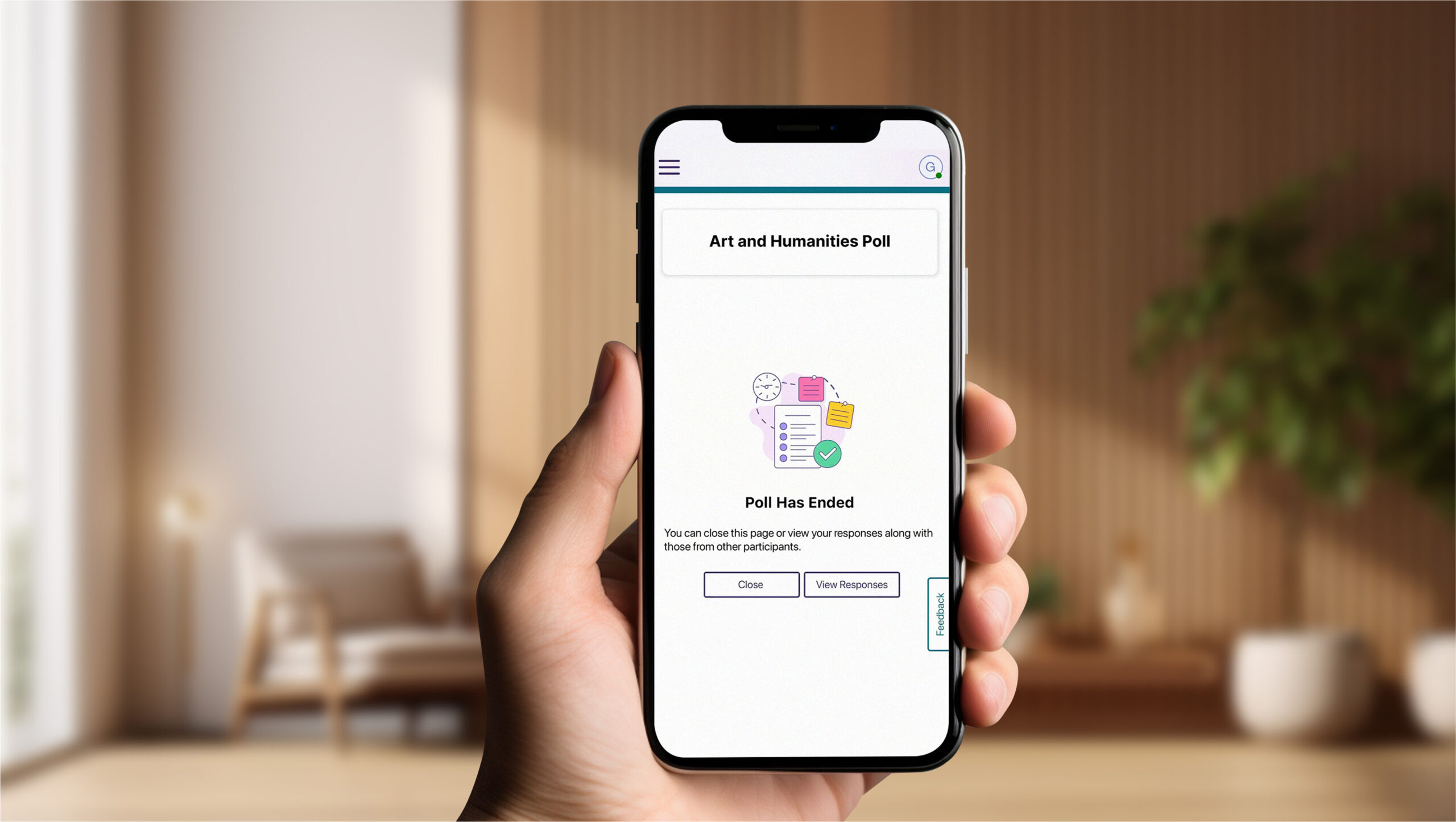
-
-
April 11, 2025
Lecture Capture Portfolio Update – PC Capture and Apple Capture Updates – v25.3.0 Release
Australia Zone Canada Zone European Union Zone Geographic Zone Middle East Zone New Features Singapore ZoneThis week, we’re rolling out enhancements across the YuJa Lecture Capture Module. For YuJa Software Capture for PC, we’ve added a targeted application window recording option.
-
Targeted Application Window Recording Option Added
We’ve enhanced YuJa Software Capture with a new window recording option that gives you more flexibility and precision when creating content. In addition to full-screen recording and region selection, you can now capture specific application windows while ignoring other on-screen content for a cleaner, more focused recording experience.
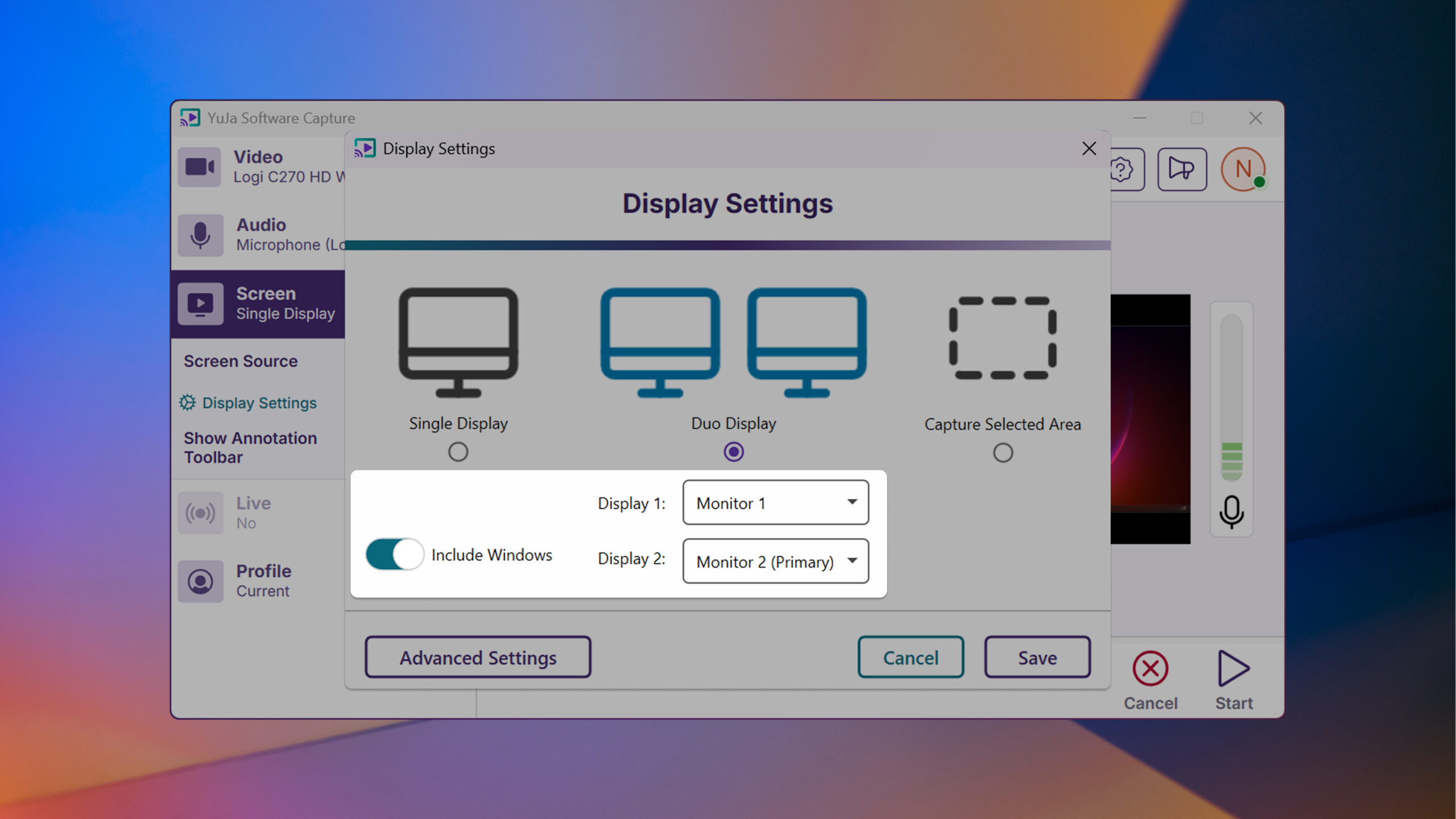
For YuJa Software Capture for Mac, we’ve improved the overall login experience.
-
Improved Login Experience
YuJa Software Capture has an improved user experience and login interface with field-specific error messaging and a “remember me” option to simplify the login process.
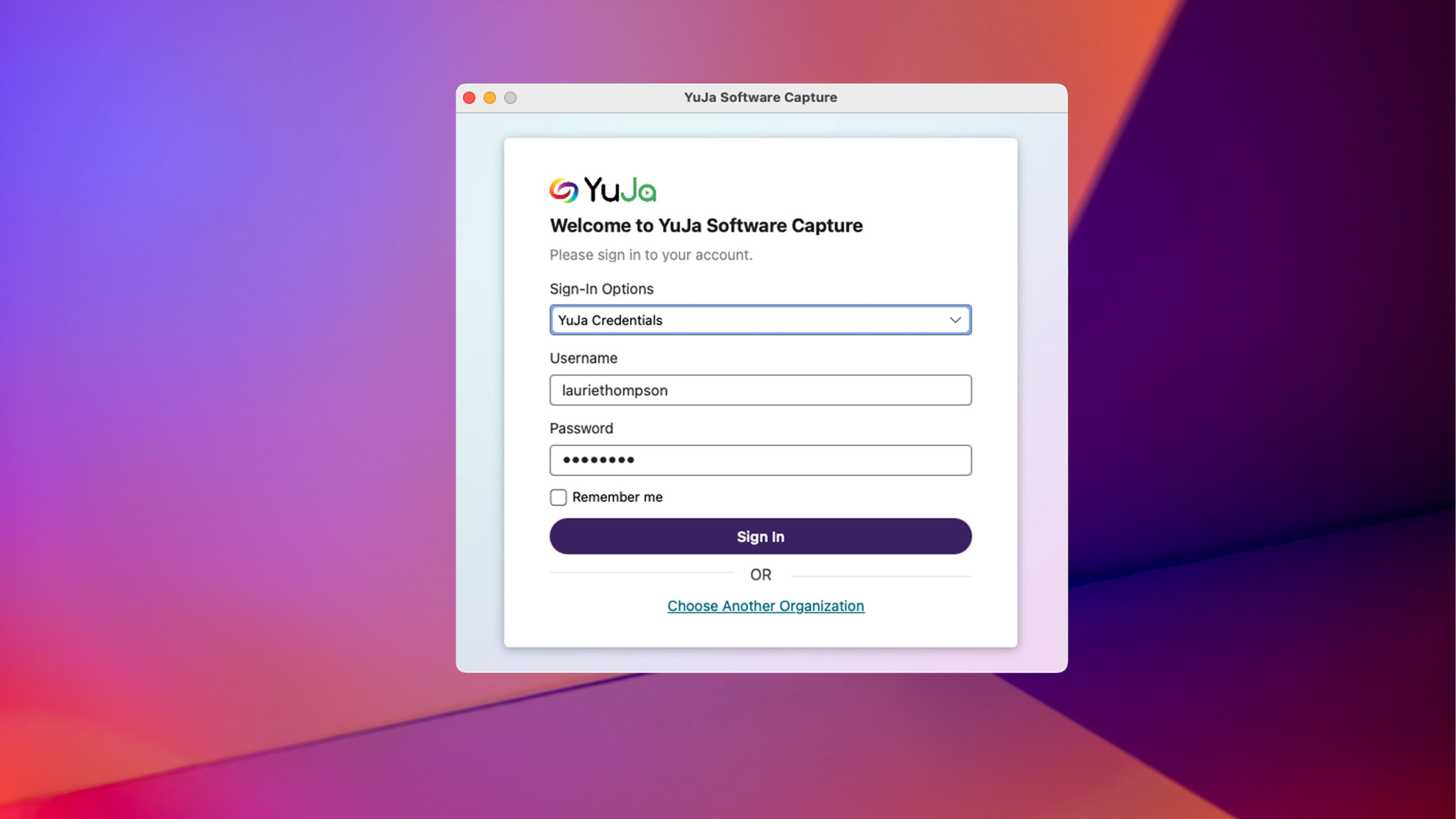
-
-
April 2, 2025
YuJa GenAI Video PowerPack – v25.3.0 Release
Australia Zone Canada Zone European Union Zone Middle East Zone New Features Singapore Zone YuJa GenAI PowerPackNew YuJa GenAI Video Quizzes Introduced for Auto-Quiz Generation
We’ve introduced a new time-saving feature, GenAI Video Quizzes, which analyzes video content, creates quiz questions, and places them at appropriate timestamps. Instructors can preview and edit questions in their dashboard.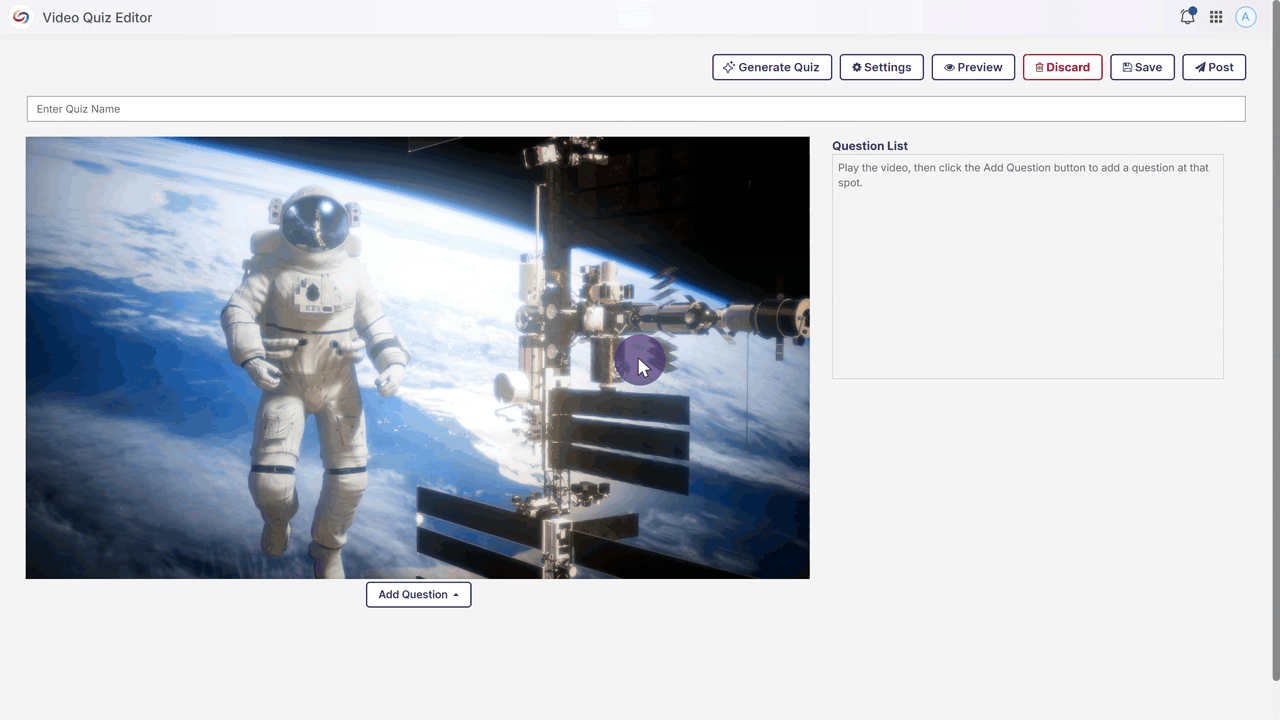
-
March 31, 2025
YuJa FeedbackFlow Assessment Platform – v25.3.0 Release
Australia Zone Canada Zone European Union Zone Middle East Zone New Features Singapore Zone United States Zone YuJa FeedbackFlow AssessmentsWe have successfully pushed an update to all YuJa FeedbackFlow Assessment Platform instances residing in the US, Canada, Australia, and the European Union. This update includes simplified assessment creation to streamline navigation, improved grading-method creation, and a new split-screen assessment interface.
-
Simplified Assessment Creation to Streamline Navigation
The assessment creation workflow has been improved and simplified to streamline navigation, reduce the number of clicks in the creation process, and to provide clearer guidance to instructors as they create and manage assessments.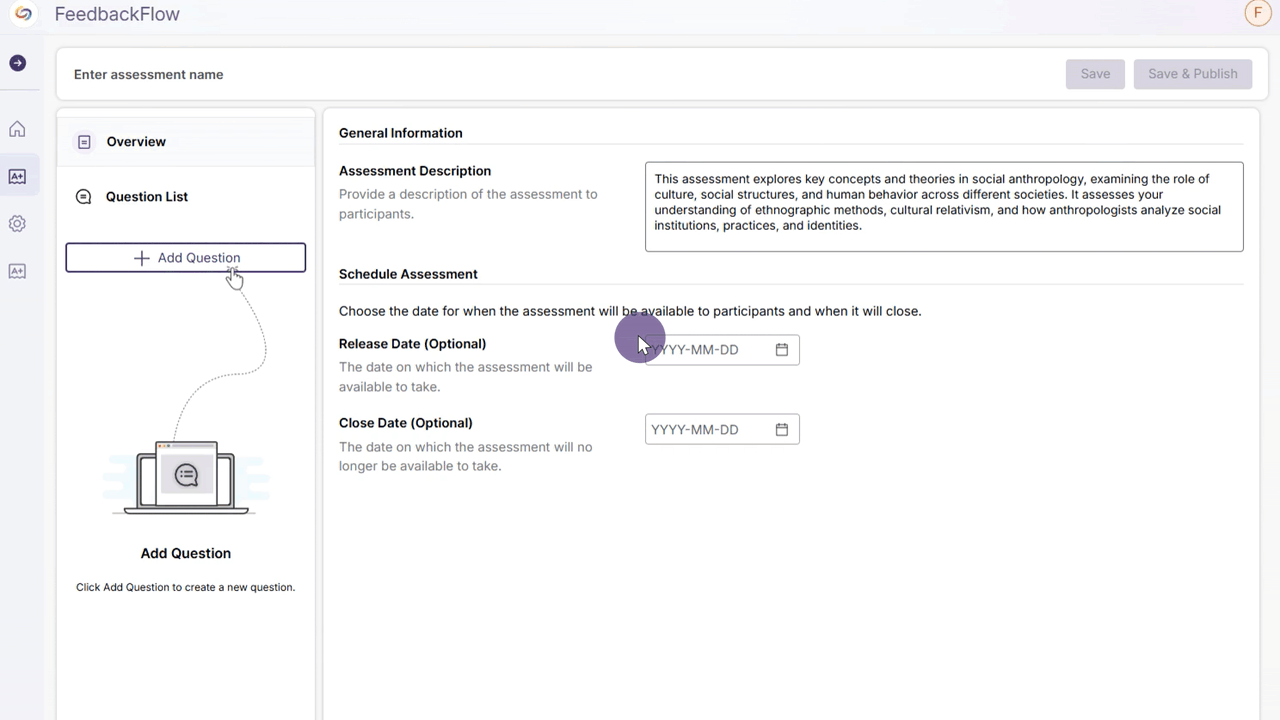
-
Improved Grading Method Creation
Instructors can now quickly access recently used rubrics, preview options before selection, and build custom rubrics that save to personal, course, or institutional libraries.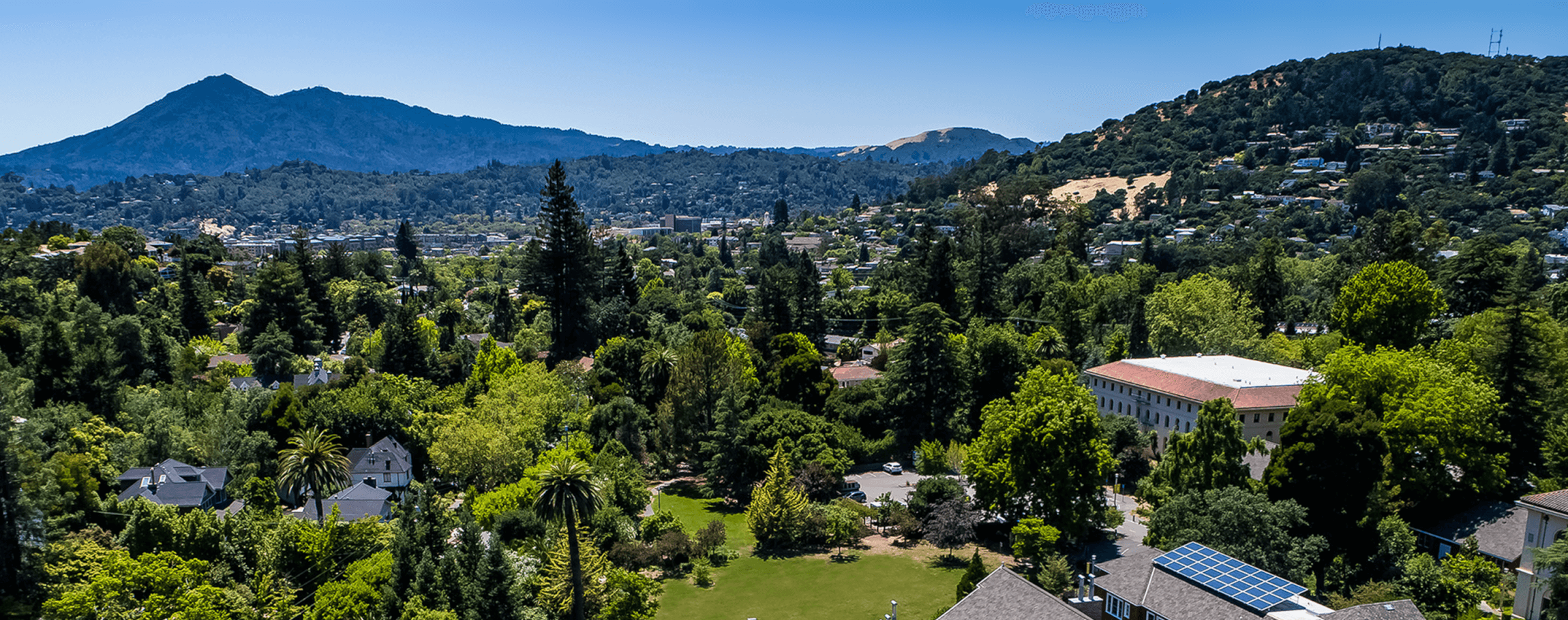
-
New Split-Screen Assessment Interface
Assessments now have a split-screen interface that allows participants to view instructor videos while recording their responses, eliminating the need to scroll between content. Participants can also reference questions and rubric criteria while they record.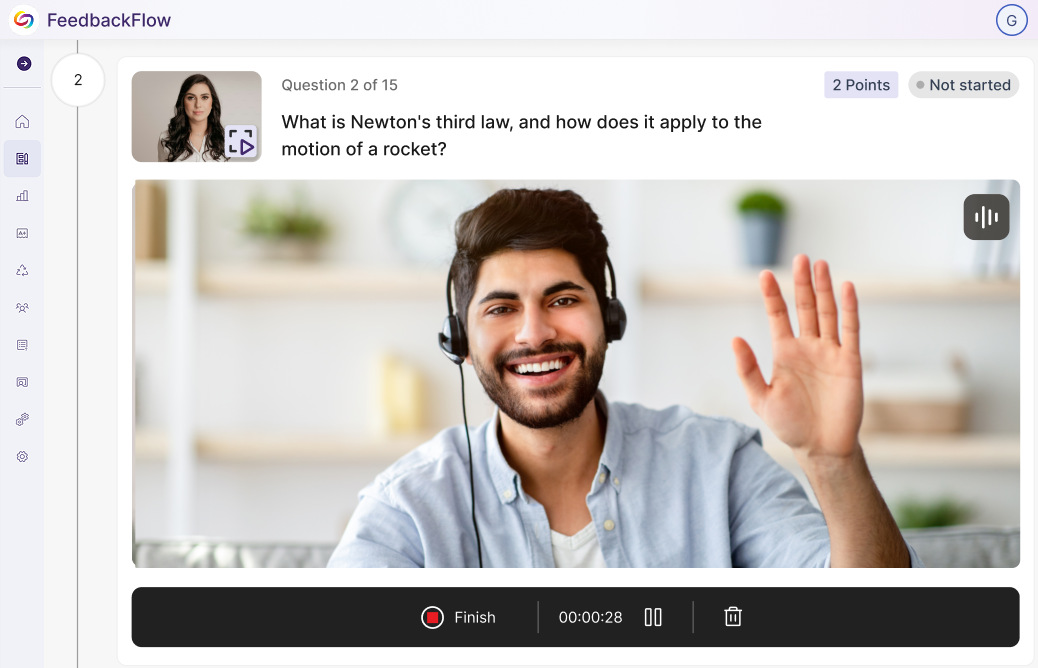
-
Join the 1,000+ Organizations Deploying High-Impact Solutions
