We’ve outlined nine factors to consider as you research lecture capture systems. These factors are not specific to a single vendor, giving technologists a fair look at what matters when selecting a lecture capture solution.
What is Lecture Capture?
The ideal lecture capture solution should help educational institutions enable a rich learning experience both inside and outside the classroom. Students should be able to learn as if they were in class, no matter where they choose to watch lectures.
Lecture capture is defined as the process of recording an instructional lecture for consumption after class. More specifically, it enables students to watch, skip, and re-watch the video, just as other modern streaming video applications allow.
If you consider all the elements of a modern lecture today, there’s often much more needed than a simple video recording. Lecture capture solutions should and can capture webcam video, digital whiteboards, and even computer screens used during a lecture. In addition to lecture capture, an ideal solution also provides for comprehensive video content management.
The ideal lecture capture solution should help educational institutions enable a rich learning experience both inside and outside the classroom. Students should be able to learn as if they were in class, no matter where they choose to watch lectures.
1. Choose a Lecture Capture Solution that Integrates with Existing Technology
Naturally, lecture capture isn’t the only technology that educational institutions need to provide an interactive learning experience. Because other software tools are typically used, it’s imperative that your lecture capture solution meets LTI (Learning Tools Interoperability) standards.
By meeting these standards, your video capture solution will integrate with other learning systems. SSO (Single Sign-On) integration also makes it easy for students and teachers to use one username and password to sign into all learning systems.
2. Seek a Solution that Captures Video in Multiple Ways
As institutions grow, their lecture capture needs change. Look for a solution that offers multiple ways to capture video, including the option to select from a hardware appliance (premise-based solution), software-based (cloud), mobile, and browser-based solutions. With the entire suite of options available, technologists can choose the one that will best serve students based on their specific learning scenario.
3. Select a Multi-Camera Lecture Caption Solution
Find a solution that allows multiple cameras to capture an in-classroom event, like a medical procedure, along with documents. This is also helpful in large lecture halls where it’s difficult for students to see a demonstration or other visual material. These students may miss key aspects of the visual lecture from a single angle.
4. Ensure Encoding Enables Video Playback on Any Device
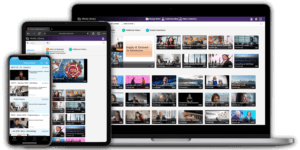 Without proper video encoding, the media may not play on a variety of devices. Because students often consume video on mobile devices—whether it’s a smartphone or a tablet—it’s critical that your lecture capture solution enables captured video to play on any device. Look for a solution that utilizes adaptive bitrate streaming and network-sensing technology, which aids in an uninterrupted, smooth user experience.
Without proper video encoding, the media may not play on a variety of devices. Because students often consume video on mobile devices—whether it’s a smartphone or a tablet—it’s critical that your lecture capture solution enables captured video to play on any device. Look for a solution that utilizes adaptive bitrate streaming and network-sensing technology, which aids in an uninterrupted, smooth user experience.
5. Opt for Easy-to-Use Video and Caption Editing
It’s important to find a lecture capture solution that allows for multi-stream, non-destructive editing within a web browser. Because no additional software has to be downloaded, this makes video editing a breeze. Ideally, sequenced image thumbnails support easy editing. Smart workflows make it easy to trim, cut and insert video. Text or image overlay is also widely used by instructors to emphasize key ideas. Finally, it should be easy to insert metadata, including inline caption editing or a table of contents.
6. Seek out Scheduled Recordings to Make Recording Easy
For live-streaming events as well as lectures, your solution should make it possible to schedule a recording ahead of time. This frees up the instructor or additional support staff to focus on the live event itself or on students, instead of on the recording process. Recordings should be able to be initiated from a web browser, allowing for remote monitoring of the recording process. In the event a lecture runs beyond the pre-recorded time, instructors can extend a recording with just a click of a button.
7. Choose a Lecture Capture Solution that Is Easy to Use for All Skill Levels
Even less computer-savvy users should be able to initiate and use lecture capture systems. With automated recording, instructors can focus on knowledge transfer versus pushing the right buttons to start a recording. Instructors should also be able to pause or extend a recording with a click of a button. Once a lecture recording is complete, the video should be easily publishable in minutes to an institution’s Learning Management System (LMS).
8. Find a Lecture Capture Solution that Scales as Your Organization Grows
As usage and adoption of video increases at your educational institution, the lecture capture solution you choose should grow with you. Be sure to understand the cost of your solution whether you have 100 users or 10,000 users. If the solution you choose becomes too costly as users are added, it might offer scalability, but at a high cost.
9. Focus on Media Recoverability
In the event there is an issue with recording, like a failure to end the video or a loss of power, you should have the option to recover and edit the video. This ensures problem-free recording and protects against the potential loss of content.
If you’d like to learn how YuJa can provide the technology needed for lecture capture and more, click here to schedule a demo.









