
YuJa’s PDF Remediation Max Platform is a new class of PDF remediation engine that enables users to address complex accessibility issues.
Use the power of AI to bring your PDF accessibility workflow up to WCAG 2.1 standards. The PDF Remediation Max Platform helps creators address accessibility issues directly within the LMS, including contrast, font size adjustments, adding alternative text to images, and more.
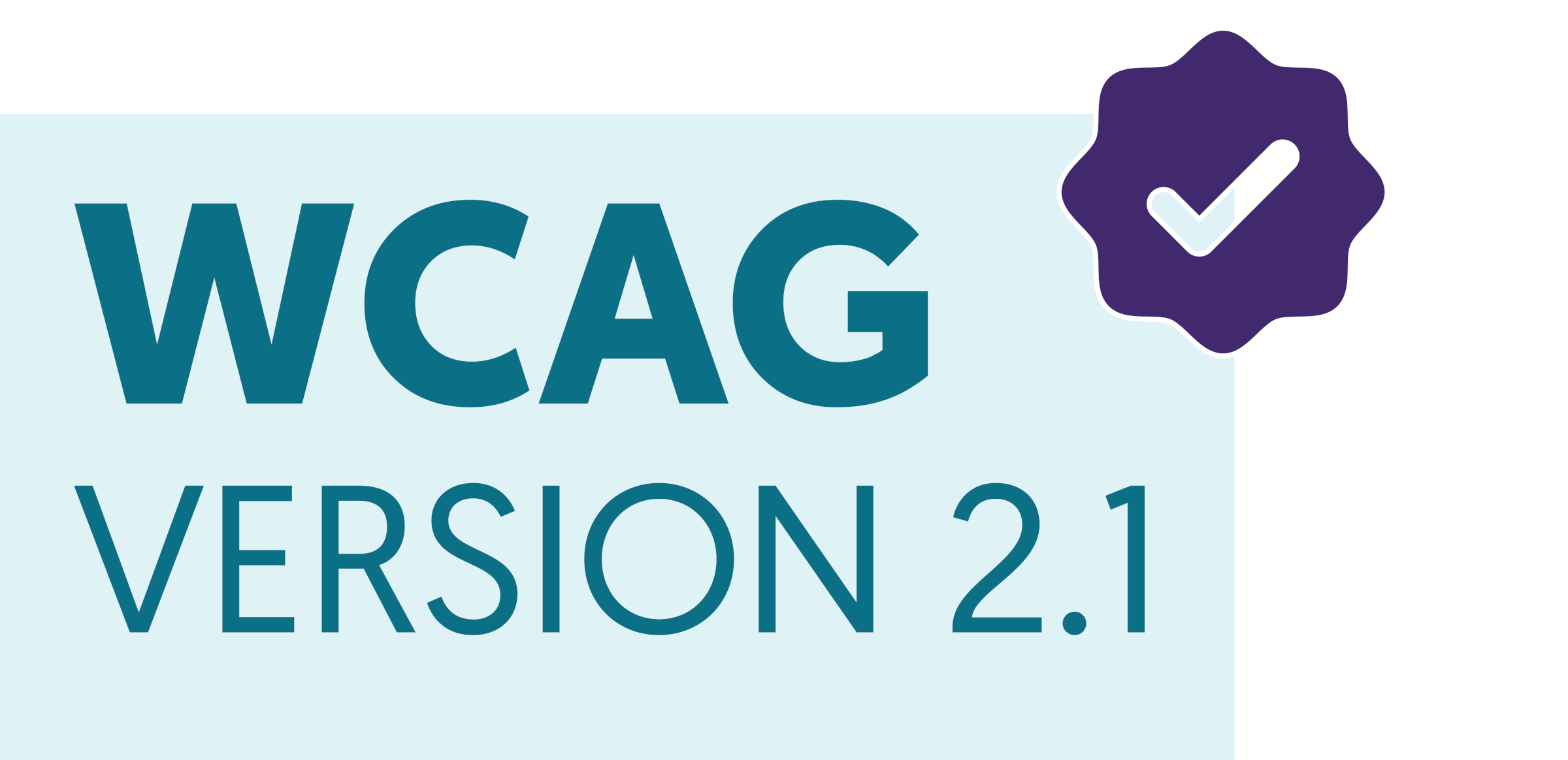

Logical structure supports the accessibility of documents to users with disabilities With the PDF Remediation Max Engine, users can organize a PDF document’s structure with chapters, headings, paragraphs and sections of special elements like figures, tables, and footnotes.

Dr. Maia Smith, Associate Director of E-Learning at South Louisiana Community College, discusses how YuJa Panorama has made life easier.
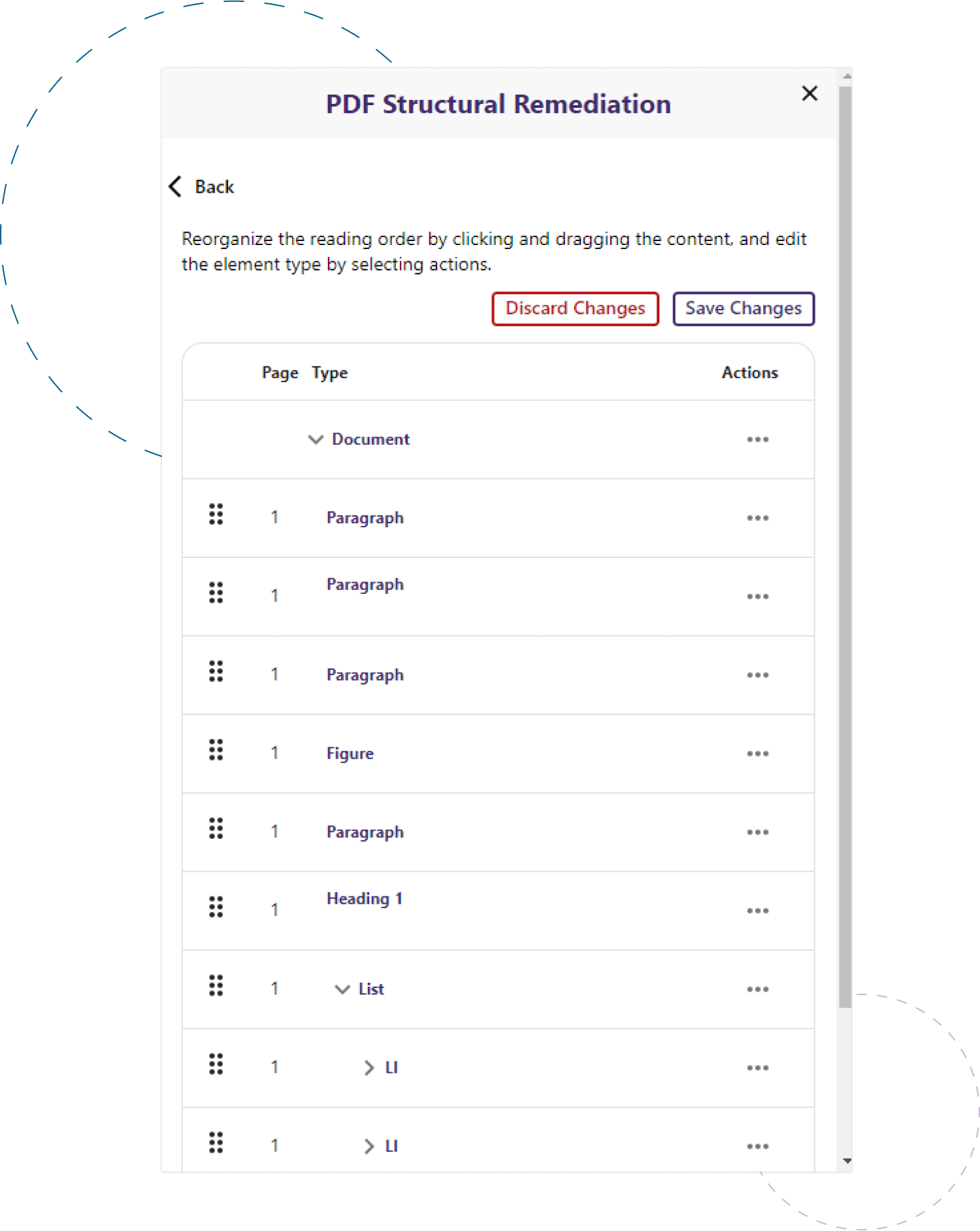
A tagged PDF includes additional information about your document that helps make it more accessible for those who use assistive technology. Add semantic meaning to content to help technology interpret and present information in the way it’s meant to be presented.
The PDF Remediation Max Platform was designed for use in higher education institutions and works with all major LMS platforms or as a standalone solution. Accessibility issues can be corrected directly within the LMS or within the Remediation Max Platform to help provide meaningful and accessible representation of PDF content.
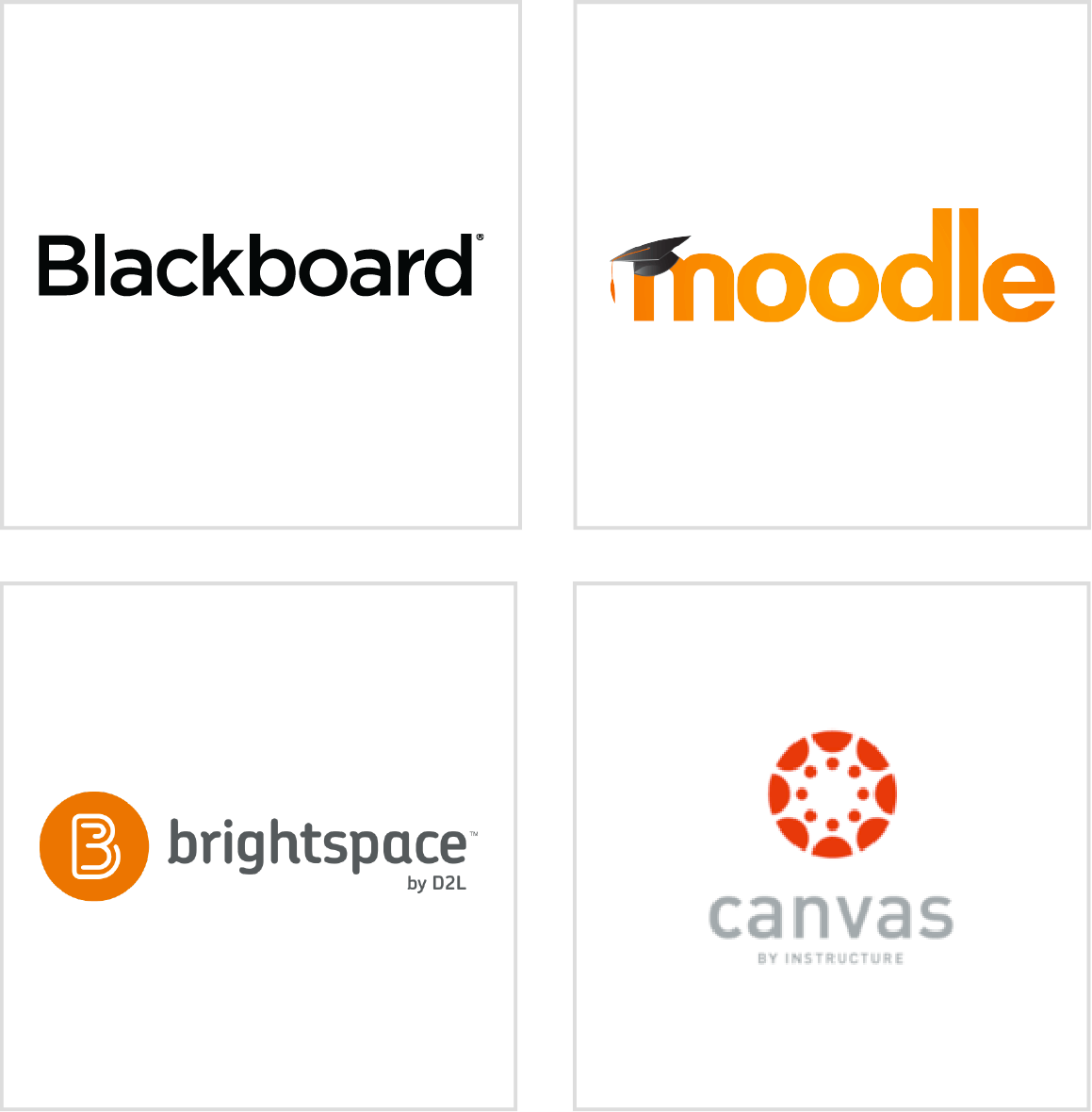
| Remediation Capability | PDF Remediation | PDF Remediation Max |
| Insufficient contrast between foreground text and background | ||
| The item does not have an alternative description | ||
| The document is missing a title | ||
| The document’s heading structure goes beyond six levels | ||
| The document heading structure does not start at one | ||
| The document does not have any headings | ||
| The language set is not specified for this content | ||
| Table does not have a header | ||
| Check reading order | ||
| The document is scanned | ||
| The PDF is untagged |