

An industry-first, AI-powered accessibility tool, AutoPilot is a YuJa Panorama add-on that automates document accessibility for documents and files.
With the click of a button, YuJa Panorama’s AI-powered Autopilot Platform quickly identifies issues and proposes solutions to fix issues for PDF, DOC, DOCX, PPT, PPTX, ODP, RTF, and HTML files. AutoPilot identifies issues such as incorrect font sizes, insufficient color contrast, and missing alternative text for images.

Instead of fixing accessibility issues on a case-by-case basis, YuJa Panorama AutoPilot gives instructors the option to hand over the steering wheel by clicking “AutoPilot,” which will automatically propose accessibility fixes in line. AutoPilot uses AI-powered technology to send proposed fixes to the downstream Remediation Engine, which will automatically remediate the document.

YuJa Panorama’s Remediation Engines have been “a game-changer for our faculty at the university,” said Megan Hall, Senior Instructional Designer with the Center for Excellence in Teaching and Learning, Saint Francis University.
Small fonts can make files inaccessible to those with visual, motor, or cognitive skill impairments. See all instances in which a document’s font size is too small and update it directly from the Accessibility Report with AutoPilot.
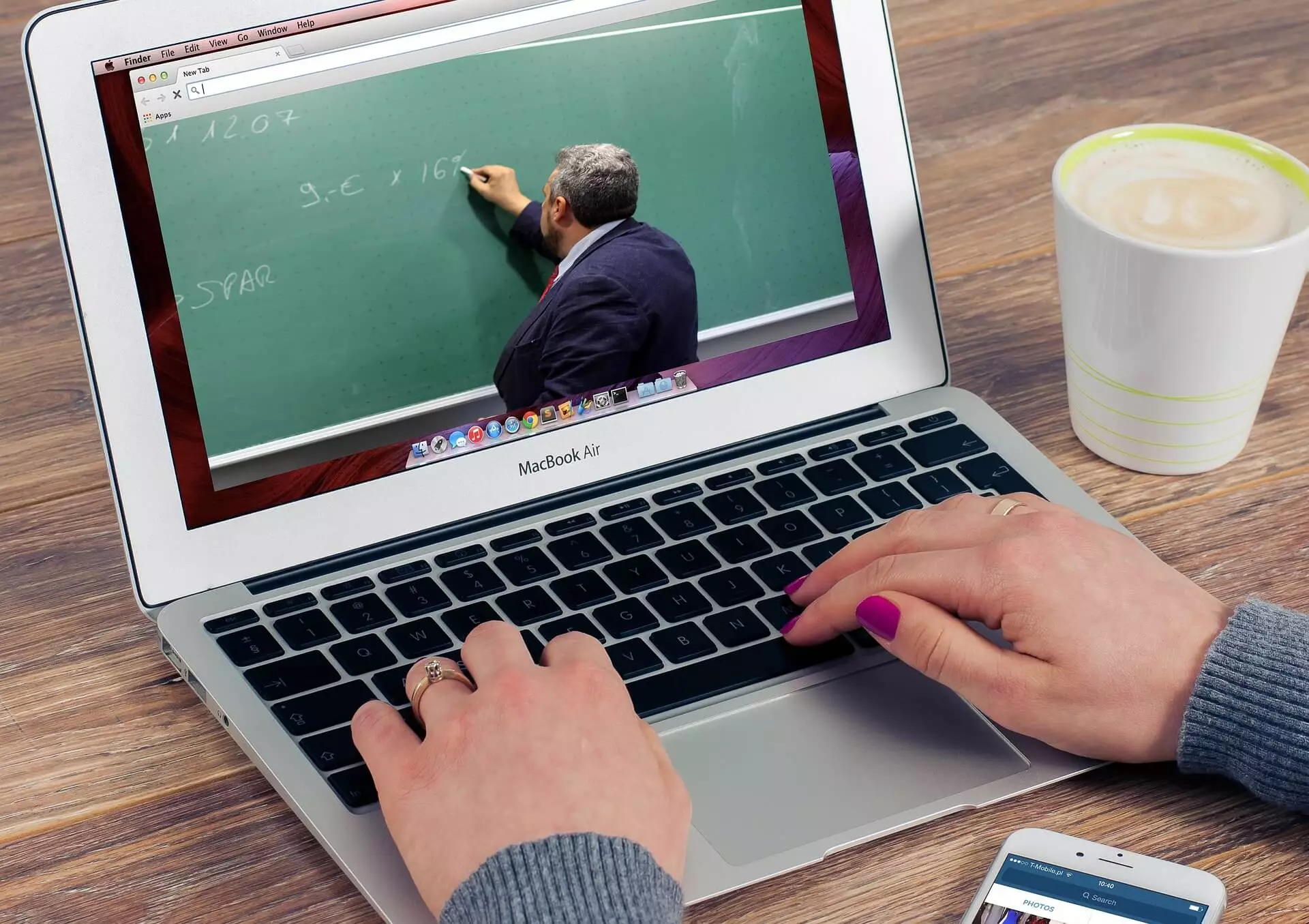

WCAG specifies minimum contrast ratios between text and its background to ensure readability for users with varying visual abilities. YuJa Panorama AutoPilot helps ensure documents and files have sufficient contrast, which not only benefits those with visual impairments, but contributes to a more inclusive and user-friendly design for all.

While not always top of mind, providing descriptive alternative text is critical to those who use screen readers or other assistive technology. AutoPilot uses AI-powered classification engines to identify the content of an image and provide a description that conveys the content and function of an image to those who may not be able to see it.